Looking to create spine-chilling content that will leave your audience on the edge of their seats?The Baldi AI voice, known for its eerie and unsettling tone from the popular horror game "Baldi's Basics in Education and Learning". Read on to discover how you can harness this haunting voice to enhance your chilling content..
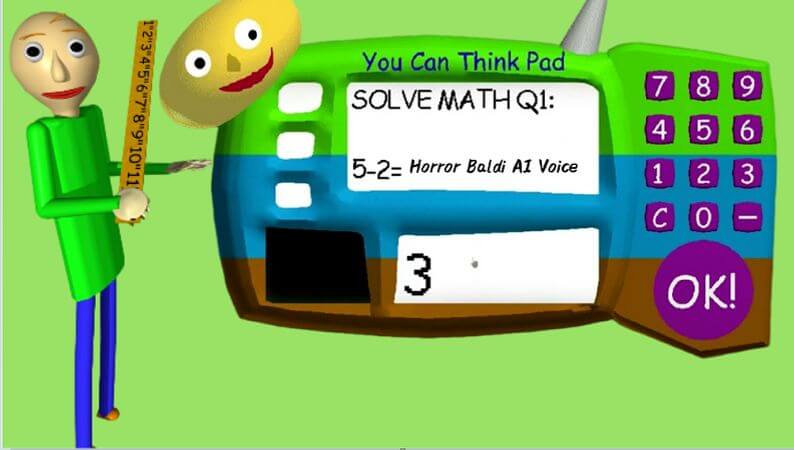

Your Preferred Voiceover Productivity Tool
Part 1: Get the Scariest Classic Baldi AI Voice for Dubbing
UnicTool VoxMaker makes it incredibly easy to generate the scariest Baldi AI voice for your projects. This powerful voice generator allows you to create a realistic and spine-tingling Baldi voice that can bring your horror content to life.
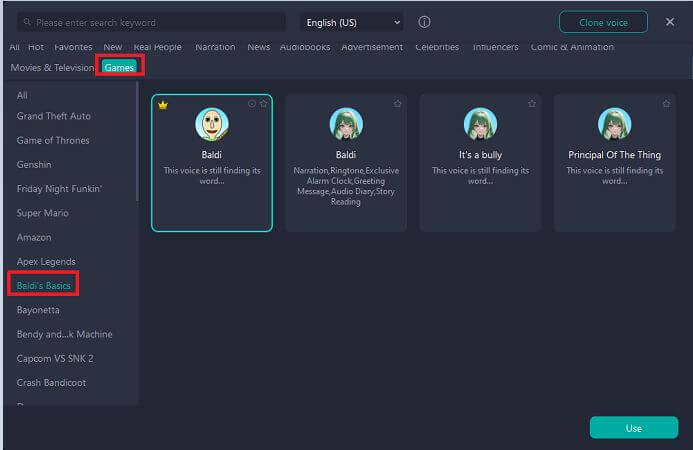
How to Create Baldi's AI Voice:
- 1Visit the official UnicTool VoxMaker website to download and install the software.
- 2Open the application and navigate to the Text to Speech tab. Choose the Baldi Voice Model from the list,input the text you want Baldi to say in his creepy, signature voice.
- 3Click "Generate" and listen to the spine-chilling result.
Secure Download
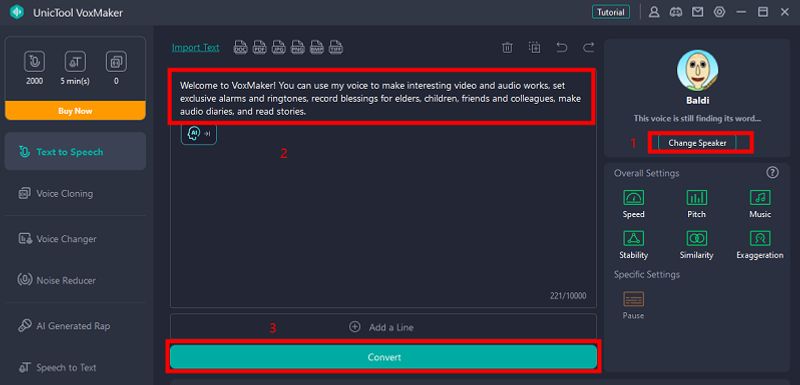
- If you want even more customization, you can clone the voice using the following steps:
- 4Go to the "Voice Clone"tab, click on "Create New Clone," and then click on "Upload Video" to select and upload the file containing Baldi's voice.
- 5Enable the Noise Reduction option and complete the upload to create a precise voice clone.
- 6Once the clone is complete, name the cloned voice for easy future use.
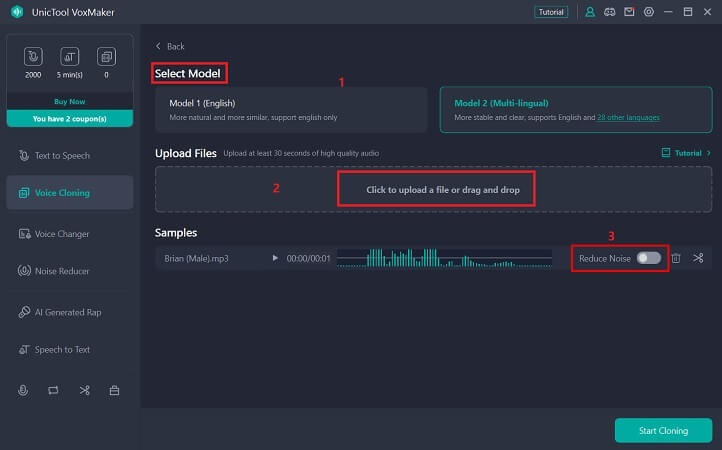
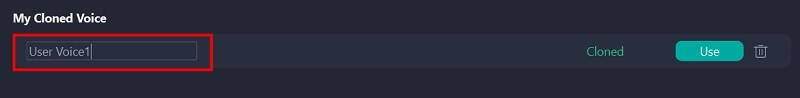
With these simple steps, you can create a customized Baldi AI voice that perfectly suits your chilling content needs.
Part 2: Baldi's Basics in Education and Learning - Horror Game Passing Tips
Baldi's Basics in Education and Learning is a survival horror game that has captivated players with its unique blend of educational themes and terrifying gameplay. Here are some tips to help you survive Baldi's wrath and escape the school:
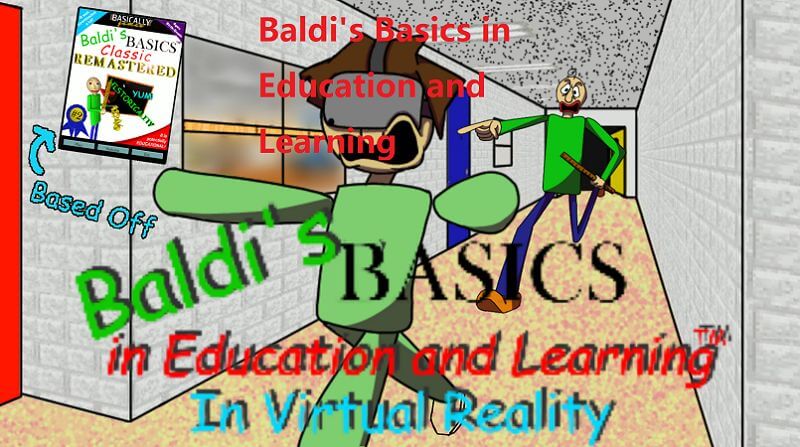
Answering the Impossible Questions
One of the most challenging and classic aspects of the game is answering Baldi's impossible questions. The final question in each notebook often seems impossible to solve. Here's a strategy to handle it:
- Collect All Notebooks: Focus on collecting all seven notebooks scattered around the school.
- Prepare for Baldi's Speed: Every wrong answer makes Baldi move faster. Be ready to move quickly after solving each notebook.
- Use Items Wisely: Items like the Energy Flavored Zesty Bar can give you the stamina boost you need to escape Baldi's increased speed.
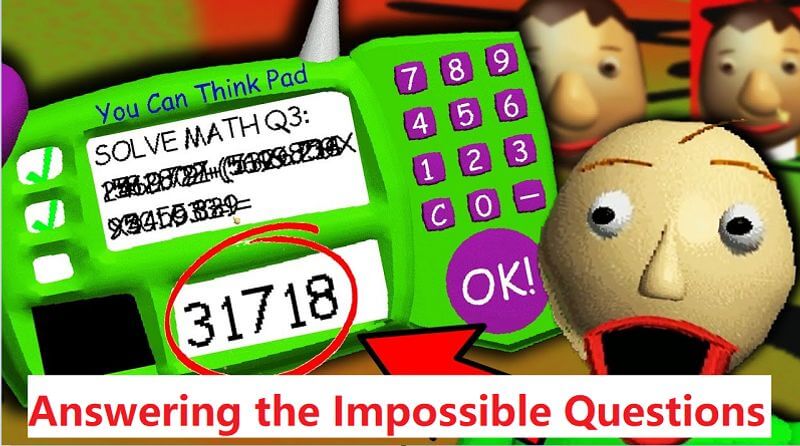
Escaping from Playtime
Playtime can significantly slow you down with her jump rope game. Here's how to deal with her effectively:
- Carry Scissors: Always have a pair of safety scissors. When Playtime appears, use them to cut her jump rope and avoid the mini-game entirely.
- Listen for Her Song: The sound of Playtime's song can help you anticipate her arrival and prepare accordingly.

Navigating the School
Certain areas of the school are more dangerous than others. Here are some tips to navigate these difficult sections:
- Principal's Office: Avoid running near the Principal's office to prevent detention, which gives Baldi time to catch up.
- Faculty Rooms: Use these rooms to find useful items but be cautious as they can also be traps.
Part 3: What Baldi AI Voice Can Be Used For
Baldi's AI voice is not just for game enthusiasts; it offers a wide range of applications that can enhance various types of content. Here are some innovative ways to use Baldi's AI voice:
Horror Projects: The eerie tone of Baldi's voice can add a chilling atmosphere to any horror-themed content. which is the best spine-tingling voice-over for horror films, podcasts, and YouTube videos.
Voice-Overs for Animation: Animators can use Baldi's voice for characters in animated series or shorts, particularly those with a creepy or humorous twist, bringing a unique and recognizable voice to their projects.
Math Learning Materials: Using Baldi's voice to add an element of excitement and suspense. This can be particularly effective for subjects like math or general knowledge, making lessons more interactive and fun.
Interactive Modules: Use Baldi's voice to create memorable and interactive ones that boost interaction.
Conclusion
With UnicTool VoxMaker, creating a terrifying Baldi AI voice is simple and effective, Whether you're looking to enhance your horror content or need a creepy voice for your educational materials, Download VoxMaker today to get a free 2000-character text-to-speech trial and start crafting your own eerie Baldi AI voice!

Your Preferred Voiceover Productivity Tool
