Want to create a realistic CaseOh AI voice for your YouTube videos? UnicTool VoxMaker makes it easy. Using advanced AI technology, you can generate or clone CaseOh's voice effortlessly.


Your Preferred Voiceover Productivity Tool
Part 1: Create a Pro-Level CaseOh AI Voice for Your YouTube Channel
UnicTool VoxMaker is a powerful and user-friendly voice generator designed for creating a realistic CaseOh AI voice. Perfect for YouTubers and streamers, it allows you to capture the energetic tone of CaseOh and make your content more engaging.
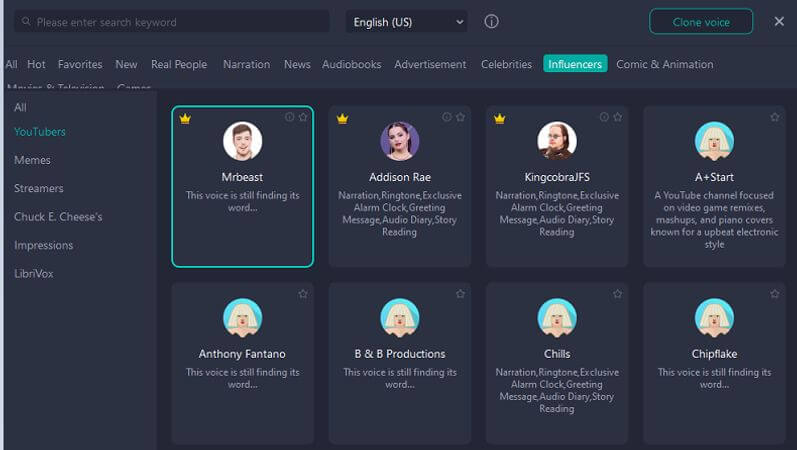
How you can easily create a CaseOh AI voice:
- 1Visit the UnicTool VoxMaker website, download, and install the it.
- 2Open the app and go to the "Voice Clone" tab. Click "Create New Clone" and upload a video file with CaseOh's voice.
- 3Enable the Noise Reduction option to process the audio after the upload is complete.
- 4Rename the cloned voice for easy reference once the process is finished.
- 5Go to the Text to Speech tab, select your cloned CaseOh voice, enter the text you want, and click "Convert" to get a realistic CaseOh audio clip.
Secure Download
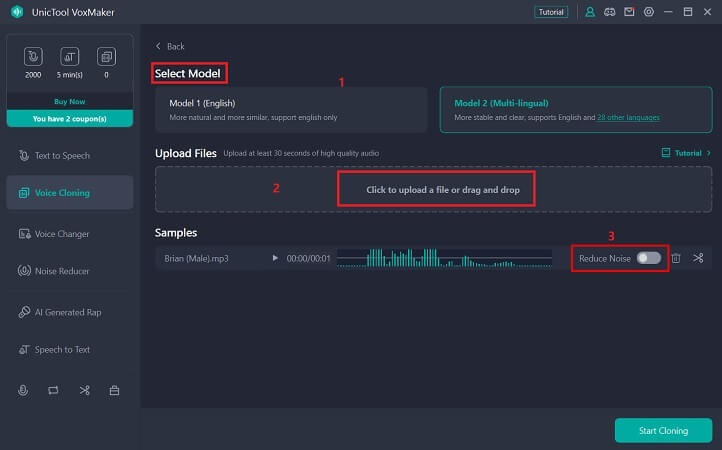
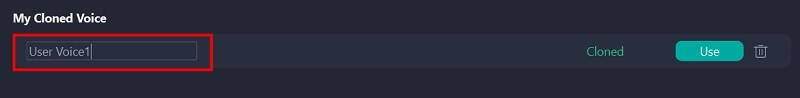
By following these steps, you can create a custom CaseOh AI voice using UnicTool VoxMaker, making your YouTube content stand out with a professional and captivating voice.
Part 2: Learn More About CaseOh
CaseOh is a top-tier Twitch streamer known for his engaging and energetic content. With a large and dedicated following, he has made a significant impact in the gaming community through his gameplay walkthroughs, live reactions, and collaborations. His unique style and strong presence have made his voice highly sought after for AI voice projects. Fans love CaseOh for his authenticity and ability to connect with his audience, making his AI voice a popular choice for content creators looking to capture his dynamic personality.

Part 3: FAQs About CaseOh AI Voice
What Is the Best AI Voice Generator for CaseOh?
There are many voice generators online, but the best one is UnicTool VoxMaker. The reason is all the features users enjoy when they use this tool. It offers over 3200 voices (including CaseOh). You can easily customize the voice and adjust the tone, speed, and all the other parameters. On top of all, VoxMaker is more affordable than other voice generators.
What Are the Benefits of Using a CaseOh AI Voice Generator?
Using a CaseOh AI voice generator can be quite beneficial. In content creation, it can make videos more engaging, as viewers can enjoy realistic simulations of CaseOh's voice.
- Education: For those looking to learn about streaming or content creation, hearing a familiar and popular voice can make tutorials and guides more engaging.
- Entertainment: You can use it to create voice-overs for videos, podcasts, or any other form of digital content.
- Research: This tool is valuable for analyzing speech patterns and public speaking styles.
Overall, a CaseOh AI voice generator can be a versatile and useful tool in many different contexts.
What Is CaseOh's AI Voice, and Who Will Use It?
CaseOh's AI voice is generated by an Artificial Intelligence tool. It is usually expressive and sounds realistic. Teachers, content creators, streamers, and many other people use it to make their content more authentic. Some also generate it for entertainment purposes.
Conclusion
In this article, we introduced how to easily generate a CaseOh AI voice using a voice generator. By leveraging UnicTool VoxMaker, you can enhance your content with realistic AI voices, making your videos more engaging and professional. Download and install VoxMaker to get a free 2000-character text-to-speech trial. It offers a huge number of voice models to choose from! Try it out today and take your content creation to the next level!

Your Preferred Voiceover Productivity Tool
