Want to create an authentic Donald Trump AI voice? You've found the perfect tool! With Unictool VoxMaker, you can generate or clone Trump's voice using cutting-edge AI technology.
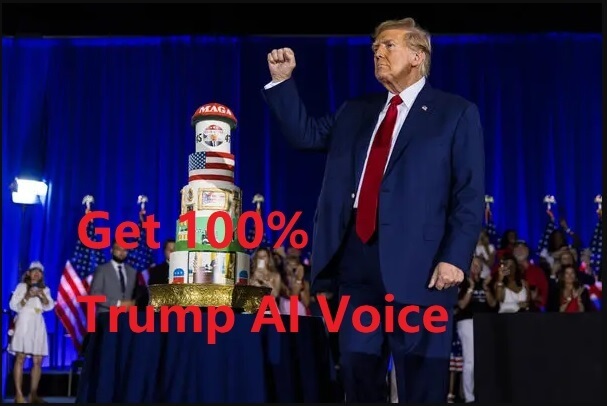
Part 1: 100% Lifelike Donald Trump AI Voice Generator You Should Try
 VoxMaker
VoxMaker
Free Voice Generator

Donald Trump
-
Morgan Freeman
-
Barack Obama
-
Joe Biden
-
Donald Trump
-
Cristiano Ronaldo
-
Kanye West
-
Goku
-
Spongebob
Trials for Free Online Text to Speech
85/100
Reached the Trial Limit?
An issue occurred while generating your audio. Please try again.
UnicTool VoxMaker is an affordable voice generator that lets you easily create a deepfake Donald Trump AI voice. Whether you need the authoritative tone of the 45th President or the energetic style of his rally speeches, here's how to generate a Trump AI voice effortlessly:
How to deep fake Trump AI Voice?
- 1Visit the official UnicTool VoxMaker website to download and install VoxMaker.
- 2Open the application navigate to the Text to Speech tab. and select the Trump voice model under "Change Voice", then enter the text you want Trump to say.
- 3Once you click "Generate", you'll have the Donald Trump AI audio.
Secure Download
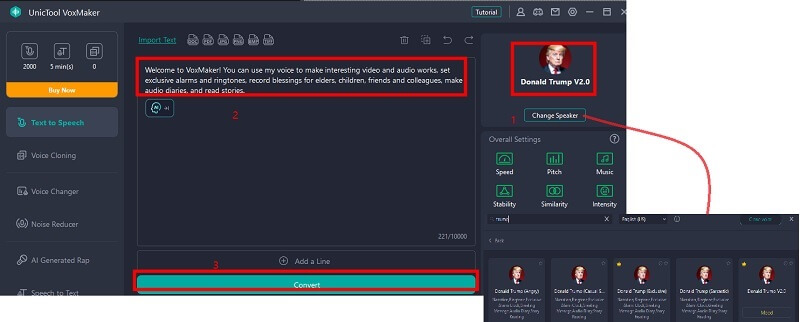
If you want to customize your Trump AI voice, follow these steps:
- 4Navigate to the "Voice Clone" tab and select "Create New Clone."
- 5Click on "Upload Video" and choose a file with Trump's voice.
- 6After the upload finishes, turn on the Noise Reduction option to enhance the audio quality.
- 7Once the cloning process is done, rename your new Trump AI voice
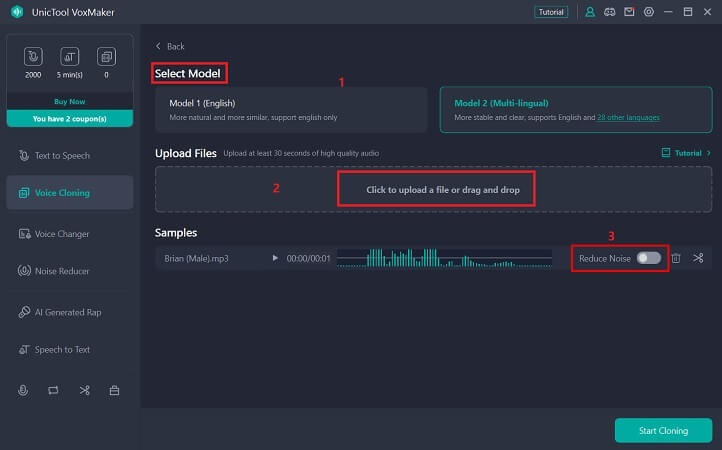
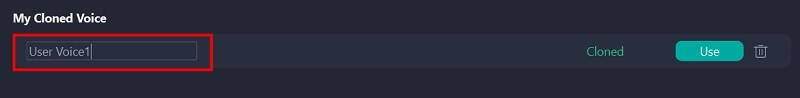
Using these steps, you can easily create a personalized Donald Trump AI voice with UnicTool VoxMaker.
Part 2: Learn More about Donald Trump
Donald Trump is actively involved in his 2024 presidential campaign, despite ongoing legal challenges. He has been holding rallies, such as a recent one in Las Vegas, and leads in polls in key swing states like Nevada and Arizona(The Independent)(Election Central). Legally, he faces multiple cases, including a historic conviction in New York and issues related to classified documents and election interference(American Center for Law and Justice). These legal troubles have not significantly affected his support among voters, with many still backing him despite the conviction.

In AI-related news, the rise of AI-generated content imitating Trump's voice and style has created concerns about misinformation and the ethical use of technology in politics. This technology can create convincing deepfakes and automated messages, raising questions about its impact on future elections.
Part 3: FAQs about Trump AI Voice
1.What is Donald Trump AI Voice?
Donald Trump AI Voice is an artificial intelligence-generated voice that mimics the unique speech patterns of Donald Trump, offering a realistic and engaging replication for various applications like text-to-speech and voiceovers.
2.How to generate Donald Trump voices?
For generating Donald Trump AI voiceovers, you can use an AI voice generator such as UnicTool VoxMaker. Download and open the tool, navigate to Text-to-Speech, pick your preferred voice, input the text, and within moments, you'll receive the desired result.
Conclusion
In this article, we've outlined a simple process for generating a trump AI voice using a voice generator. To download and install VoxMaker for a complimentary 2000-character text-to-speech trial. With a diverse selection of voice models available, VoxMaker caters to various preferences and needs. Whether you're interested in Donald Trump AI Voice or other options, VoxMaker provides a comprehensive platform for experimentation and comparison.

Your Preferred Voiceover Productivity Tool








