How do I get the Goku AI voice inside Dragon Ball Saga? You've come to the right place, we'll introduce you to the free Goku AI voice modeling software, and in just 20 seconds of audio you can also get Goku AI voices in multiple moods, as well as the ability to realize real-time Goku voice changes in games or calls!
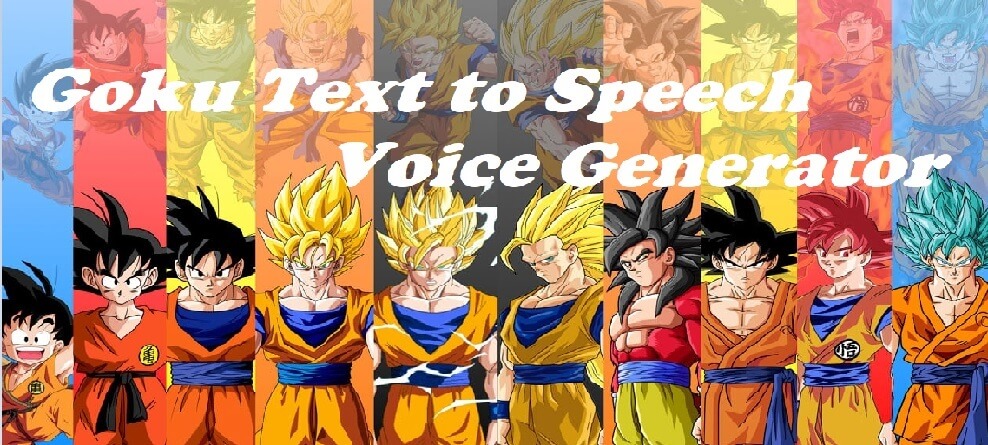
Free to Try Online Goku Ai Voice
 VoxMaker
VoxMaker
Free Voice Generator

Goku
-
Morgan Freeman
-
Barack Obama
-
Joe Biden
-
Donald Trump
-
Cristiano Ronaldo
-
Kanye West
-
Goku
-
Spongebob
Trials for Free Online Text to Speech
85/100
Reached the Trial Limit?
An issue occurred while generating your audio. Please try again.
Part 2. 5 Goku AI Text to Speech Voice Generator and Changer Options
1. VoxMaker Goku AI Voice Generator
VoxMaker is an advanced AI-powered voice generator that offers over 3200 voices and supports 46 languages, including the option to generate Goku text to speech voice. This tool is perfect for creating voiceovers for various types of content. With VoxMaker, you can easily add Goku, Vegeta and Luff AI voice to your project and make it stand out.
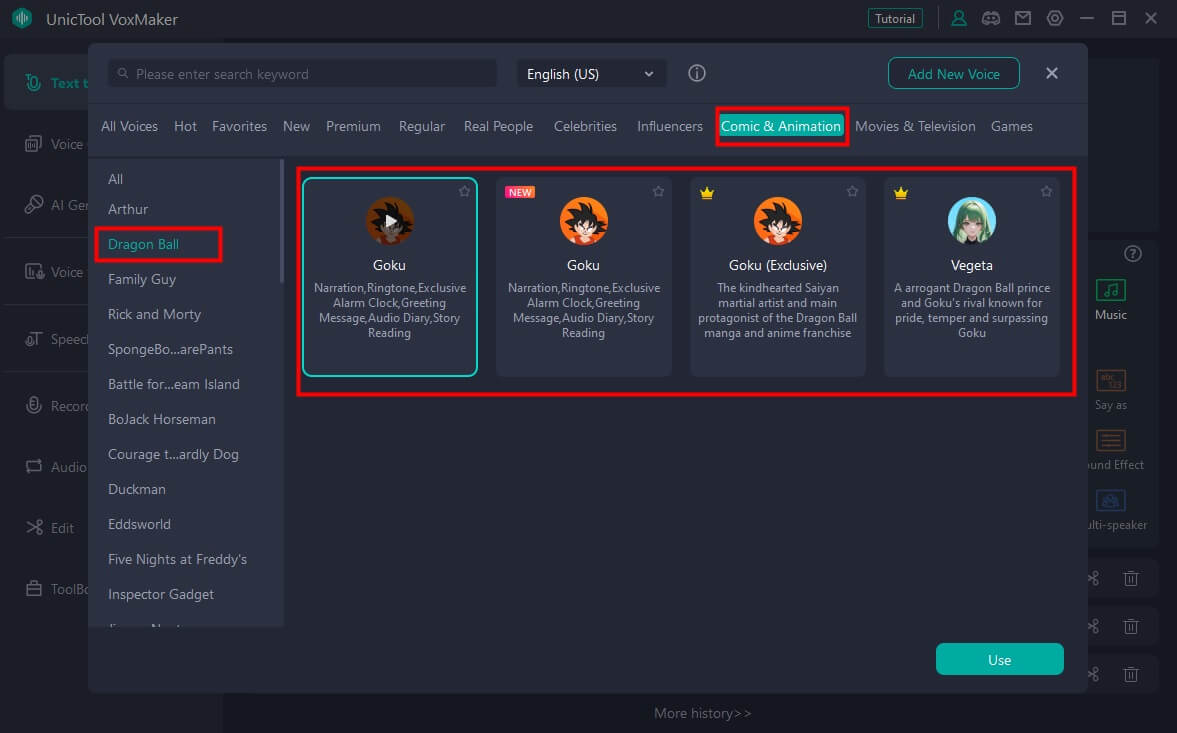
Key features:
 Provides 3200+ voices, covering celebrities, rappers, politicians, cartoon, anime characters, including Dragon Ball voice like Goku, Vegito.
Provides 3200+ voices, covering celebrities, rappers, politicians, cartoon, anime characters, including Dragon Ball voice like Goku, Vegito.
 Multilingual Support: With support for more than 70 languages for global audience.
Multilingual Support: With support for more than 70 languages for global audience.
 Voice Customization: You can adjusting speech speed, pitch, and pronunciation for AI voice generation.
Voice Customization: You can adjusting speech speed, pitch, and pronunciation for AI voice generation.
 All-in-one Voice Toolkit: Has functions like AI voice cloning, AI-generated rap, speech to text, image to speech, audio to speech, audio extractor.
All-in-one Voice Toolkit: Has functions like AI voice cloning, AI-generated rap, speech to text, image to speech, audio to speech, audio extractor.
 Wide Usage Scenes: Goku voice can be used for content creation, song covers, audio messages and more.
Wide Usage Scenes: Goku voice can be used for content creation, song covers, audio messages and more.
Text to Speech with Goku voice
- Step 1: Download and install VoxMaker
- Step 2: Navigate to the "Text-to-Speech" option in the left sidebar, then pick the "Goku" voice that suits your preference.
- Step 3: Click on "Convert" , and then you can export the speech into different formats.
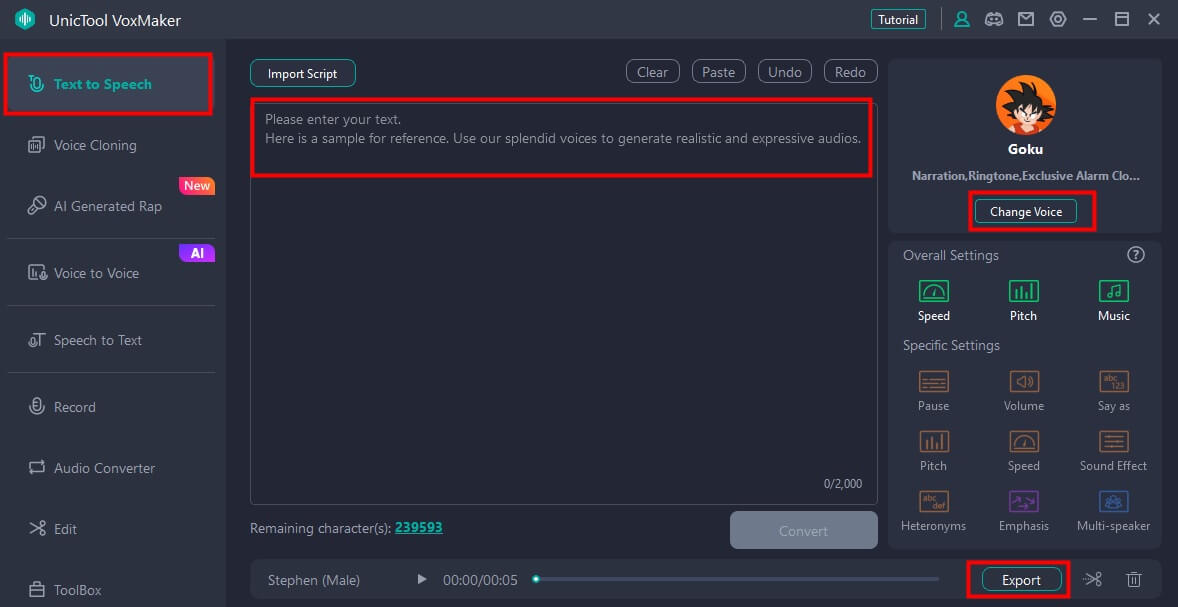
Pros
- It offers more than text to speech function.
- Voice selection is quite larger than others.
- Voice generation is more realistic.
- Support AI voice clone.
Cons
- There is no Mac version yet.
2. MagicVox Goku AI Voice Changer
MagicVox is the real-time voice changer you've been dreaming of! Elevate your gaming live streams and voice chats with this gem. Tweak your voice, toss in sound effects, and amp up the fun in your chats and live sreaming on Discord, Twitch, Call of Duty and so on. And guess what? It's got AI cloning, making it a cakewalk to mimic celebs, cartoon and anmie characters, including Goku.
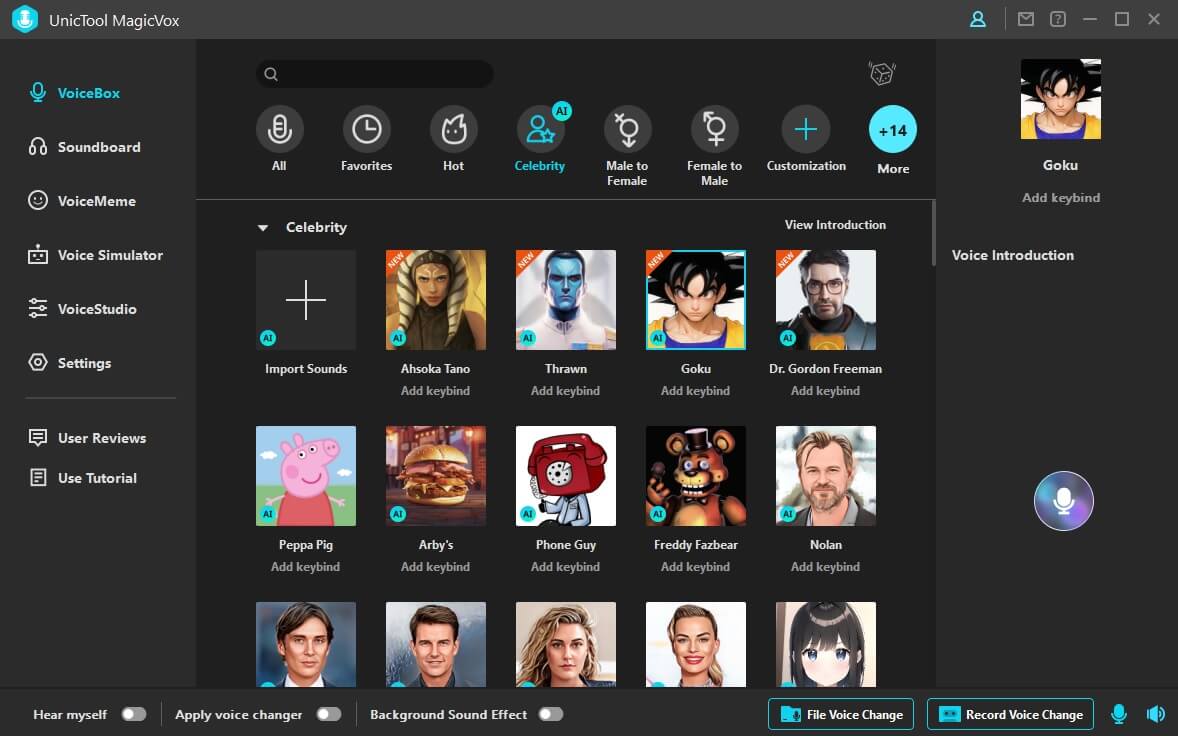
Key features:
 It is a AI real time voice changer with 200+ voices.
It is a AI real time voice changer with 200+ voices.
 Voice cloning, audio voice changing are supported.
Voice cloning, audio voice changing are supported.
 You can custom the voice changing effects until you're satisfied.
You can custom the voice changing effects until you're satisfied.
 It works with multiple chat and game platforms like Discord, Twitch, Zoom, GTA-V and more.
It works with multiple chat and game platforms like Discord, Twitch, Zoom, GTA-V and more.
 Comes with 700+ sound effects and voice memes for igniting the atmosphere.
Comes with 700+ sound effects and voice memes for igniting the atmosphere.
2. Real-time Voice Chat with Goku AI Voice
- Step 1: Download and install a real time voice changer you like here we use MagicVox as an example.
- Step 2: Select your microphone as the input device and turn on "Apply Voice Changer" and "Hear myself" on MagicVox.
- Step 3: Select “Microphone (Voice Changer Virtual Audio Device)” as your input device in the voice chat platform audio setting.
- Step 4: Browse the library of voice effects and choose xxxx AI voice, speaking and make fun now.
Pros
- It offers the most voice effects than any other AI voice changers.
- It comes with AI voice clone and real time voice changer at the same time.
- Realistic voice changing effect.
- It supports voice effect custom.
Cons
- This product isn't widely known because they don't really invest in marketing.
Part 2. Who is Goku? Who Are His English and Japanese Voice Actors?
1. Who is Goku?
Son Goku takes the spotlight as the main dude in Akira Toriyama's manga masterpiece, Dragon Ball. This dude's a mashup of Sun Wukong, this big shot from a 16th-century Chinese novel called "Journey to the West" (they call him Son Goku in Japan and the Monkey King in the West).
Want Goku to drop your lines? Stay tuned! We're spilling on 5 tools with Goku AI voice generators. From online chats to video coolness and text to speech, it's Goku's voice, your way, in a snap!
2. Who is Goku English Voice Actor?
Sean Schemmel is the voice actor for Goku in the English dub of the popular anime series Dragon Ball Z. Schemmel has been the voice of Goku since 1999, and has also voiced other characters in the Dragon Ball franchise such as King Kai, Nail, and Goku Black.
Schemmel has also provided voice acting for Pokémon, One Piece, and Yu-Gi-Oh, Call of Duty series.

3. Who is Goku Japanese Voice Actor?
Masako Nozawa is a Japanese actress and voice actress born on October 25, 1936, in Tokyo, Japan. One of her most notable roles is the voice of Goku. She has since voiced many other famous characters, including Tetsuya Tsurugi in Great Mazinger, Kitaro in GeGeGe no Kitaro, and Dr. Kureha in One Piece.

Part 3. FAQs about Goku AI Voice
1. Which is the Best Dragon Ball voice changer?
There are some for options, like Voicemod, Fineshare, but in my option, MagicVox is my first choice.
2. What is the most realistic TTS voice?
Among the options we discussed earlier – VoxMaker, FakeYou, Voicify, and Murf.ai – they're all recognized for their natural tones. If you're aiming for more features, VoxMaker stands out as an excellent choice. I've done extensive comparisons.
3. Is this actually Goku's voice?
No, it's not Goku's voice; instead, it's an AI-generated voice that closely resembles Goku's.
4. How to make Goku AI cover?
Follow the simple steps below:
Step 1. Open Cover AI.
Step 2. Select the Goku voice model and upload the song you want to create a cover version.
Step 3. Download the Goku AI song cover after the conversion is finished.
Conclusion
That concludes our discussion for today on these Top Goku Text to Speech Voice Generators. Each of the Goku AI voice generators we mentioned in this list has its own unique features to offer. With these tools, you can quickly create voiceovers for entertaining Goku memes. From aspects of numbers of voices and functions supported, we recommended VoxMaker most.

Your Preferred Voiceover Productivity Tool








