Are you an avid fan of "Hunter x Hunter" and looking to create a perfect AI voiceover of the series' iconic narrator for your audiobooks? You're in the right place! With advanced AI technology, you can generate or clone the voice of the Hunter x Hunter with remarkable realism.


Your Preferred Voiceover Productivity Tool
Part 1: Who is Narrating the Story of Hunter x Hunter?
The voice behind the narration in Hunter x Hunter adds a unique and engaging element to the series. The narrator guides the audience through the intricate world of Hunter x Hunter, providing essential context, backstory, and dramatic tension that enhances the viewing experience. Whether explaining the mechanics of Nen or the rules of the Hunter Exam, the narrator's voice is a vital component of the storytelling.
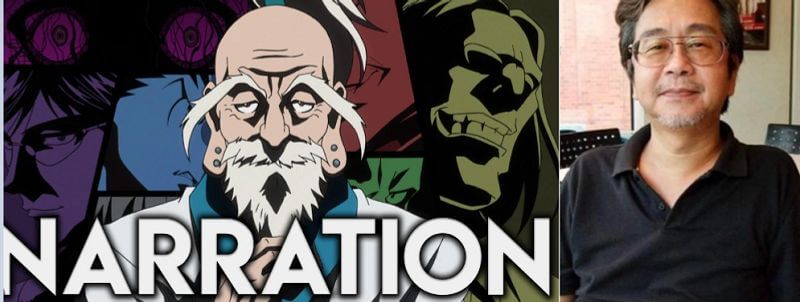
Part 2: How to 100% Copy HxH Narrator AI Voice?
Creating a deepfake HxH narrator AI voice is simpler than you might think, thanks to tools like UnicTool VoxMaker which allows you 100% to copy other voices, and also support more than 3200+ text to speech AI voice model. Here's a step-by-step guide to help you generate an ultra-realistic AI voice of the HxH narrator:
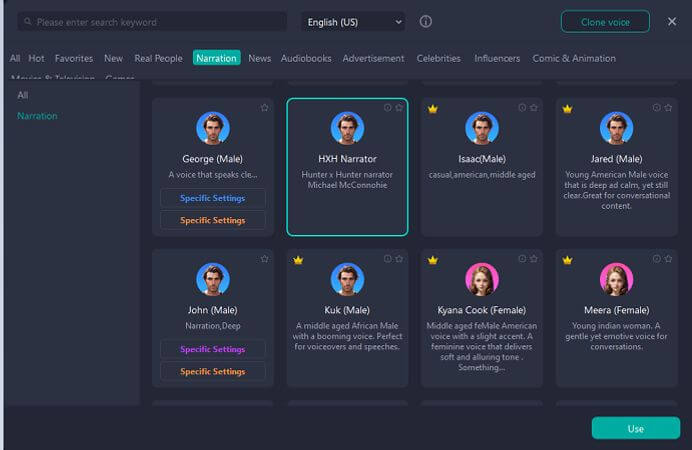
How Easily Deepfake HxH Narrator AI Voice?
- 1Visit the official UnicTool VoxMaker website. Download and install the VoxMaker application on your device.
- 2Open the application and navigate to the Text to Speech tab. Under the "Change Voice Model" section, select the HxH Narrator Voice Model. Enter the text you want the narrator to say.
- 3Once you click “Generate”, the application will create the deeply faked HxH narrator audio. If the existing HxH narrator voice model doesn't meet your needs, you can create a new voice clone:
- 4Go to the "Voice Clone" tab and click on "Create New Clone". Then click on “Upload Video” to select and upload a file containing the HxH narrator's voice.
- 5After the upload is complete, enable the Noise Reduction option to process the audio of the uploaded file.
- 6Once the cloning process is complete, you can rename and save the cloned voice for future use.
Secure Download
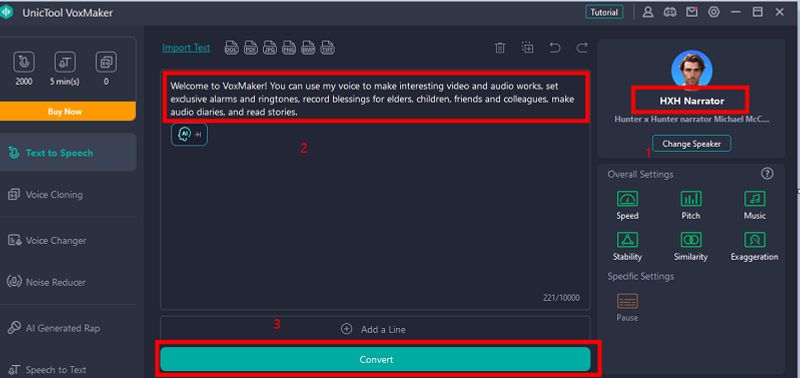
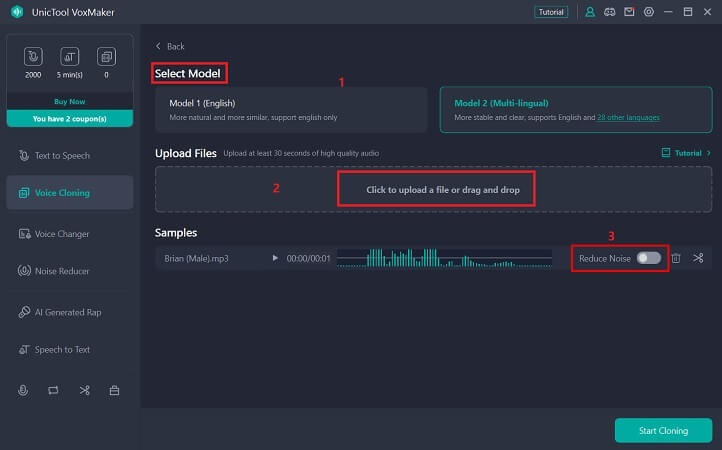
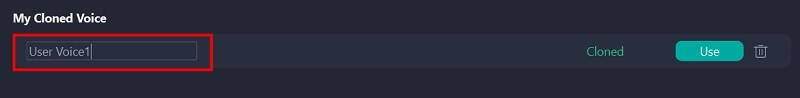
By following these steps, you can create a custom HxH narrator AI voice using UnicTool VoxMaker, ensuring your audiobooks capture the same engaging tone as the original series.
Part 3: Hot FAQs about HxH Narrator AI Voice
1. Can I use the HxH Narrator AI Voice for commercial projects?
Yes, you can use the HxH narrator AI voice for commercial projects. UnicTool VoxMaker allows for commercial use, making it ideal for creating professional-quality audiobooks, documentaries, and other media content. However, it's important to review and comply with any licensing agreements or terms of service provided by UnicTool VoxMaker to ensure you are using the AI voice legally in your commercial endeavors.
2. How accurate is the HxH Narrator AI Voice in capturing the original tone and style?
The HxH narrator AI voice generated by UnicTool VoxMaker is highly accurate in capturing the original tone and style of the Hunter x Hunter narrator. The advanced AI technology used in VoxMaker ensures that the nuances, intonation, and dramatic flair of the narrator are replicated with remarkable precision. Users can also fine-tune various parameters, such as pitch, speed, and emphasis, to achieve an even closer match to the original voice.
3. What file formats are supported for exporting the generated HxH Narrator AI Voice?
UnicTool VoxMaker supports a variety of file formats for exporting the generated AI voices, including MP3, WAV, and OGG. This flexibility allows users to choose the format that best suits their specific needs, whether it's for high-quality audio production, web use, or compatibility with different media players and devices. The ability to export in multiple formats ensures that your HxH narrator AI voice can be seamlessly integrated into any project.
Conclusion
In this article, we have introduced how to easily generate an HxH narrator AI voice using UnicTool VoxMaker. By following the steps outlined, you can create a realistic AI voice that captures the essence of the original narrator, enhancing your audiobooks or any other content you produce. Download and install VoxMaker today to get started with a free 2000-character text-to-speech trial and explore the vast array of voice customization options it offers.
Secure Download
