

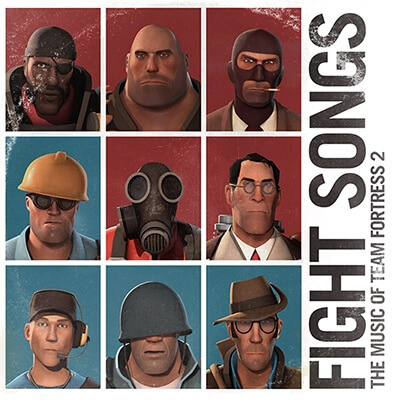

Heavy TF2 AI Voice
Want to get the TF2 AI character voice program for your Heavy in Team Fortress 2? Hurry up and get UnicTool with 3200+ AI voices to create different TF2 AI voices.
Team Fortress 2, released in 2007, is a multiplayer first-person shooter by Valve Corporation. Set in a vibrant, cartoon-inspired world, players choose from nine classes across RED and BLU teams. Praised for its humor, art style, and strategic gameplay, TF2 offers modes like capture the flag. It transitioned from realism to a charming aesthetic, earning its status as one of the greatest video games, blending memorable characters with engaging gameplay in a 1960s spy movie ambiance.
Try Demo AI Voices
How to Use TF2 AI Voice in Team Fortress 2?
Using TF2 AI voice in Team Fortress 2 typically involves modifying the game's audio files or using external software to simulate or replace character voices. Using UnicTool AI voices can add a lot of fun and creativity to your TF2 experience, whether you're playing the game, making videos, or just having fun with friends.
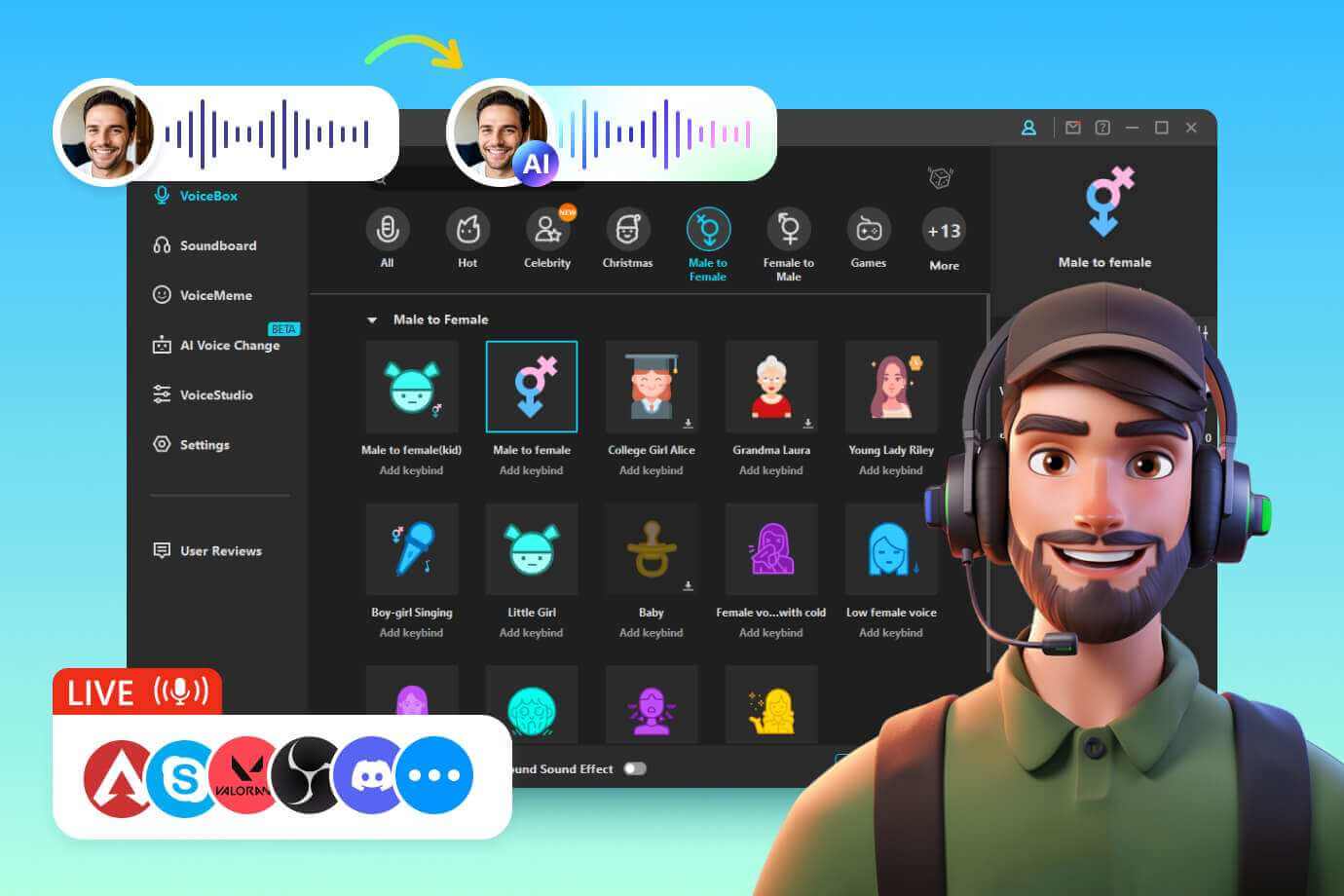
Do you want to imitate the iconic voice of TF2 characters during gaming, live streams, and calls? Well, search no more! With MagicVox, the TF2 voice changer, you can not only replicate TF2 characters voice but also transform your voice into politicians, singers, rappers, cartoon characters, and more. Perfect for pranking!





Get TF2 AI Voice Generator-VoxMaker
Do you want to generate Scout, Demoman, Sniper, Heavy, Spy, or Engineer voiceovers for your videos? With VoxMaker's TF2 AI voice generator, creating realistic TF2 character narrations and voiceovers has never been easier. Whether you're working on videos or other content featuring TF2, we enable you to create impressive pieces with the AI TF2 characters' voices—all at no cost.



What Can You Do with TF2 AI Voice?
From creating funny voiceovers to online pranks, whether it's using a TF2 text to speech feature or a live voice changer, these AI audio tools allow users to bring TF2 characters unique voice to a variety of audio projects.





Why Choose UnicTool AI Voice Model?
Authoritative Comments
Realistic
AI Voices
Voice Clone
Various Scenarios
Safety
Ease to Use
FAQs about TF2 AI Voice
The TF2 AI Voice is a text-to-speech tool that enables users to create audio using the voices of characters featured in the TF2.
More Tips and Tricks for Creating AI Voice
Explore the hot articles about AI voices and deepen your knowledge of the field of AI voice tools.
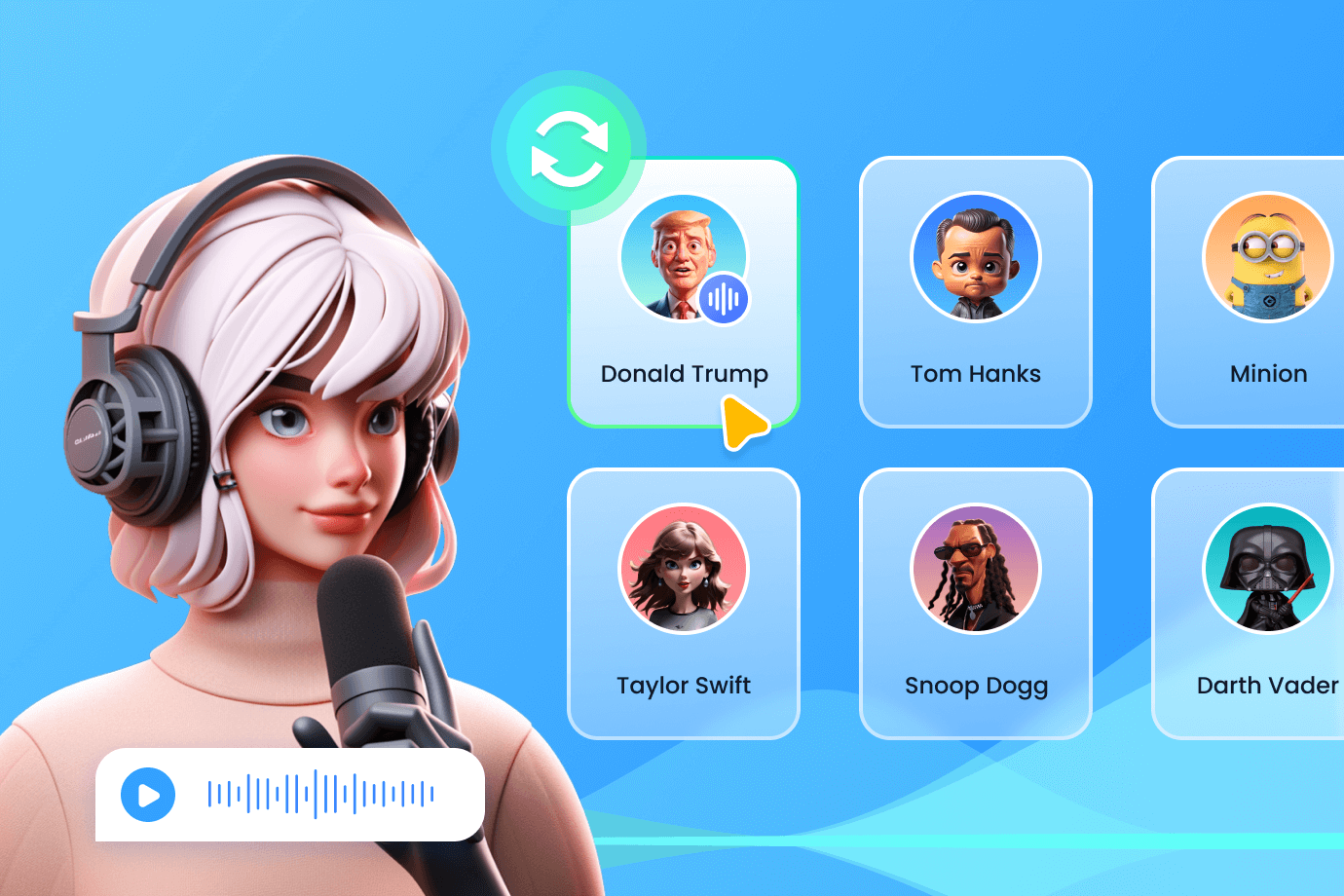
- Best Alastor Voice Changer for PC& Mobile You Must Try
- How to Get a Radio Voice Effect with Radio Voice Changer
- 5 Best Soundboard & Free Voice Changer for FiveM GTA RP in 2024
- 2024 10 Best Voice Changer for Discord Mac, Mobile & Online
- Top Drake AI Voice Generator to Make Drake AI Song
- Transform Your Voice with Genshin AI Voice Generator
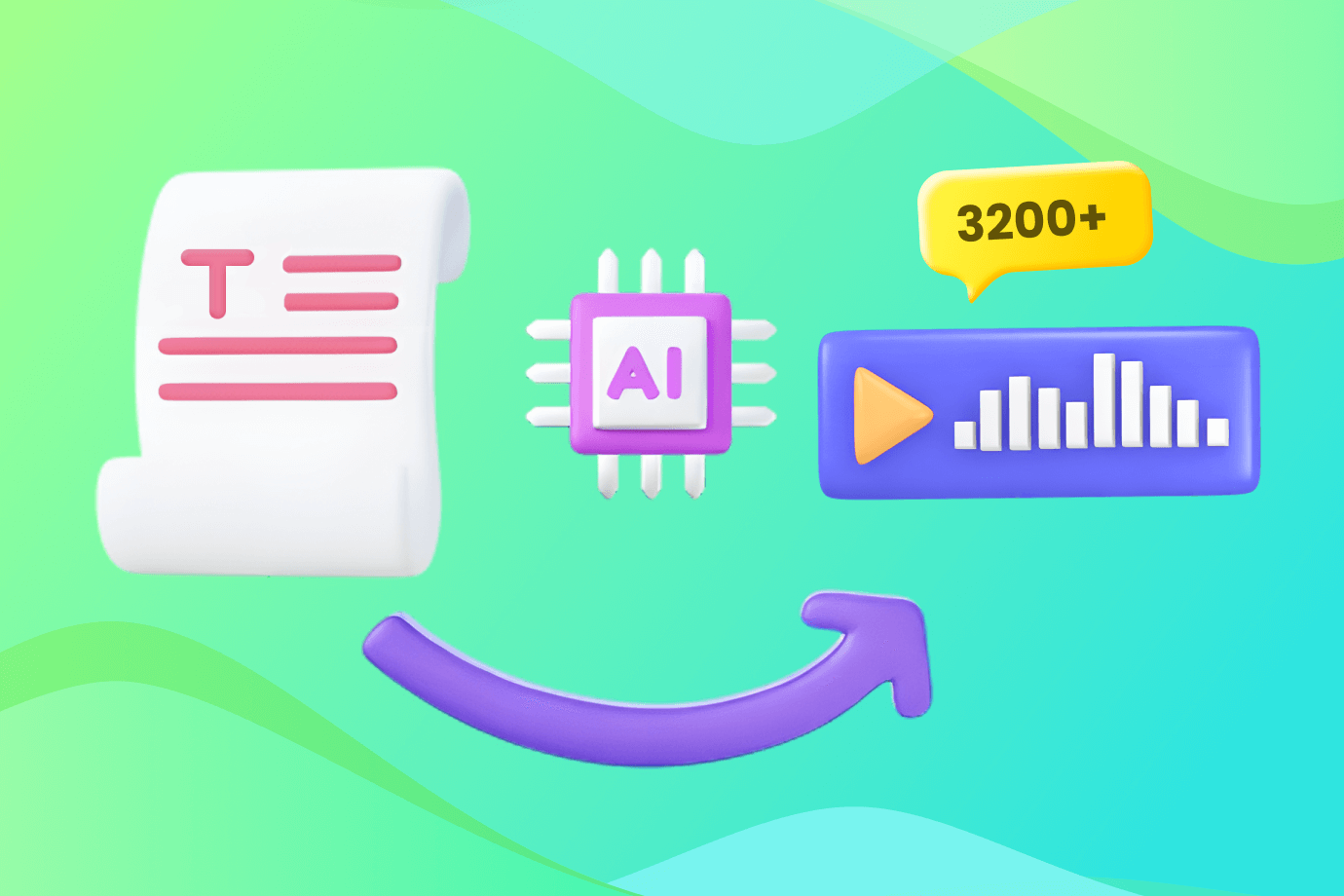
- How to Generate Helluva Boss AI Voice to Make Voiceovers via TTS?
- [Free] Best 5 Obama Voice Generator for AI Text to Speech
- Create Morgan Freeman Voiceover via AI Voice Generator
- Best Free Celebrity AI Voice Generator for Realistic Voiceovers
- Free AI Singing Voice Generator for Singer Text to Singing
- Add Fun to Your Content with Free Angel Dust AI Voice
Start the Evolution of TF2 AI Voice Now
Don't wait any longer, and there's no need to hire expensive voice actors or acquire technical skills. Want to change your voice, create AI covers, or produce voiceovers? Start now!




