Creating an AI voice for a beloved character like Zuko from 'Avatar: The Last Airbender' can add a touch of magic to your projects. Whether you're a content creator, educator, or simply a fan, generating a realistic Zuko AI voice can enhance your work. Here's a comprehensive guide to help you achieve that.
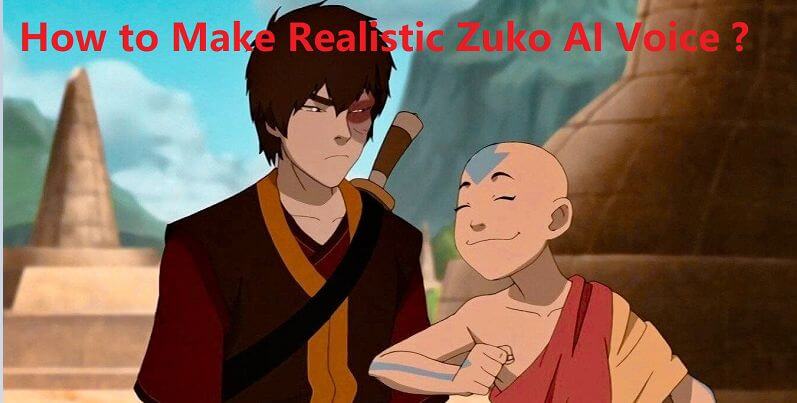

Your Preferred Voiceover Productivity Tool
Part 1: Who Is Zuko?
Zuko is a central character in the acclaimed animated series 'Avatar: The Last Airbender.' As the crown prince of the Fire Nation, his journey from a banished prince seeking honor to a redeemed hero is compelling. Zuko's story is marked by his internal struggle, his quest for his father's approval, and his eventual realization of his true values. His character development is a significant part of what makes him so beloved by fans. His distinctive voice, filled with emotion and determination, is an essential aspect of his character.

Part 2: Use AI to Create a 100% Realistic Zuko AI Voice
To generate a Zuko AI voice, you can use advanced voice generation tools like UnicTool VoxMaker. This tool allows you to create or clone voices with high realism, perfect for capturing Zuko's unique tone and delivery. Here's how to get started:
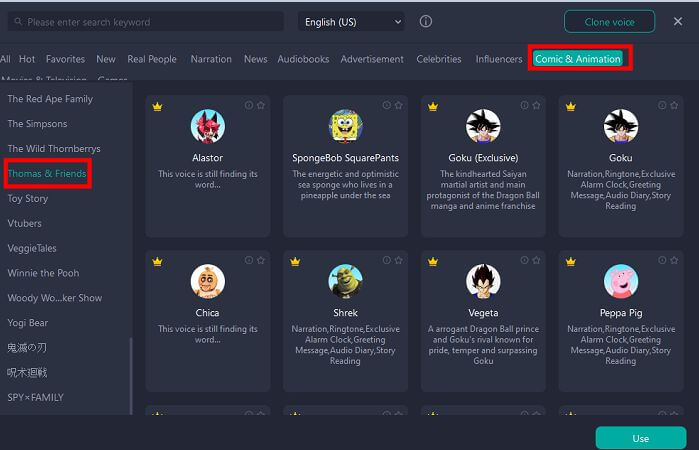
How to Easily Create Zuko's AI Voice
- 1Visit the official UnicTool VoxMaker website, download and install it on your PC.
- 2Go to the 'Voice Clone' tab, click 'Create New Clone,' and upload a file containing Zuko's voice (this can be from the show or any other source).
- 3After the upload is complete, enable the Noise Reduction option to enhance the audio quality.
- 4Once the cloning process is complete, you can rename the voice to keep your files organized.
- 5Then go to the Text to Speech tab. Select the Zuko Voice you have cloned. Enter the text you want Zuko to say.
- 6Click 'Generate.' The software will create the Zuko AI voice based on the text you provided.
Secure Download
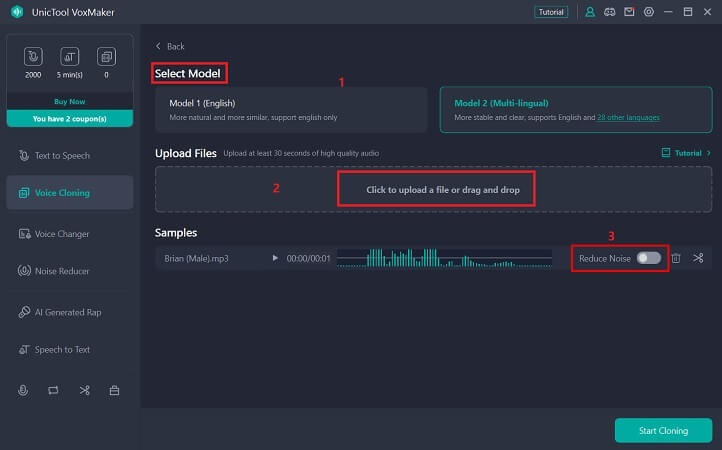
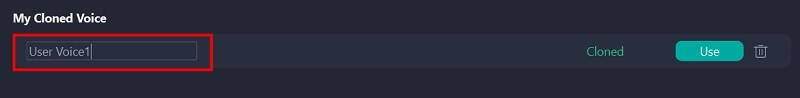
By following these steps, you can generate a custom Zuko AI voice that captures his distinct sound and intonation.
Part 3: Tips: Who Does Zuko Marry?
One of the most common questions about Zuko's character is regarding his romantic life. While the original series 'Avatar: The Last Airbender' does not explicitly reveal Zuko's future spouse, the continuation comic series 'The Promise' and 'Smoke and Shadow' provide more insights.
Zuko's romantic interest in Mai is well-known. Their relationship is complex and filled with ups and downs, reflective of Zuko's turbulent journey. They break up during the series but reconcile later in the comics, suggesting that Mai is the most likely candidate to become his wife. Their dynamic, filled with loyalty and understanding, resonates deeply with fans.
Part 4: Hot FAQs about Zuko
What Is the Best AI Voice Generator for Zuko?
UnicTool VoxMaker stands out as an excellent choice for generating Zuko's voice. It offers over 3200 voices, including customizable options to tweak tone, speed, and other parameters, making it an ideal tool for creating a realistic Zuko voice.
What Are the Benefits of Using a Zuko AI Voice Generator?
Using a Zuko AI voice generator can be beneficial in various contexts:
- Education: Teachers can make learning about the series more engaging by using Zuko's voice for narrations or lessons.
- Media and Entertainment: Content creators can use it for voice-overs in videos, fan projects, or animations.
- Research: Analysts and researchers can study Zuko's speech patterns and character development.
How Can I Use Zuko's AI Voice?
Zuko's AI voice can be used by podcasters, content creators, educators, and fans. It adds authenticity to projects, making them more engaging and relatable. Whether for storytelling, analysis, or just for fun, Zuko's AI voice can be a versatile tool.
Conclusion
In this article, we've outlined how to generate a realistic Zuko AI voice using UnicTool VoxMaker. By following these steps, you can bring the character of Zuko to life in your projects. Download and install VoxMaker to explore the possibilities and enhance your content with the unique voice of one of 'Avatar: The Last Airbender's' most iconic characters.

Your Preferred Voiceover Productivity Tool
