In the digital age, keeping track of your loved ones or employees' online activities can be crucial for their safety and productivity. Spylix is a monitoring app designed to provide comprehensive tracking features for parents and employers alike. In this Spylix review article, we will delve into what Spylix is, how it works, its legitimacy, alternatives, and more to help you determine if it's the right tool for your needs.

Part 1: What is Spylix?
Spylix is a sophisticated monitoring app that allows users to track activities on smartphones and tablets. It is designed to help parents ensure their children's online safety and employers monitor company devices for productivity and security. Key features of Spylix include call and message monitoring, GPS tracking, social media surveillance, and access to browsing history.

Part 2: How Does Spylix Work?
Spylix operates by installing a lightweight application on the target device. Once installed, the app runs discreetly in the background, collecting data and sending it to your Spylix account dashboard. You can access this data from any web browser, allowing you to monitor activities in real-time.
Monitored Data Includes:
- Call logs and text messages
- GPS location
- Social media activity (e.g., Facebook, Instagram, WhatsApp)
- Browsing history
- Photos and videos
Pros and Cons of Spylix
Pros
- Easy to use and navigate
- Comprehensive monitoring features
- Compatible with Android and iOS
Cons
- Potential legal issues if used without consent
- Occasional bugs and compatibility issues
- Expensive than other phone monitoring apps
- Its subscription plans are set respectively for iOS and Android users, meaning that you have to pay twice if you want to monitor both iOS and Android devices.
Part 3: How to Set Up Spylix
Setting up Spylix is straightforward and can be done in a few simple steps. Whether you're using an Android device or an iPhone, the process is designed to be user-friendly. Below, you'll find detailed instructions for both platforms.
Setting Up Spylix on Android Devices
-
1. Sign Up for a Spylix Account
- Visit the Spylix website and click on the "Sign Up Free" button.
- Enter your email address and choose your target device, you will receive an email containing the password to log in.
- Choose the subscription plan that best suits your needs (Basic, Premium, or Family).

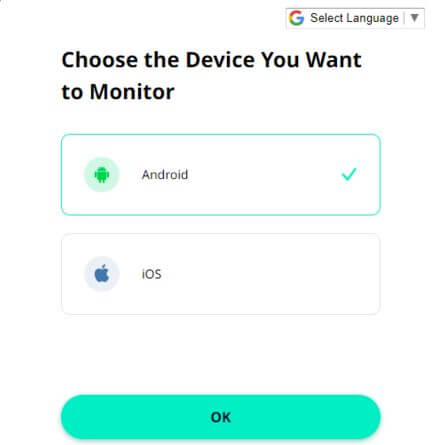
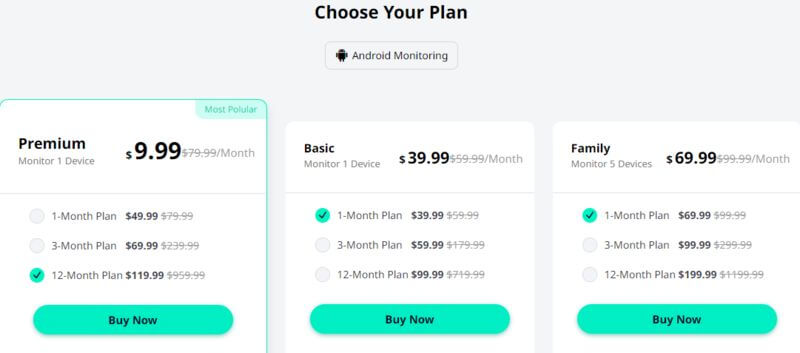
-
2. Download the Spylix App
- After registration, you will receive a download link for the Spylix app.
- Open the link on the target Android device to download the application.
-
3. Install the Spylix App
- Once the download is complete, locate the APK file in the device's "Downloads" folder.
- Tap on the APK file to begin the installation process.
- If prompted, enable "Unknown Sources" in the device's security settings to allow installation from third-party sources.
-
4. Configure the App
- Open the Spylix app after installation.
- Log in with your Spylix account credentials.
- Grant the necessary permissions for the app to access contacts, messages, GPS, and other required data.
- Follow the on-screen instructions to complete the setup and ensure the app runs in stealth mode.
-
5. Verify Installation
- After configuring the app, you will see a confirmation message indicating that the installation was successful.
- The app will now run discreetly in the background, collecting data and sending it to your Spylix dashboard.
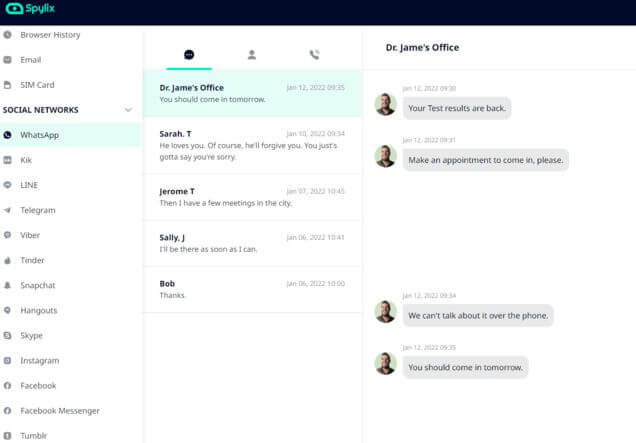
Setting Up Spylix on iPhone
-
1. Sign Up for a Spylix Account
- Visit the Spylix website and click on the "Sign Up Free" button.
- Enter your email address and create a password to register for a new account.
- Choose the target device as iOS, and select the subscription plan that best suits your needs (Basic, Premium, or Family).
-
2. Link the Target Device
- Instead of downloading an app, you will use the iCloud credentials of the target iPhone.
- Ensure that two-factor authentication is disabled on the target iPhone temporarily.
-
3. Enter iCloud Credentials
- In your Spylix dashboard, enter the iCloud username and password of the target iPhone.
- Ensure that iCloud backup is enabled on the target device for continuous data synchronization.
-
4. Verify the Setup
- Spylix will take a few minutes to sync with the iCloud account.
- Once the synchronization is complete, you will start seeing data from the target iPhone in your Spylix dashboard.
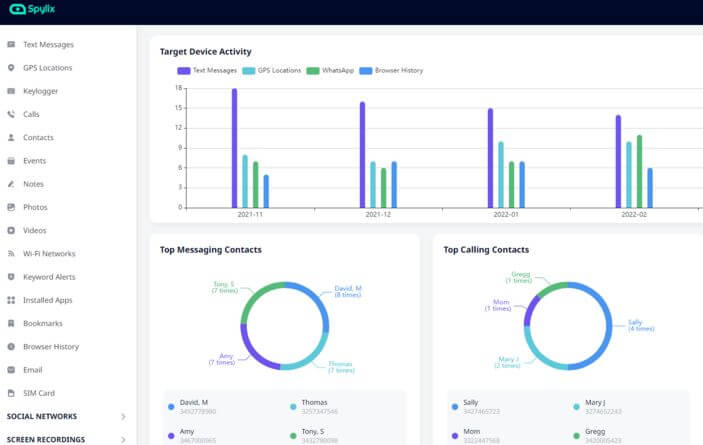
Part 4: Is Spylix Legit?
Spylix is a legitimate monitoring tool used by thousands of parents and employers worldwide. It is designed to comply with legal standards, ensuring user privacy and data security.
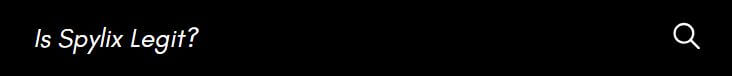
Legal Considerations and Compliance
While Spylix is a powerful monitoring tool, it is essential to use it responsibly and legally. Here are key points to consider:
Consent Requirement
- Parental Control: In most jurisdictions, parents are legally allowed to monitor their minor children's devices without explicit consent. However, it's always good practice to inform and educate children about online safety and the reasons for monitoring.
- Employee Monitoring: Employers must obtain consent from employees before monitoring company-issued devices. This consent should be part of the employment agreement or a separate monitoring policy. Transparency is crucial to avoid legal issues.
Privacy Laws
Different countries have varying privacy laws that govern the use of monitoring software. Users must familiarize themselves with local regulations to ensure compliance. Some key laws to be aware of include:
- General Data Protection Regulation (GDPR) in the European Union, which imposes strict rules on data collection and monitoring.
- Children's Online Privacy Protection Act (COPPA) in the United States, which protects the privacy of children under 13.
Data Security and Privacy
Spylix takes data security seriously, employing robust encryption methods to protect user data. The company adheres to strict privacy policies to ensure that the collected data is used only for the intended monitoring purposes and is not shared with third parties.
Part 5: The Best Alternative to Spylix
When it comes to monitoring software, Spylix is a strong contender, but it's not the only option available. If you're looking for a robust alternative, KidsGuard Pro is worth considering. This tool offers a wide array of features and is highly regarded for its ease of use and reliability. Let's delve into why KidsGuard Pro stands out as a top alternative to Spylix.
KidsGuard Pro is a comprehensive monitoring app designed primarily for parents to keep track of their children's online activities. It's also used by employers to monitor company-issued devices. The app provides detailed insights into various activities, ensuring safety and productivity.
Key Features of KidsGuard Pro
1. Extensive Monitoring Capabilities
KidsGuard Pro offers a wide range of monitoring features similar to Spylix, and in some areas, it provides even more depth. Key features include:
- Call and SMS Monitoring: View call logs and read text messages, including deleted ones.
- GPS Location Tracking: Real-time location tracking with detailed route history.
- Social Media Monitoring: Track activities on platforms like WhatsApp, Facebook, Instagram, Snapchat, and more.
- Browser History and Bookmarks: Monitor web browsing history and saved bookmarks.
- Media Files Access: View photos, videos, and other media files stored on the device.
- Keylogger: Record keystrokes to capture everything typed on the device.
2. Real-Time Updates and Alerts
KidsGuard Pro provides real-time updates, ensuring that you receive the latest information about the target device's activities. You can also set up alerts for specific activities or locations.
3. Stealth Mode
The app operates in stealth mode, meaning it runs discreetly in the background without the user knowing, ensuring uninterrupted monitoring.
4. Compatibility
KidsGuard Pro is compatible with both Android and iOS devices, making it versatile for various users.
Guide to Monitor Someone's Phone via KidsGuard Pro
- 1. Visit the KidsGuard Pro website and create an account, and choose a subscription plan that suits your needs.
- 2. Download the KidsGuard Pro app on your target's smartphone via the link sent to your registered email. Follow the on-screen instructions to complete the installation.
- 3. Access your KidsGuard Pro dashboard from your computer or your phone, and you can monitor your target's any phone activities, including messages, media files, and contacts, in real-time.
- 4. You can even set alerts for suspicious activities or specific keywords to receive immediate notifications.

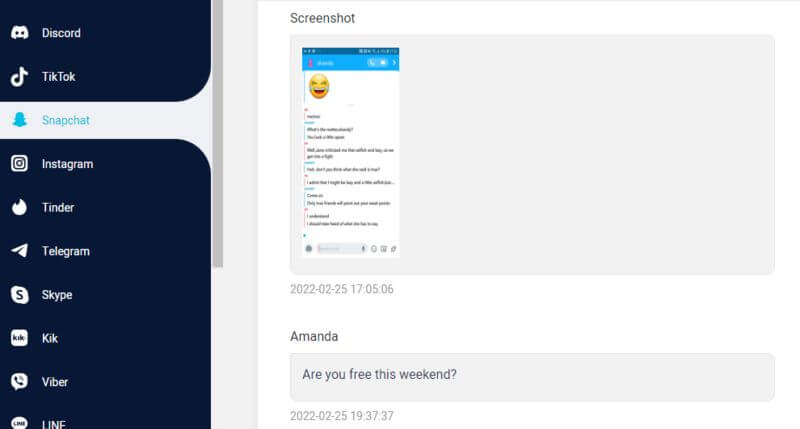
Conclusion
While Spylix is a powerful monitoring tool, KidsGuard Pro offers an equally, if not more, robust alternative. Its comprehensive features, ease of use, and reliable performance make it a top choice for parents and employers looking to monitor activities effectively.
