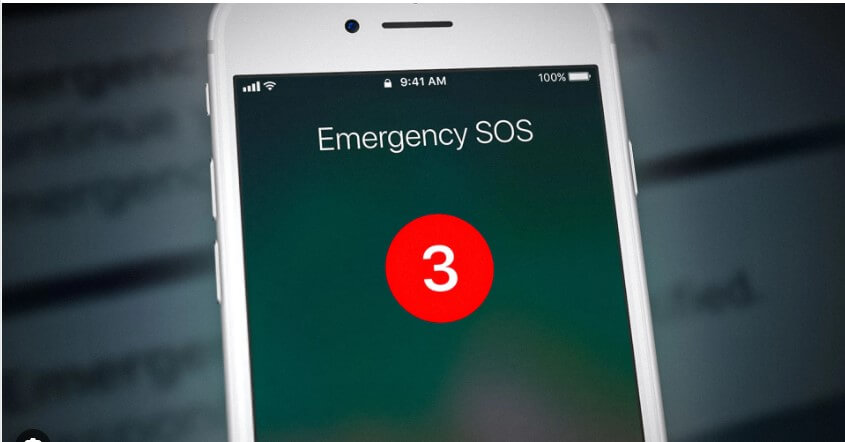【Ultimate Guide】 Best Scream Voice Changer App | How to Sound like Ghostface
Are you ready to scream? The highly anticipated release of Scream 6 is just around the corner. Wanna change your voice like Ghostface? What you need is a Scream voice changer! here are the best apps that can do this.
Best Scream Voice Changer for PC: MagicVox: http://bit.ly/3xOakkZ
6 Scream Voice Changer App: http://bit.ly/3KyL21O
Are you ready to scream? The highly anticipated release of Scream 6 is just around the corner. Wanna change your voice like Ghostface? What you need is a Scream voice changer! here are the best apps that can do this.
Best Scream Voice Changer for PC: MagicVox: http://bit.ly/3xOakkZ
6 Scream Voice Changer App: http://bit.ly/3KyL21O
Step1. Download and install MagicVox on PC
Step2. Set Default Mic and Headphone on settings
Step3. set the Voice Changer Virtual Audio Device as the default input device.
Now choose the voice filter Ghostface, and get a prank call to your friends!
Secure Download
Secure Download