
ChatMover
WhatsApp Transfer
- Transfer WhatsApp Messages from your iPhone to your Computer
- Backup iOS/Android WhatsApp messages/media to PC.
- Restore WhatsApp messages to any iOS or Android device.
- Transfer WhatsApp messages between iPhone and Android.
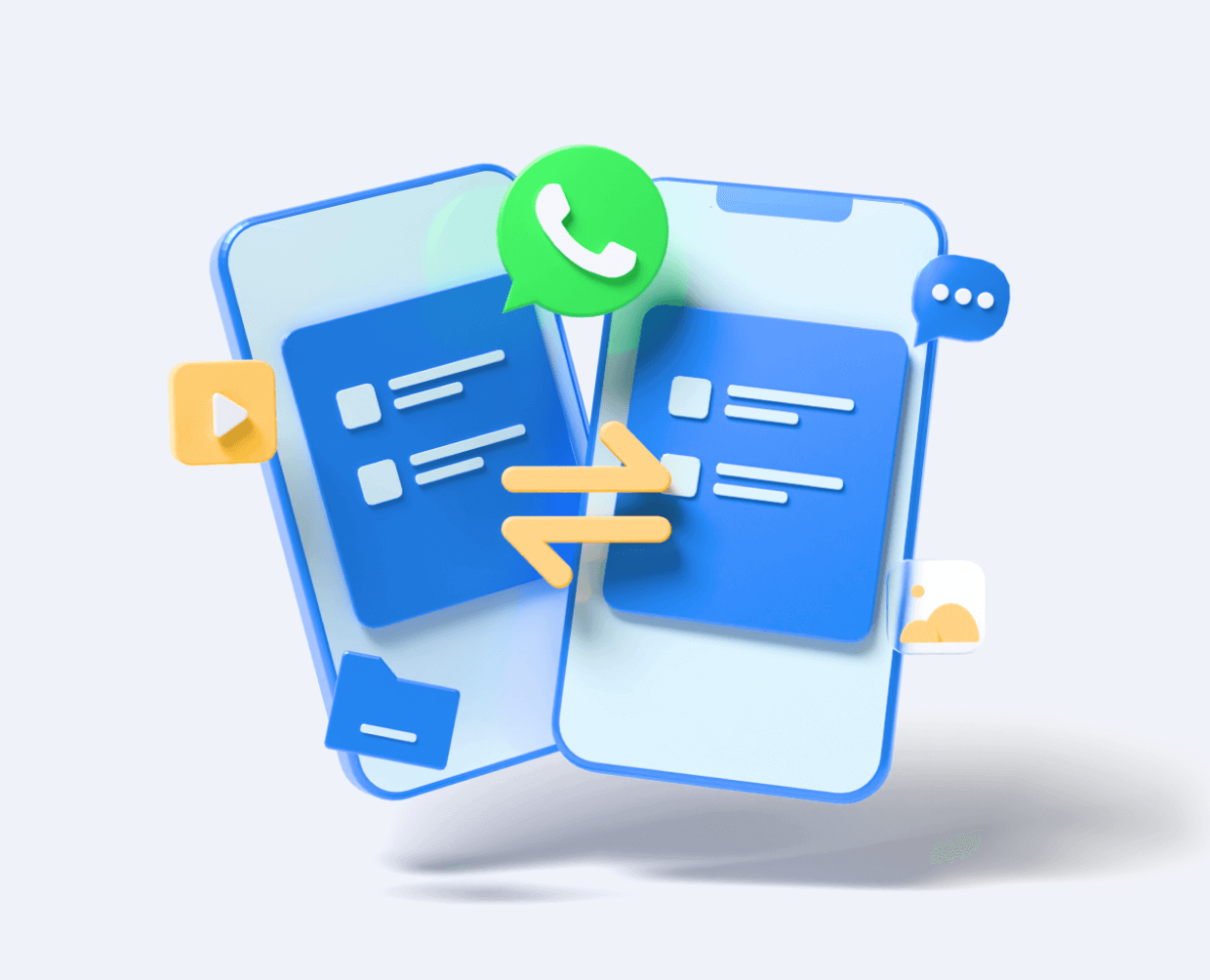
- Has in-depth knowledge in the field of data transfer and AI voice generation.
- A senior editor of UnicTool, seeking to provide solutions of managing WhatsApp data & text-to-speech.
- Completed her college career in San Francisco and acquired the master of computer science in 2017.
