
Umendit
Repair iOS Issues
- One click to reset iPhone/iPad/iPod touch.
- Enter/Exit Recovery Mode in 1 click.
- Fix your iPhone/iPad/iPod touch/Apple TV
- Downgrade iOS to the previous version without jailbreak.
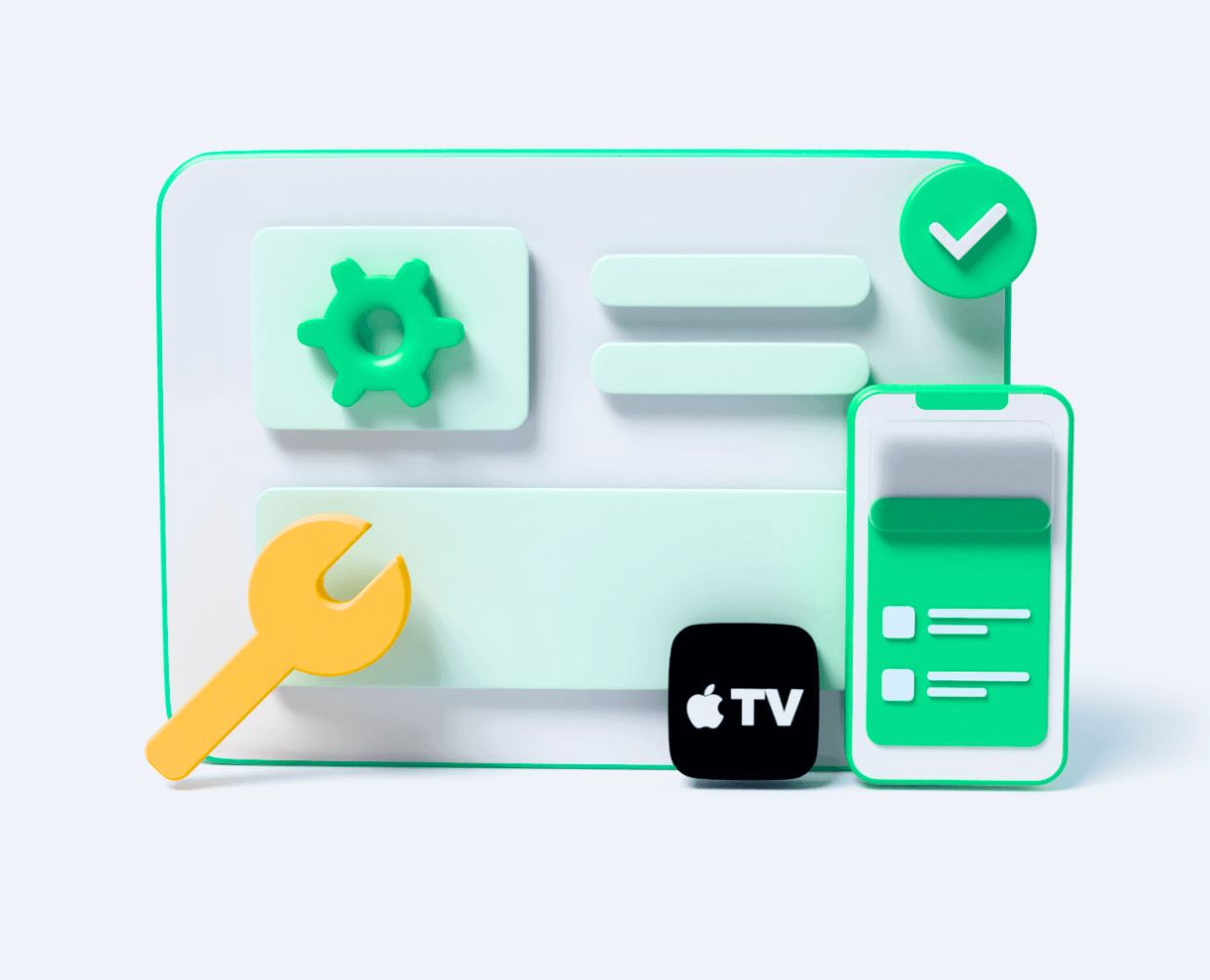
- An expert dedicated into the field of iOS/iPadOS/tvOS problems.
- 10 years' experience in writing instructional tips on using iOS devices.
- Joined UnicTool team in 2021 and has been widely praised by readers.
