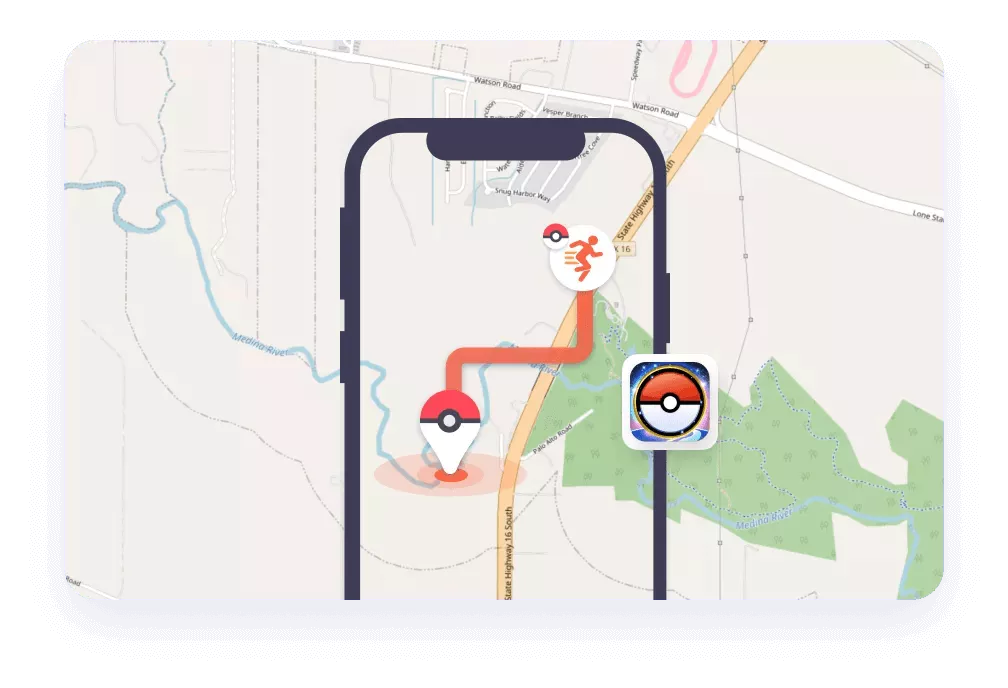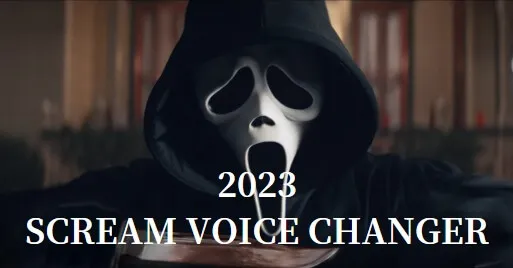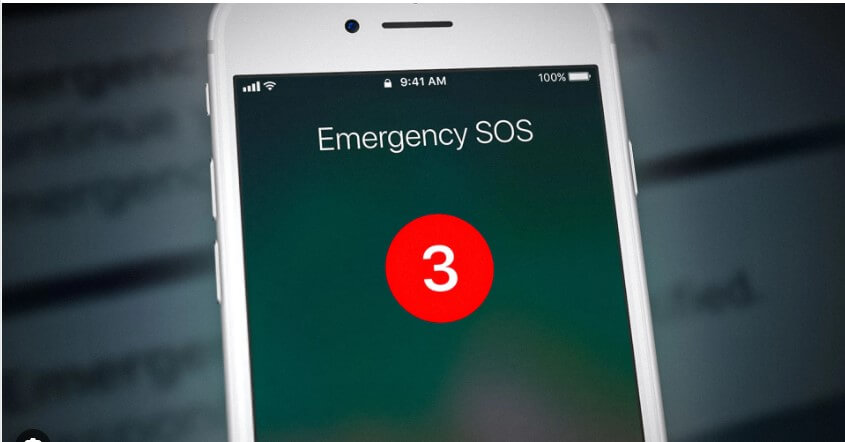[2024] How to Fake Location on Zenly?
Changing your Zenly location might be harder than you think. But don't worry, this video will show you an easy way to fake your location on Zenly.
Changing your Zenly location might be harder than you think. But don't worry, this video will show you an easy way to fake your location on Zenly.
Related articles and Pages:
[2024] How to Location on Zenly?
UnicTool TailorGo Official Site
UnicTool TailorGo Purchase Page
Introduction to UnicTool TailorGo
It is a professional location changer supporting almost all platforms. You can import and export your GPX with it on your device. Powerful compatibility allows you to use it on Windows/Mac/Android/iOS.
Special Bonus
Buy UnicTool TailorGo Full version with up to 15% coupon code: YTCMAX15
How to Change Zenly with TailorGo in 3 Simple Steps:
Step1. Download TailorGo from Unictool Official website
Step2. Connect your device to the computer via USB cable..
Step3. Choose Joystick mode. then move it!
UnicTool TailorGo Features
Change your phone's location in seconds without jailbreak.
Effortlessly manage GPS movements with precise joystick control.
Create personalized routes while dynamically adapting your location.
Effortlessly ensure GPS precision with joystick finesse.
Compatible with advanced iOS 17 and Android 14 devices.
Follow & Share
- YouTube: https://bit.ly/3SQ35od
-Twitter: @b22692_jacob
Secure Download
Secure Download