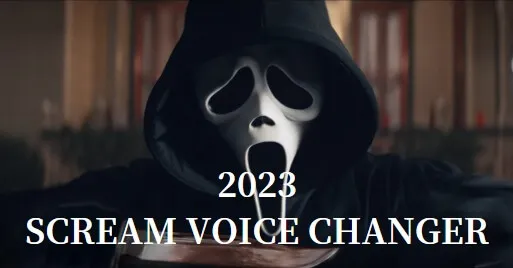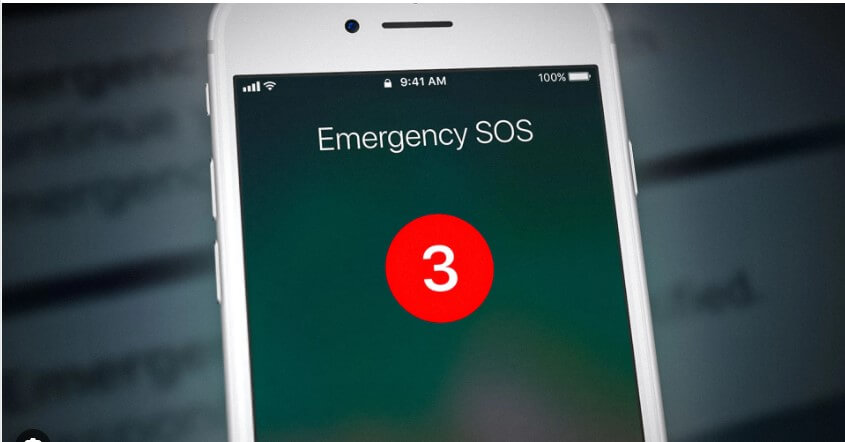[2024 Update] How to Change Location on iPhone on iOS 17?
Looking for iOS 17 location changer? we will introduce one professional iOS 17 location spoofer to help you change your latest iPhone location in this video. Check this vide to see how to do ios 17 spoof location.
Looking for iOS 17 location changer? we will introduce one professional iOS 17 location spoofer to help you change your latest iPhone location in this video. Check this vide to see how to do ios 17 spoof location.
Related Articles anfd Pages: [2024 ] How to Change Location on iOS 17-iOS 17 Location Spoofer Recommendation
UnicTool TailorGo Official Site
UnicTool TailorGo Purchase Page
Introduction to UnicTool TailorGo
It is a professional location changer supporting almost all platforms. You can import and export your GPX with it on your device. Powerful compatibility allows you to use it on Windows/Mac/Android/iOS.
Special Bonus
Buy UnicTool TailorGo Full version with up to 15% coupon code: YTCMAX15
How to Change Location on iPhone on iOS 17? in 3 Simple Steps
Step 1: Install the TailorGo Software by downloading it.
Step 2: Select the mode supported by TailorGo that suits your requirements.
Step 3: Pick your desired location, and observe the change reflected on your device's location settings.
UnicTool TailorGo Features
Instantly alter your phone's location.
Ideal for gaming or location-based apps.
Customize your routes while changing your location.
Easily manipulate your GPS location with a joystick.
Compatible with iOS 17 and Android 14.
Follow & Share
- YouTube: https://bit.ly/3SQ35od
-Twitter: @b22692_jacob
- 00:00Introduction: iOS 17 & Addressing Compatibility Concerns
- 00:50Optimal Location Alteration Tool: TailorGo - Compatible with iOS 17
- 01:10Activate Developer Mode for Location Manipulation
- 01:40Section 1 - Teleport Mode: Instant Spoofing with a Single Click
- 02:08 Section 2 - Two/Multi Spot Mode: Simulate GPS Movement for Diverse Locations
Download for Win Rated 4.7 (25323 votes)