Have you ever heard of 3uTools location spoofing? In this article, we'll introduce 3uTools location spoofing in detail and teach you how to use 3uTools to change your location in games. We'll also explore whether there are better alternatives to 3uTools location spoofing.
Part1:Do you Know 3uTools Location Spoofing?
Part 2: How to Use 3uTools Location Spoofing in Games?
Part 3: Best Alternative 3uTools Location Spoofing Recommend
Part1:Do you Know 3uTools Location Spoofing?
3uTools is a powerful iOS device management tool offering a variety of useful features, including app management, data backup, and firmware flashing. One of its standout features is the location spoofer, which allows users to change the GPS location of their device.
The 3uTools Location Spoof is a feature that allows users to fake or modify the GPS location of their iOS device. It can be used for various purposes such as accessing location-based apps or games, testing apps that require specific locations, or protecting privacy by masking the actual location.
With its intuitive interface and easy operation, 3uTools is an ideal choice for managing and optimizing iOS devices.
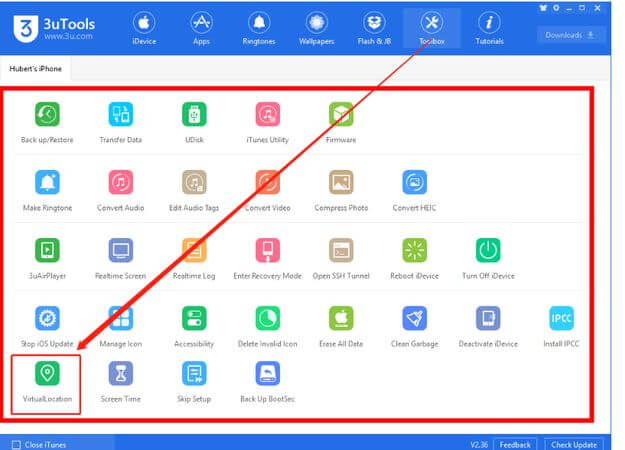
Part 2: How to Use 3uTools Location Spoofing in Games?
As mentioned earlier, the Virtual Location feature allows you to change your device's location or access certain games. Here are the detailed steps:
- Step 1: Visit the official website to download the latest version of 3uTools: 3uTools Download.
- Step 2: Use the original USB cable to connect your device.
- Step 3: Once connected, click on "Toolbox" > "Virtual Location."
- Step 4: Modify the device's location. (There are 3 modes to choose from.)
- Step 5: After completing the settings, click the "Modify Virtual Location" button. The location has been modified successfully
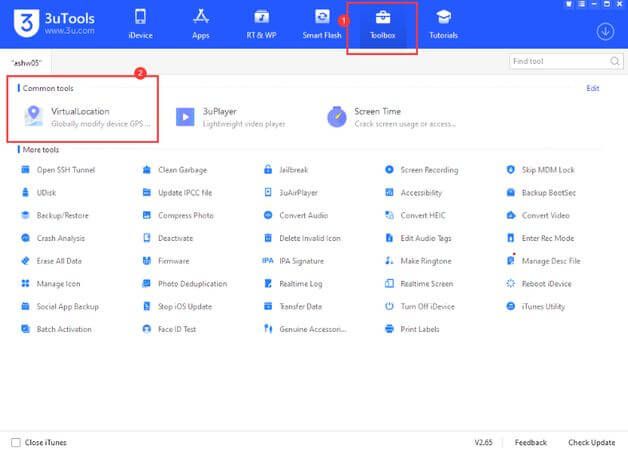
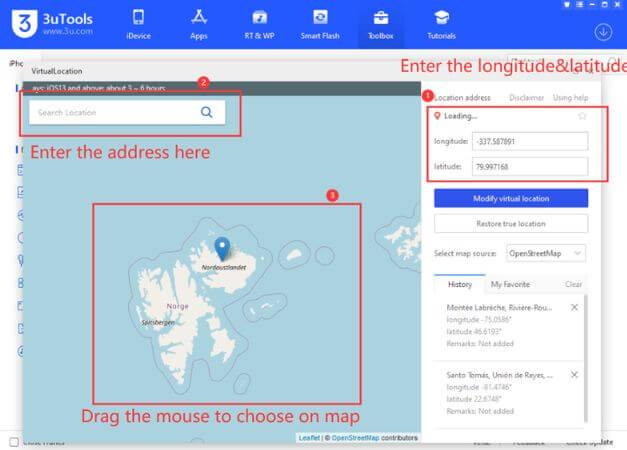
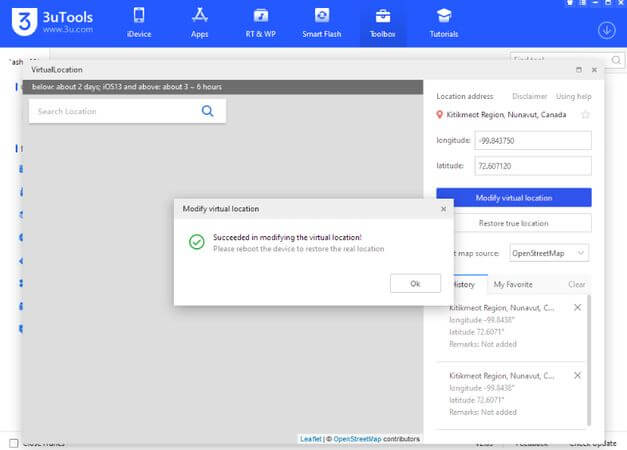
Part 3: Best Alternative 3uTools Location Spoofing Recommend
As mentioned above, 3uTools is an excellent device management tool with many features. However, if you're specifically interested in the virtual location feature, there's a better alternative called UniTool TailorGo. Highly praised by Pokémon GO users, TailorGo offers an excellent array of virtual location features, making it not only easy but also safe to share false real-time locations. It also supports the latest iOS 17 and Android 14.
So, how do you use TailorGo to fake your current/real-time location in-game?
- Step 1: Visit the official UniTool website and download TailorGo.
- Step 2: Open TailorGo and connect your phone to your computer. Choose between different operation modes like joystick mode or jump mode to change your location.
- Step 3: Select the location you want to go to, and your location will be changed accordingly.
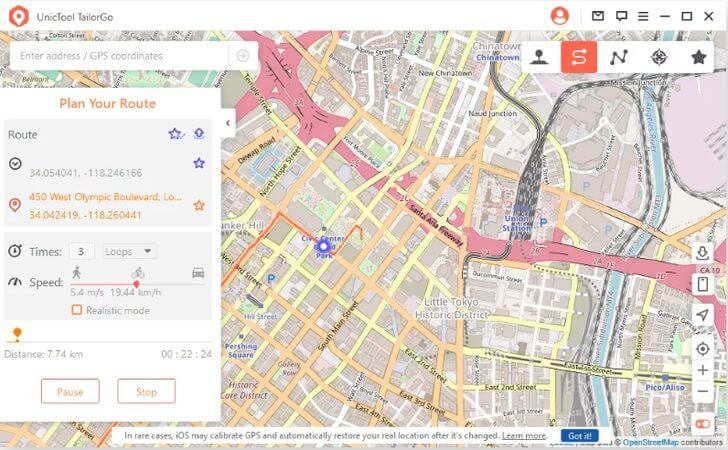
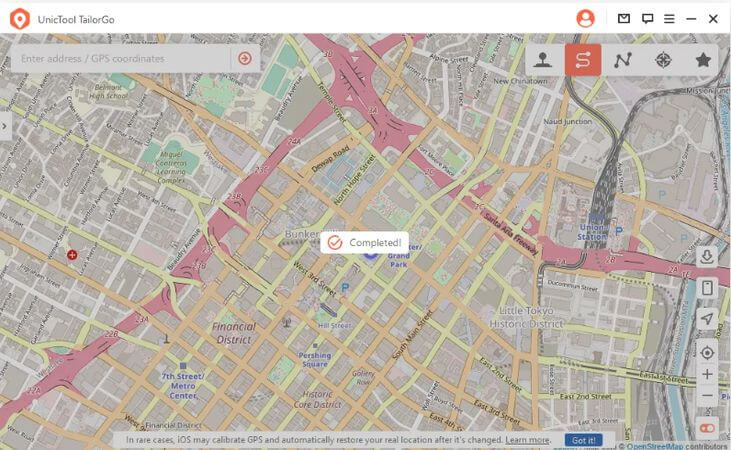
Conclusion
3uTools is indeed a powerful device management tool for mobile devices. However, if you're solely interested in the virtual location feature and prefer a lighter installation, I recommend UniTool TailorGo. Not only is it simpler to use than 3uTools' virtual location feature, but it's also compatible with the latest iOS and Android systems, and it doesn't require jailbreaking!
