Launched in 2009, Grindr has become one of the largest social networking apps for those from the gay, bi, trans and queer communities. Since its inception, Grindr has established a growing base of millions of daily users who use the app's location-based technology in countries throughout the globe.
However, as with any other application, it's inevitable that you may come across problems with Grindr which prevents it from working properly.
Fortunately, we have created this comprehensive and useful troubleshooting guide you can refer to whenever Grindr is not working, Grindr registration error and messages not sending for you.


Part 1. Why Is Grindr Not Working?
Part 2. How to Fix Grindr Not Working?
- 1. Grindr Unable to Refresh
- 2. No Internet Connection on Grindr
- 3. Grindr Messages Not Sending Issue
- 4. Grindr Unable to Login
- 5. Grindr Is Not Loading
- 6. Grindr Registration Error
- 7. Grindr No Profiles Available
Part 3. Bonus: How to Change Location on Grindr to Meet More People?
Part 1. Why Is Grindr Not Working?
Grindr on your device can sometimes run into a few hiccups, but don't worry; we've got you covered with some common issues and tips to make your experience smoother. Here are some reasons that may result in Grindr Not Working:
- Server Shenanigans: Sometimes, Grindr's servers throw a little maintenance party or have an unexpected downtime. This could lead to a brief pause in-app services, but they'll be back soon.
- Connectivity Conundrums: Weak Wi-Fi signals or a lackluster mobile data connection can make it seem like you're on a slow train to Grindrville. We recommend finding a strong signal to keep things zipping along.
- App Time Warp: If your Grindr app is stuck in a time warp, it might be an outdated version causing compatibility issues. Make sure you're rocking the latest one for the smoothest ride.
- Device Harmony: Not all devices are Grindr's BFFs. If your setup isn't vibing with the app, you might encounter some glitches. We suggest checking your device's compatibility.
- Account Adventures: Sometimes, your Grindr account might need a little TLC, like getting flagged for not following the community guidelines. It's a quick fix, though!
- Device Drama: If your device's operating system is throwing a fit or doesn't play well with other apps, it could cramp Grindr's style. Keep an eye out for software issues and conflicts.
Part 2. How to Fix Grindr Not Working?
In response to specific issues, here are some concrete solutions provided here.
1. Grindr Unable to Refresh
An app refresh allows an app you are using to check for updates and new content in the background while it's running. That way, whenever you visit or use the app then you can be assured that it is updated with the latest information.
Evidently, if Grindr won't refresh then it can be really inconvenient when it comes to viewing profiles, receiving or sending messages as well as general updates and notifications.
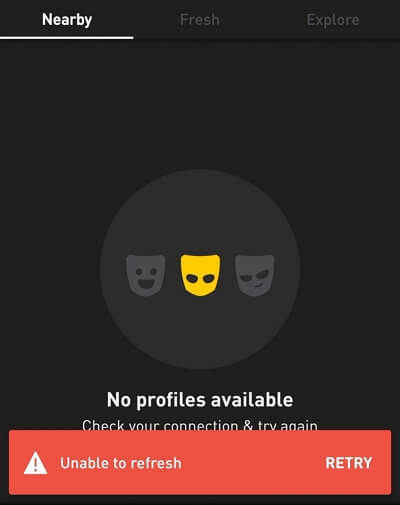
How to Fix Grindr Unable to Refresh
Usually, force-stopping the app can help you resolve the problem if your Grindr is not refreshing. Indeed, this trick can also help with several other issues such as your Grindr not loading problem or your Grindr messages not sending problem. The steps are as follows:
- 1 Go to the Settings on your mobile phone.
- 2 Select Apps there. Scroll down or search for Grindr and then tap on it to view the app's settings.
- 3 Click on the Force Stop button and wait.
- 4 Also in the Storage section, tap on Clear Cache.
- 5 Close Grindr in your recent apps as well. Then restart the Grindr application, and it should be able to refresh.
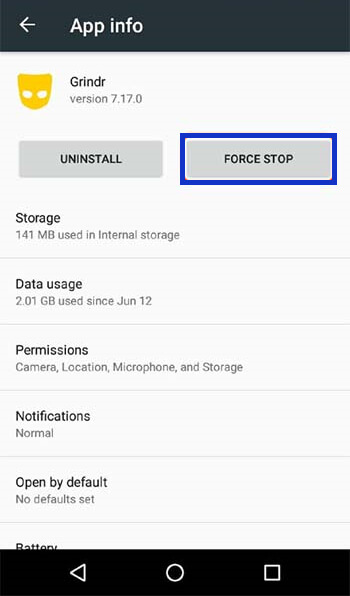
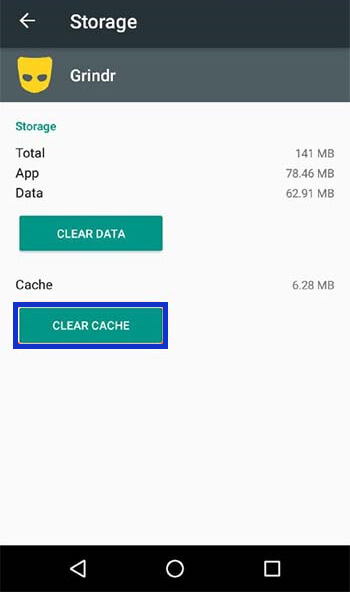
2. No Internet Connection on Grindr
When you try to refresh your Grindr, receive or send a message, picture and call, or just use the application generally, you may sometimes be presented with a notification telling you that there is no Internet connection. If this message appears on your device screen, then the most likely cause is a weak or broken Wi-Fi connection or cellular network.
Typically, you can figure out the reason for this problem by seeing if other apps which require an Internet connection are working. If they're not working, then it is probably an issue with your device's overall Internet connection. Otherwise, you'll know it is an issue specific to Grindr.
How to Fix Internet Connection on Grindr
If your Grindr has no Internet connection, then going through the following steps should help you:
- 1 Close Grindr and then try other apps which require an Internet connection as well.
- 2 If they're not working either, then something is wrong with your device's overall connection.
- 3 Go to Settings on your mobile phone. Select Connections and check if you're connected to a Wi-Fi network or cellular data properly.
- 4 Also ensure the airplane mode is not turned on.
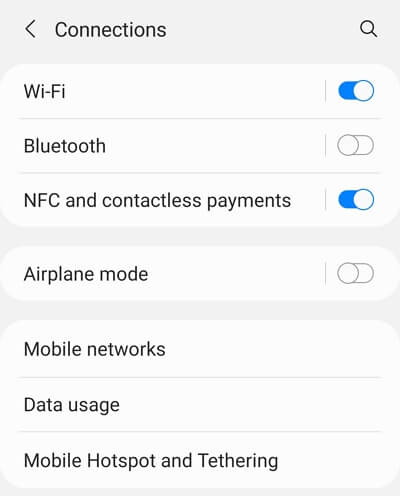
If your Grindr is the only app that isn't working, however, then it is a problem with the app itself rather than your phone. In this case, try force-stopping the app as described above.
3. Grindr Messages Not Sending Issue
Fundamentally, Grindr is a social networking and an online dating app. Sending and receiving messages is therefore integral to making the most of the app and having an enjoyable user experience. Grindr will use your phone's Wi-Fi or cellular connection to complete any private communications, and the most common reason why you can't send messages is that you are not connected to the Internet or that you have restricted Grindr's permissions.
How to Fix Grindr Messages Not Sending Issue
- 1 First and foremost, confirm you are connected to the Internet either through your Wi-Fi connection or cellular network.
- 2 If this doesn't work, then go to the Settings page on your mobile phone.
- 3 In the Apps section, scroll down or search for Grindr and then tap on it to view the app's settings.
- 4 Ensure that permissions for Grindr are enabled on your phone.
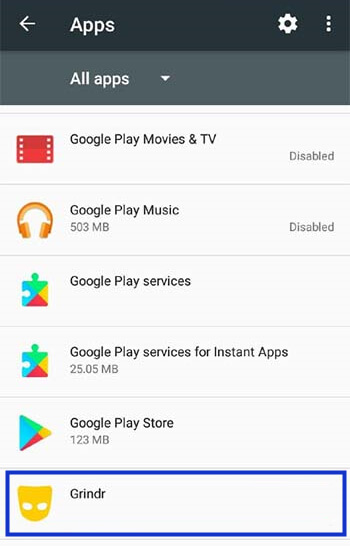
This problems happens a lot according to many users' feedbacks. So we suggest you to try solutions listed below one by one until Official fixes this problems totally.
1. Enabling a VPN on Your mobile.
2. Switching to mobile data worked for a while
3. Enabling the VPN while on mobile data.
4. closing and reopening the app
5. Contact official site to feedback this problem.
4. For Grindr Unable to Login
- 1 To start with, confirm you are connected to the Internet either through your Wi-Fi connection or cellular network.
- 2 Ensure you are using the latest version of the Grindr app.
- 3 Make sure that you've entered the right credentials, keeping in mind that your login is case-sensitive. If you've forgotten your password, then you will need to reset your password via your email. If you've forgotten your email and your password, then you will need to create a new account.
- 4 Try restarting your device. You can also update, force stop or reinstall the app.
How to Fix Grindr Unable to Login
Whether you are opening Grindr on another device, reinstalling the app or being prompted to do so for security reasons, there will be occasions where you have to enter your log-in credentials again in order to access the app. But sometimes login problems arise.
There are several reasons as to why you might not be able to log in, for example, you might have forgotten your credentials, you might need to update your account details, or there might be a problem with Grindr itself.
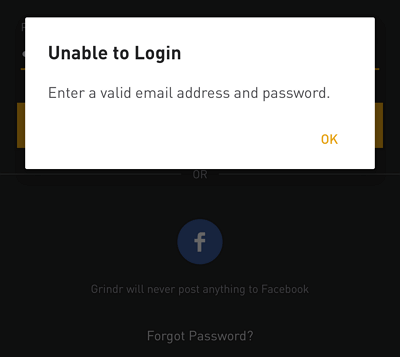
5. Grindr Is Not Loading
This is a somewhat generic problem. As with many of the potential issues and problems we have described above, there are a plethora of causes potentially explaining why your Grindr is not loading. By going through the various methods and solutions which we have provided below, your Grindr will be running smoothly and efficiently in no time.
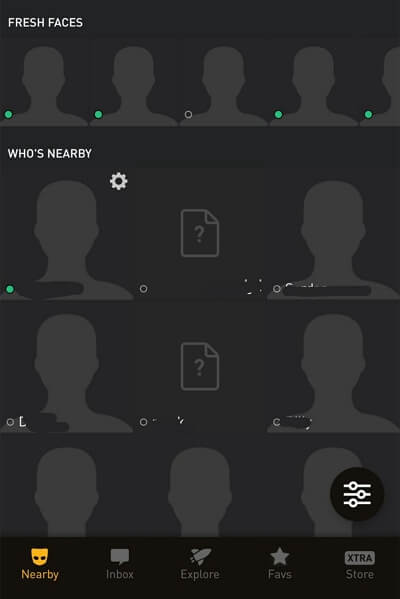
How to Fix Grindr Is Not Loading
- 1 Check that you are connected to the Internet either through your Wi-Fi connection or your cellular network.
- 2 Often there are problems with the App Store or Google Play after an update, so restarting your device might help.
- 3 Try to restart or reinstall the Grindr app itself.
- 4 Alternatively, you can force stop the app or clear cache via your Settings in the way we have described above.

6. Grindr Registration Error
Do you get a 'Registration Error' when you are trying to create a new Grindr account? check this guide to fix the Grindr registration error now and start to use the app.
How to Fix Grindr Registration Error
- 1 Make sure you are using the updated Grindr App.
- 2 Check the Country and areas if your region is blocked.
- 3 Force close Grindr.
- 4 Restart your device and try a different email.
- 5 Turn off your Vpn. If you keep seeing Registration Error, you can email your device and IP, email address to support@grindr.com to ask for help from Grindr Official. Or you can get in touch with Grindr's technical team and consider submitting a support request with the necessary details. Additionally, you can explore the suggestion of registering through your Google account. Experimenting with various registration methods could potentially resolve the Grindr registration issue.
7. Grindr No Profiles Available
On Grindr, when you see "this profile is not available," it typically indicates that the user whose profile you are attempting to view has either deleted their account or has been banned from the Grindr platform. Conversely, "No Profile Available" suggests that there are currently no users in your vicinity at the moment. Besides, the Possible reason it maybe you have no filters applied tho. So you need to submit a support request here if you haven't already.
We also provide other ways to fix " Grindr No Profiles Available" problems.
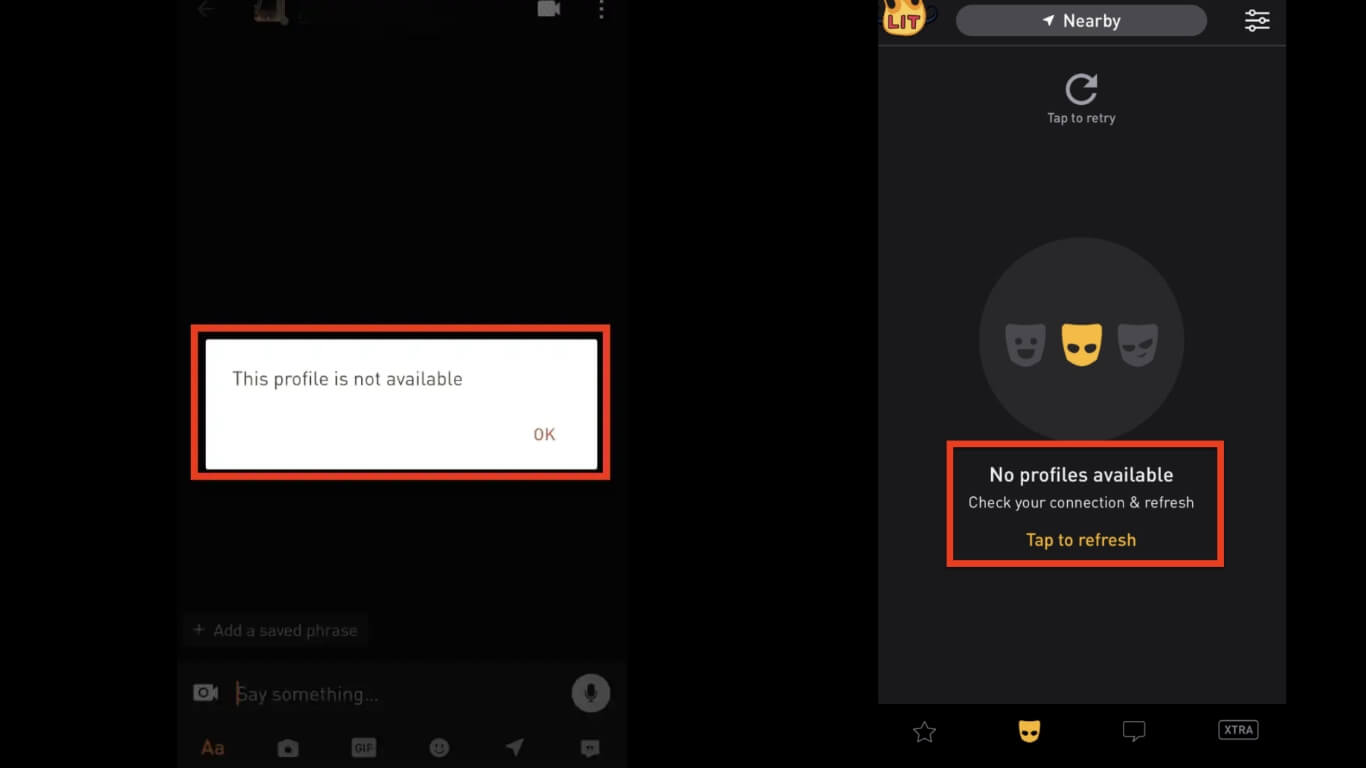
Ways to fix Grindr No Profiles Available
- 1 Try Alternating Between Wi-Fi And Mobile Data: Switching between Wi-Fi and mobile data can help resolve connectivity issues. If one network is unstable, the other may provide a more reliable connection.
- 2 Log Out And Log In To The Grindr App: Sometimes, logging out of your Grindr account and then logging back in can refresh the app and resolve profile visibility problems.
- 3 Clear Grindr App Cache: Clearing the app cache can help eliminate any stored data that might be causing issues. Go to your device's settings, find the Grindr app, and clear its cache.
- 4 Contact Grindr Support Team If Needed: If the problem persists and none of the above solutions work, it's advisable to reach out to Grindr's support team. They can provide specific assistance and guidance for your particular situation.
Part 3 Bonus: How to Change Location on Grindr to Meet More People?
| Grinder | Compatibility | Root/Jailbreak | Safety | Functions | Price |
|---|---|---|---|---|---|
| UnicTool TailorGo | iOS | No | Yes | Diverse | Cost-effective(All-in-one Plan with Mac&Windows) |
| Dr.Fone | Android&iOS | No | Yes | Single | Paid |
| iAnyGo | iOS | No | Yes | Single | Expensive Paid |
| iTools | iOS | No | No | Single | Expensive Paid |
| iPogo | iOS | Yes | No | Single | Expensive Paid |
| Fake GPS GO Location Spoofer Free | Android | No | No | Single | Free |
| ExpressVPN | Android&iOS | No | Yes | Single | Expensive Paid |
There are many reasons you want to change your Grinder Location. If you want to change your Grindr location (iOS 17 support) in order to meet more people, then TailorGo location changer is a good choice for you. We examined several popular location changer on the market, and after a thorough comparison, we concluded that TailorGo provides the most cost-effective option. This professional location changer enables you to securely and efficiently change your GPS location to wherever you want it to be. In this way, you can match with more people in any area you like.

How to Change Location on Grindr
- Cutomized Setting: You can modify speed and different Modes.
- Easy to use: No security risk or personal information leakage.
- Powerful compatibility: It supports iOS 7-17. Diverse platforms such as Ar Games or Social Apps. Work well on various location-based apps: Life360 , Facebook and Pokémon GO , Monster Hunter Now..
117,103 downloads
100% secure
If you don't know how to use UnicTool Coupon Code, you can read UnicTool Coupon Code Guide as your reference.
How to Change Location on Grindr WIth TailorGo?
- 1 Firstly, you need to download TailorGo from its official site.
- 2After Connecting your phone to your PC, you can choose any of TailorGo mode to change your GPS location freely.
- 3 Keep trying change your Grindr location and you can also to keep the most locations you usually use.

Secure Download


Secure Download
Part 4. FAQs about Grindr Not Working
Why is Grindr not showing any profiles& How to fix it?
One day , when you suddenly logging in Grindr , and found not being able to see any profiles at all. Some People feedback that It’s happening to everyone that recently updated and travels far from their“home”. It may be cuased by a poor internet connection, server issues, or a problem with your account settings.
You can try fixing Grindr by checking your internet connection, updating the app, or adjusting your account settings. Besides, follow 1.7 tip mentioned above.
Why is Grindr not loading messages?
Grindr may not be loading messages due to a poor internet connection, server issues, or a problem with your account settings.
What is the best alternative to Grindr?
There are several dating apps that can be considered alternatives to Grindr, catering to different preferences and needs. Some popular Grindr alternatives include: Tinder;Scruff;Jack'd;Hornet;OkCupid.
What is Xtra on Grindr?
Grindr has two tiers of paid subscriptions: XTRA and Unlimited. Grindr Xtra has more features than ordinary subscription.
Conclusion
In this article, we have provided a detailed and comprehensive troubleshooting guide that will enable you to resolve any issues like Grindr registration error, Grinder not working, Grinder messages not sending and so on.
When it comes to addressing Grindr's location-based and geographical restrictions, the great virtual GPS location changer TailorGo(iOS 17 support) can be really helpful. Developed specifically to ensure unparalleled functionality and versatility alongside a user-friendly interface and easy navigation, this tool is undoubtedly worth trying.
Secure Download

