Hola Fake GPS is a famous location-changing tool used by many people across the globe. Many people use Hola Fake GPS to hide their true location for privacy and security. At the same time, however, there are many things about Hola that are still unclear amongst users or those who want to try it for the first time. It makes sense to understand Hola Fake GPS better to avoid using it for wrong tasks or struggling to use it altogether. This article gives you a comprehensive guide on Hola fake GPS and its best alternative.
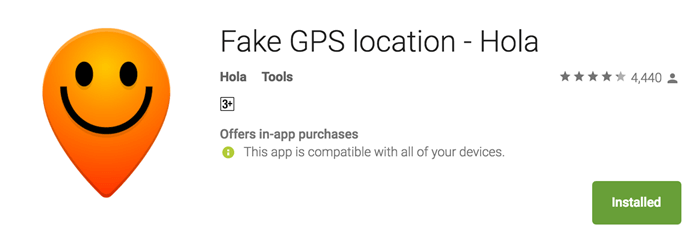
Part 1. What Is Hola Fake GPS?
Part 2. How Do You Fake Location on Hola?
Part 1. What Is Hola Fake GPS?
Fake GPS Location - Hola is an Android app that allows users to fake GPS location on mobile devices. This program is free, and users can virtually move from one location to another with a click of a button. Fake GPS Location - Hola is available for Android devices, and you can download it from Google Play and then run it on your mobile device. With Hola, you can hide your true location by selecting the desired location on the displayed map. This program is easy to use and doesn't require expertise. With your minimal knowledge, you are good to get things started with Fake GPS Location - Hola.
Part 2. How Do You Fake Location on Hola?
If you are seeking to fake location using the Fake GPS Location - Hola program, the good news is that the process is simple and can be done by anyone. The steps below illustrate how to fake location on Hola.
- Step 1. First, download the Fake GPS Location - Hola app and install it on your Android device.
- Step 2. Next, go to the settings on your Android device. Head to "Location settings" and make sure you tap the "Device only" or "GPS only" option depending on your Android phone model.
- Step 3. Now open Fake GPS Location – Hola on your Android device to access the main screen. You should see a map displayed on the screen to help you navigate to the desired location. Go to the search bar and search for the location you want to move to. You can use the location address or exact name of the target location.
- Step 4. After selecting the target destination, hit the "GO" button to trigger the movement.
- Step 5. After this, you should see the "Stop" button. This means that you can also stop the fake location anytime you want.
- Step 6. Now that the fake location is initiated, you can open the app you want to spoof location for. This new location will be updated to the location-based app without lag.
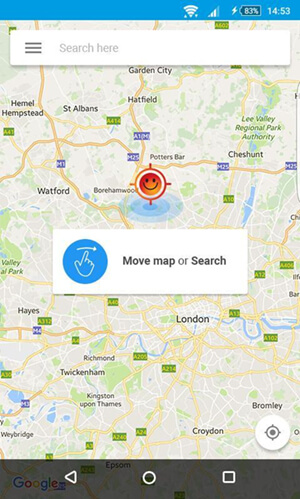
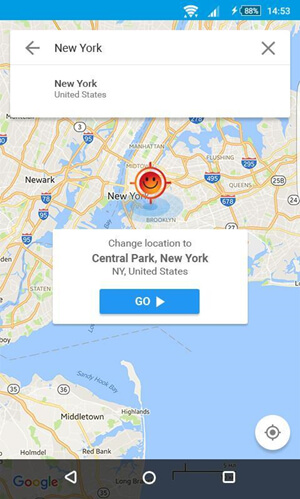
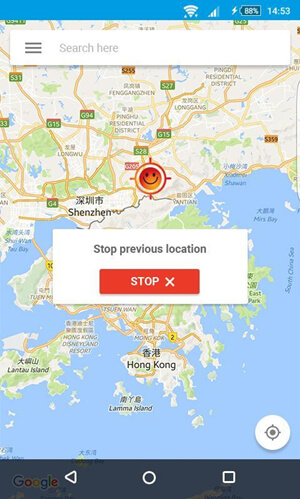
Part 3. A Summary of Hola Fake GPS
1. Pros & Cons
Pros
- It is a free tool.
- It is easy to use. You choose a location and move to that place without much efforts.
Cons
- The app doesn't work on iOS devices - it is only meant for Android devices.
- It cannot simulate GPS movement.
- There exist possible security and privacy risks, just like many free apps.
- Many users claim that the app stops working intermittently.
2. User Reviews
Review 1: This app changes your location, but the recommendation pop-up disturbs you. Otherwise, the clean interface, absence of ads, and easy design make life easier for me when spoofing.
Review 2: Although I experienced some cases when the app didn't work properly, the overall performance has been good, given it is a free GPS spoofer app.
Review 3: It can only change GPS location but cannot simulate GPS movement. I think this is a fatal weakness.
Review 4: I have used this app, but time and again, I have found it showing the actual location, even on Google. I don't trust this app, especially when I need to hide my true GPS location seriously. It can put you in trouble.
Review 5: This app only has the Android version. How I wish the developers release an iOS version!
Bonus: Check This Fake GPS Tool Better Than Hola!
UnicTool TailorGo is a powerful tool to spoof GPS location and simulate GPS movement on iOS and Android devices. It provides an excellent platform to change the location for privacy, security, fun, game, and social media-related reasons. This program is equipped with amazing features that make GPS spoofing practical and full of fun.
- Fake GPS location easily & effectively.
- Simulate GPS movement along customized routes and designed speed.
- Work with various location-based apps: Pokemon Go, Tinder, Life360, etc.
- Make your movements more natural and harder to be detected.
- Always run smoothly without lag or crash.
- Compatible with both iOS 7-15 and Android 5-12.
- The free trial version offers main functions for initial experience.

Secure Download
- 1 Download, install and launch TailorGo on your computer. Then click the "Get Started" button and get your device connected.
- 2 To simply change location, choose the Teleport Mode and select the destination. To simulate GPS movement, choose either the Two-Spot Mode or Multi-Spot Mode, then plan a route to move along. There is also a specially-designed Joystick Mode to help you have better control of the movement.
- 3 Your location will be changed easily, or the movement will be completed the way you planned.



Conclusion
This article has put everything you ought to know regarding Hola fake GPS. If you are struggling to use it or don’t know whether to choose the Fake GPS Location - Hola app, you could now make a wise decision. In view of the obvious limitations with Fake GPS Location - Hola, we have given you the best alternative, UnicTool TailorGo. This fake location tool is suitable for both Android and iOS, and can be a one-stop helper for all your location-changing needs. Download Unictool TailorGo today and start the free trial!
Secure Download
