There is a need to change the location of your device for many reasons. It can be for pranking your friends and family members in the social media space or while tricking the server games by hiding your location details. You can find numerous uses in masking your location in the digital space. You must learn how to change VPN location efficiently to cover your address identity in the online mode. By masking the location attributes, you can navigate the dating apps without hesitation. Also like spoofer, it is good to have fun by changing your device location and fake your friends on various digital apps.
In this article, you will study the VPN location changer apps and the in-built features of those tools. A detailed discussion on a unique tool to handle the VPN location efficiently is discussed in this article. Connect to it to discover more details on this topic.

Part 1. What can a VPN location changer do for you?
Part 2. Why do you need to use VPN?
Part 1. What can a VPN location changer do for you?
The foremost goal of any VPN location changer is to provide safe browsing on this threatening online platform. This tool encrypts the data and secures it from hacking or leaks. Moreover, it hides the device location details for safety purposes. The VPN location changer offers the best way to access the internet hassle-free. It protects from the attacks of unknown sources in the online space triggered based on the location data. The technical term for location changing is known as Geo-Spoofing. By spoofing the location details, you can enjoy the offers of a few applications that provide discounts on specific geographical locations.
Part 2. Why do you need to use VPN?
You can use VPN for various reasons. Grab the better schemes of location-restricted streaming applications. Enrol for the best subscription prices provided for a few applications with location constraints. Play the location-based games to witness a unique experience with incredible interfaces. Prank the friends by faking the device address on social media. You can add a lot to this list by describing the uses of masking the location details of the device.
Part 3. 5 best free VPN location Changers (Free and Safe)
There are many VPN location changers are available on the digital platform. Here, you will be learning the best free VPN location changers to narrow your research process.
1. CyberVPN: IP Changer and VPN
It is an Android VPN changer with easy-to-use features. There are no registration procedures to avail of this service. Free to use and available for download at Google Play Store. The free version enables you to encrypt the servers and connect to more than 60 servers available around the globe. The features of CyberVPN are include:
- Connects with different locations precisely.
- Establish location connectivity at high speed.
- The free version is sufficient to meet the basic needs of location-changing services.
- Easy interface
- No complex formalities to start with this app.
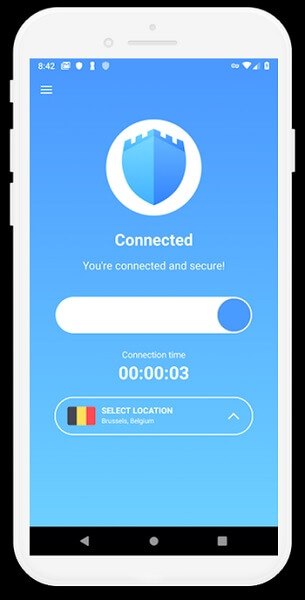
- Step 1: Download the app from the Google Play Store.
- Step 2: Tap Select Location and surf the available servers around more than 60 countries. Then, choose the desired location by tapping the relevant country name in the displayed list.
Now, your device is connected to the respective country as per your selection. Disclose the other location-based applications to view their services by the chosen country.
2. VPN Fake GPS Location -Mock GPS Go
Another free version of the VPN location changer tool is available for quick download at the online space. This app seems to be compatible with all device models and working platforms. You can fake your location at no time using this efficient program. You can find the features of VPN Fake GPS Location like below:
- Changes the device location without rooting
- Easy to spoof the device location.
- Allows the users to save the location and pin them later when required.
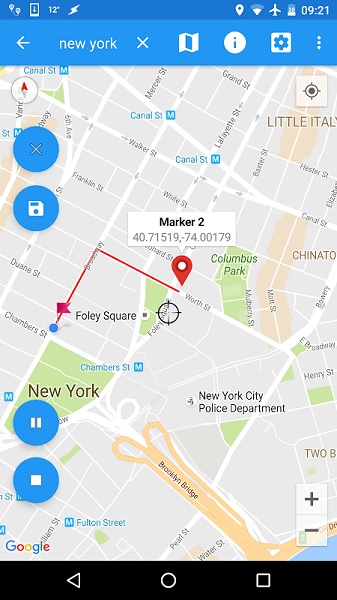
- Step 1: Install the app without rooting the device.
- Step 2: Surf the GPS coordinates on the map view and select the desired location on it.
- Step 3: Now, hit the Start button to fix the chosen location as the device address. Use the Save option to store the GPS coordinates on the map for future use.
3. Turbo VPN
It is a fast VPN service provider that spoofs the device location in no time. This app protects the internet protocols and allows the users to surf securely in the online mode. Overcome the geo-restricted services and stream the games or music services without any issues. Please check the features of Turbo VPN on below:
- High-speed VPN servers
- Easy to use
- User-friendly interface
- 24/7 customer support service.
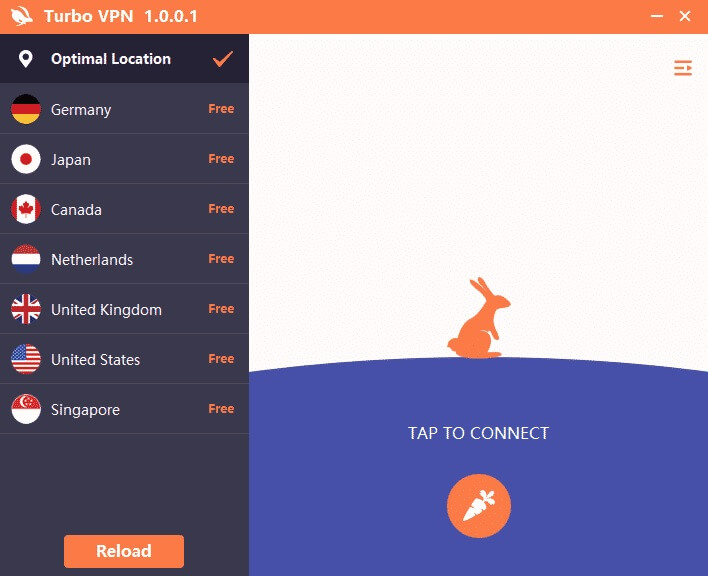
- Step 1: Download and install this app on the device. Then, launch the app and surf the list of worldwide server options available with this program.
- Step 2: Choose the desired country and save the changes.
The device now starts to work as if operating from the chosen device location.
4. Thunder VPN
It is the fastest VPN location changer app that helps to connect with any servers worldwide and you need not configure any settings to perform it. Adopts excellent encryption to protect the internet policy. Here you can find the features of Thunder VPN:
- User-friendly working space.
- High-speed performances.
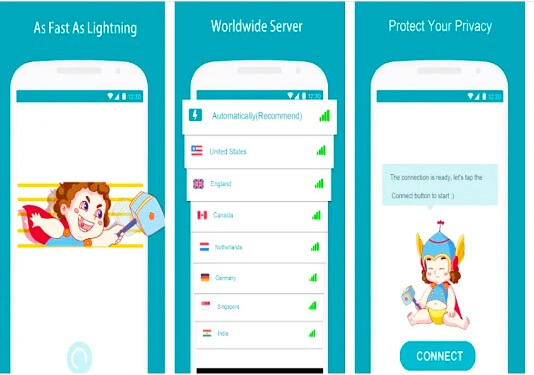
- Step 1: Install the app and then launch it. Next, choose the desired servers from the global lists, and hit the Connect button.
- Step 2: Save the changes and begin your device usage from the set location.
5 . Nord VPN
Another free location spoofing program that teleports the device location anywhere around the world hassle-free. It secures your internet connection and protects the connection data from unnecessary attacks. Work against the malware and guard the vulnerable online data. The features of Nord VPN like below:
- It offers more than 5400 servers to connect across the world.
- Adopts powerful encryption technology.
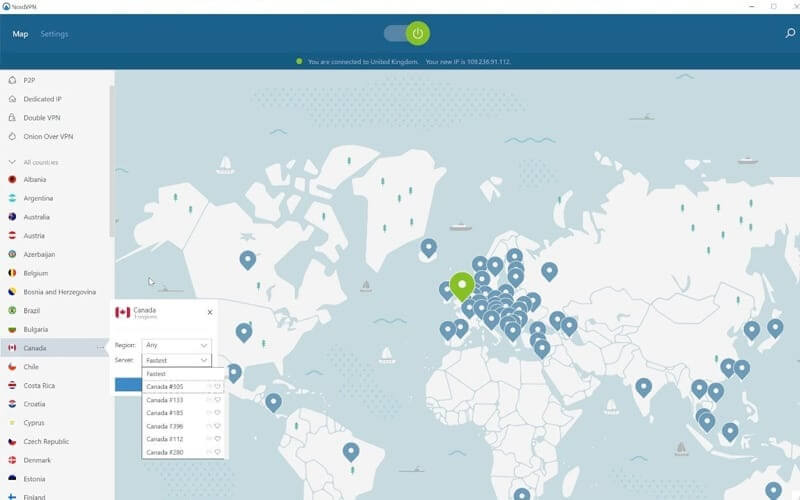
- Step 1: Install the app from the online platform.
- Step 2: Launch the program, in the map view choose the servers from more than 5400 servers and start surfing with the new device location data.
Part 4. Bonus Tip:How to change your phone location
The UnicTool TailorGo is one of the reliable phone location spoofing apps with incredible in-built features. You can use this program to spoof the location and perform GPS movements on the map unconditionally. Enables you to move flexibly on the maps when choosing the desired location on the map. It offers you mind-blowing keyboard controls to manage the moves on the map. Teleport the phone location anywhere around the globe precisely using this tool.

iOS/ Android Location Changer
- Spoof the device location details efficiently while surfing the dating apps
- Helps you to play the location-based games hassle-free hiding the real gadget location.
- Ensures device privacy by faking the gadget location information.
- Have fun with your friends on the social media platform by making a login from a different location.
117,103 downloads
100% secure
- Step 1: Install the application from its official webpage on your PC and Launch the application.
- Step 2: Connect your phone with the system and agree to the connections between the devices.
- Step 3: From the loaded map view, tap the ‘Teleport’ icon on the right side of the screen and type in the desired location details on the Search box. Then, hit the search button.
- Step 4: Select the Move button from the pop-up message to shift the device location to the new entered address.
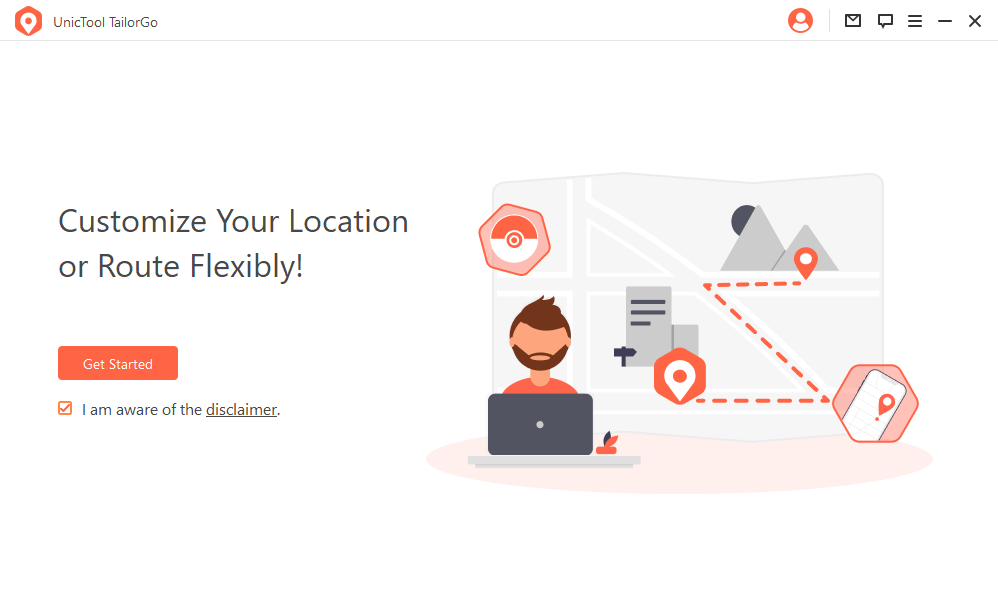
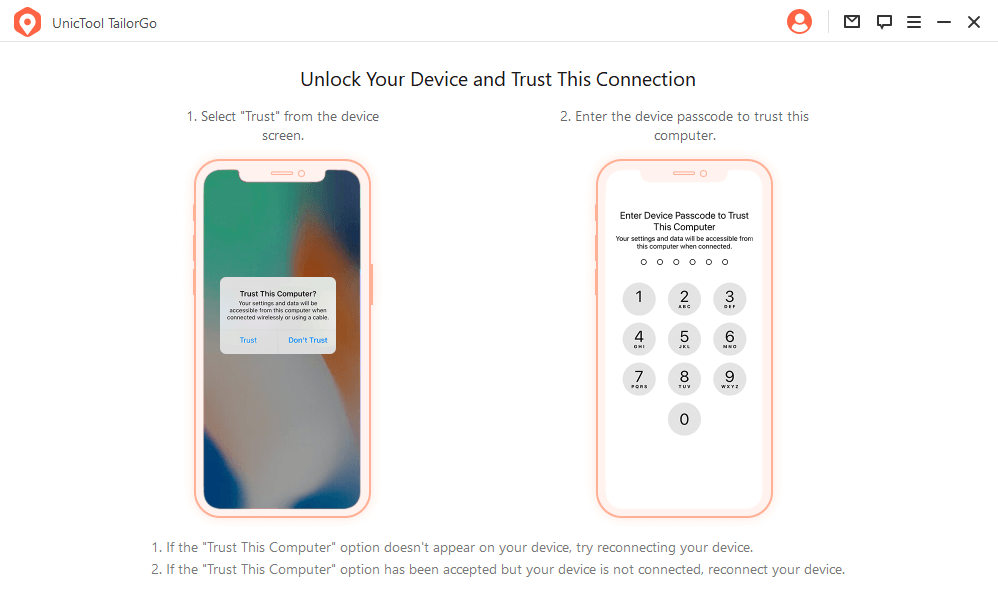

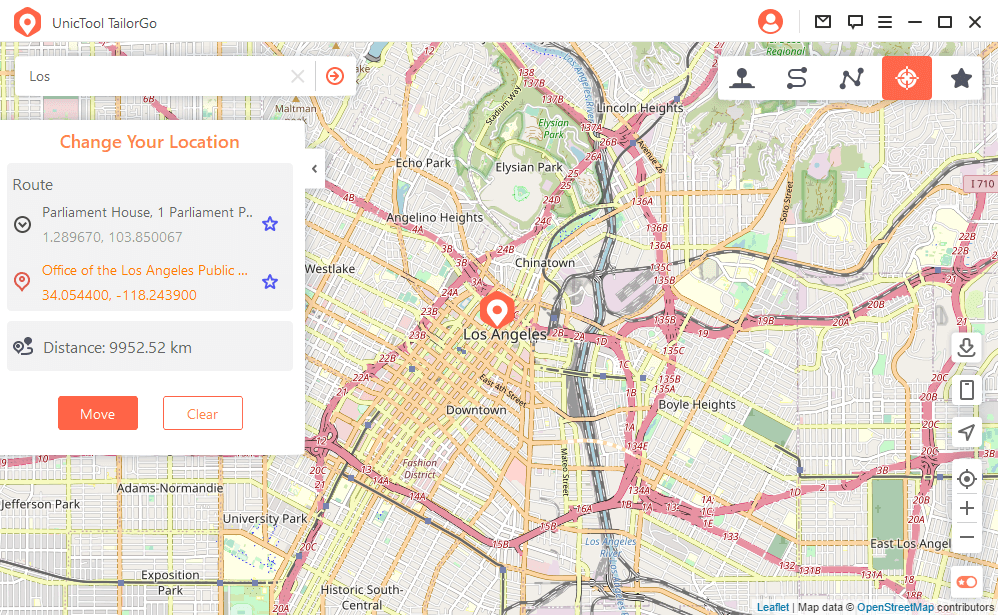
Finally, the phone location is changed according to the entered location data using the incredible UnicTool TailorGo app.
Conclusion
Thus, this article has given enough enlightening facts on how to change VPN location using a wide range of programs from online stores. The UnicTool TailorGo app is a reliable program that helps to spoof the phone location effortlessly. It is a simple app that enables users to fix the phone address to any location on the globe. Quickly connect with this program to discover the best ways to spoof device location hassle-free.
Secure Download
