WhatsApp is one of the most widely-used apps to keep in touch with friends and families nowadays. Every so often, you might feel as if someone – either someone close to you or even a stranger – is monitoring your activity through the app. This may include accessing your contacts, location and even the messages that you've sent and received.
You might ask the question like "Are whatsapp calls monitored?" "Are whatsapp messages monitored?" If you're in panic and wondering how to stop someone from monitoring your WhatsApp, we do have some solutions here for you!


If you are monitored by others, how to know if your Whatsapp is being monitored? UnicTool TailorGo helps to change your location to protect your privacy.
Part 1. How to Know if Your WhatsApp is Being Monitored
How to check if someone is monitoring my whatsapp? It's worrying to know is my WhatsApp being spied on. Even with the service's end-to-end encryption, monitoring is still possible unfortunately. If you're beginning to suspect that someone may be monitoring your WhatsApp account, there are a few things that you should especially look out for.
- First off, temperature hike. If you find that your phone repeatedly becomes hot to the touch, it may be a sign that your phone is running a demanding background program at all times, with spyware being the most common cause.
- The same can be said for quickly draining battery. If your phone inexplicably needs to be charged far more often all of a sudden, maybe some spyware is running on the device in the background.
- You may also begin to notice unusual background noise or feedback during your calls. This can often be a sign that someone is recording your calls. If your WhatsApp has been hacked remotely, your calls are almost certainly being tracked and recorded.
- Finally, someone is logged into your account on a browser without your knowledge. To check this, simply head to the app and tap on the three dots in the corner, then select WhatsApp Web. If this shows a log-in and “currently active”, then your messages are being monitored and most likely read by a user logging into your account via a browser.
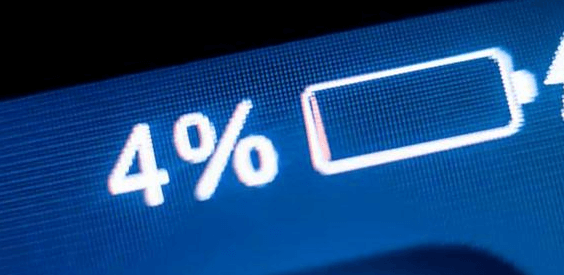
After reading these methods, you must know how to check if whatsapp is being monitored. So if you know how to monitor whatsapp online status now, you can use proper ways to steop whatsapp monitor
Part 2. How to Stop WhatsApp Tracking
| Whatsapp location changer | Compatibility | Easy to Use | Customized routes |
|---|---|---|---|
| UnicTool TailorGo | Android&iOS | Yes | Yes |
| Witch off all location services. | Android&iOS | No | No |
Method 1. Spoof Location Using TailorGo
You can make the tracking and monitoring of your WhatsApp account near impossible with TailorGo, a professional location changing tool. Using its service, you'll be able to mask and change your location, meaning that hackers will not have access to your real location. By doing so, there is no way they can get your real privacy details and harm your security.

TailorGo Features
- Personal Setting : Simulate GPS movement along customized routes with designed speed.
- Joystick Mode : The Joystick Mode enables players control directions more smoothly without restrictions.
- Works Perfectly : in various applications such as Ar games and Social meida like Whatsapp, etc.
- Risk Aversion: Built-in cooldown time, spoof location without getting banned.
- Powerful compatibility : Fully compatible with both latest iOS 17 and Android 14.
117,103 downloads
100% secure
If you don't know how to use UnicTool Coupon Code, you can read UnicTool Coupon Code Guide as your reference.
How to spoof location using TailorGo?
- 1 Download, install and launch TailorGo on your computer. Then click the "Get Started" button and connect your device to the computer.
- 2For iOS devices, directly select one mode from the interface; For Android users, enter the Gaming or Soical Mode first. Then select a destination or plan a route.
- 3 TailorGo will change your location to the place you chose; or complete the movement the way you planned.



Method 2. Disable All Location Services
If you're looking for the quickest way to prevent WhatsApp monitoring, you can simply switch off all location services. However, this has some obvious downsides.

First of all, it will inconvenience other apps' activity. As your location is used in the majority of apps, especially in apps which rely on tracking your location in order to deliver relevant information.
for example, Google Maps for navigation, Facebook's marketplace page and Tinder's distance indicators, totally disabling all location services permanently will deny you all the useful features.
On the other hand, we would suggest that disabling all location services can be taken as a temporary quick fix. When you first suspect that you are being monitored, you can choose to disable location services temporarily. But during this short term, it's certainly necessary to look for an effective as well as practical long-term fix, such as changing or spoofing location with TailorGo.
Part 3. How to Stop Someone From Monitoring Your WhatsApp
1. Log Out & Enable Verification
In reference to the WhatsApp Web problem, this is fairly simple – just select 'log out of all devices'. As soon as you do this, the best option is to immediately enable a two-step verification pin to prevent a hacker from logging back in right away.
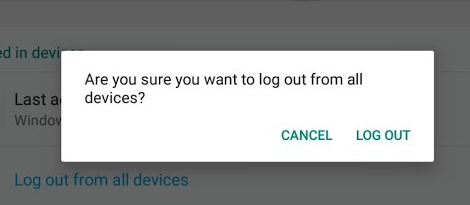
2. Change Phone Number
If you're afraid that you'll be hacked again after removing any suspicious log-ins, you can change your phone number. There are drawbacks, of course - you'll lose your previous conversations and will need to give out your number again to all those who may need to contact you.
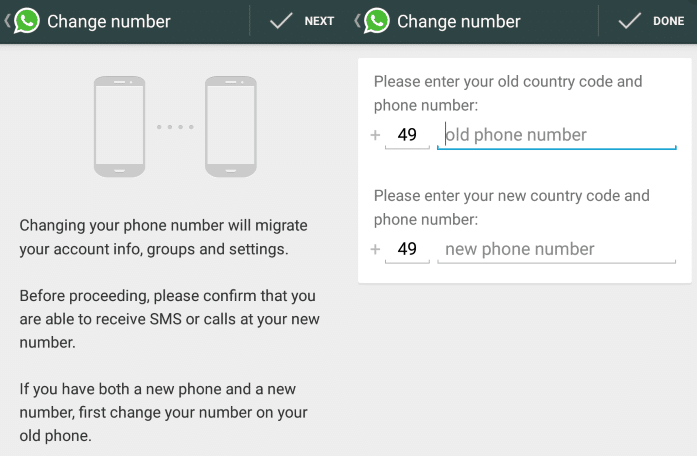
However, if you suspect that your WhatsApp is being monitored by someone that you do not know personally, this is indeed a good way to throw them off the trail.
3. Factory Reset
Of course, this isn't ideal, especially as it often means spending time sifting through photos and files to back things up before resetting. But it will work and be capable of preventing whoever is monitoring your WhatsApp from having access to your data once you reset and re-install the app.
To be extra safe, create a new Apple/Google ID when setting up your phone again. As this does mean erasing all the data on your phone, it's definitely the last resort – services such as TailorGo should work to stop monitoring without you needing to do this.
Conclusion
If you regularly use a WhatsApp account, it's important that you always keep an eye on whether or not there are any suspicious activity out there. If so, then you need to react immediately.
As for stopping WhatsApp tracking and stopping someone from spying on your WhatsApp, we have introduced some methods listed above. Spoofing location is undeniably the perfect fix, and you need a perfect tool to help you do that. Try TailorGo and see what wonders it can work!
Secure Download


