Monster Hunter Now has only recently been launched, so there may not be many Monster Hunter Now spoofers available on the market that specifically support this game. In this article, we'll recommend different Monster Hunter Now spoofing tools to make it easier for you to enjoy MH Now without any hassles!

Part 1. Reasons Why Monster Hunter Now GPS Spoofing Needed
Part 1.Reasons Why Monster Hunter Now GPS Spoofing Needed
Even though players who use monster hunter now spoofers can have negative consequences, including account suspension or banning. However, there are still many people want to try it. Here are more precise reasons why individuals might be tempted to use location spoofers in Monster Hunter or similar games:
- Rare Monster Locations: Players may use spoofers to access regions where rare or exclusive monsters spawn, allowing them to collect unique items or gain a competitive edge.
- Event Participation: Some in-game events are region-specific, and players may use spoofing to participate in events that offer special rewards or exclusive content.
- Resource Farming : Certain locations may provide better resources for crafting or upgrading equipment. Spoofing allows players to farm these resources more efficiently.
- Avoiding Travel Effort: s In games requiring physical movement, players might use spoofers to avoid the time and effort needed to travel to specific locations, especially if those locations are far away or difficult to reach.
- Global Clan Participation: To engage with clans or groups from different regions, players may use spoofers to join activities and coordinate strategies without being physically present.
- Trading and Market Exploitation: In games with a trading system, players may use spoofing to take advantage of regional market variations, buying low in one location and selling high in another.
- Testing Without Travel: Game developers or testers may use spoofers to simulate different geographic conditions for testing purposes without physically moving to various locations.

Part 2. Top Monster Hunter Now Spoofer Recommendations
If you are a new fan of Monster Hunter, you can read Monster Hunter Now full guide to make you better play this game. Now If you are a loyal fan of Monster Hunter Now, you must struggle with finding a perfect and safe gps location changer. There are so many Monster Hunter Now GPS Spoofers on the market, and we have reviewed some of them and list top in the following.You can choose one according to your need.

| Monster Hunter Now Spoofers | Compatibility | Success Rate | Safety | Functions | Price |
|---|---|---|---|---|---|
| UnicTool TailorGo | Android&iOS [iOS 17 Support] | 99% | Yes | Diverse | Cost-effective(All-in-one Plan with Mac&Windows) |
| Dr.Fone | Android&iOS | 75% | Yes | Single | Paid |
| iAnyGo | iOS | 75% | Yes | Single | Expensive Paid |
| iTools | iOS | 70% | No | Single | Expensive Paid |
| iPogo | iOS | 80% | No | Single | Expensive Paid |
| Fake GPS GO Location Spoofer Free | Android | 50% | No | Single | Free |
| ExpressVPN | Android&iOS | 50% | Yes | Single | Expensive Paid |
1. UnicTool TailorGo
UnicTool TailorGo [iOS 17 Support] is an easy-to-use tool that's designed to solve your location-changing needs on both iOS and Android devices, including Android 14/13. With lots of cool features, TailorGo makes Monster Hunter Now spoofing not just safe but also a lot of fun. And if you're into The Walking Dead: Our World, you'll find TailorGo satisfying for that too!

Monster Hunter Now Spoofer-TailorGo Features
- Historical Records and Custom Speed: Simulate GPS movement on chosen paths at set speeds.
- Joystick Mode : Full control over movement direction with joystick control.
- Great Performance : Works perfectly with a variety of social platforms as well as AR games including Pokémon GO and Monster Hunter Now
- Reduced Risk : Comes with a built-in cooldown timer to fake your location without the fear of being banned.
- Support for Multiple Devices: Manage up to 5 devices simultaneously.
- Excellent Compatibility: Works well with iOS 17 and Android 14.
117,103 downloads
100% secure
How to spoof Monster Hunter Now Location with TailorGo?
- 1Download, install and launch TailorGo on your computer. Then connect your device to the computer.
- 2For iOS devices, directly select one mode from the interface; For Android users, enter the Gaming or Soical Mode first. Then select a destination or plan a route.
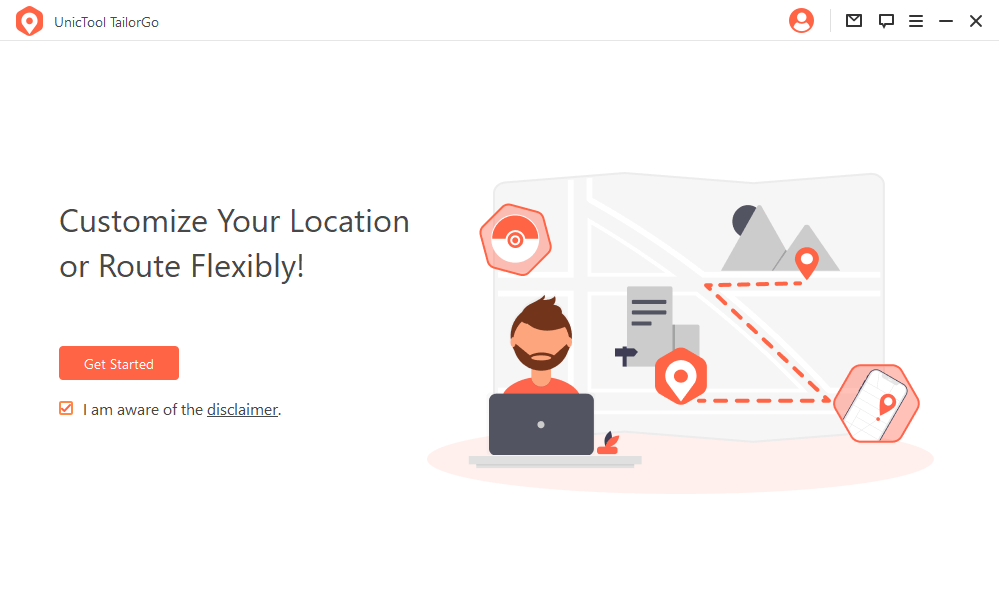
- Teleport Mode: change GPS location with 1-click.
- Jump Teleport Mode: select different jumping teleport spots with built-in auto-jump after cooldown.
- Two-Spot Mode: move between two locations.
- Multi-Spot Mode: move between diverse locations.
- Joystick Mode: use the joystick to change direction when moving diverse locations.

- 3Get your location changed or finish simulating GPS movement.

2. Dr.Fone - Virtual Location
Dr. Fone is a virtual location spoofer created by Wondershare, and it's a great choice for spoofing your location in Monster Hunter Now. It comes with support for GPX file route imports, customizable speed settings, and a joystick mode, making it one of the top Monster Hunter Now spoofers for PC.
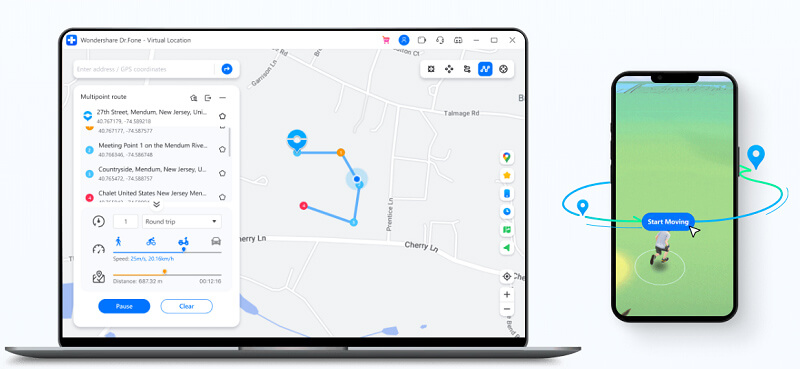
Step 1. Download and install Dr. Fone on your PC.
Step 2. Connect your device to your PC.
Step 3. Choose the mode you want to use for spoofing in Monster Hunter Now.
Pros
- Three different modes for spoofing in Monster Hunter Now.
- Simulate GPS movement on the map using a joystick.
Cons
- It's only available for use on a PC.
- It may have a relatively high pricing plan and relatively basic location-changing functions.
3. iAnyGo
iAnyGo is another well-known Monster Hunter Now spoofer in the market, developed by Tenorshare. It supports both Windows and Mac operating systems, providing an alternative option for Monster Hunter Now players.
Step 1. Download and install iAnyGo on your PC.
Step 2. Connect your mobile device to your PC.
Step 3. Input the coordinates you want to teleport to, or use a joystick to simulate movement.
Pros
- One-click location spoofing for Monster Hunter Now.
- Supports GPX file imports.
Cons
- Can be a bit finicky to use.
- It may have a relatively high pricing plan and relatively basic location-changing functions.
- Only available for iOS devices.
4. iTools
ThinkSky's iTools , popular on the Monster Hunter Now Spoofing Reddit community, offers iTool BT (Bluetooth) and iTools Mobile. It was once considered one of the safest ways to spoof Monster Hunter Now, but it's currently unavailable for purchase on their website. Here, we'll introduce the PC version of iTools. Here's how to use iTools PC version for location spoofing:
Step 1. Download and Install iTool on your PC.
Step 2. Click "Toolbox" and then navigate to "Virtual Location."
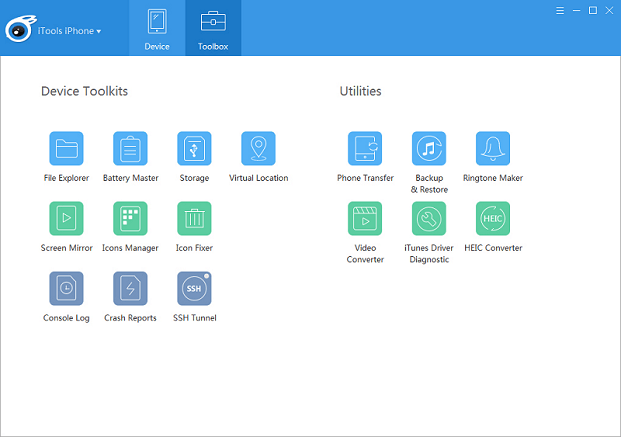
Step 3. Input the address you want to teleport to and then click "Go."
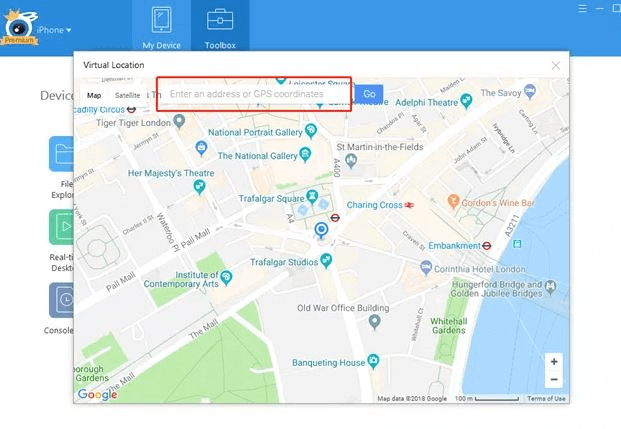
Pros
- Available on PC and Mobile.
- Allows premium users to launch unlimited devices.
Cons
- Requires downloading the all-in-one iTool software.
- May have a relatively high pricing plan with relatively basic location-changing functions.
- Supports only iOS devices.
5. iPogo
iPogo is considered an alternative Monster Hunter Now spoofer, similar to iSpoofer. It supports both iOS and Android (Beta), with credit codes starting at $5 USD per month. Here's how to use iPogo:
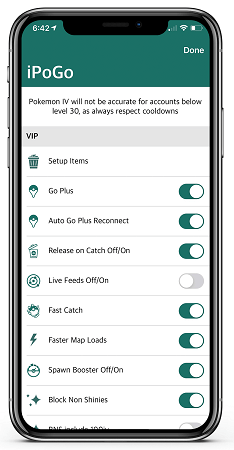
Step 1. Download and Install iPogo using Signulous or Sideloadly.
Step 2. Open the app and activate your credit code to start spoofing.
Step 3. You can now spoof your location to anywhere you want.
Pros
- No need to jailbreak or root your device.
- Ability to block Non-Shiny Pokemon.
Cons
- Higher risk of getting banned.
- May have a high pricing plan with relatively basic location-changing functions.
- Supports only iOS devices.
6. Fake GPS GO Location Spoofer Free
Fake GPS GO Location Spoofer Free is a useful Android location spoofer tool that's worth trying out. It's a mobile app, and here are the steps to use it:
Step 1. Go to Google Play Store and install Fake GPS GO Location Spoofer on your device.
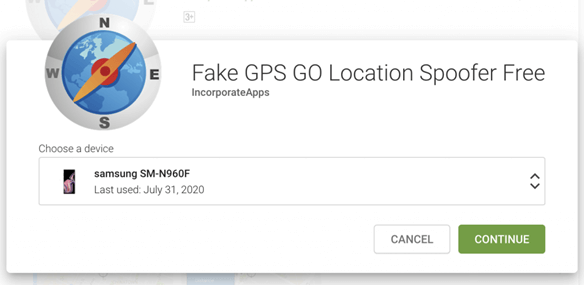
Step 2. Navigate to Settings > Developer options and enable the "Allow mock locations" option.
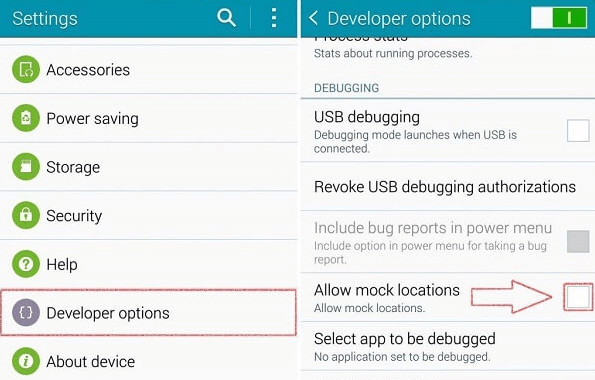
Step 3. In "Developer options," select the "Mock location app" and choose "Fake GPS GO" from the pop-up dialog box.
Step 4. Now open Fake GPS GO app. Click on its search bar and enter the name of the place you want to teleport to.
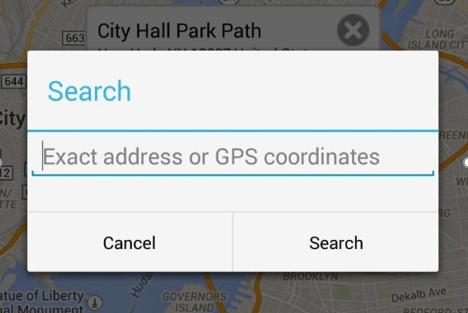
Pros
- User-friendly interface with simple steps for everyday use.
Cons
- Exclusive to Android devices.
- Advanced features may require an additional subscription fee.
- The initial setup and installation can be complex.
- Pricing plans may be on the higher side, considering the relatively basic location-changing functions.
7. ExpressVPN
Using a VPN like ExpressVPN can help you change your location by rerouting your internet traffic through a server in a different location. It's essential to use a reliable VPN tool that allows you to choose servers from various locations worldwide. Here's an example using ExpressVPN:
Step 1. Download the ExpressVPN application for your device.
Express VPN Step 2. Download a GPS spoofing app and configure it correctly.
Step 3 . Open the ExpressVPN app and select a secure VPN server location that matches the one you've chosen in the location spoofing app. This change of server location will significantly reduce the risk of being detected or banned by Monster Hunter Now.
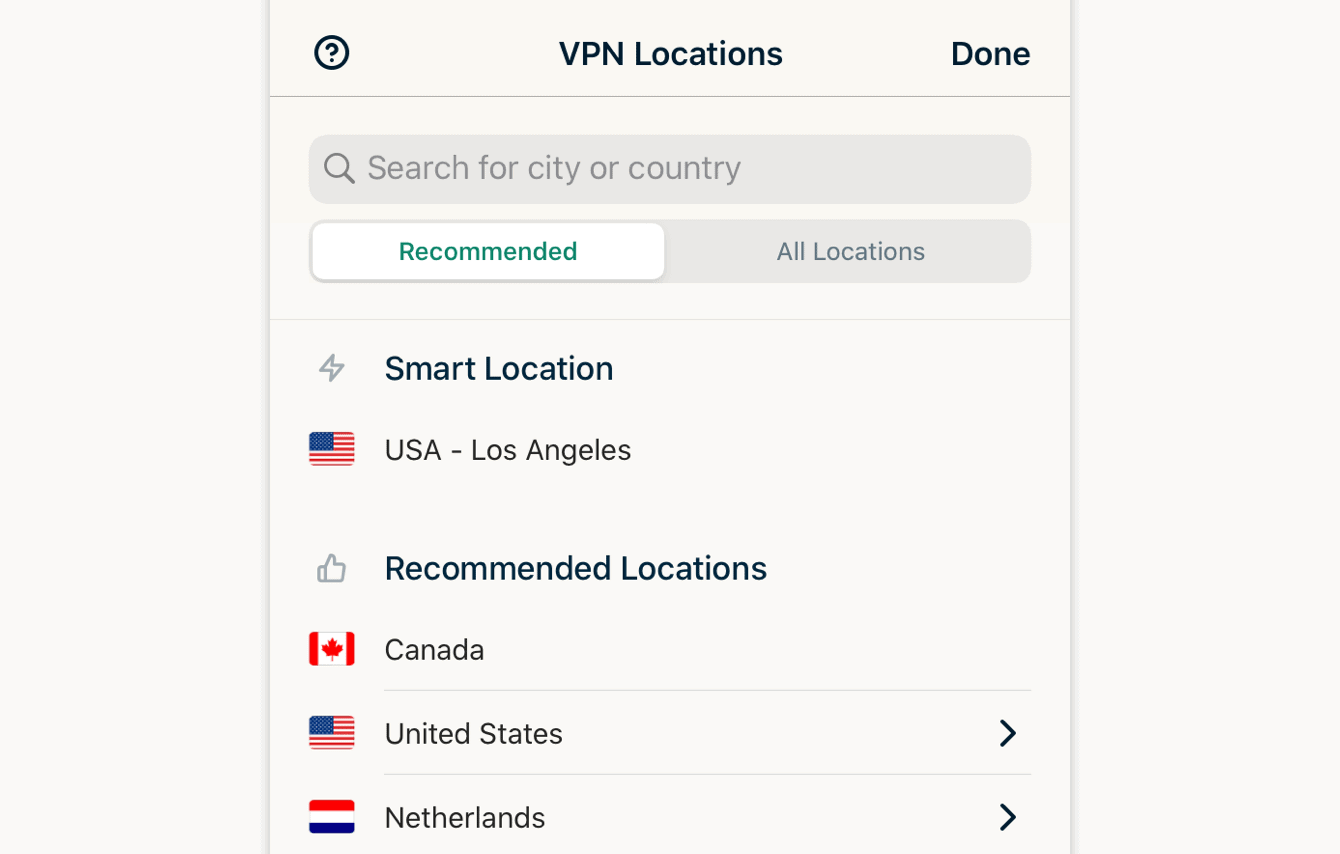
Step 4. Launch Monster Hunter Now and start playing the game.
Pros
- Works on various operating systems.
- Provides anonymity and hides your real IP address, making Monster Hunter Now spoofing more effective.
Cons
- ExpressVPN might not be available currently.
- It requires coordination with a GPS spoofing app to complete the entire Monster Hunter Now spoofing process.
Part 3.Tips For Using Monster Hunter Now Spoofers
These tips can help you have a better game experience in Monster Hunter Now
- 1 Be cautious when using spoofing tools, as excessive use may lead to penalties or account bans.
- 2 Close the game, modify your location, and then reopen it when using a spoofer to avoid suspicion.
- 3 Abrupt and long-distance location changes can make game administrators suspect cheating, so adjust your location gradually.
- 4 If using the TailorGo Monster Hunter Now spoofer to modify movement speed, set it to 2 meters per second (2 m/s) or 4 meters per second (4 m/s) to avoid detection.
Click here to see Monster Hunter Now referral codes
Conclusion
The information provided covers everything about Monster Hunter Now spoofers. The Monster Hunter Now spoofers recommended in this article are capable of altering your in-game location.
However, it's crucial to adhere to the official game rules and avoid excessive use of MH Now spoofers. If you're looking for a high-value Monster Hunter Now spoofer that offers natural location modification, you can click the button below to try UnicTool TailorGo for free!
