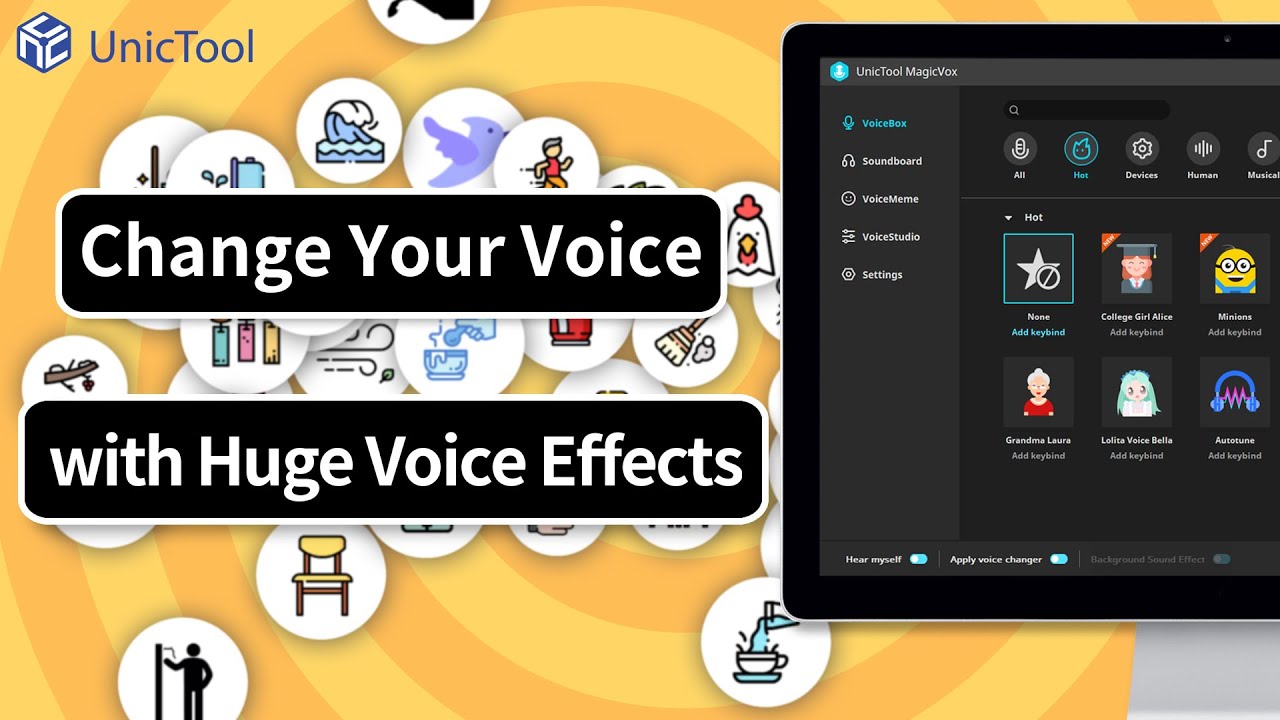Jenna Ortega AI voice technology has taken the world by storm, allowing fans and creators to emulate the distinctive voice of this rising star. In this article, we'll guide you through the process of generating or transforming your voice into a perfect Jenna Ortega AI voice.
Ready to sound like Jenna Ortega? Let's dive into the fascinating world of AI voice transformation.

Part 2: Best Jenna Ortega Voice Changer to Sound Like Jenna Ortega
Part 3: Other Jenna Ortega AI Voice Generators for PC/Mobile
Part 1: Who is Jenna Ortega?
Jenna Ortega is an American actress who has gained recognition for her performances in various TV shows and movies. She started her acting career as a child actress and rose to fame for her role in the TV series Jane the Virgin. She has also appeared in other hit TV shows such as Stuck in the Middle, You, and the new Netflix horror comedy series Wednesday, where she plays the lead character, Wednesday Addams.

In addition to her TV roles, Ortega has also starred in various movies, including Scream and The Babysitter: Killer Queen. Despite her success, Ortega has expressed regret at missing out on the traditional high school experience and teenage milestones due to her acting career.

Part 2: Best Jenna Ortega Voice Changer to Sound Like Jenna Ortega
1 UnicTool MagicVox
If you are a fan of Jenna Ortega and admire her voice, then Jenna Ortega voice changer can satisfy all your needs to transform your voice into Jenna Ortega AI voice. With this cutting-edge technology, anyone can replicate Jenna Ortega's voice and use it for a variety of purposes, like gaming, streaming and live chatting.


Key Features of MagicVox
- MagicVox voice changer allows users to transform their voice into Jenna Ortega AI voice.
- The software provides a range of voice modulation effects to create unique and fun voiceovers.
- MagicVox can be used for podcasting, video editing, and even gaming.
- The software is user-friendly and can be easily installed on Windows, Mac, and Android devices.
- MagicVox offers professional-grade features at an affordable price point.
84,943 downloads
100% secure
Pros
- Authentic and precise voice samples of high quality
- Smooth and credible voice modification
- User-friendly interface, suitable for beginners and professionals alike
- Versatile tool with multiple applications for entertainment and content creation
- Incorporates cutting-edge AI technology for the best results
Cons
- It is a new product
How to Change into Jenna Ortega AI Voice in Real Time
- Download UnicTool MagicVox on your PC.
- Set the microphone as the input device and headphones as the output device.
- Go to Settings and set the WDM (voice changer virtual audio device) as the default input device.
- Select your desired voice filter and speak into the microphone. MagicVox will play your voice with the chosen filter. For a Jenna Ortega voice effect, you can directly select her voice or customize your low voice in "VoiceStudio."
- Use the Jenna Ortega voice as you like!
Secure Download
Secure Download

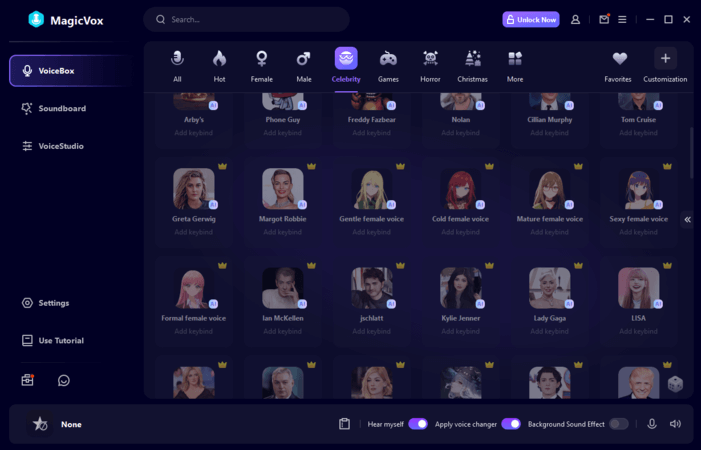
Watch The Video Below To Know More About Jenna Ortega AI Voice Generator
 Secure Download
Secure Download
 Secure Download
Secure Download
Part 3: Other Jenna Ortega AI Voice Generators for PC/Mobile
1 VoxMaker
VoxMaker is a cutting-edge AI voice generator that allows users to convert text into realistic speech, including mimicking celebrity voices like Jenna Ortega's. By utilizing advanced machine learning algorithms and high-quality voice samples, VoxMaker creates natural-sounding voice outputs. To generate a Jenna Ortega AI voice, users simply input their desired text, select the Jenna Ortega voice option, and the tool processes the text, producing speech that captures her unique vocal characteristics.
This technology is ideal for content creators, video producers, and fans looking to add a touch of celebrity flair to their projects.
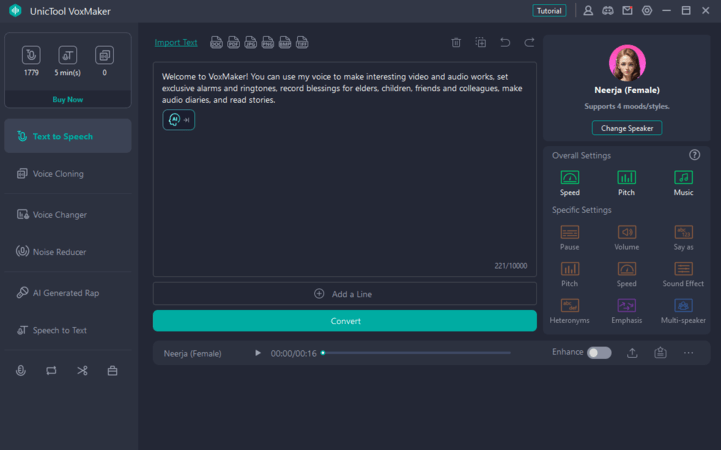
Key features:
 Generate unique voiceovers and convert text to natural speech with just 20 recordings and 25 minutes of work.
Generate unique voiceovers and convert text to natural speech with just 20 recordings and 25 minutes of work.
 Access a library of 3200+ voices and 100+ accents in 46+ languages, like Spanish, Japanese, Korean and more.
Access a library of 3200+ voices and 100+ accents in 46+ languages, like Spanish, Japanese, Korean and more.
 Additional features include speech-to-text, audio editing, video conversion, real-time recording, and audio file transliteration.
Additional features include speech-to-text, audio editing, video conversion, real-time recording, and audio file transliteration.
 Suitable for a wide range of applications, including education, business, conversation systems, voice studios, audiobooks, broadcasts, and social media videos.
Suitable for a wide range of applications, including education, business, conversation systems, voice studios, audiobooks, broadcasts, and social media videos.
 Praised for its useful features and clear voice clarity.
Praised for its useful features and clear voice clarity.
Cons
- It is a paid software and may not be affordable for everyone.
Conclusion
In conclusion, Jenna Ortega AI voice technology offers an exciting way to bring her unique vocal style to your projects. With tools like MagicVox and VoxMaker, generating or changing into a Jenna Ortega AI voice is straightforward and highly effective.
This technology is perfect for content creators, video producers, and fans who want to incorporate her recognizable voice into their projects. By leveraging the Jenna Ortega AI voice, you can add a unique and professional touch to your creative work.
So download MagicVox, and make yourself sound like Jenna Ortega now!
 Secure Download
Secure Download
 Secure Download
Secure Download