ust imagine having the power to control Jungkook ai voice from BTS. Now, you can bring out the incredible talent and magnetic charm of Jungkook in your own projects.
In this exciting article, we will delve into the world of Jungkook AI Voice and reveal the secrets of creating his unique voice using amazing Jungkook Ai voice generator. Get ready to immerse BTS into your world like never before!
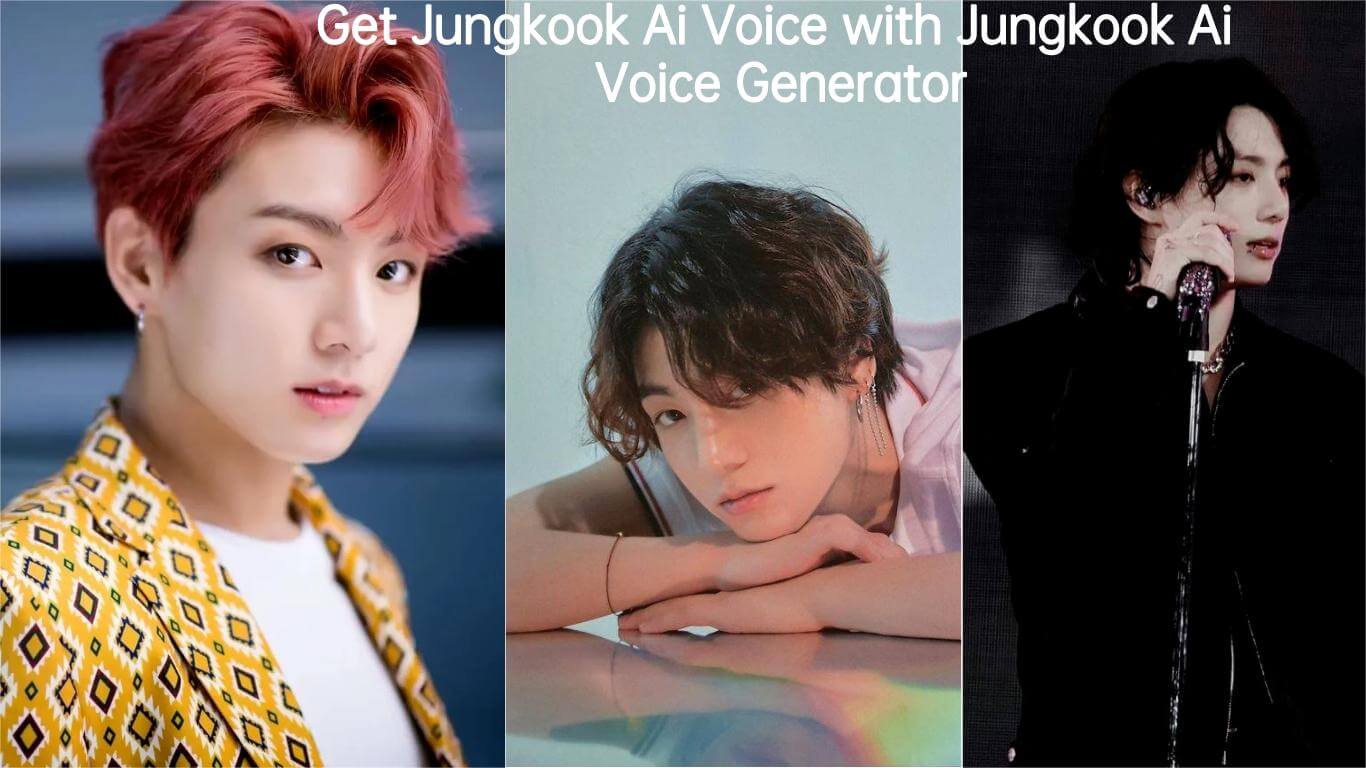
Part 1. Everything You Want Know About Jungkook
Part 1. Everything You Want Know About Jungkook
Jungkook, whose real name is Jeon Jung-kook, is a famous singer from South Korea and an essential member of the incredibly popular boy band BTS. He was born on September 1, 1997, and has become a prominent solo artist within BTS. His solo songs like "Begin," "Euphoria," and "My Time" have been highly successful, reaching high positions on South Korea's Gaon Digital Chart.

Additionally, he collaborated with American singer-songwriter Charlie Puth on the popular song "Left and Right," which reached number 22 on the U.S. Billboard Hot 100. Notably, Jungkook made history as the first South Korean artist to release an official song for the FIFA World Cup soundtrack, titled "Dreamers."
Jungkook has become incredibly popular throughout his career, to the point where he is the most searched male K-pop idol on Google and YouTube. His fame goes beyond music, as his fashion choices and endorsements have led to great success and sold-out products. But recent reports have stated that the members of the BTS band are planning to enlist in the military together sometime this year.
Part 2. Get Jungkook Ai Voice With Jungkook Voice Generator
1. Real-time BTS Jungkook AI Voice
Discover a whole new level of enjoyment with MagicVox as you get to experience the captivating voice of BTS's Jungkook like never before. With the BTS Jungkook Voice Changer, you can now embody the iconic sound of Jungkook and truly capture his essence. Whether you're recording, narrating, creating TikTok content, or engaging in live chats, dive into the realm of a personalized Jungkook BTS voice and immerse yourself completely.
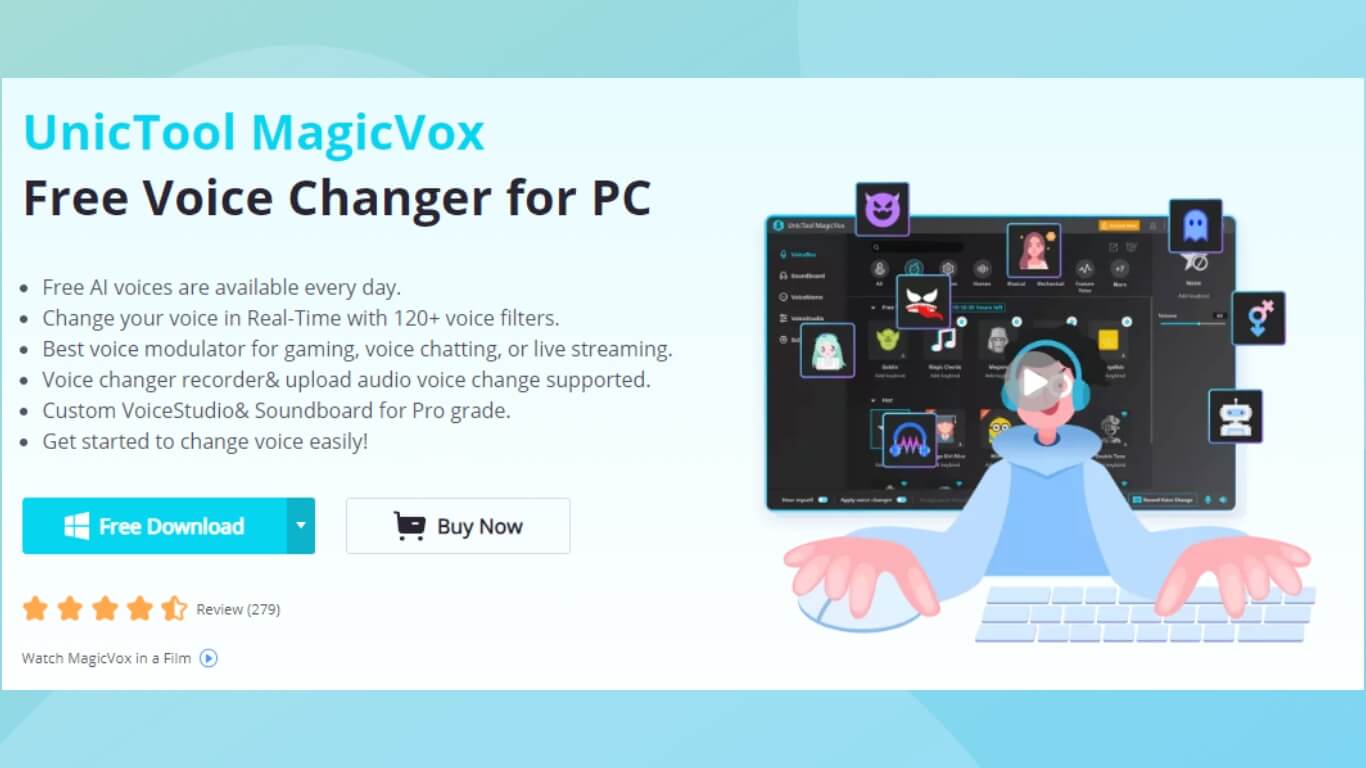
- Choose from more than 225 captivating voice filters, including BTS V, Jungkook, Blackpink Lisa, Jennie, Jisoo, Melanie Martinez Ai Voice and many others, for amazing voice transformations in real-time.
- Explore a vast library of over 600 voice effects and 200 voice memes.
- Immerse yourself in immersive audio experiences with the integrated sound emulator.
- Easily record and customize your voice effortlessly.
- Utilize the Voice Custom feature for creating unique voices with just one click.
- Enjoy versatile voice-changing capabilities for endless entertainment possibilities.
 Secure Download
Secure Download
 Secure Download
Secure Download
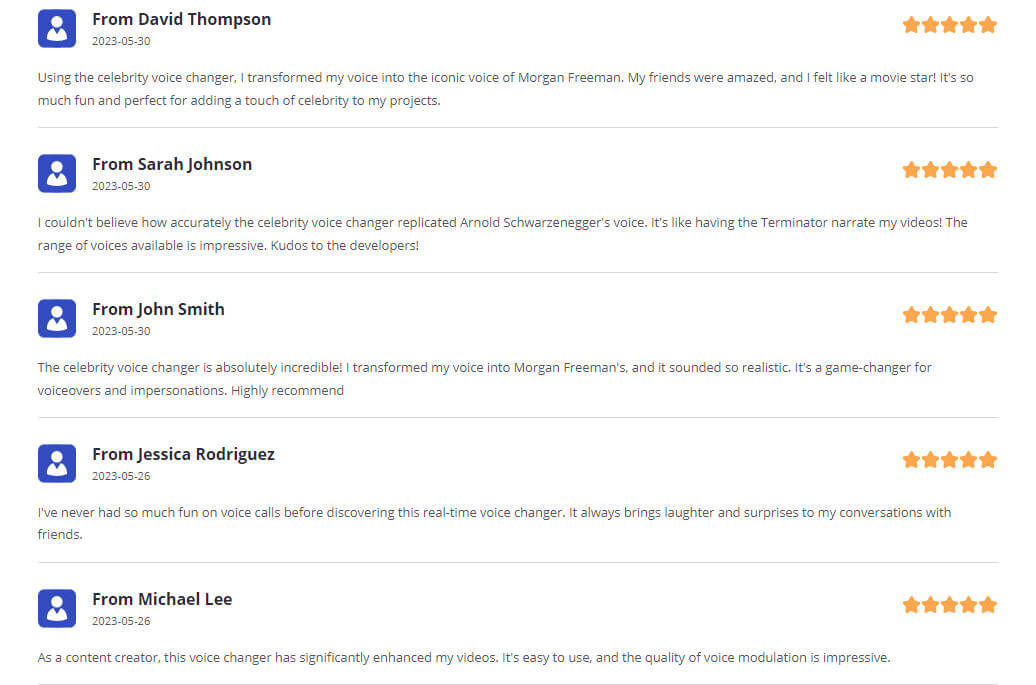
MagicVox V AI Voice steps
- Step 1 Download MagicVox: go to the web and download UnicTool MagicVox.
- Step 2 Choose device: configure your microphone and headphone as the default input and output device.
- Step 3 Change voice: click Audio settings and select "Voice Changer Virtual Audio Device" as your default input device.
- Step 4 Platforms setting: Now the MagicVox app on your PC separately and select any voice. Select the same voice from keybinds, your voice will be changed.

 Secure Download
Secure Download
 Secure Download
Secure Download
2. BTS Jungkook AI Voice TTS Changer-VoxMaker
If you want to have Jungkook’s voice from BTS for text-to-speech, you can use a powerful software called VoxMaker.
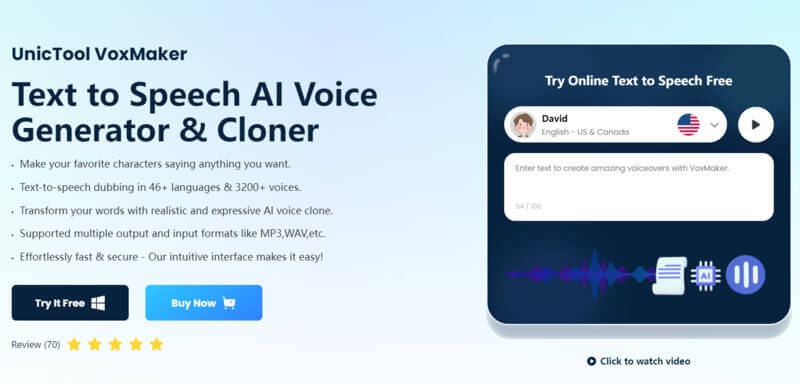
VoxMaker is a useful tool that can turn written text into spoken words. It has excellent voices and a user-friendly interface. Using VoxMaker, you can make all kinds of idol voices you like by recording your voice or editing existing voice samples.
- It works in over 46 languages worldwide and offers 100+ accents and numerous voices. including Melanie Martinez Ai Voice
- It quickly generates Eric's voice for text-to-speech conversion.
- It provides various functions like Text-to-Speech, Speech-to-Text, Voice Recording, Video Conversion, and Audio Editing.
- You can adjust the speed, pitch, and volume while using the Text-to-Speech feature.
 Secure Download
Secure Download
Here is steps to how to use it.
Step #1: Launch the Voicemaker and go to the "Text to Speech" tab.
Step #2: From "Voice Type," select voice from one of 3 different ones available.
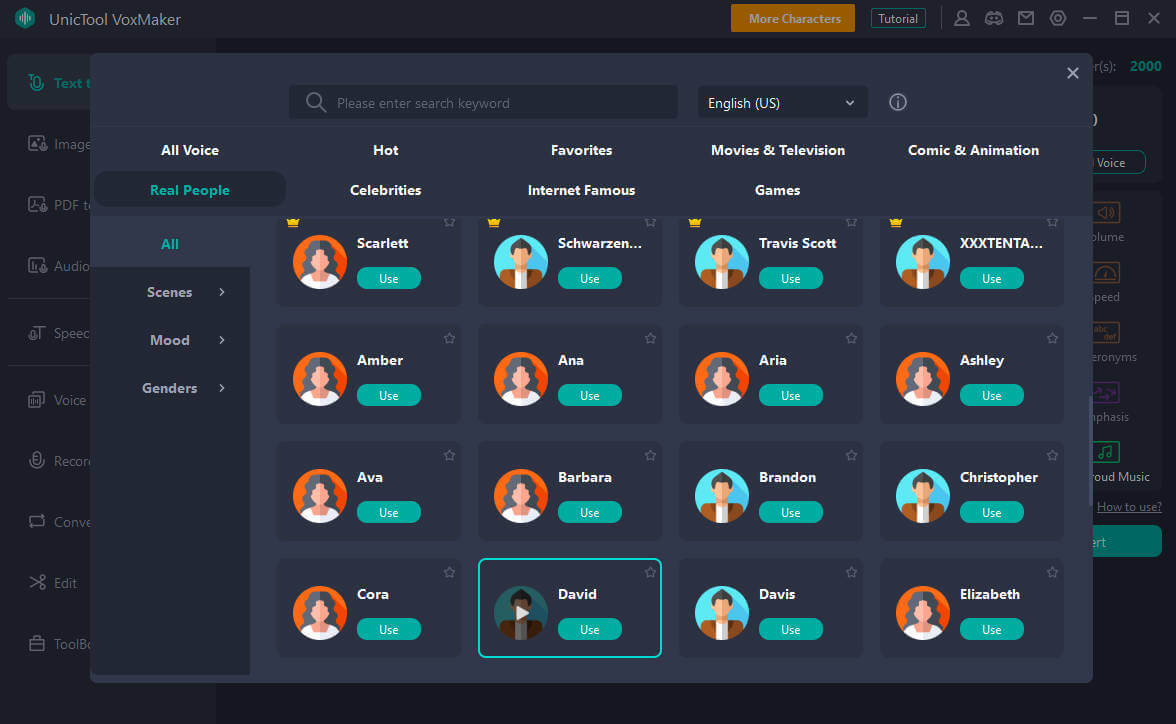
Step #3: Enter your text in the below-given section and press "Convert".
 Secure Download
Secure Download
Part 3. FAQS About BTS Jungkook Ai Voice
1.The Meaning Of Jungkook Tattoos
Jungkook currently has 14 tattoos, and fans have managed to uncover the meanings behind most of them. However, there are some designs that still remain a mystery, making it hard to understand their symbolism.

Interestingly, Jungkook also has sleeve tattoos that hold more personal and undisclosed meanings. These tattoos have a special significance to him as they are often covered, adding an air of secrecy and intrigue.
2. Can l Create Jungkook Memes?
Yes, you can. But it is better to prepare some interesting pictures and voices of Jungkook
3.How To Get Jungkook Meme With Jungkook Voice Generator?
Jungkook's hilarious memes bring joy to many people online. If you'd like to create your own, follow these simple steps:
Step 1: Find a Jungkook voice: Look for online sources that offer audio clips of Jungkook's voice, such as Magicvox or VoxMaker.
Step 2:Choose a funny Jungkook quote that you find meme-worthy.
Step 3:Download the audio clip of Jungkook's voice saying the quote.
Step 4:Share your finished meme with others and spread the laughter!
Step 5:
Conclusion
In this article, we'll delve into amazing features of the BTS Jungkook AI Voice generator, designed especially for dedicated fans. Get ready to experience an extraordinary selection of voice options, real-time voice changes, and famous voices of renowned singers and actors with MagicVox and VoxMaker. It's an outstanding choice for transforming your voice like BTS Jungkook voice never before.
