Do you want to change or modify your voice to prank your friends on Linux OS? Or do you just need a reliable Linux voice changer that can help you change your voice in real-time? If yes, you have come to the right place.
Linux users are the most ignored community regarding the tools or software. Because most of the developers create software for the Windows and Mac users, they just ignore the Linux users. That is why they face difficulties finding the tools like Linux AI Voice Changer, etc.
But don't worry, here I am going to share with you some best Linus Voice Changer Software that can help you quickly change your voice in the middle of your gaming stream or live session.
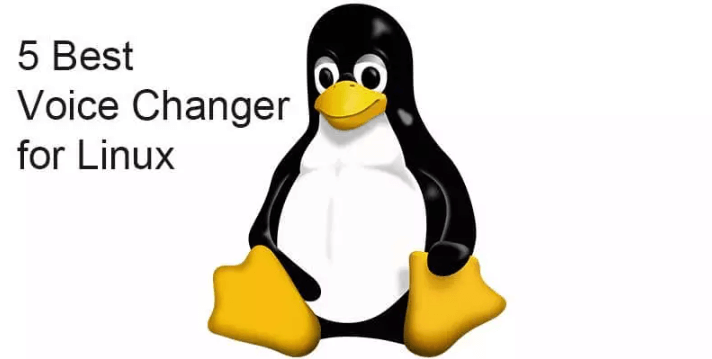
 Secure Download
Secure Download
 Secure Download
Secure Download
Part 1. Best Linux Voice Changers for Discord You Must Try
Part 1. The Best Linux Voice Changer for Discord You Must Try
The UnicTool MagicVox is one of the best voice changer software for your PC because it's easy to use, has an intuitive interface, and comes with many different voice effects.
The Linux voice changing software comes with a bunch of different voices that you can choose from to change your voice. You can also record your own voice and modify it back through MagicVox, making it a great tool for prank calls or just messing around with friends.
MagicVox is a robust and user-friendly voice changer application designed specifically for Linux users. Unlike many other solutions that require complex setup or rely on external audio drivers, MagicVox seamlessly integrates with the PulseAudio sound system, making it a breeze to set up and use within the Discord environment. You can easily download and install MagicVox on your PC and immediately change your voice in real-time.
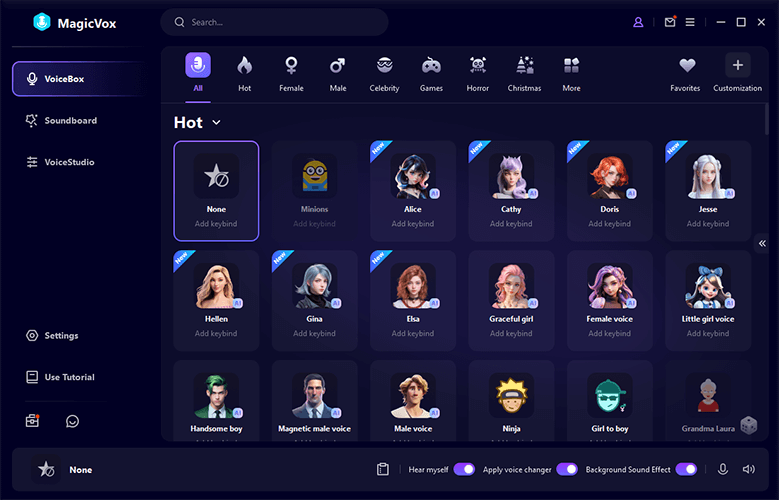
- Ability to change your voice in real-time, so you can double up fun for voice chatting while gaming.
- Comes with a bunch of different voices that you can choose to immediately alter your voice
- It comes with a built-in recorder, so you can record yourself and then change your voice afterward.
- Has an equalizer that allows you to adjust the pitch and tone of your voice
- Has an equalizer that allows you to adjust the pitch and tone of your voice

Best Real Time Voice Changer
- Seamless Linux Integration: This ensures a hassle-free setup process and reliable performance within the Discord environment, unlike some voice changers that require complex configurations or external audio drivers.
- Real-Time Voice Transformation: As you speak, your voice is instantly modified, allowing you to experiment with a wide range of effects and create dynamic, engaging interactions on Discord.
- Extensive Effect Library: From gender-swapping and robot-like distortions to supernatural-sounding voices and beyond, the app offers a comprehensive suite of tools to help you stand out in your Discord conversations.
84,943 downloads
100% secure
Part 2. 5 Linux Real Time Voice Changers You Should Try
Here's the most completed list of the 5 best Linux real time voice changer tools that you can use.
1. Lyrebird Voice Changer Linux
Lyrebird is an open-source software that can help you change your voice in real-time on Linux OS. The software uses machine learning to mimic your voice while changing it to any other sound. This can be used for fun or for impersonating someone else's voice.
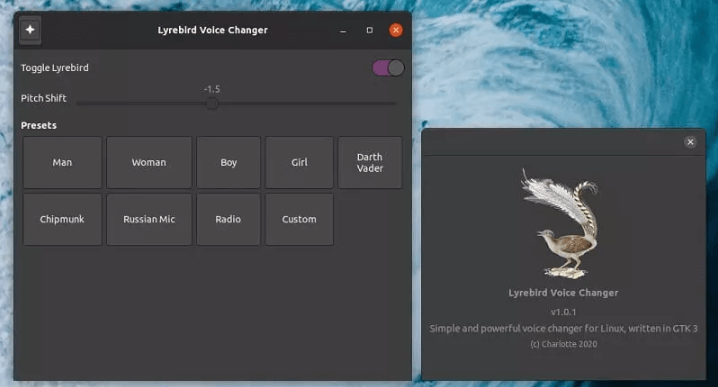
- Accurately changes male and female voices
- Ability to create and modify custom voices
- Provide a dedicated feature to modify the voice's pitch
- Easy to Use even for beginners
- Supported System: It works perfectly on all Linux operating systems.
- Pricing: Since it is an open-source python-based Linux voice changer, it is free to use for everyone. However, its paid version will be released soon.
- Rating: It has received a total of 1.2K stars rating to date on GitHub.
- User Experience: The user experience of this voice changer is very simple and easy to use. You can easily alter your voice without having extensive knowledge of the software.
2. Pyvoice Changer
Pyvoice Changer is another open-source speech synthesizer and voice changer for Linux systems. It can be used to simulate male, female, and child voices and alter the pitch of a voice with ease. The program also includes a basic text-to-speech function that allows you to type in a text block and have it read aloud.
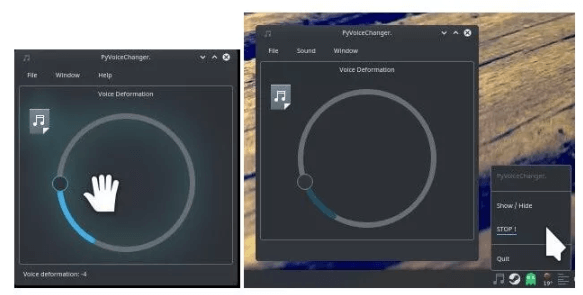
- Change your voice in real-time while you are on an online stream
- Support multiple platforms like Skype, Steam, Discord, and more
- Can change voice pitch, speed, gender, and age easily
- Text-to-speech function
- Supported System: Python 3.6+, PyQt 5.10+, Sox.
- Pricing: Since it is an open-source python-based Linux voice changer, it is free to use for everyone. However, its paid version will be released soon.
- Rating: It has received a total of 233 stars rating to date on GitHub.
- User Experience: The user experience of this voice changer is very simple and easy to use. You can easily alter your voice without having extensive knowledge of the software.
3. Clownfish Voice Changer Linux
Another great Linux voice changer on this list is Clownfish. It allows you to change your voice's pitch, speed, and tone. It can also be used to disguise your voice as someone else's. The software has a simple interface and works well with most sound cards. It also supports both mono and stereo recording formats, which means it can work with your microphone or headphones.
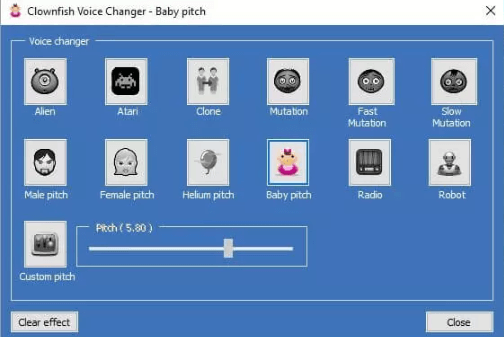
- Provides various premade sound effects to alter your voice
- comes with an equalizer, which allows you to customize the sound output quality
- comes with an equalizer, which allows you to customize the sound output quality
- Provides text-to-speech
- Supported System: Computers with all Linux operating systems.
- Pricing: It's free to use for all users.
- Rating: No rating is given since this Linux real time voice changer wasn't released on a well-known platform.
- User Experience: The user experience of this software is good and easy to understand, but it's a little old-fashioned.
4. Soundux
Soundux is a free and open-source, cross-platform voice changer for Linux, Mac OS, and Windows. It is designed to be used as a Skype voice changer but can also be used for other VoIP applications like Discord, Mumble, RaidCall, TeamSpeak 3, etc.
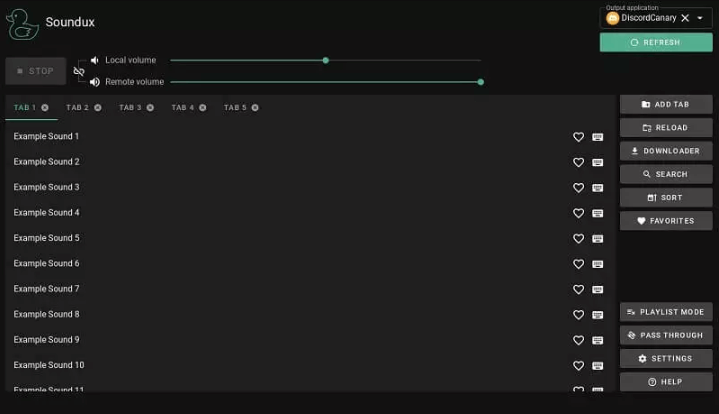
- Comes with an easy-to-use graphical user interface
- Supports sound quality improvement algorithms such as noise suppression and automatic gain control
- Supports more than 20 languages to change the voice accurately
- Features a built-in audio editor so you can edit your recordings
- Supported System: Xorg, Webkit2gtk and libappindicator3
- Pricing: Free to use because it's an open-source software
- Rating: It has received a total of 702 stars rating to date on GitHub.
- User Experience: The overall user experience is great, and a beginner can easily use it to change the voice.
5. Jack Rack
Jack Rack is a voice changer for Linux operating system. It can be used to change your voice in real-time, and it comes with a large collection of different effects to choose from. The program has been created to be easy to use, so even beginners will be able to use it without any problems.
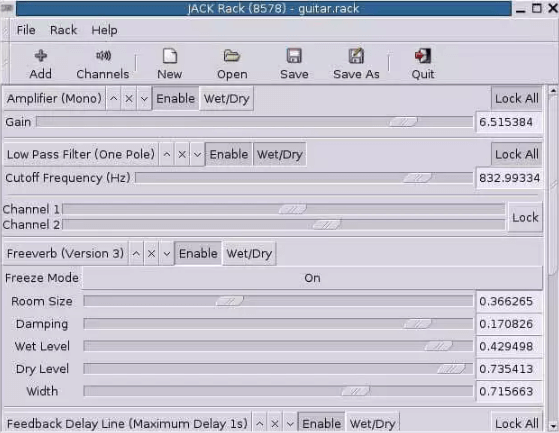
- Supports multiple languages
- Comes with a large number of effects, including echo, pitch shift, and frequency shift
- A built-in equalizer that allows you to change the pitch and speed of your voice
- An integrated recording feature that allows you to record your voice for later modification
- Supported System:Sox + Pavucontrol, Pitchbox and LV2 + VocProc
- Pricing: Free to use because it's an open-source software
- Rating: It has received a total of 8 stars rating to date on GitHub.
- User Experience: User experience is not up to the mark; that is why not many users have used this Linux voice changer.
Part 3. FAQs about Voice Changer Linux
1. Are voice changers illegal?
In general, the use of voice changers is not illegal, as long as they are used for legitimate and ethical purposes. However, there may be some legal considerations and potential misuse cases to be aware of:
- Audio Quality:Voice changers can sometimes introduce artifacts or degrade the overall audio quality. It's important to find a solution that maintains high-quality sound without introducing unwanted distortion or noise.
- Compatibility: Ensure that the voice changer you choose is compatible with your Linux distribution and the specific applications you plan to use it with, such as Discord. Check for documented support and user reviews.
- Latency: Real-time voice changers need to process audio with minimal latency to avoid sync issues in online communication. Look for solutions that can handle low-latency audio processing.
2. What should I be aware of when using a voice changer for Linux?
When using a voice changer on Linux for Discord or any other application, there are a few important considerations to keep in mind:
- Impersonation and Fraud:Using a voice changer to impersonate someone else, especially for the purpose of fraud or deception, may be considered illegal in some jurisdictions.
- Privacy and Consent: In some cases, recording or broadcasting a person's voice without their knowledge or consent could be a violation of privacy laws, depending on the local regulations.
- Cyberbullying and Harassment: Using a voice changer to engage in harassment, threats, or other abusive behavior online may be deemed illegal in certain contexts.
3. Is there a Ubuntu voice changer?
Yes, there are several voice changer options available for Ubuntu and other Linux distributions. The best example is MagicVox. The choice will depend on your specific needs, the level of customization you require, and your familiarity with the different applications.

The best Voice Changer for Linux.
Conclusion
So, these are the best voice changers for Linux that you can use to modify or change your voice in real-time. If you are looking for the best voice changer software for your computer that you can use for the long run, you can trust UnicTool MagicVox.
 Secure Download
Secure Download
 Secure Download
Secure Download
