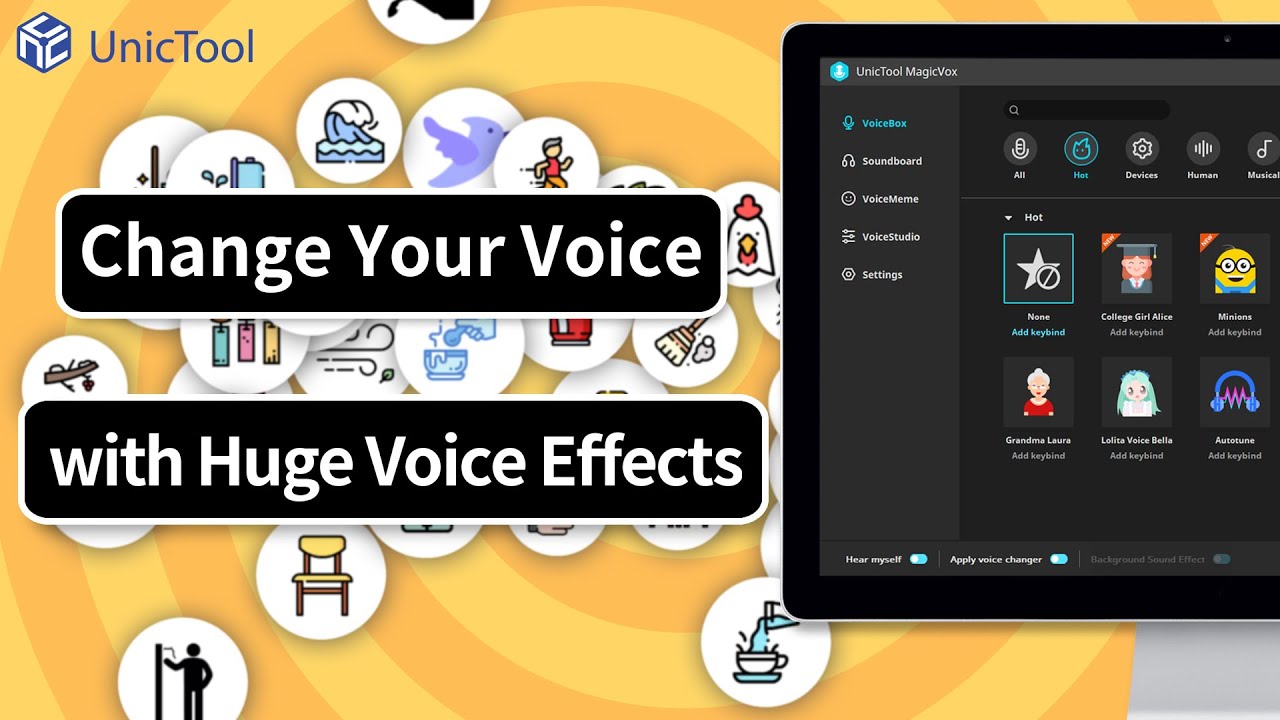Revisiting fond nostalgic moments related to Mario can evoke joy and enthusiasm, especially for those who grew up in the 1980s or 1990s and developed a fondness for the game. The distinctive and captivating voice of Mario is widely recognizable and has contributed to its enduring popularity as one of the most widely played games of its time.
In light of this, some may be interested in exploring tools such as a Mario voice changer, Mario AI voice, or Mario voice generator to recreate or modify the iconic voice.

Who is Mario And Who is Mario Voice Actor?
Mario is a fictional character and the titular protagonist of the Super Mario video game franchise created by Nintendo. He was created by game designer Shigeru Miyamoto and first appeared in the 1981 arcade game Donkey Kong. Mario has since become one of the most recognizable and iconic characters in the gaming industry, appearing in numerous games across various Nintendo platforms.

The voice actor for Mario is Charles Martinet. He has been voicing the character since 1990 and has provided the voice for many of Mario's appearances in video games, television shows, and movies. In addition to Mario, Martinet has also provided the voices for other characters in the Mario franchise, including Luigi, Wario, Waluigi, and many others.

How to Get Mario Voice With Mario Voice Changer?
1 UnicTool MagicVox
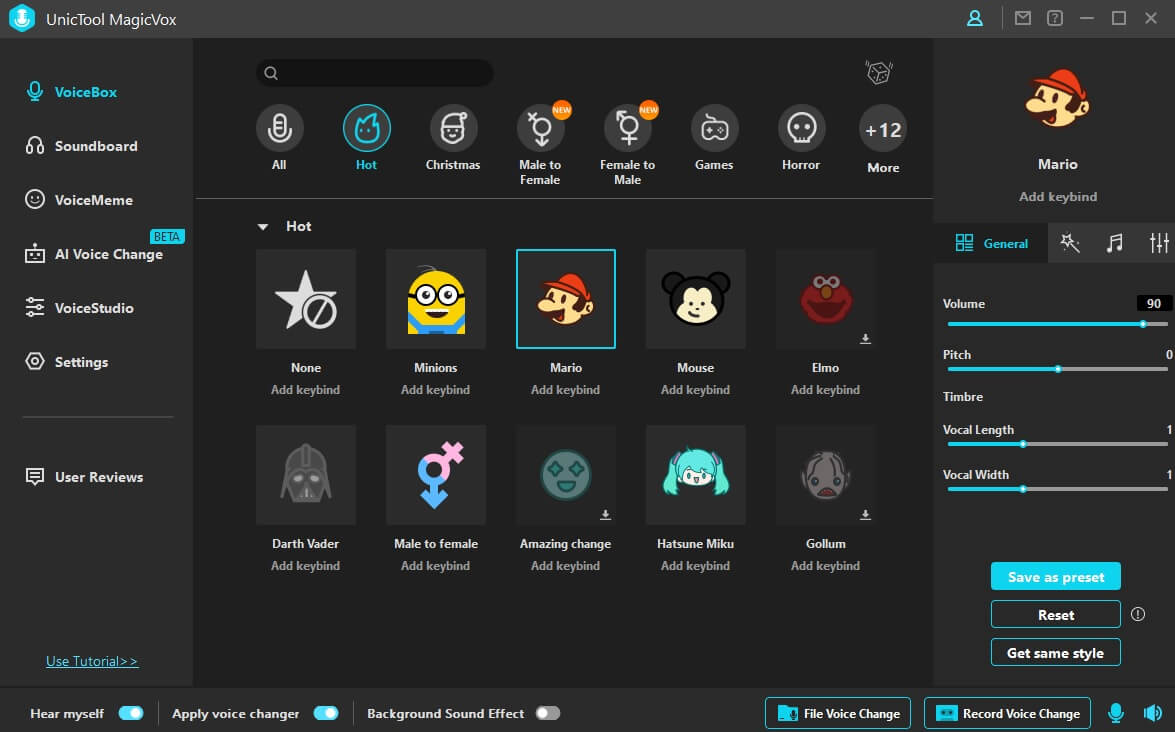
MagicVox is an excellent option for those seeking a Mario soundboard that can enable them to mimic Mario's voice and incorporate Mario sound effects. The tool provides exceptional voice filters and sound effects and even allows users to import their preferred sound effects to play in real-time. With MagicVox, you can create a unique Mario-inspired soundboard that meets your specific preferences.

Key Features of MagicVox
- MagicVox is a voice changing tool that offers instantaneous transformation, allowing users to change their voice in real-time.
- It provides a vast selection of voices and soundboard, including the Mario voice and Spongebob voice.
- MagicVox features a range of sound effects and background sounds that can be added to the voice output, further enhancing the user's experience.
- The tool is easily integrated with popular communication and gaming platforms, making it accessible to a wide range of users.
- MagicVox allows users to save and share their customized voice creations, and provides the option to customize pitch, speed, and tone of the voice output to create a unique Mario-inspired voice.
- It also includes advanced features like voice morphing and audio effects for more advanced voice manipulation.
84,943 downloads
100% secure
Pros
- Real-time voice changing feature.
- Easy to use, even for beginners.
- Offers diverse voices & sound effects.
- Compatible with popular communication & gaming platforms.
Cons
- Free version available with limited features.
Watch The Video Below To Know More About Mario Voice Changer
 Secure Download
Secure Download
 Secure Download
Secure Download
2 VoiceMod
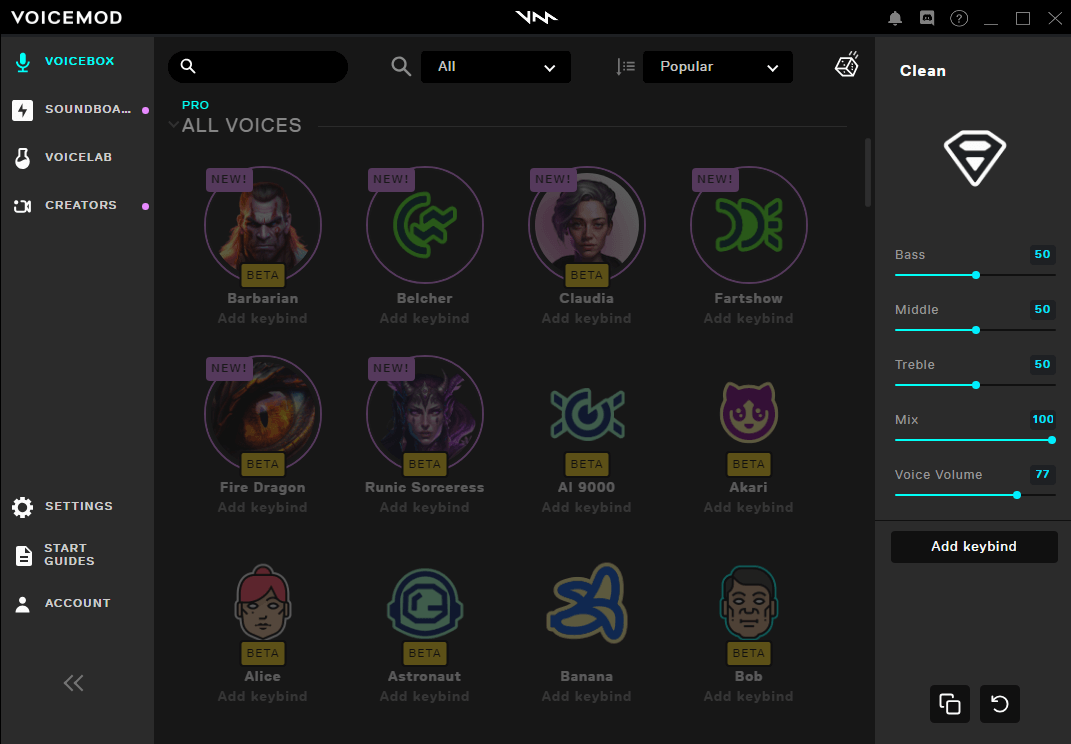
Pros
- VoiceMod offers a variety of voices, including the Mario AI voice.
- Real-time voice modulation and soundboard features are available on VoiceMod for instant voice transformation.
- Users can enhance their voice output with a vast selection of sound effects, filters, and background sounds.
- VoiceMod is compatible with popular communication and gaming platforms, making it accessible to a broad audience.
- Users can customize their voice output by adjusting pitch, speed, and tone to create a personalized Mario-inspired voice.
Cons
- The free version has a restricted number of voice changing options and sound effects.
- Users have reported occasional software crashes and bugs.
3 MorphVOX

Pros
- MorphVOX offers users a broad range of voice options, among which is the Mario AI voice.
- With MorphVOX, users can enjoy advanced voice modification functionalities, including voice morphing and audio effects.
- The software incorporates technology that eliminates background noise to provide crystal-clear audio output.
- MorphVOX is compatible with popular communication and gaming platforms.
- Users can also create and save their personalized voice presets on the platform.
Cons
- The cost could be a barrier for some users who are looking for a free alternative.
- Users who are not familiar with audio processing software may find it challenging to use
- Users will need to purchase the full version to access the complete range of options
Conclusion
If you're a fan of listening to Mario's voice, this article provides information on how to use a Mario voice changer. The recommended voice changer for this purpose is the UnicTool MagicVox Mario Soundboard, as it is easy to use and does not present any challenges. This voice changer is highly recommended for changing your voice on various platforms such as chats, gaming, and live streaming in real-time.
 Secure Download
Secure Download
 Secure Download
Secure Download