Ready to make friends laugh? Make your voice sound like a grandma's with text to speech old lady voice on PC, mobile, and online. Try out some unique options and add a vintage touch!
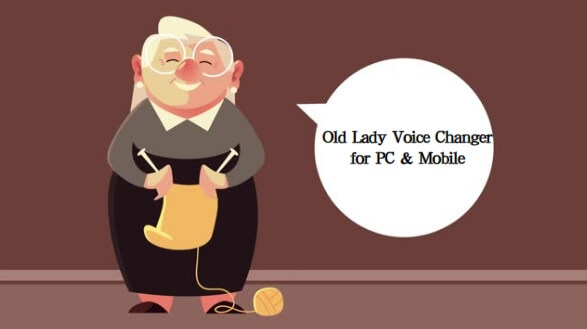
Secure Download
Secure Download
Part 1: Free Old Lady Voice Changer & Generator for PC
Part 2: Best Old Woman Voice Generator for Mobile
Part 1: Free Old Lady Voice Changer & Generator for PC
1. MagicVox AI Voice Changer
Introducing MagicVox, the voice wizardry at your fingertips! Morph your voice into hilarious old lady voice or other amusing effects.
Whether you're chatting online, gaming, or recording, MagicVox AI Voice Changer adds a dash of fun. With user-friendly voice shifts, it's your go-to for digital amusement. Unleash vocal magic with MagicVox!
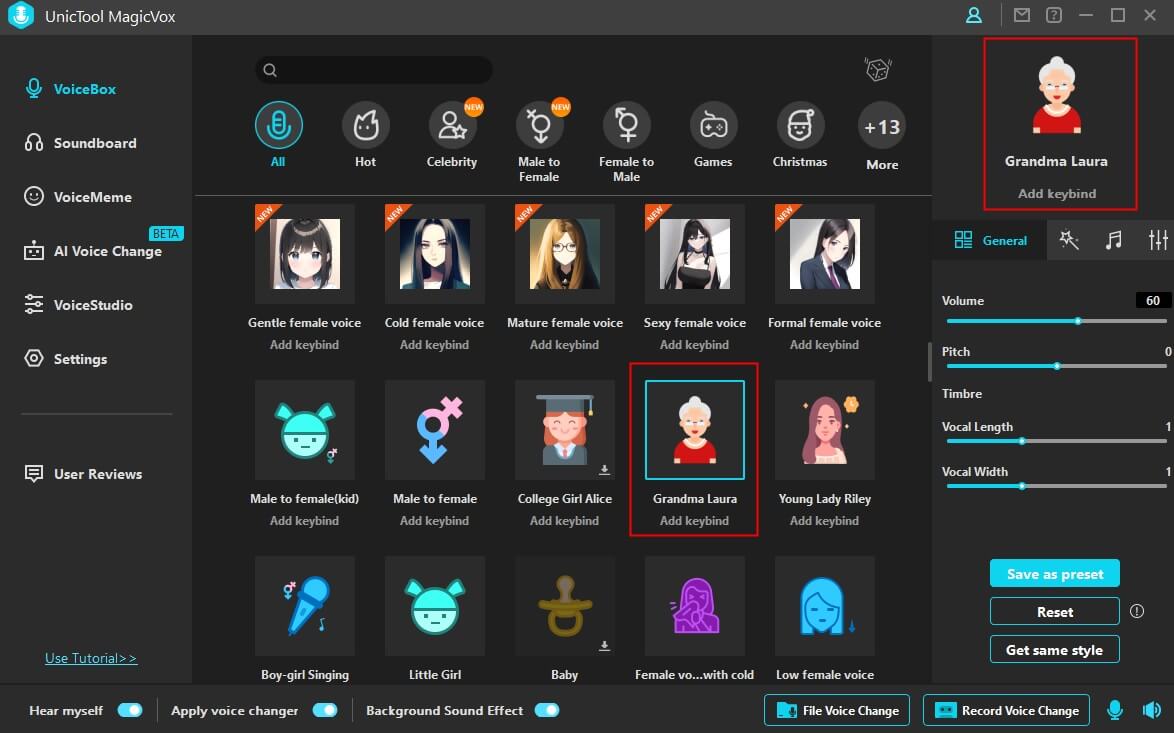
Key features:
 Real-time Voice Modification: With just one click, change your voice in popular gaming platforms like Discord, VRChat, Zoom, Google Meet, Roblox, OBS, DAWs, YouTube, TikTok and more.
Real-time Voice Modification: With just one click, change your voice in popular gaming platforms like Discord, VRChat, Zoom, Google Meet, Roblox, OBS, DAWs, YouTube, TikTok and more.
 With over 600 voice effects, 400+ soundboard options, and 200+ voice memes, whether you want old man AI voice or old lady, robot, a monster, or even a cute cartoon character, this voice changer has got you covered.
With over 600 voice effects, 400+ soundboard options, and 200+ voice memes, whether you want old man AI voice or old lady, robot, a monster, or even a cute cartoon character, this voice changer has got you covered.
 Voice Customization: You can create personalized voice presets by adjusting various parameters to achieve unique and customized voice effects. Stand out from the crowd with your own signature voice!
Voice Customization: You can create personalized voice presets by adjusting various parameters to achieve unique and customized voice effects. Stand out from the crowd with your own signature voice!
 Seamless Compatibility: It effortlessly integrates with popular communication and streaming platforms, allowing you to use the voice changer during voice calls, live streams, and other interactive activities.
Seamless Compatibility: It effortlessly integrates with popular communication and streaming platforms, allowing you to use the voice changer during voice calls, live streams, and other interactive activities.
 Hotkeys and Shortcuts: MagicVox enables easy control of voice effects using customizable hotkeys and shortcuts, making it simple to switch between different voices on the fly.
Hotkeys and Shortcuts: MagicVox enables easy control of voice effects using customizable hotkeys and shortcuts, making it simple to switch between different voices on the fly.
 It also supports file voice change and record voice change.
It also supports file voice change and record voice change.
Secure Download
Secure Download
Watch this video to konw more about MagicVox
How to Use MagicVox Real-Time AI Voice Changer
- 1. Download MagicVox: go to the web and download UnicTool MagicVox.
- 2. Choose Device: configure your microphone and headphone as the default input and output device.
- 3. Change voice: click Audio settings and select "Voice Changer Virtual Audio Device" as your default input device.
- 4. Platforms setting: Now the MagicVox app on your PC separately and select any voice. Select the same voice from keybinds, your voice will be changed.
Secure Download
Secure Download

2. VoxMaker Old Lady Text to Speech Voice Generator[Win]
VoxMaker rises as a leading choice for text-to-speech conversion using an AI woman voice. Its remarkable range of choices positions it as a favored desktop software.
Boasting more than 3200 unique voice patterns and the ability to transmute text from diverse compatible formats in over 46 languages, this tool ensures a broad spectrum of options and flexibility.
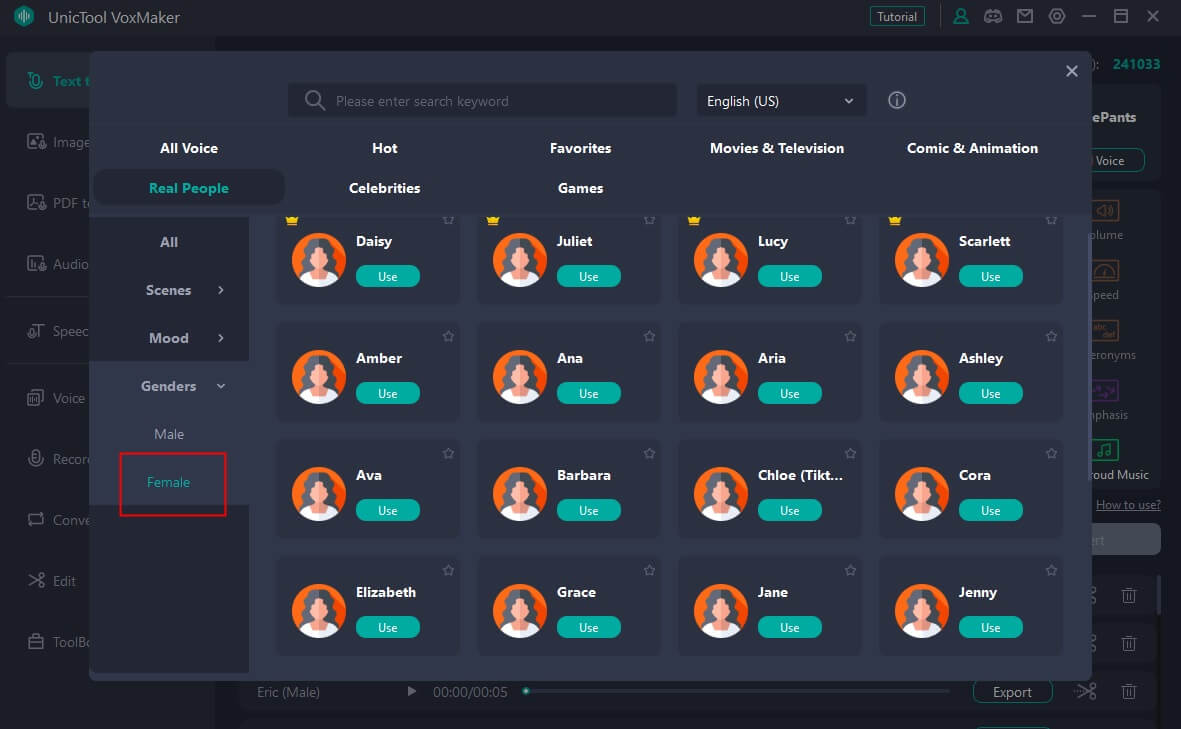
Key features:
 Extensive Voice Library: Access over 3200 AI voices in 46 languages, featuring 100+ accents, ensuring natural and authentic speech.
Extensive Voice Library: Access over 3200 AI voices in 46 languages, featuring 100+ accents, ensuring natural and authentic speech.
 Realistic and Soothing Voice: : Voxmaker can choose the desired mood and tone, replicating the old lady voice.
Realistic and Soothing Voice: : Voxmaker can choose the desired mood and tone, replicating the old lady voice.
 All-in-one Voice Toolkit: Users can enjoy functionalities such as speech to text, image to speech, AI voice cloning, audio to speech, and as a voice recorder, it allowing you to record, edit, and convert your voice recordings.
All-in-one Voice Toolkit: Users can enjoy functionalities such as speech to text, image to speech, AI voice cloning, audio to speech, and as a voice recorder, it allowing you to record, edit, and convert your voice recordings.
 Customizable Settings: Tailor the pitch, tone, and speed to match your project's specific requirements.
Customizable Settings: Tailor the pitch, tone, and speed to match your project's specific requirements.
 High-Quality Output: With support for popular output formats like OGG, WAV, and MP3, you can enjoy high-quality audio that enhances the overall production value of your projects.
High-Quality Output: With support for popular output formats like OGG, WAV, and MP3, you can enjoy high-quality audio that enhances the overall production value of your projects.
 VoxMaker places a strong emphasis on security while delivering enhanced speed, ensuring users enjoy both peace of mind and a more efficient and productive experience.
VoxMaker places a strong emphasis on security while delivering enhanced speed, ensuring users enjoy both peace of mind and a more efficient and productive experience.
How to Use VoxMaker Text to Speech Voice Generator
- Step 1: Download and install VoxMaker.
- Step 2: Access the "Text to Speech" feature and either type or import your desired text.
- Step 3: Click on the "Change Voice" button to select the voice that suits your preference.
- Step 4: Click the "Convert" button, and you'll have your voiceover with 2Pac AI voice.
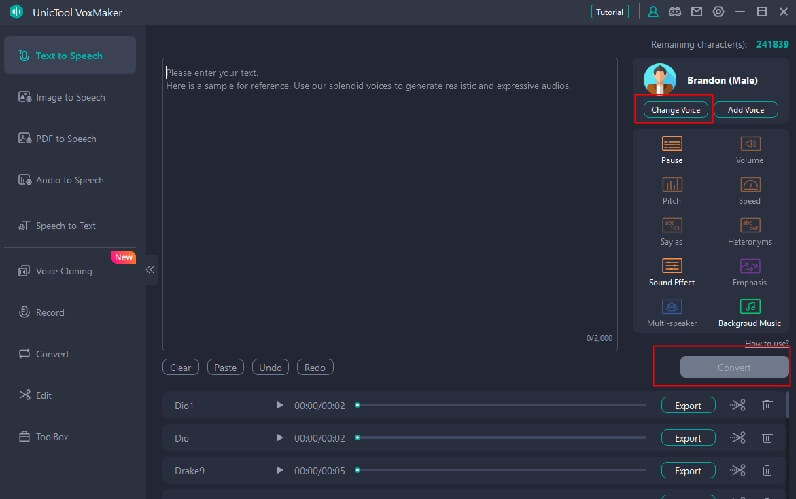
Part 2: Best Old Woman Voice Generator for Mobile
1. Voice Changer Plus [iOS]
Voice Changer Plus distinguishes itself as a free iOS app that revamps voices, offering an array of voice effects, including old man voice generator. Moreover, it simplifies voice recording and effortless sharing with peers.

Key features:
 Available for free download and use.
Available for free download and use.
 This app offers a variety of voice effects, including the ability to simulate the old man AI voice.
This app offers a variety of voice effects, including the ability to simulate the old man AI voice.
 It also enables you to record and effortlessly share your modified voice.
It also enables you to record and effortlessly share your modified voice.
2. Funny Voice Changer [Android/iOS]
Funny Voice Changer is a free voice changer application available for both iOS and Android platforms. It provides a wide range of voice effects, including the option to mimic an old lady voice. Furthermore, you can conveniently record and share your modified voice with others. Its interface is designed to be enjoyable and light-hearted, ensuring easy navigation.

Key features:
 Available for free download and usage
Available for free download and usage
 Features a joyful and lively interface for an enjoyable user journey
Features a joyful and lively interface for an enjoyable user journey
 Enables you to preserve and export your recordings as audio files
Enables you to preserve and export your recordings as audio files
Part 3: Top 3 Online Grandma Voice Changer
1. Myvoicemod Old Woman Voice Changer
Capturing and altering AI woman voices using this online tool is a swift and uncomplicated process, achievable with just a few clicks. Myvoicemod encompasses two options: initiating a fresh audio recording or importing an existing file. However, prior to commencing a recording session, it's essential to ensure your computer is equipped with a connected microphone.

Key Features:
 Recording Ease: The tool's user-friendly interface facilitates the quick and effortless recording and modulation of girl AI voices. The steps are straightforward and accessible to anyone.
Recording Ease: The tool's user-friendly interface facilitates the quick and effortless recording and modulation of girl AI voices. The steps are straightforward and accessible to anyone.
 Recording Options: Options between two paths – record a new audio file or upload an already existing one. A prerequisite for initiating a new recording session is confirming the presence of a connected microphone.
Recording Options: Options between two paths – record a new audio file or upload an already existing one. A prerequisite for initiating a new recording session is confirming the presence of a connected microphone.
 Modulation Process: Post-recording, you're granted the ability to modulate the captured voices. By selecting one of the available voice effects, you can instantly apply the desired modification.
Modulation Process: Post-recording, you're granted the ability to modulate the captured voices. By selecting one of the available voice effects, you can instantly apply the desired modification.
 Real-time Effect Playback: Certain voice effects, such as Space, Fast, or Under Water, initiate the playback of the modified recording upon selection. This real-time preview empowers you to assess the outcomes before committing to the download.
Real-time Effect Playback: Certain voice effects, such as Space, Fast, or Under Water, initiate the playback of the modified recording upon selection. This real-time preview empowers you to assess the outcomes before committing to the download.
 Voice Effect Variety: Myvoicemod offers a total of twelve distinct voice effects, furnishing a range of auditory alterations.
Voice Effect Variety: Myvoicemod offers a total of twelve distinct voice effects, furnishing a range of auditory alterations.
 Limitation on Specificity: While the tool enables voice modulation, it lacks the capacity to target specific portions of an audio file for effect application.
Limitation on Specificity: While the tool enables voice modulation, it lacks the capacity to target specific portions of an audio file for effect application.
2. Voice Changer-Online & Free
If your aim is to modify voices within a prerecorded audio file or craft entirely new vocalizations, such as grandma voice text to speech, alien voice text to speech and so on, Voice Changer stands out as a prime selection.
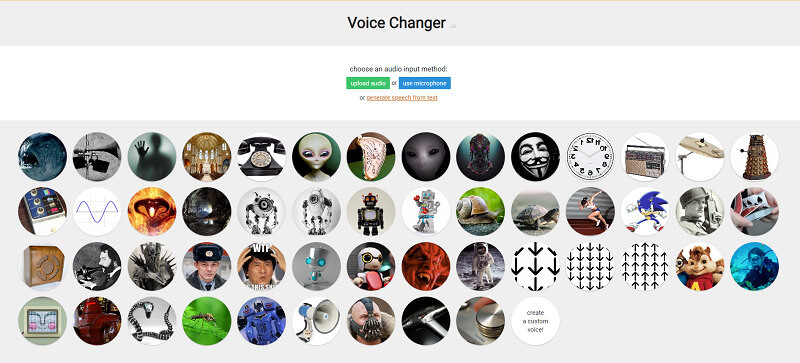
Key features:
 Simplicity and Functionality: Voice Changer is dedicated to a specific function – altering voices in existing audio files or generating new ones.
Simplicity and Functionality: Voice Changer is dedicated to a specific function – altering voices in existing audio files or generating new ones.
 Recording Setup: Commencing a new audio recording session requires only a microphone and a web browser. However, the resultant recording quality hinges on the microphone's capabilities.
Recording Setup: Commencing a new audio recording session requires only a microphone and a web browser. However, the resultant recording quality hinges on the microphone's capabilities.
 File Accessibility: The tool exclusively accepts file uploads from the device's local storage where you're accessing the internet.
File Accessibility: The tool exclusively accepts file uploads from the device's local storage where you're accessing the internet.
 Abundance of Effects: After concluding your voice recording session, an array of voice effects is at your disposal. You can change your voice to sound like an alien or a supervillain.
Abundance of Effects: After concluding your voice recording session, an array of voice effects is at your disposal. You can change your voice to sound like an alien or a supervillain.
3. Voice-Changer.org
Voice-changer is a free online tool for modifying voice recordings. It offers different voice effects like changing pitch, adding echoes, and unique effects like reverse reverb, cymbal sounds or text to speech monster voice. You can upload or record your voice on the site. It's easy to use and doesn't require registration. It supports many audio formats, keeps your data safe with SSL, and doesn't affect the quality of your audio.
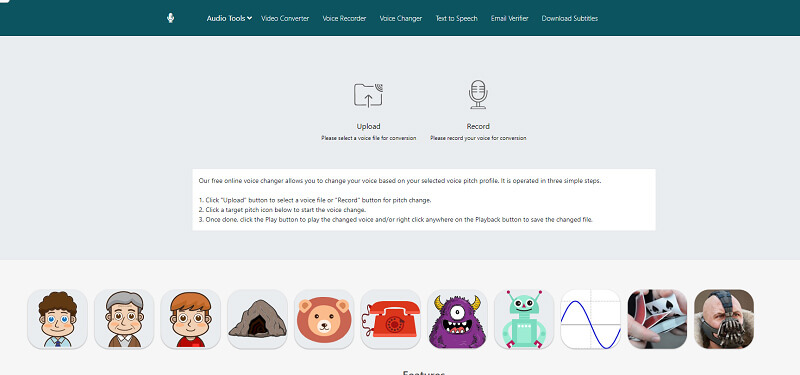
Key Features:
 Ease of Use and Efficiency: Voice-changer presents a straightforward and enjoyable solution that significantly streamlines the process of voice modulation. The tool is efficient whether you're uploading or recording. Click on any of the effects to start.
Ease of Use and Efficiency: Voice-changer presents a straightforward and enjoyable solution that significantly streamlines the process of voice modulation. The tool is efficient whether you're uploading or recording. Click on any of the effects to start.
 Best Free Online Voice Changer: In the realm of online voice changers, Voice-changer emerges as a standout choice, offering remarkable functionality at no cost.
Best Free Online Voice Changer: In the realm of online voice changers, Voice-changer emerges as a standout choice, offering remarkable functionality at no cost.
 Limitations on Customization: Notably, Voice-changer lacks options for adjusting settings like bit rate or other audio recording parameters. Consequently, fine-tuning noise levels or peak audio conditions might prove challenging.
Limitations on Customization: Notably, Voice-changer lacks options for adjusting settings like bit rate or other audio recording parameters. Consequently, fine-tuning noise levels or peak audio conditions might prove challenging.
 Voice Effect Range: While Voice-changer provides a range of voice effects, it's essential to acknowledge that the selection is somewhat limited. The effects primarily include conventional options, akin to robotic transformations or cave-like sound.
Voice Effect Range: While Voice-changer provides a range of voice effects, it's essential to acknowledge that the selection is somewhat limited. The effects primarily include conventional options, akin to robotic transformations or cave-like sound.
 Output Format Restriction: An important consideration is that this tool can only store voice recordings in the WAV format. Users can't choose the output format, which might affect compatibility and versatility.
Output Format Restriction: An important consideration is that this tool can only store voice recordings in the WAV format. Users can't choose the output format, which might affect compatibility and versatility.
Part 4: FAQs about Old Lady Voice Generator
What is an Old Lady Voice Changer?
An old lady voice generator is a tool that modifies your voice to sound like that of an elderly woman, using advanced algorithms for realistic effects.
How does it work?
The old woman voice changer analyzes your voice and adjusts pitch and tone to replicate the characteristics of older women's voices.
Can I use it for fun?
Absolutely! The grandma voice changer is ideal for adding humor to online chats, generating amusing content, and playful pranks.
Conclusion
The old lady voice changer infuses digital interactions with humor and creativity, allowing voices to embody charming elderly personas. AI technology further elevates the authenticity of this experience. For an exceptional tool, MagicVox Old Lady AI Voice Changer is recommended. With its user-friendly interface and versatile voice shifts, it promises an entertaining avenue for voice manipulation enthusiasts to explore.
Secure Download
Secure Download

