FNaF Phone Guy fans out there! The iconic character Phone Guy's eerie yet soothing text-to-speech voice has made a significant impact. Now, with the Phone Guy AI Voice, you can have a blast pranking your friends and family with that familiar and unforgettable FNaF Phone Guy AI Voice!
In addition, we also offer Phone Guy AI Voice Generator effortlessly generate fnaf phone guy voiceover audio for your videos.
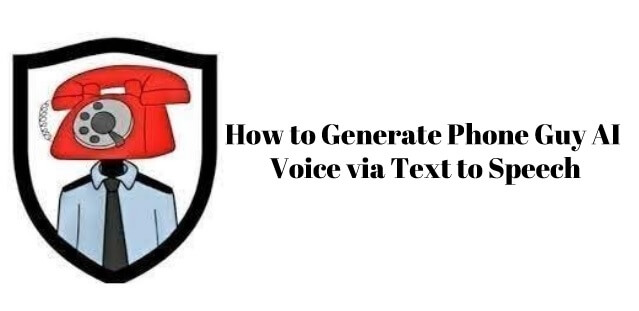
Part 2: Best Phone Guy AI Voice Generator Text to Speech
Part 1: Who is Phone Guy?
Phone Guy is a fictional character from the popular horror video game series called Five Nights at Freddy's (FNaF), created by Scott Cawthon. In the game, Phone Guy is the employee who leaves recorded messages for the player, who takes on the role of a night security guard at Freddy Fazbear's Pizza, a haunted and animatronic-filled restaurant.

Phone Guy's purpose is to provide helpful tips and instructions to the player on how to survive the nights at the pizzeria, as the animatronics become active and potentially dangerous after hours. Fnaf phone guy voice is characterized as both soothing and eerie, leaving a lasting impression on players throughout the series.
Part 2: Best Phone Guy AI Voice Generator Text to Speech
1. VoxMaker Phone Guy AI Voice Text to Speech
VoxMaker's Phone Guy text to speech voice generator - the ultimate AI tool for replicating Phone Guy's unmistakable voice. Just input your text, and experience the exceptional tones of Phone Guy instantly. Whether it's for advertising, audiobooks, or any other project, VoxMaker's Voice Generator guarantees a perfect match to Phone Guy's voice. Try it now and elevate your content with the captivating charm of Phone Guy!
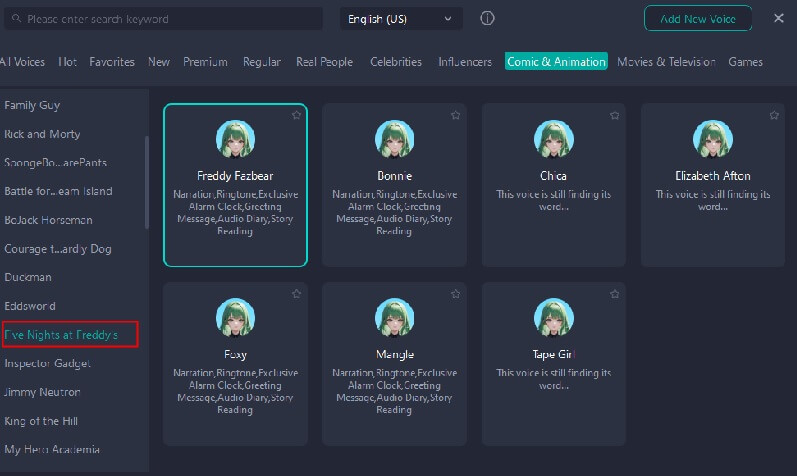
Key features:
 Extensive Voice Library: Access over 3200 AI voices in 46 languages, featuring 100+ accents, ensuring natural and authentic speech.
Extensive Voice Library: Access over 3200 AI voices in 46 languages, featuring 100+ accents, ensuring natural and authentic speech.
 Realistic and Soothing Voice: : Voxmaker can choose the desired mood and tone, produces lifelike voice, replicating the phone guy's tone.
Realistic and Soothing Voice: : Voxmaker can choose the desired mood and tone, produces lifelike voice, replicating the phone guy's tone.
 All-in-one Voice Toolkit: Users can enjoy functionalities such as speech to text, image to speech, AI voice cloning, audio to speech, and as a voice recorder, it allowing you to record, edit, and convert your voice recordings.
All-in-one Voice Toolkit: Users can enjoy functionalities such as speech to text, image to speech, AI voice cloning, audio to speech, and as a voice recorder, it allowing you to record, edit, and convert your voice recordings.
 Customizable Settings: Tailor the pitch, tone, and speed to match your project's specific requirements.
Customizable Settings: Tailor the pitch, tone, and speed to match your project's specific requirements.
 High-Quality Output: With support for popular output formats like OGG, WAV, and MP3, you can enjoy high-quality audio that enhances the overall production value of your projects.
High-Quality Output: With support for popular output formats like OGG, WAV, and MP3, you can enjoy high-quality audio that enhances the overall production value of your projects.
 You can choose the sound you want according to the application scenario, such as daily conversation, news, audiobook.
You can choose the sound you want according to the application scenario, such as daily conversation, news, audiobook.
How to Use VoxMaker Text to Speech Voice Generator?
- Step 1: Download and install VoxMaker
- Step 2: Access the "Text to Speech" feature and either type or import your desired text.
- Step 3: Click on the "Change Voice" button to select the voice that suits your preference.
- Step 4: Click the "Convert" button, and you'll have your voiceover with Phone Guy voice.
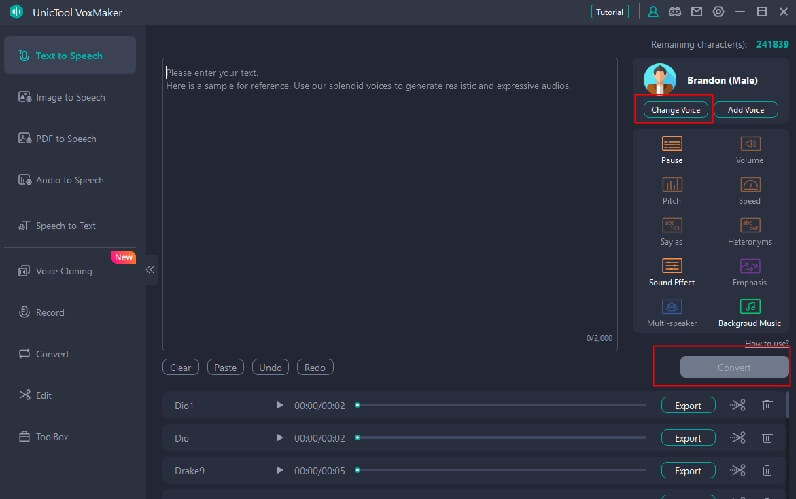
Part 3: Bonus: How to change your voice into Phone Guy AI Voice?
1. MagicVox Real-Time Phone Guy AI Voice Changer
MagicVox stands out as a highly sought-after AI voice changer software, renowned for its ability to modify voices in real-time. It is particularly favored by gamers, content creators, and individuals engaged in video chats. By incorporating amusing voice effects and easy-to-use functionalities, MagicVox injects a sense of amusement and innovation into your vocal interactions.
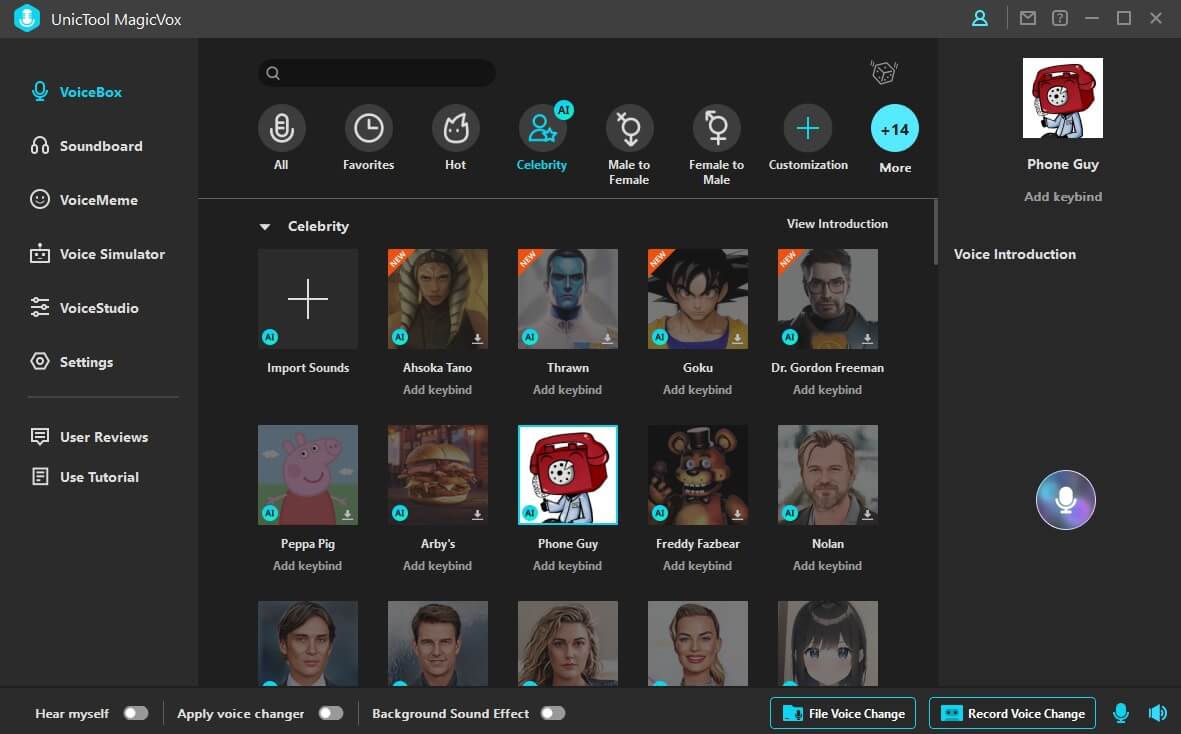
Secure Download
Secure Download
Key features:
 Real-time Voice Modification: With just one click, change your voice in popular gaming platforms like Discord, VRChat, Zoom, Google Meet, Roblox, OBS, DAWs, YouTube, TikTok and more.
Real-time Voice Modification: With just one click, change your voice in popular gaming platforms like Discord, VRChat, Zoom, Google Meet, Roblox, OBS, DAWs, YouTube, TikTok and more.
 With over 600 voice effects, 400+ soundboard options, and 200+ voice memes, whether you want to sound like a Ghostface, a monster, or even a cute cartoon character, this voice changer has got you covered.
With over 600 voice effects, 400+ soundboard options, and 200+ voice memes, whether you want to sound like a Ghostface, a monster, or even a cute cartoon character, this voice changer has got you covered.
 Voice Customization: You can create personalized voice presets by adjusting various parameters to achieve unique and customized voice effects. Stand out from the crowd with your own signature voice!
Voice Customization: You can create personalized voice presets by adjusting various parameters to achieve unique and customized voice effects. Stand out from the crowd with your own signature voice!
 Seamless Compatibility: It effortlessly integrates with popular communication and streaming platforms, allowing you to use the voice changer during voice calls, live streams, and other interactive activities.
Seamless Compatibility: It effortlessly integrates with popular communication and streaming platforms, allowing you to use the voice changer during voice calls, live streams, and other interactive activities.
 Hotkeys and Shortcuts: MagicVox enables easy control of voice effects using customizable hotkeys and shortcuts, making it simple to switch between different voices on the fly.
Hotkeys and Shortcuts: MagicVox enables easy control of voice effects using customizable hotkeys and shortcuts, making it simple to switch between different voices on the fly.
 It also supports file voice change and record voice change.
It also supports file voice change and record voice change.
Watch this video to konw more about MagicVox
How to Use MagicVox Real-Time AI Voice Changer
- Step 1 Download MagicVox: Click and download UnicTool MagicVox.
- Step 2 Choose device: Set your microphone and headphone as the primary input and output devices.
- Step 3 Change voice: click Audio settings and select "Voice Changer Virtual Audio Device" as your default input device.
- Step 4 Platforms setting: With the MagicVox app on your PC, select a voice and set it in keybinds. Your voice will change instantly when using the assigned keybinds.
Secure Download
Secure Download

Part 4: FAQs about Phone Guy AI Voice
What is Phone Guy AI Voice?
Phone Guy AI Voice is an advanced AI tool by MagicVox that replicates the voice of Phone Guy from a popular game.
How accurate is the Phone Guy AI Voice?
VoxMaker's Phone Guy AI Voice is remarkably accurate, capturing nuances and speech patterns for a convincing replication.
Can I use Phone Guy AI Voice for commercial purposes?
Yes, you can use Phone Guy AI Voice for advertising, audiobooks, and more, but check the licensing terms first.
Is Phone Guy AI Voice customizable?
Yes, you can adjust pitch, speed, and tone to suit your project needs with VoxMaker's AI Voice generator.
Conclusion
Attention Five Nights at Freddy's (FNaF) fans! Want to get the fnaf phone guy ai voice? Want to use a Phone Guy voice changer to get more audience in your Discord streams? Want to use the phone guy AI voice to prank your friends and make them jump scared?
In this post, we have introduced the best Phone Guy AI voice changer and phone guy text to speech generator tool to you, now it's time to have fun!
Secure Download
Secure Download

