You are a fan of Venom and want to change your voice into him to prank your friends or family. Or do you just want to do a live stream where you want to go with Venom's voice? If yes, you will need the right Venom voice changer software that allows you to change your voice in real-time. But, finding the best Venom voice changer could be difficult because there are plenty of voice changers available in the market.
So, here are some best Venom voice changer applications that you can consider using in order to get the exact Venom's voice in 2022.
Let's get started.
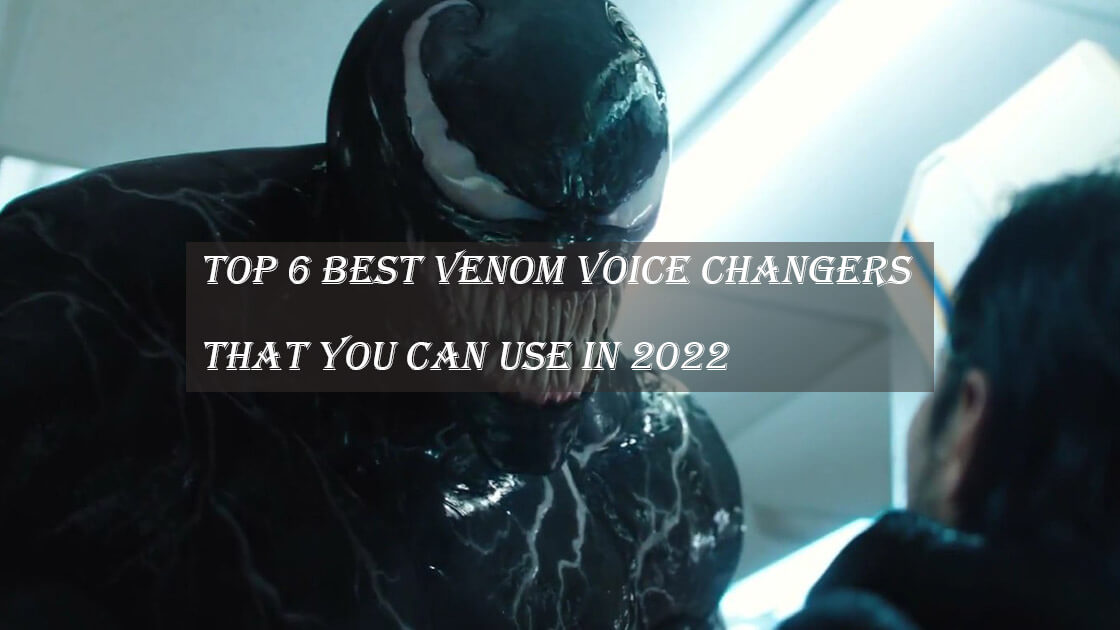
Part 1. Best Venom Voice Changer for PC
If you are looking for the best Venom voice changer for PC, here are the top 3 voice changer applications you can consider using.
1. UnicTool MagicVox
UnicTool MagicVox is a voice changer that allows you to change your voice into a variety of different ones. It has a built-in venom voice filter, so you can sound like your favorite Venom character in no time. With this voice changer, you can also do things like make yourself sound like a robot and more.

A Real-Time Voice Changer
- It makes it easy to change your voice into something more reptilian without having to learn any complicated commands or advanced features.
- MagicVox works with a built-in venom voice filter that lets you easily change your voice exactly like Venom.
- It has an easy-to-use interface that makes it easy for you to use.
- It is compatible with all types of windows systems.
84,943 downloads
100% secure
It's easy to use; just download the application, search for the voice you want, and start talking. You can use it on your computer without any training.
Pros
- UnicTool MagicVox's voice changer is very simple and easy to use.
- It's a voice changer and not just a voice modifier. That means it can make your voice sound like anything you want.
- It's easy to use; just click on a button, and you are done.
- The software also comes with a built-in venom voice filter that will allow you to change your voice pitch and timbre without worrying about your voice's quality.
Cons
- The only con in MagicVox is that there are not many voices that you can use in the free version.
Easy Set Up Tutorial
So now you must think about how to easily set up MagicVox on your computer and start changing your voice. Don't worry; here are steps that can help you.
- Step 1. Download and Install MagicVox
- 1 First of all, you will have to download MagicVox from its official website. You can also follow the given link to download the setup.
- 2 Once the setup is downloaded, you will have to install it, and the whole process will take more than 5 minutes. So, be patient and don't close the program during the process.
- 3 You don't need to do anything when it is installed successfully. Your computer will automatically launch it.
- Step 2. Set the default Microphone and Headphone
- 1 Once installed and launched on your computer, you will see a pop-up window where you will need to choose your computer's default Headphones and Microphones.
- 2 By choosing the headphone, you will be selecting the device from which you want to listen to the audio output from the software. Similarly, choosing the microphone, you will select the device that can listen to or record your voice input.
- 3 So, choose wisely.
- Step 3. Select the Venom Voice and Start Converting
- 1 Now, you will see the interface of MagicVox. Here you will have to click on the search box and search for any type of sound. Once you find the sound of your choice, you can proceed to convert your voice.

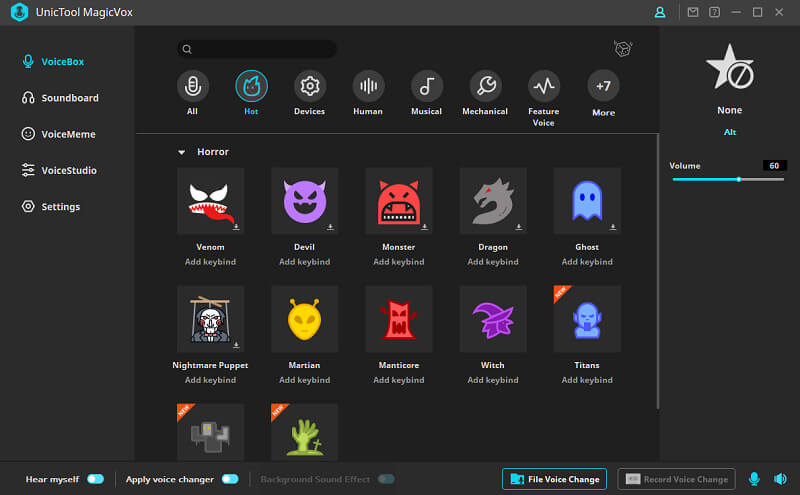
2. Voicemod
Voicemod is a voice changer that's easy to use and customize. It works with any computer, as long as it is successfully installed on the system. This voice changer also includes a built-in speech generator so you can practice making different sounds without worrying about finding another app or tool.

Key Features
- Customize your voice
- No built-in, so you can customize it yourself.
- Highly responsive UI.
- Great for quick recording and editing.
- Quickly change the voice of any sound while keeping the same pitch and speed as the original sound.
- Customize your voice to sound like a specific celebrity or character.
- Make fun videos and sketches with your voice!
Pros
- It's easy to use, even if you've never used a voice changer.
- It works on a computer, so you can still change your voice into exact Venom's voice when you are on the go.
- You can easily customize your voice to get more choices in this app.
- You can record and share your new voice on different social media platforms directly from the Voicemod.
Cons
- It can take up a lot of space on your hard drive if you don't know what to do with it.
3. Clownfish Voice Changer
The Clownfish is a voice changer that lets you change the pitch and tone into exactly life Venom. It is a fun toy that allows you to make your voice sound like a popular character from movies and video games. The best part about this voice changer is that it does not require any kind of prior knowledge to using it; you don't even need to have an internet connection.
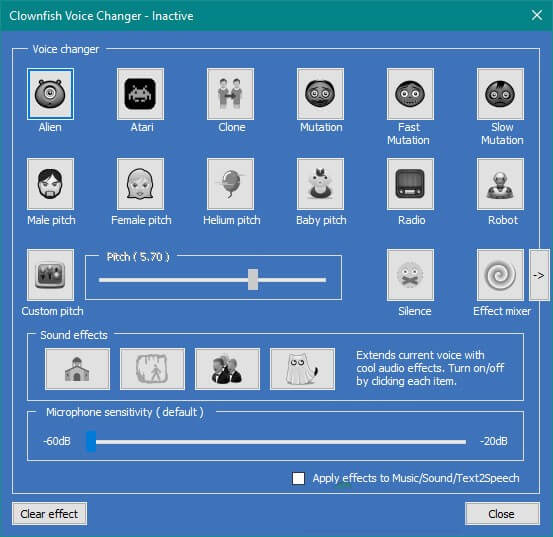
Key Features
- A voice changer app allows you to change your voice into the sound of Venom (a movie character).
- Easily change your voice to a different one.
- Customize your voice with the Venom sound, or add more Venom sounds.
- Change your voice in real-time, no matter where you are.
Pros
- Customize your voice to sound like the Venom character.
- Adjust the pitch and volume
- Save your favorite settings for later usage
- Get access to multiple different voices and growl effects
Cons
- Doesn't include the Venom sound in the voice changer; you will have to customize it through sound modification.
Part 2. Best Venom Voice Changer for Mobile
If you are looking for a Venom voice changer for mobile, here are some of the best options you can consider using.
1. Celebrity Voice Changer (Android and iOS)
Celebrity Voice Changer is an app that can change your voice to make you sound like famous people. It's compatible with Android and iOS devices, so you can use it on your smartphone without any problem. The app has a built-in Venom sound filter that you can use to quickly alter your voice and prank your friends and family.

The app has a built-in Venom sound filter that you can use to quickly alter your voice and prank your friends and family.
Pros
- Celebrity Voice Changer is the best voice changer for Android and iOS
- You can easily change your voice into Venom's voice with a few clicks.
- It has a unique feature of providing you with the ability to change your voice in real-time
- You can easily make yourself sound like various celebrities and other people from around the world
Cons
- It doesn't provide many voice modification functions.
2. Voice Changer Mic for Gaming
The Voice Changer Mic for Gaming has an easy-to-use interface and can be installed on your phone in minutes. It is one of the best voice changers for mobiles that can quickly convert your voice into Venom's voice. The app features many pre-made voice filters that you can use to change your voice in real-time into a movie's character or famous celebrity.
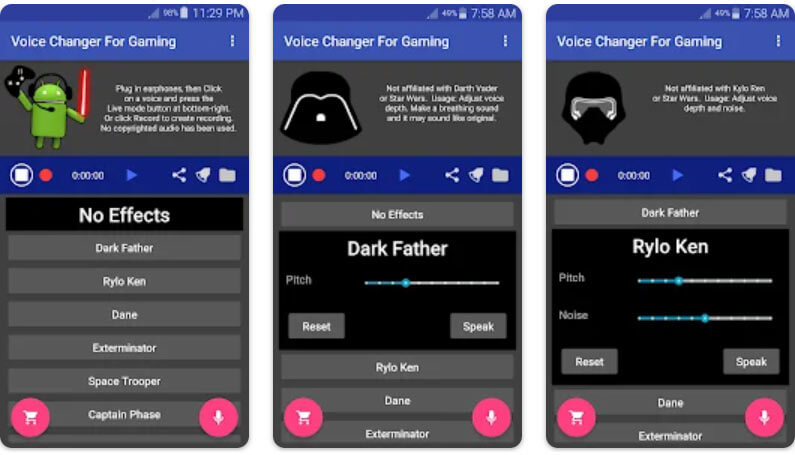
Pros
- It's the perfect app to quickly change your voice into Venom's in real-time.
- It's a cool little tool that lets you change your voice in real-time while playing games.
- You can download and use the app on any game that supports microphone input.
- If you have ever wanted to sound like a robot or alien, this is the tool for you.
Cons
- The app is only available for Android devices.
3. Voice Changer - Super Voice Effects Editor Recorder
The Voice Changer app is a voice changer that lets you change your voice in various ways. You can use it to change the pitch and tone or even adjust how long it takes for your voice to change. The app has an easy-to-use interface with a number of different effects that you can choose from. You can also record your own custom voices if you want and change them to sound like Venom.
The app allows you to record and share your changed voice on any social media platform.
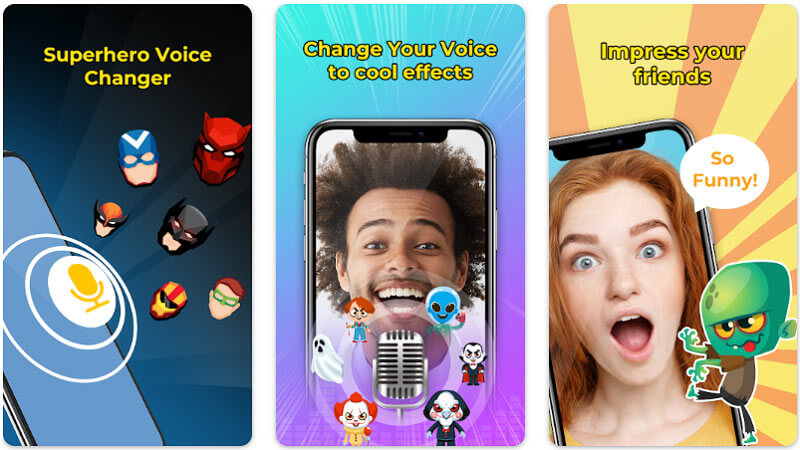
Pros
- With this voice changer app, you can record your voice and then change it.
- You can also edit your recordings by adding effects such as echo, distortion, etc.
- This app is great because it allows you to change the pitch to sound like Venom or someone else's.
- It also allows users to make their voices sound high or low, like an old man or a child.
Cons
- You will have to be creative while using the app. It doesn't have many pre-made voice filters, but you can make them according to your needs.
The Bottom Line
So, these are some best Venom voice changer applications for both PC and Mobile Devices. You can use any of them, and it will work great. But the best one is UnicTool MagicVox because it comes with a built-in venom voice filter that you can use to convert your voice in less than a minute. But, in other applications, you will have to customize Venom's sound first, and then you can convert your voice.
That is why it is recommended to use MagicVox and quickly sound like a Venom while you are gaming, live streaming, or web calling.
Secure Download
