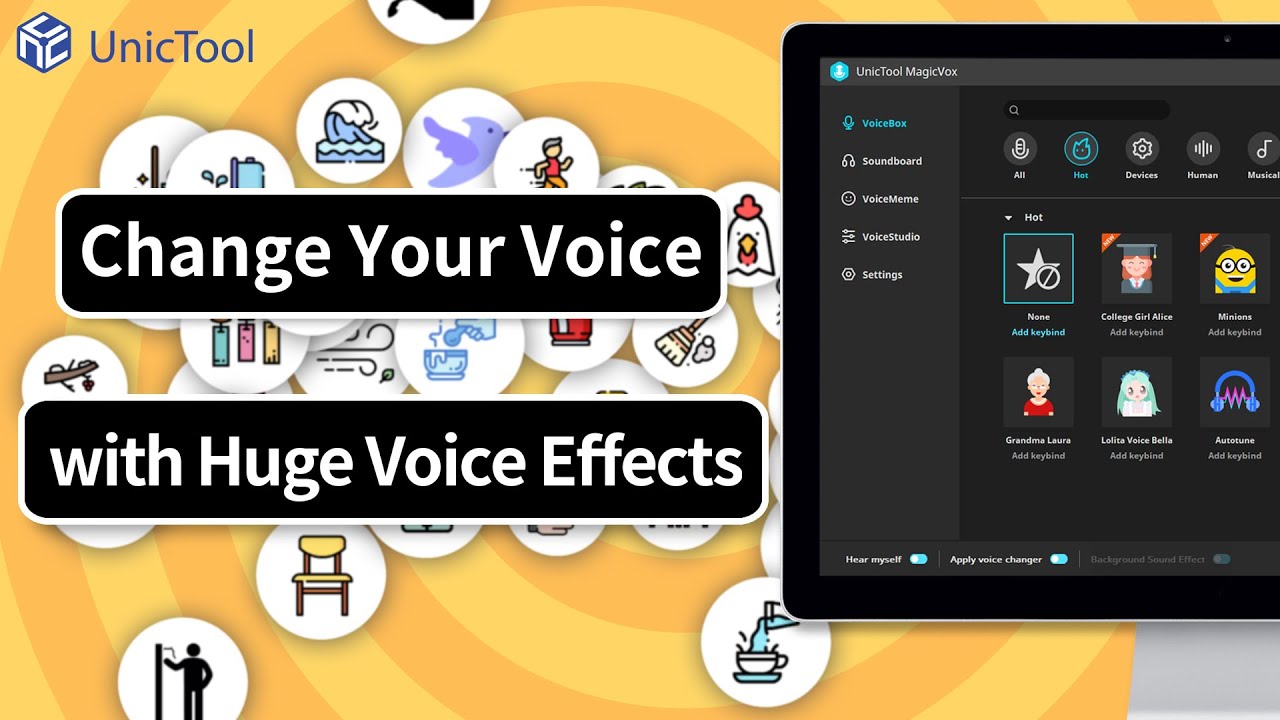With every passing day, live streaming competition is getting hype. Do you know what makes a streamer unique and successful? Their creativity and ability to engage the audience. That is why voice changer for streaming and voice changer for twitch is getting insane hype.
Looking for a competent voice changer is a challenging task. So, we have analyzed and rounded up the comprehensive, easy-to-use, and efficient voice changers that anyone can use. Keep up with the article to decide which tool serves your purpose.

5 Best Voice Changer for Streaming
A voice changer can add more fun to the game of streaming, making the selection difficult for beginner streamers, but our list of tools will not let you dodge.
1. UnicTool MagicVox
If you are looking for a premium tool for streaming with unique features, UnicTool MagicVox is the best of all. It can really change your voice in real-time. MagicVox is a practical, highly-functional voice changer with more than 125 voice filters. From a heavy-voiced man to a sweet-talking girl, you can select any filter from the library.
This streaming voice changer includes a meme board and soundboard to give live a hilarious touch. At any time during live streaming, you can add a meme voice. Apart from creating and customizing the voice, it also improves the quality to a significant extent. UnicTool MagicVox is best recommended for both streamers and professional use.

A Real-Time Voice Changer
- High compatibility: MagicVox is a versatile platform that integrates seamlessly with Twitch, YouTube, Facebook, etc streaming platforms.
- Abundant sound effects: It features more than 500 sound effects, it brings the streaming time to another level of energy.
- Huge Library of filters: it offers a massive library of voice effects, male to female, squirrel, dwarf, demon, minion, Chipmunk, and many more.
- Allows customization: you can create your own voice with MagicVox voice studio by adjusting settings like pitch, frequency, etc.
84,943 downloads
100% secure
Pros
- More than 125 Voice filters and 500+ sound effects
- Import sound effects from the outside platform
- Customize your into a self-created unique voice
- Layer voice with energetic background sound
Cons
- It is new in the market, not very famous.
How to Apply a Voice Changer for Twitch
- Step 1: Go to the official website and click "Download" to download MagicVox. After completing the installation, launch it on the computer.
- Step 2: Navigate to setting and configure audio tools by selecting the microphone as the input device and headphones as the output device.
- Step 3: Launch the Twitch and hit on settings to proceed.
- Step 4: Open audio or video settings in the application and set MagicVox Virtual Audio Device under the microphone section.
- Step 5: Start streaming on Twitch and enjoy the changed voice to prank friends and enhance the streaming experience.

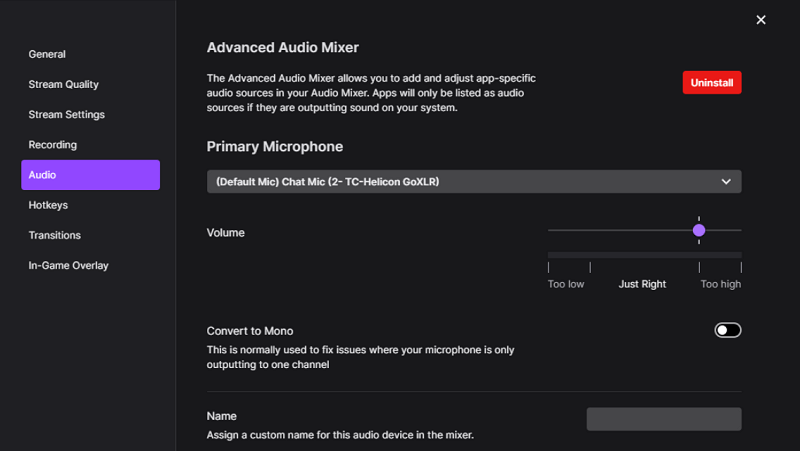
2. Voicemod
Voicemod ranks among the best voice changer for Twitch with an extensive yet impressive list of features. This easy-to-use tool can be used for fun and professional purposes. It works seamlessly with Twitch, but you can integrate it with other streaming applications. The high rating offers a huge library of sound and voices to make steaming a livable time.

Features
- Automatic integration: It automatically adds microphone input device settings for different compatible platforms upon installation.
- No Fee: this captivating tool is free to use for windows
- Excellent Compatibility: It works well and is applicable to all modern apps and games, such as PUBG, Fortnight, League of Legends, Second life, Youtube, and many more.
- Real-time voice changing: you can change the voice instantly for real-time streaming.
- Make your own voice: This allows customization to add the element of self to the pre-existing sound or create an entirely new one.
- Huge library of voices: the extensive list consists of more than 90 different voice filters making the humor available with one click.
Pros
- High compatibility makes it serve almost all devices.
- 90+ voice filters available upon installation
- Easy to use
- Available on the internet for free installation
Cons
- The free version contains limited features
Tutorial to Use Voicemod for Twitch Streaming
- Step 1: Download Voicemod voice changer from the official website to avoid scams and pirated versions. After installation, launch the application.
- Step 2: Set the microphone as the default device. Navigate to setting and configure audio tools
- Step 3: Open Twitch and click on settings from the drop-down box under your username.
- Step 4: Open the Audio setting and select the voicemod virtual audio device under the microphone.
- Step 5: Run Voicemod on the Twitch and change voice every minute from the library.
3. MorphVOX
MorphVOX is a great voice changer for Twitch. It has the capability to produce impressive quality output. It is spectacularly easy to use and can change the voice with a few clicks. Thanks to a huge library of voice filters. MorphVOX is a real-time voice changer that supports almost all modern streaming platforms.
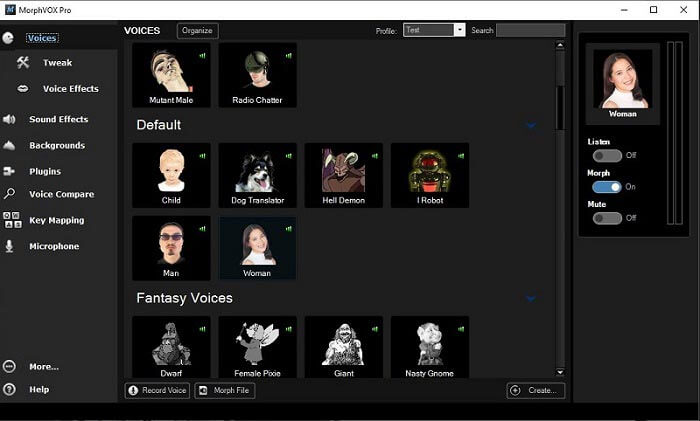
MorphVOX has made it to a higher ranking due to its extensive list of features. It offers file restoration, better list management, plug-in support, and MP3 to improve services. If you want an affordable voice changer that works phenomenally, you have found one.
Features
- Pre-Set filters: this amazing voice changer for streaming has a wide range of voice effects that facilitate the user to transform the voice into the desired character with one click
- Remove background voices: MorphVOX can effectively remove the background voices to produce fairly audible and distortion-free audio.
- High-quality output: the voice it produces is high quality, distortion-free and clear
- Add shortcut keys: It facilitates the user to set keybinds or shortcut keys to apply the sound effect instantly.
- Real-time voice change: MorphVOX is a real-time voice changer to make the streaming fun, exciting, and audience grabbing
Pros
- Allows the user to transform their voice to increase the fun in the stream
- Improves online streaming experience with different voices or self-created voices as best streams have unique voices
- A large number of sound effects and voice filters help in fun gameplay
Cons
- Its free version supports scarce features
Step-by-Step tutorial to Use MorphVOX on Streaming
- Step 1: Download MorphVox voice changer from Google. Install and open the application
- Step 2: Navigate to the audio setting to set the microphone as default input and headphones as output.
- Step 3: Open Twitch and go to setting from the drop-down box under the username.
- Step 4: From the audio and video setting, set MorphVOX Virtual Audio Device.
- Step 5: Launch the MorphVOX and select voice from a huge library of pre-existing filters
4. Clownfish
Clownfish is an effective, practical, and functional voice changer for streaming that works well with almost all applications on your computer. This versatile has high capability and integration, allowing it to change voice on Twitch, Discord, Hangout, and many more. Fortunately, clownfish supports a sound player, which offers the liberty to users to enjoy music anytime they want. This voice changer for streaming features a VST plugin to enable users.
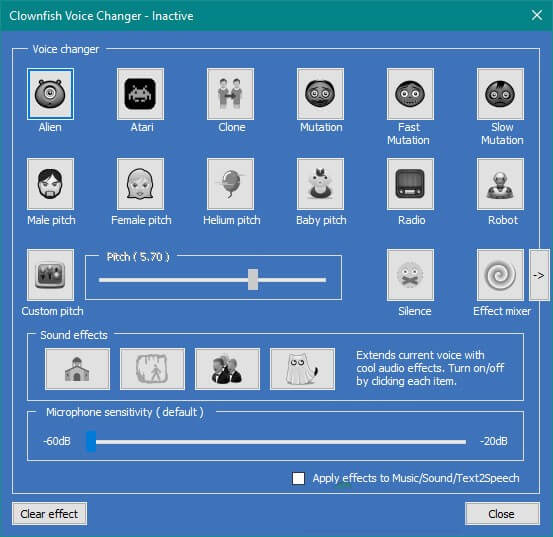
Features
- Sound Player: Clownfish supports a sound player that can potentially play and produce different sounds.
- Voice Assistant: The addition of a voice assistant feature is incredible to convert the text into speech in your created or chosen voice
- Huge library of filters: Clownfish voice changer for streaming applications includes a wide range of filters to make voice transformation convenient and a few clicks away.
- Background music: if you want to enhance your streaming service, clownfish will help to do it. You can layer background music with the voice to make the environment mesmerizing.
Pros
- High compatible with multiple streaming platforms
- Real-time voice changer for streaming
- Easy to use and interactive interface
- Make changes and customization to produce your audio
Cons
- Limited features in the free version
How to Use Clownfish Voice Changer on Streaming
- Step 1: Open the official website of Clownfish and download the application—complete installation to proceed.
- Step 2: Open the application and configure audio tools. Navigate to setting and set microphone as default input and headphones as output.
- Step 3: launch the Twitch streaming application and open settings from the drop-down box under username.
- Step 4: Select Clownfish Virtual Audio Device from the audio/video setting
- Step 5: Launch clownfish, select the desired voice and enjoy the best streaming time.
5. Voxal Voice Changer
It is one of the best voice-changers for streaming used by a large number of people. It is well-appreciated due to the potential to transform voice for chatting or live stream. This go-to software quickly and seamlessly integrates with Twitch and other streaming platforms. Its interactive interface, pre-designed voice filters, and multiple sound effects help the user stream live with different and unique voices. Voxal Voice Changer offers a high-quality output while maintaining anonymity even during live streaming.
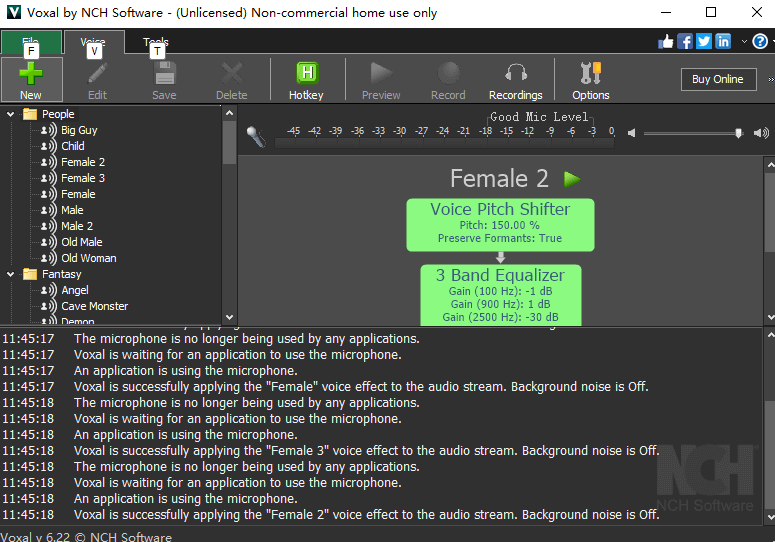
Features
- Not Overburdening: Despite being a versatile application featuring plenty of features, this voice changer does not cover a huge place on the CPU
- Secure Application: Vocal voice changer helps to keep the identity hidden with the real-time voice-changing feature while live streaming.
- Many Voice Filters: A huge library of pre-existing voices makes the voice changing quite simple and convenient. You can change your voice with a few clicks.
- Customization: If you are unsatisfied with pre-existing filters, you can make your filter with voice studio.
Pros
- You can change the voice into the desired character with a few clicks
- Highly compatible with the games and streaming applications
- The installation process is easy
Cons
- A little tricky for beginners
How to Use Voxal Voice Changer for Twitch
- Step 1: Download the Vocal Voice Changer from the website. Install and run on the computer.
- Step 2: Open the setting to set the microphone as default input. Then select headphones as output.
- Step 3: Navigate to the Twitch platform and hit on setting from the drop-down box under the username.
- Step 4: From the audio/video setting, select Voxal voice changer Virtual Audio Device.
- Step 5: Launch the voice changer for streaming and experience something different and new with a huge library.
FAQs about Streaming Voice Changer
1. Can I use a voice changer while streaming?
In the early days, it was not possible to modify the voice during live calls and streaming, but with the passage of time, it is not possible but very easy. Many voice changers for streaming have been introduced that integrates well with almost all platforms. You can change the voice with a few clicks by consulting the library of voice filters. Just drag, drop and enjoy.
2. How to Use Voice Changer on Streamlabs OBS?
Streamlabs OBS is a well-known streaming platform. It supports voice changers to add fun to the stream. These steps will lead you to your destination straightforwardly.
- 1. Download any voice changer from the official website. Install and run to proceed.
- 2. Configure the audio tools by setting the microphone as the default input device
- 3. Open the Streamlabs and navigate to audio/video settings. Select voice changer virtual audio device.
- 4. Launch the voice changer, select the filter and enjoy animated or realistic voices.
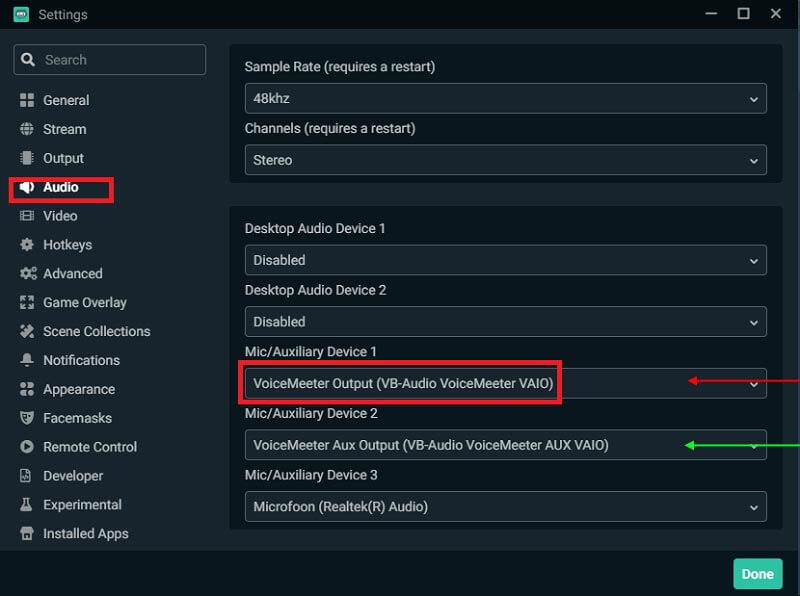
Which is the best for Twitch?
Many voice changers for streaming claim to offer remarkable services at affordable prices. It is true but in very few cases. UnicTool MagicVoX is the best tool that not only integrates well with Twitch but also gives a remarkable performance. It is easy-to-use software. Even beginners can install and make it run with a few clicks. The addition of a huge collection of voices and sound effects allows users to enjoy to the fullest. Indeed, it is one of the best software to consider.
Wrapping up
Voice changer is gaining instant and insane popularity. It is happening as they have created turmoil in the streaming world. They allow you to change your voice in real-time. The user can do live streaming while staying anonymous.
Among all, UnicTool MagicVox is the best voice changer for streaming that gives a remarkable performance. The impressive list of features will never disappoint you and make you set back. From girl to monster, every sound has different effects that you should not miss to try.
Secure Download