Sony cameras are well-known for their excellent video and photo quality. However, there might be instances where shooting a video with a Sony camera results in an unexpected RSV format. Additionally, you might accidentally lose your RSV files due to various reasons. In such cases, don't worry; we'll guide you on how to recover the RSV file.

Part 1.What Is Rsv File?
So what is an rsv file? RSV files are container files utilized by Sony cameras to store raw video data. In some instances, when shooting a video with a Sony camera, the camera may crash, leading to the video being saved as an RSV file instead of the usual MXF format. This can be frustrating, as the hours spent creating the video might seem wasted.

Since RSV files are raw files, they can be challenging to open directly. To access the content in an RSV file, you'll first need to repair it if it is lost or can not be opened, and that's where using a reliable third-party tool becomes crucial.
Part 2. How To Recover Sony Rsv File Recovery?
If your Sony RSV files got deleted and you need to recover them, recovering sony rsv file is not a easy thing with normal operations. While, using data recovery software like UnicTool iFindit to recover sony rsv file becomes essential. UnicTool iFindit enables you to recover lost or corrupted data swiftly in any data loss situation.
If you encounter difficulties in accessing your Sony files because they turned RAW or RSV, iMyFone UnicTool iFindit is the perfect solution for you. It will assist you in effortlessly restoring your lost data only with 3 steps .
- 1000+ File Formats:: Easily and effectively recover deleted/lost photos, documents, audios, videos, and more from your SD card.
- 2000+ Devices: Restore lost data from various devices like computer, internal/external hard drive, CF/SD card, Memory card, Micro card, pen drive, and other storage devices.
- 500+ Scenarios: Recover any lost data situation, including accidentally deleted files, formatted SD card, corrupted or inaccessible SD card, virus infection, power failure, and others.
- All-in-one data recovery software: Retrieve data from iPhone, Windows, and soon from Mac systems.
- Free preview before recovering : See the recoverable files and select the ones you want to retrieve.
- Deep and quick scan : Perform a deep scan to recover as many deleted files as possible, or do a quick scan to swiftly find your lost files.
Step 1: "Open" UnicTool iFindit application and connect your SD card to the computer.
Secure Download
Secure Download
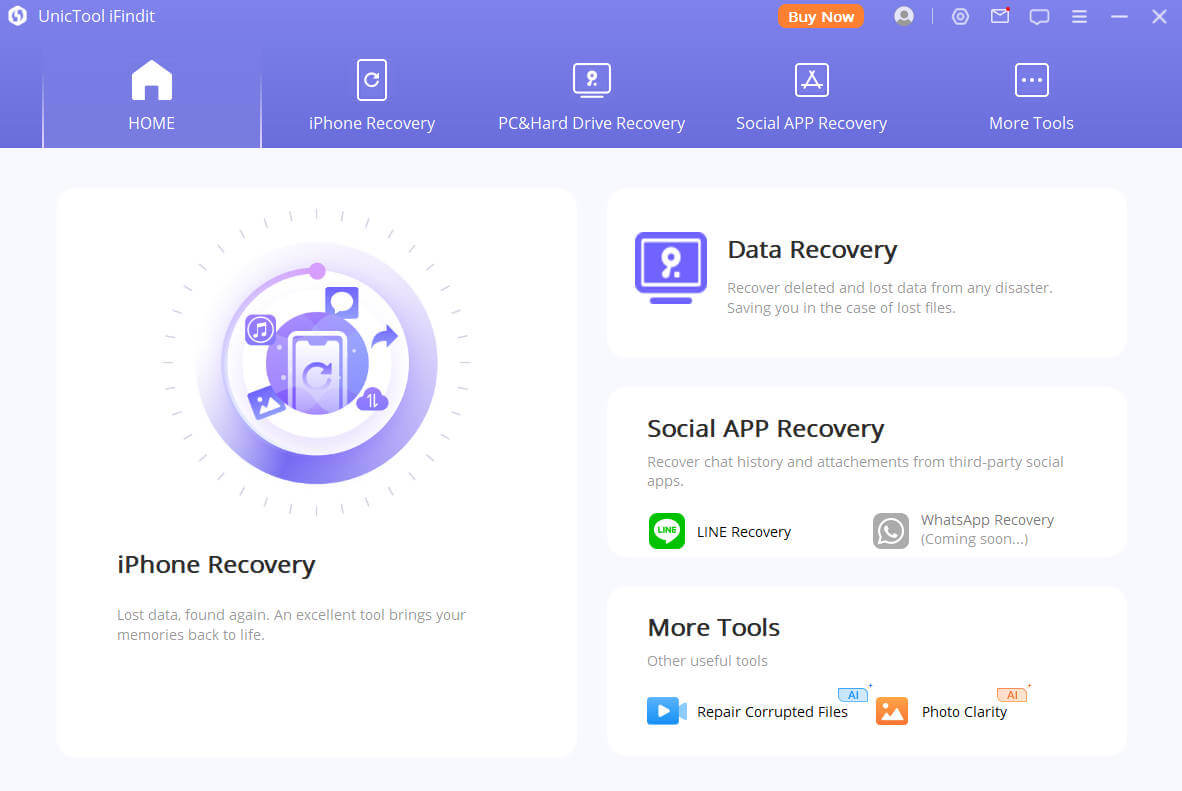
Step 2: : Plug the Sony SD card into your computer. Go to the location where you misplaced the RSV files and click "Scan" to start looking for them. If you know the name of the RSV file, you can type it in the search bar to locate it faster. Click "Start" to begin the scanning process on
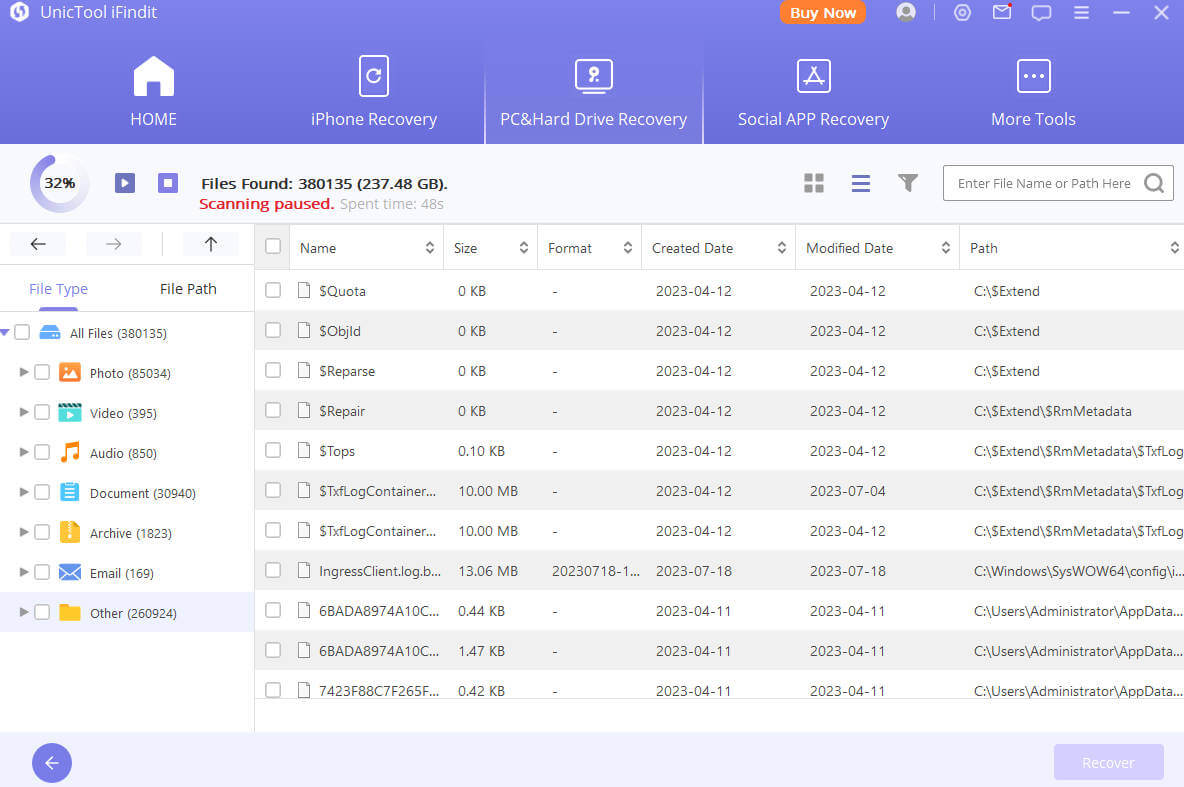
Step 3: After waiting for a few seconds or minutes, you can recover your lost word document.
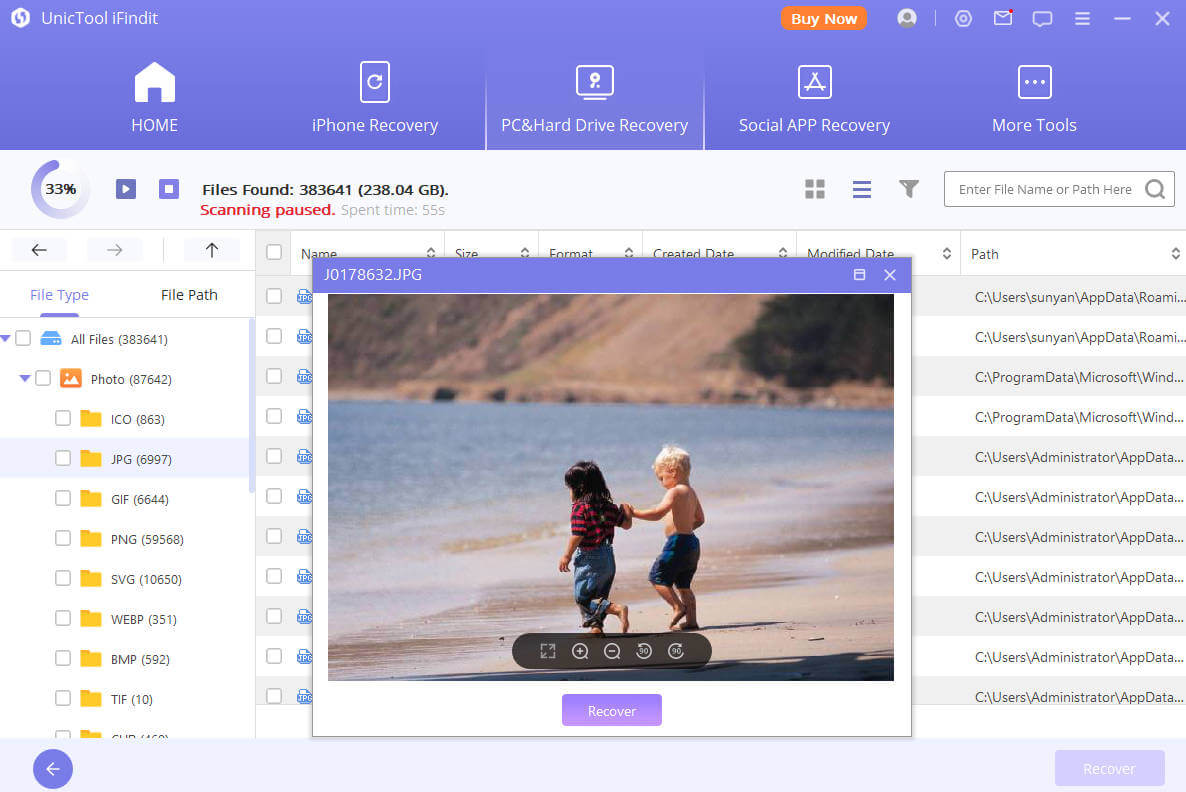
Part 3. How To Open Rsv File?
If you can find your RSv file in certain place and you can use the RSV openers app to open RSV files. But remember, some RSV files might have different file extensions, so you need to know the correct extension to open them with the software. There are various software options available to open RSV files, but only a few are trustworthy and efficient. Tools like Moldex3D Recover My Files.
Part 4. Faq About RSV to MP4
Are There Any Way To Convert Rsv File To Mp4?
To change the RSV file to MP4, you can use different converters like FileProinfo, File-Extensions.org, or File Type Advisor. However, it's important to note that converting the RSV file to MP4 could affect the quality of the data.
Reasons For Mp4 Files Become Rsv Files
Sony new model cameras or camcorders, such as SONY A7S3, A7M4, FX3, FX6, FX9, etc, if the video recording process has occurred the following abnormalities might cause MP4 video convert into the RSV file format.
- The camera shut down abruptly due to battery drain or overheating.
- An error in the Sony camera's firmware caused it to save files as RSV instead of MP4.
- The files might have been too large for the storage device to handle, leading to the RSV format.
- The camera's memory card could be corrupted or affected by a virus.
- Incorrect configuration of the Sony camera settings might have caused the creation of RSV files instead of MP4.
However, not all of RVS filer can convert to MP4 video successfully, there are some points you could consider
- Unchanged picture quality, through the source code parsing package can keep the picture quality unchanged, because it is not transcoding.
- Smooth playback, all frames of the video source stream must be verified, so that the playback is lag-free and no frame loss.
- Synchronization of sound and picture, the sound picture (lip-sync) to maintain synchronization, no delay, to maintain the source video frame rate audio bit rate parameters.
- Support for editing , to ensure that the encapsulated video for Windows and MAC platform editing software
Can I Recover An Rsv File From a Formatted Drive?
Data recovery from a formatted drive is possible, but it may not guarantee a 100% success rate. Formatting erases data from the drive, and recovery becomes more challenging. Still, some data recovery software can handle formatted drives and attempt to recover lost files.
Can I Recover An Rsv File From a Physically Damaged Storage Device?
In cases of physical damage to the storage device, data recovery becomes more complicated and might require professional data recovery services. Attempting DIY recovery on a physically damaged drive can potentially worsen the situation.
Conclusion
For effective RSV file recovery, we highly recommend using iFindit. While it is possible to convert rsv file to mp4, it is risky to do it without necessary expertise, and seeking assistance from a reliable agency to avoid the potential dangers of downloading virus-infected software will be the better idea.

UnicTool iFindit:A One-Stop Data Recovery
- Supports 1000+ files format&500+ recovery scenarios.
- All-in-one data recovery OS including iOS; Windows; Mac.
- Free scan and preview before restoring
75,103 downloads
100% secure
