MineCraft 15th Anniversary is in full swing, and exclusive capes are up for grabs. Wonder how to get and equip MineCraft Purple Heart Twitch Cape, MineCraft TikTok Cape, and MineCraft Creeper Cape? Fear not, adventurers! We're here to guide you through the process, ensuring you're decked out in the finest MineCraft attire.

Part 1: How to Get MineCraft 15th Anniversary Capes?
Part 2: How to Get Purple Heart Twitch Cape MineCraft?
Part 3: How to Redeem MineCraft TikTok Cape?
Part 1: How to Get MineCraft 15th Anniversary Capes?
Are you eager to get your hands on MineCraft's exclusive 15th anniversary capes? Here's how you can snag these coveted collectibles:
- Purple Heart Twitch Cape : Simply watch 15 minutes of MineCraft content on Twitch to unlock this stylish cape.
- TikTok Cape : Redeem this cape by watching 3 minutes of live MineCraft content on TikTok and typing " Minecraft " in the chat.
- Creeper Cape : Sign in to your Microsoft account on MineCraft's official website to claim this iconic Creeper Cape.
The MineCraft Twitch cape and TikTok cape are currently available for Bedrock players, and those for Java players are experiencing a slight delay. However, fret not! These exclusive capes will still be added to your collection before July 8, as long as you redeem the code before June 30.
Part 2: How to Get Purple Heart Twitch Cape MineCraft?
If you want to add the Purple Heart Twitch Cape to your MineCraft collection and celebrate the game's 15th anniversary in style, then follow the steps below:

- 1. Create or log into Twitch account.
- 2. Once logged in, you can directly head to MineCraft category and view a MineCraft stream by a Twitch Partner or Affiliate for at least 15 minutes.
- 3. Then, you will be given a code in Drops Inventory.
- 4. Claim your MineCraft Twitch Cape by entering the redemption code on the official MineCraft redemption page.

Follow these straightforward steps, and soon you'll be proudly wearing the Purple Heart Twitch cape in MineCraft!
Part 3: How to Redeem MineCraft TikTok Cape?
Here is another popular Cape in MineCraft 15th Anniversary gifts: MineCraft TikTok Cape. The steps to redeem it are as follows:
- 1. Create or Sign into TikTok Account.
- 2. Search for live MineCraft content by using relevant hashtags or browsing through the "Live" section.
- 3. Tap on the icon in the top left-hand corner with the TikTok logo, then send a comment with the main keyword “ Minecraft.”
- 4. Click that icon again and tap "Claim" to get your redemption code.
- 5. Claim your MineCraft TikTok Cape by entering the redemption code on the official MineCraft redemption page.

By following these straightforward steps, you'll be able to redeem the MineCraft TikTok cape and add it to your collection. Don't miss out on this exclusive limited-time offer—claim yours today!
Part 4: How to Claim Creeper Cape in MineCraft?
Unlocking the iconic Creeper Cape in MineCraft is easier than you think! Follow these simple steps to claim this exclusive cape and showcase your MineCraft pride:
- 1. Head to the official MineCraft Creeper Cape section.
- 2. Click on "Claim The Cape" to get the cape, and remember to sign in with your Microsoft account.

With these straightforward steps, you'll soon be sporting the iconic Creeper Cape in MineCraft.
Part 5: How to Equip MineCraft 15th Anniversary Capes?
Now that you have got the MineCraft Twitch, TikTok and Creeper Capes, how can you equip them to show off? Just follow the guides below as it will be explicated step by step for either Bedrock or Java players.
Before before we dive into, please note that MineCraft Twitch cape and TikTok cape are currently only available for Bedrock players, Java players will get the collections before July 8.
For Minecraft Java players:
- 1. Access your Minecraft account and head to the Profile page.
- 2. Locate the “ Change Skin ” button under the Java edition and click on it.
- 3. Scroll down to find the 15-Year Anniversary cape and select it to equip.
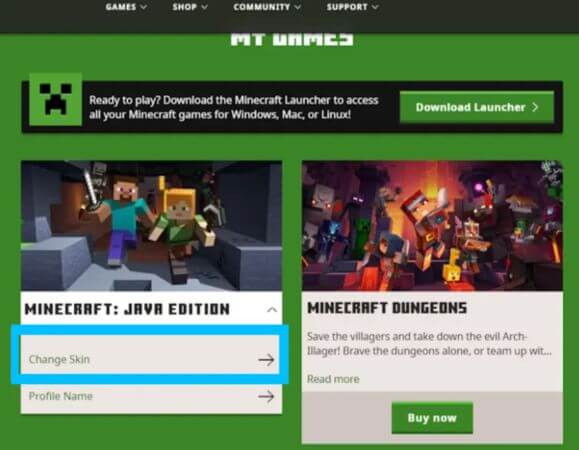
For Minecraft Bedrock players:
- 1. Launch Minecraft Bedrock and enter the Dressing Room.
- 2. Edit your character and navigate to the sidebar to find the “ Capes ” option.
- 3. Choose the 15th Anniversary Cape and click “ Equip ” to add it to your character.
With these easy-to-follow steps, you'll be able to equip your MineCraft 15th Anniversary capes and showcase your MineCraft pride to the world. Happy gaming!
Conclusion
There you have it, fellow MineCraft enthusiasts—your guide to claiming and equipping the 15th Anniversary MineCraft Capes. Whether you're a seasoned player or just starting your MineCraft journey, these stylish collectibles are sure to add a touch of flair to your in-game avatar. So don't miss out on this opportunity to celebrate MineCraft's milestone in style. Log in, equip your cape, and embark on new adventures with pride!
