Every day we receive incoming calls or need to dial other people's phone numbers, sometimes these phone records will somehow missing or you accidentally delete them. How to see deleted calls on iphone? Here we will introduce 2 ways to help you how to get them back.

Can You Retrieve Deleted Phone Calls from iPhone
Yes, you can find it back if you had back up it, then you can recover it at iCloud and iTunes, if you didn't open back up button on iPhone, then you can use professional iphone data recover tool, and this article will give you a detailed introduction of this section.
How To See Recently Deleted Calls On iPhone Without Backup
Deleted and missing call history on iPhone ? The fastest way to get these data back is by applying for a professional data recovery tool. Many iPhone user chose and this gorgeous game recovery software can recover over 18 kind of datas for your iPhone.
iFindit is a comprehensive tool designed to recover data on iPhone such as photoes, call history, whatsapp history,safari histoy etc, even if you didn't back up on iClound , so there is no problem solving the problem of find deleted calls on iphone. Follow 3 steps as below to help you find deleted call history on iPhone
Secure Download
Secure Download
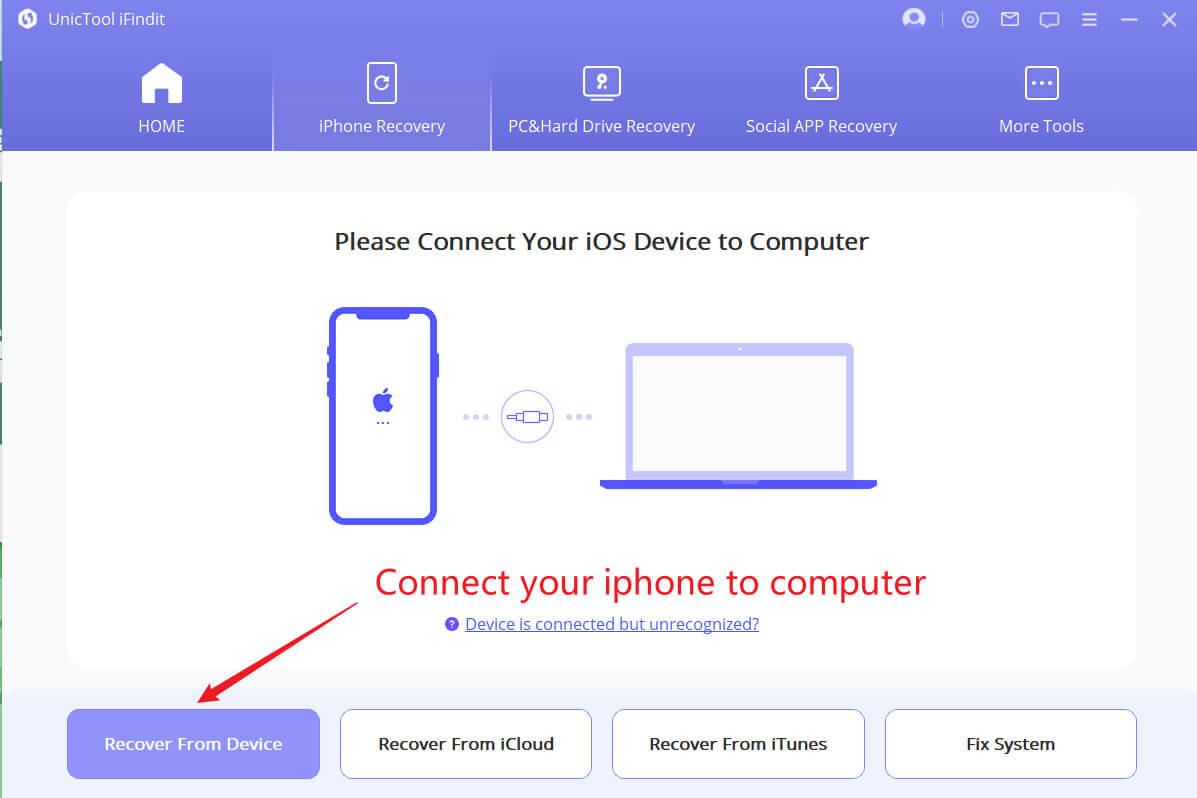
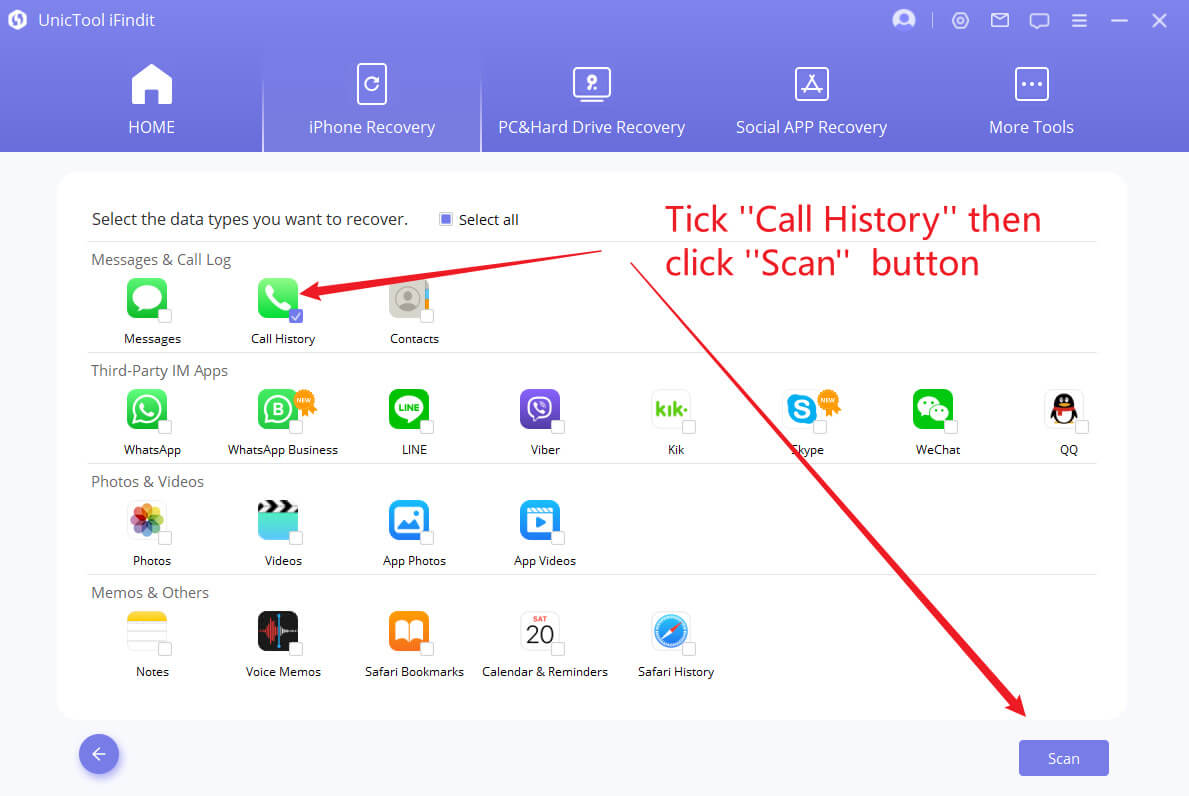
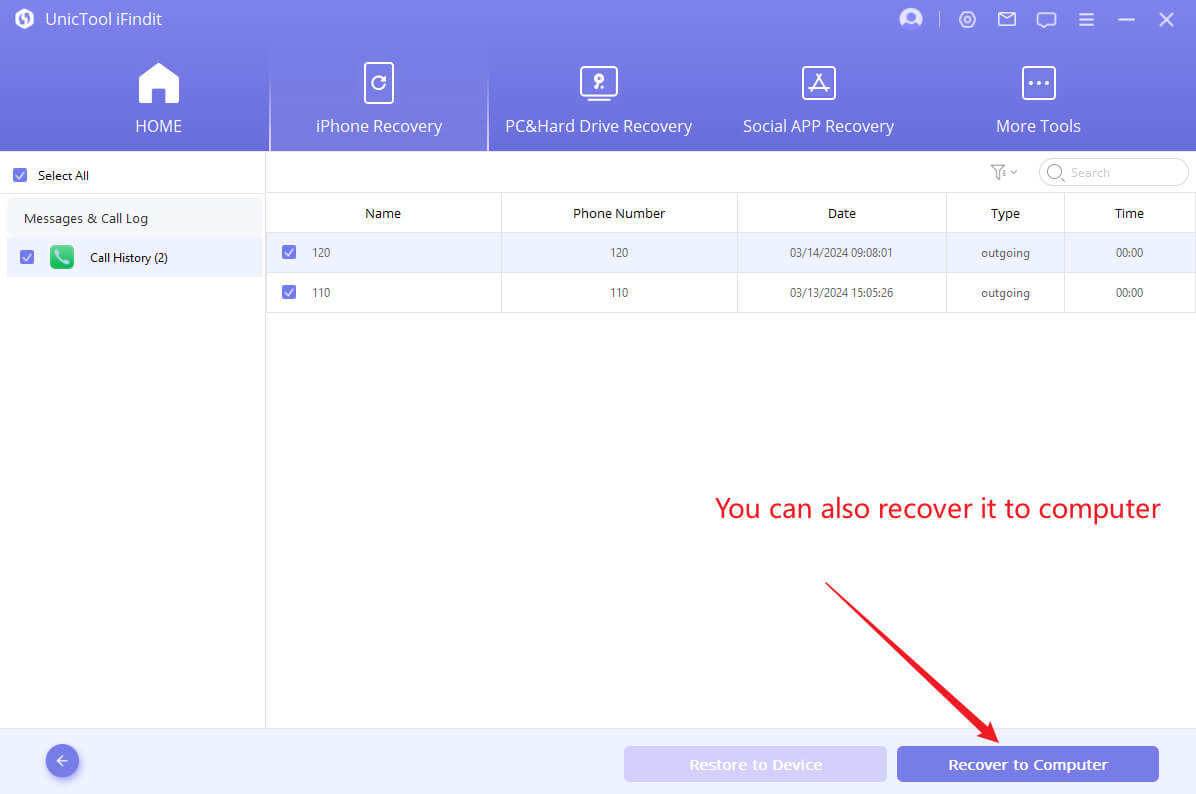
How To See Recently Deleted Calls On iPhone
2.1 Verizon Call History
- Sign in Verizon website
- In main menu click on Usage
- Then tap on View Usage Details
- Select the date range for the call logs
- Tap on Download and select the spreadsheet format
You can only download up to 90 days history in Verizon
2.2: AT&T Call History
- Sign in AT&T website
- From there click onto "My Wireless" then select My Usage.
- Scroll down, tap Usage by Number
- Click View more Usage Details and options
- Click See Data Text and Talk Logs
- Choose your service type to print or download
Your call log displays either your last 100 calls or 60 days of calls
2.3: T Mobile Call History
- Log in to T-Mobile website
- Select Usage
- Choose the type of usage
- Select the line you want to view
- Select Download usage records
FAQ
How To Avoid Call History on iPhone Missing?
iPhone data loss is such as call history missing often encountered in a bad situation, in addition to memory capacity, system repair in addition to the reasons, we should be more careful to avoid some potentially dangerous factors threaten your data security
- If you have other Apple products such as Mac,iPad, please Sync with them.
- Don not share Apple ID with others
- Careful with Jailbreak operation
- Don't share sensitive information about your device
- Always lock your iPhone with screen passcode
How to check call history on iCloud and iTunes?
We have dedicated detailed articles on how to recover call history records from iCloud and iTune click here to view it
Conclusion
Recovering deleted call logs on iPhone is possible, you can get the call history by using iFindit iPhone data recovery tool or by contacting your carrier such as Verizon. Download iFindit now to view deleted call logs for FREE.


