If a Snapchat user is mocking you or being rude, you should always report and block them. Nevertheless, if you've decided you want them back as a friend, you'll need to know how to unblock them. Our post will teach you how to unblock someone on Snapchat in three simple steps.
When you block someone on Snapchat, they have less access to you and your profile. For example, you will not get any of their Snaps or texts. Despite this, the prohibited user's device can still send you stuff. They will notice that their communications have been delivered but remain unread.
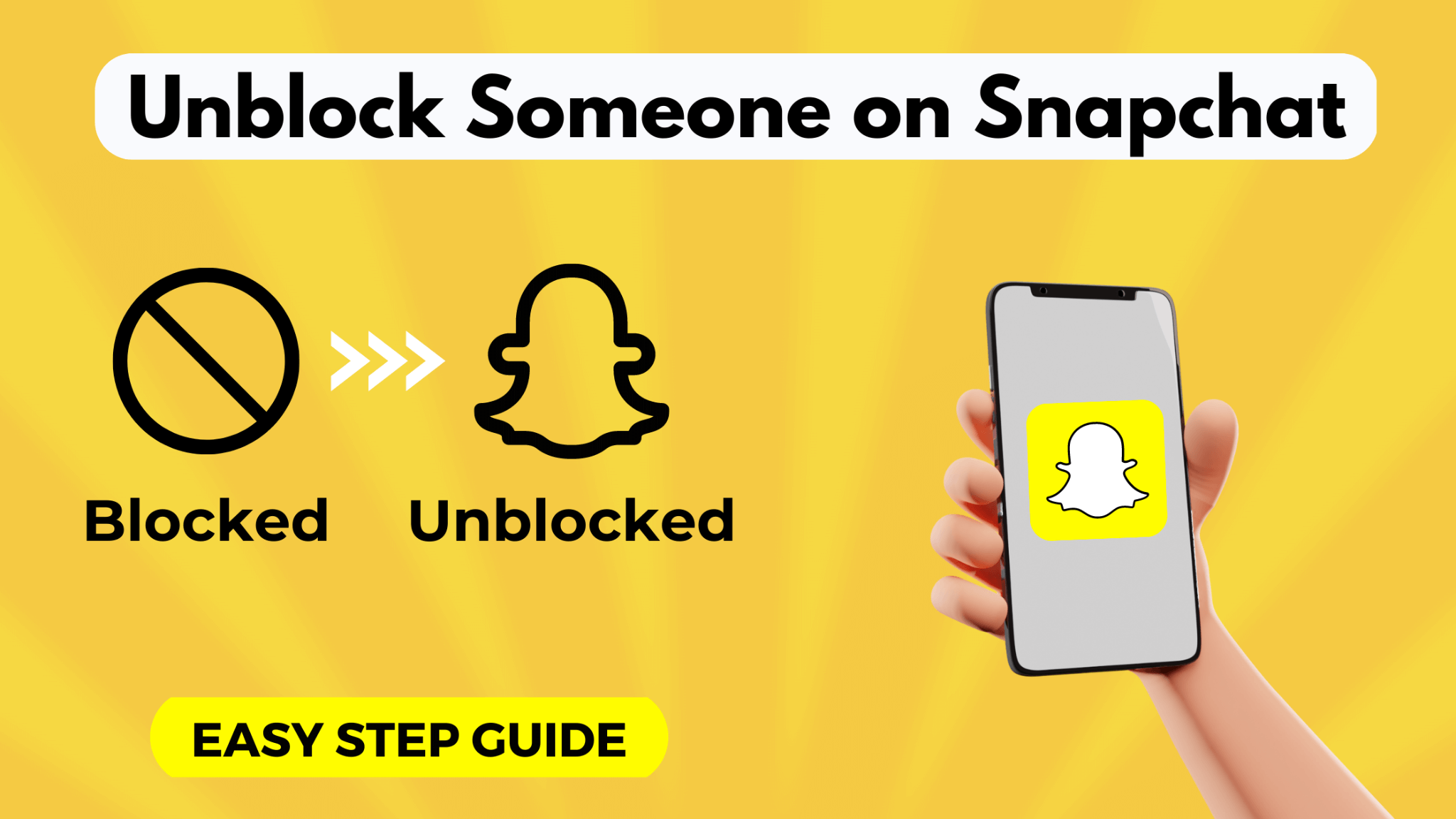
On your phone, however, you will not even receive a notification or be able to access these Snaps. Surprisingly, if you opt to unblock a Snapchat user, any Snaps they sent while blocked would never be distributed. They are making certain that you will never view any hateful or harmful stuff.

Part 1. Can You Unblock Someone on Snapchat?
Part 2. How To Unlock People On Snapchat
Part 3: [Bonus] How to Recover Snapchat Blocked Messages Without Backup
Part 1.Can You Unblock Someone on Snapchat?
The quick answer is "yes!" You can unblock an individual on Snapchat, but you must before understand what action you're taking. Are you completely aware of what it means to unblock someone? What kind of access will they have? Do you know if they'll be able to text you again? You must understand what 'unblocking' entails.
As a result, if I block someone on Snapchat, they will be unable to contact me in any manner. They can't send me text messages on Snapchat, nor can they send me photos. If someone is becoming too clingy and uncomfortable with it, you may just block them to stop receiving Snapchat updates.
So yes, you can unblock someone from your Snapchat block list but make sure you know what you’re doing.
Part 2.How To Unlock People On Snapchat
When you decide to unblock someone, keep in mind that their profile will be deleted from your friend list and must be added again.
This will be covered later in the article. Continue reading to learn how to unblock a Snapchat user:
- 1If you wish to unblock a Snapchat user, you may do it straight from the app. Fortunately, Snapchat has made it incredibly simple to unblock buddies.
- 2Tap on your profile symbol in the top left corner of your screen in the Snapchat app. You can access the app's settings section by clicking on the 'cog' symbol in the right-hand corner.
- 3Go down to "ACCOUNT ACTIONS" and look for "Blocked." By selecting this option, you can see all the users you have already blocked. Just press the "X" icon next to a user's name to unblock them.
- 4Lastly, click on “Yes” to confirm. That's all; your friend has been unblocked.

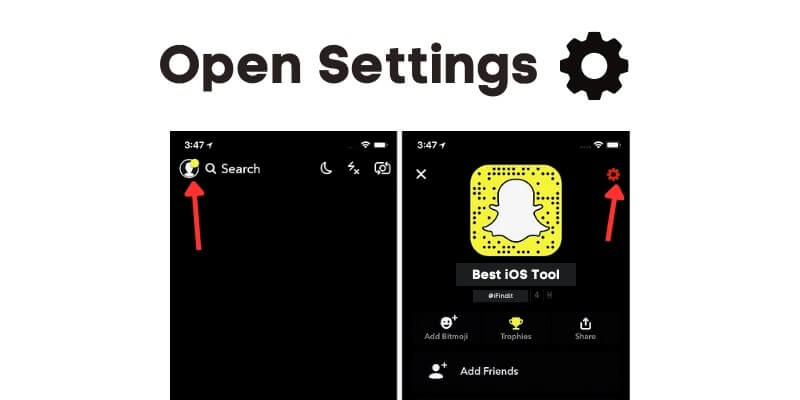
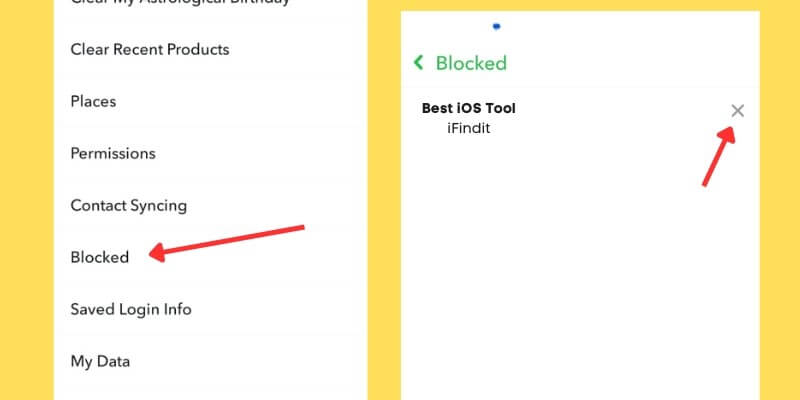
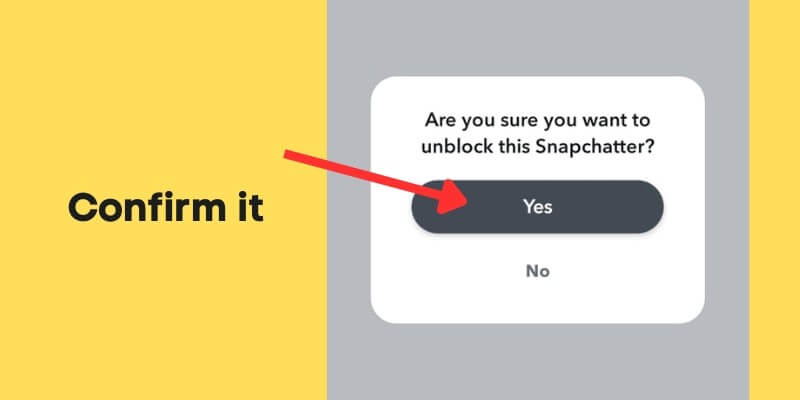
When you unblock someone on Snapchat, they will be able to send you Snaps and text messages again. They will be able to see your Tales and Charms as well.
Before you can resume sending Snaps on Snapchat, the other user must approve your request. As soon as they accept your request, everything will return to normal.
Part 3. [Bonus] How to Recover Snapchat Blocked Messages Without Backup
You just learned how to unblock someone on Snapchat, but what if you are blocked and want to restore your blocked messages or recover deleted photos/videos from Snapchat on iPhone? It is certainly possible!
If you're wondering how to retrieve Snapchat messages after being blocked, you'll need the help of a smart program, iFindit. It’s a one-click recovery feature that allows you to retrieve restricted messages. Download the application from the official website, install it on your computer, then run it to recover your deleted messages without a backup.
- Supports 1000+ Data Types: It could recover various types of lost data, including notes, photos, videos, WhatsApp data ,Safari History and so on.
- Without Backup: It could recover your lost call history iPhone or other lost data directly from iOS devices without any backup.
- Preview Before Recovery: Once it completes the scan, you can preview the recoverable data before downloading it.
- Strong Compatibility: It supports almost all iOS devices (iPhone, iPad, iPod) and is compatible with almost all iOS versions (including iOS 16/17). It also supports Windows&Mac(coming soon) OS.
- Fast and Deep Scanning: It scans your iPhone thoroughly and quickly and offers a high recovery rate.
- User-Friendly: It offers an intuitive click-based user interface that requires no technical skills to use the tool.

Secure Download
The following is a complete guide on how to recover blocked messages using iFindit:
- 1Connect your device to your computer using a USB or thunderbolt cable. Your device will be detected by iFindit. After it detects the iPhone, click "Recover Data from iOS Devices" on the left.
- 2 Choose the required data types. Data types will need to be selected before the recovery process can begin. The software will allow you to recover the “data types” you have marked. Selecting what you want to recover at this step is important since that's all you can recover.
- 3 Choose Recover to Device or Recover to PC from the left checkbox. You will need to wait until the scan bar is completed.
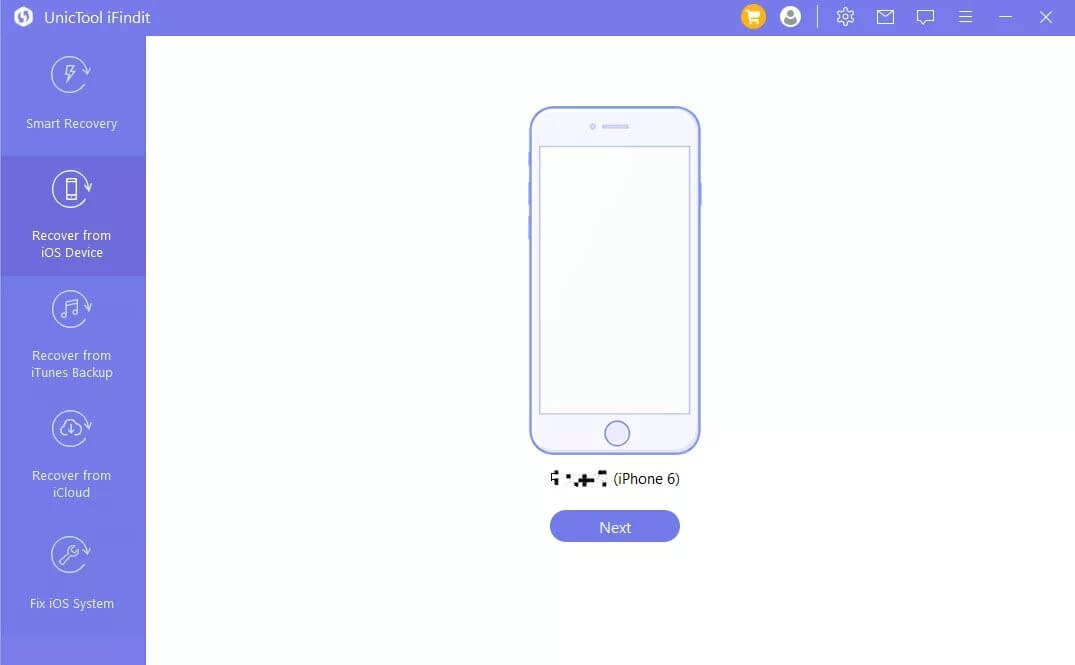
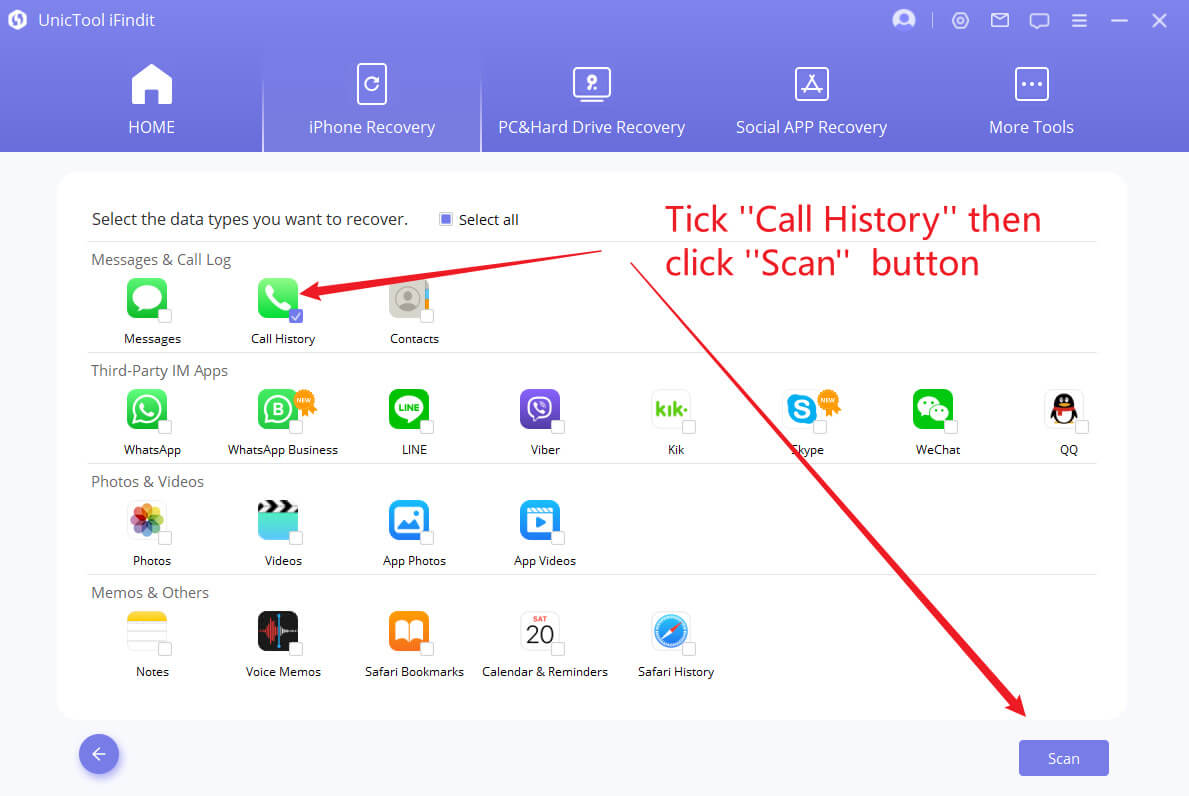
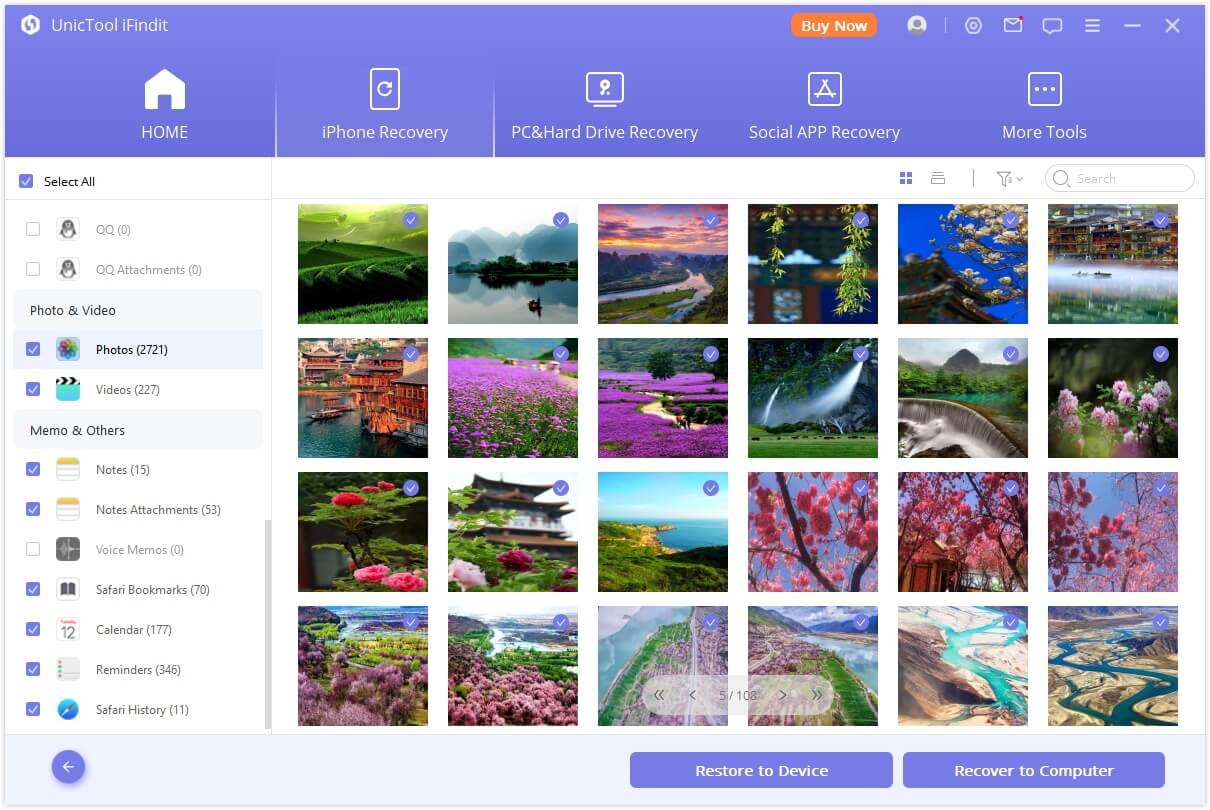
FAQs about Unblock Someone on Snapchat
1. What happens if you block someone on Snapchat and then unblock them?
You will be able to remove someone from your contacts list when you block and unblock them. You will have to add the person again to send them messages and snaps.
2. When you unblock someone on Snapchat, does it notify them?
You'll be relieved that Snapchat does not tell users when they are unblocked. If you add them back on Snapchat, the user may consider they have been unblocked. This is due to the fact that blocking users removes them from your friend list. Sending them a fresh friend request may raise their suspicions.
3. Can you see Snapchat messages after unblocking someone?
Both the sender and the recipient will have access to the previous chat history. It is worth remembering, however, that messages sent while the person is blocked will not be transmitted when they unblock you.
4. How do I know if someone blocked me on Snapchat?
There are several solutions to this problem. With Snapchat, you can find out whether someone has banned you. If you know their Snapchat handle and are certain that their account is up and active, utilize the search field to find their account. If nothing appears, it implies they've blocked you. Yet, this is not the last word. You'd have to look into whether or not their account is still active.
In addition, if you believe someone has blocked you, you may confirm it by sending them a random text message. If it shows "Failed to send your message," it might indicate that that individual has blocked you.
Nevertheless, it would help if you did not depend on this information because it might be due to a weak connection. But, if it reads "Pending," you have been permanently removed from their contact or friend list.
The third way is to look for another Snapchat account's account name. If their account appears, but you can't locate it in yours, it signifies they've blocked you.
Conclusion
The process of unblocking someone on Snapchat is quite simple and takes just a few taps. The purpose of this article was to provide a step-by-step guide to help you unblock someone on Snapchat. We also discussed how iFindit is incredibly used to recover your blocked messages even without having a backup.Take the first step!(use iFindit).

UnicTool iFindit:A One-Stop Data Recovery
- Supports 1000+ files format&500+ recovery scenarios.
- All-in-one data recovery OS including iOS; Windows; Mac(Coming soon)
- Free scan and preview before restoring
75,103 downloads
100% secure
