If you are facing a weak signal or no signal issue on your iPhone, then you are not alone, especially for iPhone 13 users. There are various methods to resolve it, depending on the different causes of the issue.
In this article, we will explain the reasons and the solutions. We will share different methods that you can try to fix iPhone with no signal issue, including the latest iOS 16. Even if you are a beginner having no experience, you can try these methods on your own.

Part 1. Possible causes of No Signal error on an iPhone
There are certain iPhone models in which the users have complained about the poor reception of signals. There can be various reasons for this issue, such as hardware or software problems and remote areas. It is better to understand the reason behind the no signal and then take appropriate measures to solve it.
The main causes behind having a weak signal on iPhone are:
- 1There is something wrong with the software. It may have bugs or any other issue due to existing applications.
- 2You may have displaced the SIM card causing a hardware issue.
- 3There is not sufficient space on the iPhone, and it can interrupt various operations, including signal capturing.
- 4Many people are trying to access the same network at the same time. In this case, the network remains busy, so you get poor signals.
- 5Being in a building or area that is blocking the signal from reaching your iPhone. There can be jammers around.
- 6Or there may be an issue with the cellular provider. You can contact the service provider for confirmation.
Part 2. How to Fix iPhone Weak Signal Issue
Way 1. Remove the iPhone Case
Not every casing that you use with your iPhone is perfectly compatible. Even if it fits perfectly, there can be other issues.
Many third-party iPhone covers can cause a loss in signal. This is because of the design of the case and the poor material used in its making. It can block the signals.
Try removing the case and then check the strength of the signal. It should improve if there is an issue with the case.

Way 2. Reinstall SIM Card
Try to recall if you have recently removed your SIM Card from your iPhone. If you have, then your iPhone is more likely to be affected because you may have installed the SIM incorrectly.
Take the ejection pin, take out the SIM Card tray, properly place the SIM Card and then check if the weak signal issue is resolved.

Way 3. Reset Network Settings
If the weak signal issue still persists, then you can use more advanced methods to solve it. Go to “Settings > Generals > Reset”.
Among all the reset options, click on "Reset Network Settings". All your network settings, including Wi-Fi passwords will be lost, but it may fix the issue that you are facing.
It won't affect your data and files on the device, so you can easily try this method.
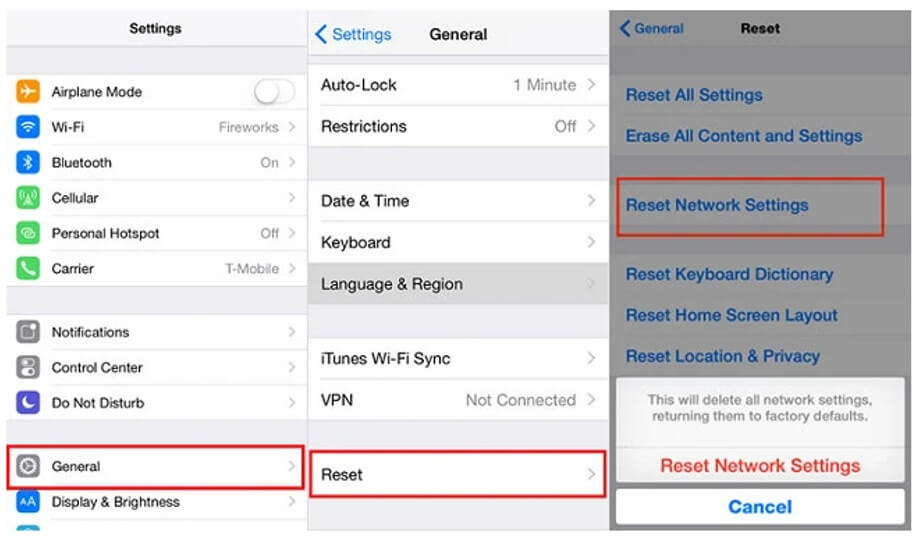
Way 4. Switch Wi-Fi Assist off
Wi-Fi Assist is a great feature of the iPhone as it increases the reliability of the internet connection and makes the data transfer faster. However, it can also cause problems sometimes, including connectivity issues and signal drops.
If you have enabled it, you can turn it off. It might resolve the signal issue. Go to "Settings > Cellular" and turn off "Wi-Fi Assist".
Way 5. Use a Cell Signal Booster if iPhone Won't Get Signal
If the issue of the weak signal is not going away, then you can try the ultimate solution, which is to use a cell signal booster. A cell signal booster is a device that can boost the network and improve the strength of your cellular signal.
It is an easy-to-use device but is quite expensive. If you live in such a terrain or area where you find weak signals, then it is a must to get a cell signal booster. Connect this cell signal booster to any outdoor antenna, and it will work. There is no other technical requirement to set up the device.
Way 6. How To Get Better Signal On iPhone (iOS 16 supported)
If you have tried all the possible solutions listed above and are still not able to fix the issue of weak signal, then you can use an advanced tool to fix your iOS. UnicTool Umendit is a powerful tool that specializes in repairing iOS bugs and issues, which can be downloaded on Windows, allows you to fix all sorts of notorious issues.
The unique feature of this tool is that there is no data loss. Besides that, it can fix the all kinds of iOS issues, which may range from being stuck on the Apple logo, facing the black and or white screen of death, or undergoing system failure.
 Secure Download
Secure Download
 Secure Download
Secure Download
Moreover, if your problem is not fixed by using the Standard Mode, you can use the Advanced Mode, and hopefully, your issue will be resolved in no time. It offers a 60-day refund policy and a trial version as well. So, you can test out the tool by yourself without paying any money.
FAQs about How to Get Better Signal on iPhone
1) How To Get A Better Data Signal On iPhone?
There are plenty of ways to get better signals on the iPhone. You can try to remove the case of your iPhone, reinstall the SIM Card, or reset network settings. These are all basic solutions. You can buy a cell signal booster. It will drastically help you to get a better data signal on the iPhone.
2) Is It Common For iPhone 13 Signal Issues?
Actually it is not that common. There could be an issue with your iPhone case, software, or hardware. If you have tried all the basic solutions, you can UnicTool Umendit. It is an advanced tool that can fix any iOS issue. It guarantees no data loss, plus a 60-day refund policy in case you don't like the tool.
Conclusion
If you are facing the issue of weak or no signal cellular signal on your iPhone, then there could be many reasons. All the reasons are listed in the article. The main point of discussion is how to fix this issue. Despite doing a few setting changes, you can try to fix your iOS issue using UnicTool Umendit. This is a powerful iOS fixing tool that can solve your problem with just a few clicks. Download the trial version and try this tool out for free.

Repair iOS System Issues
- UnicTool Umendit is capable of bypassing iTunes errors.
- Enter/exit recovery mode with just one click with this tool.
- It can solve multiple iOS issues without data loss
- reset your iOS device without a password
- Supports the latest iOS version, iOS 16.
73,128 downloads
100% secure

