Now the latest update of Apple devices, iOS 16 officially available. The company has finally pulled the iOS 16 out of beta. It has also brought a long list of changes to the device, such as innovative features, security updates, enhancements, etc.
iOS 16 was released on 22 September 2022 with worth appreciating features. However, many people wonder how long does iOS 16 take to install. The iOS update will be around 2 to 3 GB if you run iOS 15.7. If you are upgrading from older versions, the update would be larger and take time.
Willing to avail the latest update? Make sure your device is compatible, as iOS 16 is only available for iPhone 8 or above.
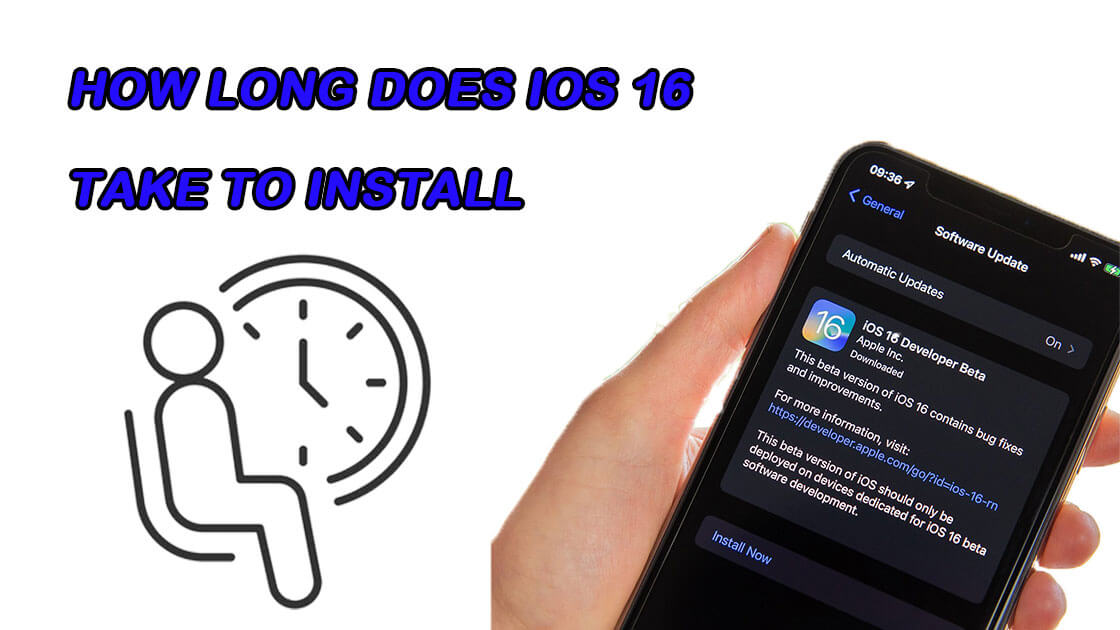
 Secure Download
Secure Download
 Secure Download
Secure Download
Part 1. How Long Does iOS 16 Take to Download and Install
There is no exact timeline for downloading iOS 16/15/14. It depends on various conditions. If you are upgrading from a recent update, it will consume less time, but if you are updating from an older version, it will consume a long time. However, iOS 16 takes this much time during the upgrade.
1. Sync- 5 to 30 Mins (Optional)
It is not included in the fixed time because some people have already done it. However, for others who want to sync their information, their upgrading process will consume 5 to 30 minutes more. You are suggested to use iTunes in order to sync the things in your iTunes library from your device for instance photos, video, and other info. Synchronizing the information will take 5 to 30 minutes.
2. Backup with iCloud or iTunes- 5 to 30 Mins (Optional)
Data loss issues are fairly rare but do not let a one percent chance snatch your data. Make sure to back up your files before installing iOS 16. You can create a legit backup using Apple iCloud services. However, depending on iTunes is also a good option. It will create an online database you can get back on the phone in case of data deletion.
3. iOS 16 Download- 10 to 40 Mins
The size of your iOS 16 download will depend on your device's model and the version of iOS it is currently running. If your device is running on the latest version, the size of the update will be smaller, and the download will finish in 10 minutes. On the other hand, if you are running an older version, your download will be larger, and it might take longer than that.
iOS 16 is officially available for all iPhone and iPad users after the process of beta testing. Here are simple steps you can follow to download it on your mobile:
- Step 1: Open the Settings on your phone.
- Step 2: Now you need to open “General.”
- Step 3: Then, navigate into “Software update.”
- Step 4: iOS 16 will appear if it is available on your device.
- Step 5: Tap Download and Install to complete the process.
4. iOS 16 Installation- 10 to 20 Mins
Once your device starts downloading iOS 16 from Apple's server, the installation process will begin. On the latest models of Apple devices, the iOS 16 takes 10 minutes to update. It will take exactly or less than 10 minutes to download on iPhone 13 running on iOS 15.6.1. In older versions and model cases, it can take up to 20 minutes.
While installing, your phone might reboot itself several times, which is perfectly normal. Every mobile drive boots up upon the completion of the installation process.
5. Total iOS 16 Update Time: 20 to 40 minutes +
After the installation finishes, you will have to spend time logging into your iCloud and iTunes account. The complete downloading and installation process will take 20 to 40 minutes, depending on your speed and expertise.
Part 2. One Stop Solutions to Install iOS 16
With the recent version of iOS, many people enjoyed innovative features and better security. At the same time, others failed to spot this new update, and others gave up due to the extensive process. If you also face any such issue, consider Umendit, which is a quick iOS system recovery tool that solves various iOS system issues without data loss.

Fix iOS System Issue
- No technical expertise or professional knowledge is required.
- Minimal step-up demands only a computer and a USB cable.
- It is equipped with exclusive technology that can fix most of the issues without data loss.
- It effectively saves you time and money.
- Ensure high privacy and security of your device.
71,227 downloads
100% secure
It is a powerful application that contains solutions to every problem. It is a power pack of solutions that make downloading and installation of new updates easy and simple.
Install iOS 16 Update with Umendit
- 1Navigate the official website and click “Download.” Complete the installation process through and launch the application.
- If your iPhone is undetectable then Umendit will display instructions on how to put your phone in Recovery mode. Follow the instructions and then move on to the next step.
- 2Enter DFU mode and click “Download" to get the newest version of firmware for your phone.
- 3Click "Start" to fix your phone, then wait for the process to complete. Then, restart your iPhone and go to Setting. The latest version of iOS will be installed.
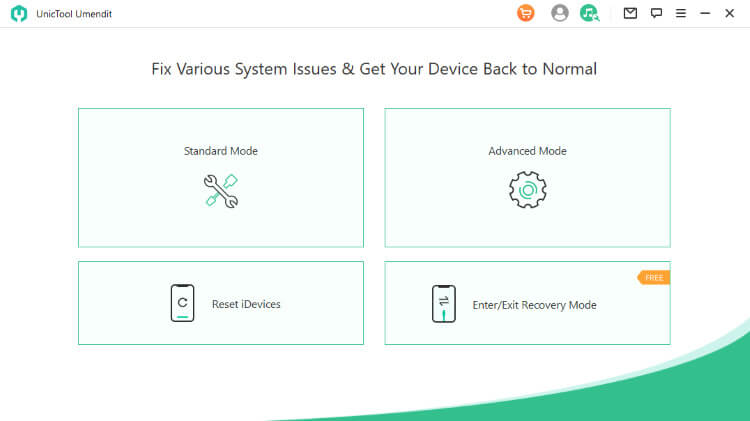
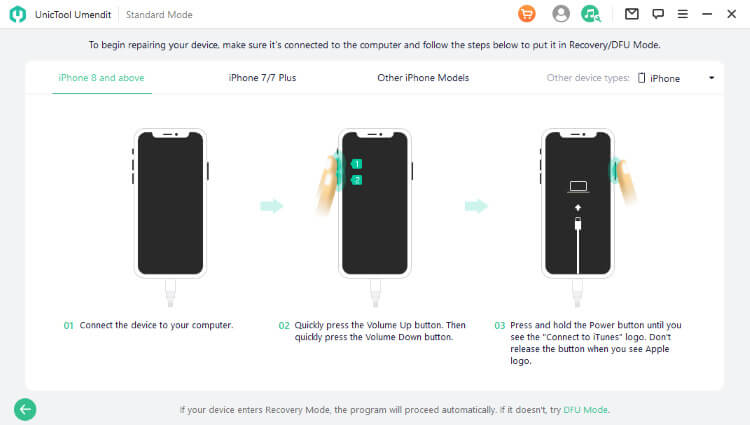
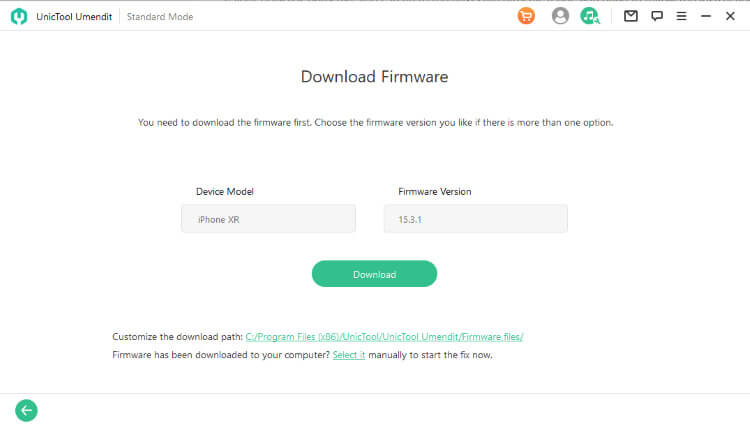
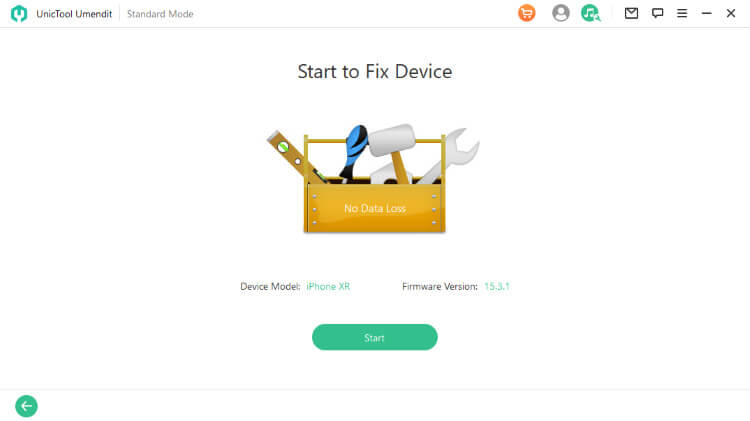
FAQs About iOS 16 Update
1. Is it worth updating to iOS 16?
As iOS 16 has been officially released by Apple, it is safe for users to download and install the iOS 16 beta. However, it is better to consider possible problems you might have to face since their chances of issues like poor performance and crashes.
2. What are the new features in iOS 16?
iOS 16 is equipped with multiple new features, including:
- No technical expertise or professional knowledge is required.
- Minimal step-up demands only a computer and a USB cable.
- It is equipped with exclusive technology that can fix most of the issues without data loss.
- It effectively saves you time and money.
- Ensure high privacy and security of your device.
The Bottom Line
The best thing about Apple devices is that it has an innovative operating system, and the team is always up to bring new updates to keep the audience entertained. If you are concerned about how long does iphone update take? The answer is that there is no fixed time.
To make the time and process of installation of iOS 16/15 shorter, we suggest you get a hand on UnicTool Umendit. It is a powerful and effective application that makes the process relatively convenient. It is equipped with multiple features to make overall performance good.
 Secure Download
Secure Download
 Secure Download
Secure Download
