iOS is one of the smoothest operating systems that barely face an issue. However, it is still an operating system, so problems can arise.
If you are experiencing a pink screen of death on your iPhone, then don't worry. It is not a rare problem; many people face it. In this article, we will discuss how we can fix the iPhone pink screen of death on iOS 16 and previous versions.
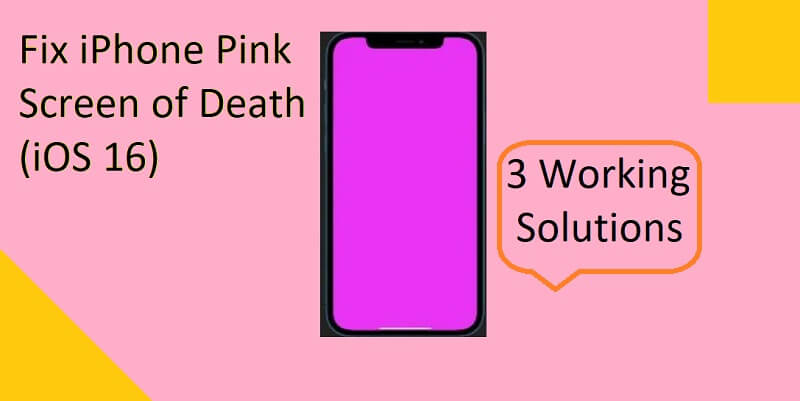
Part 1. What Is iPhone Pink Screen of Death?
Part 2. Why Is My iPhone Screen Pink?
Part 1. What Is iPhone Pink Screen of Death
The pink screen of death relates to the problem of software. This problem can occur while you are using your iPhone.
The common reason is that you are using the version of iOS which is not compatible with your iPhone. Whenever the latest iOS update is incompatible, your iPhone will display a pink screen of death.
Part 2. Why Is My iPhone Screen Pink
Some of the most common issues that can cause the pink screen of death are:
- 1 If you ever download spyware from a non-verified and unauthentic source, it can cause a pink screen of death on your iPhone.
- 2 The pink screen of death can not only occur due to software issues but hardware issues can also cause it. If there is a hardware issue, you need to fix your iPhone.
- 3 This problem can also occur if your iPhone has defective parts. It would result in problems when you install the new software update.
- 4 Lastly, the iOS compatibility issue is the most common one. So, make sure that your iPhone is compatible with the latest iOS version. Otherwise, you will face this issue.
 Secure Download
Secure Download
 Secure Download
Secure Download
Part 3. Basic Checks for iPhone Pink Screen
Tip 1. Check the iOS Version
If you encounter a iPhone pink screen of death, the first thing you need to do is to check the iOS version on your device. Go to "Settings > General > About". Here, you will find all the information related to the software, including the software version.
Check for the iOS compatibility on your iPhone and update your iPhone to the latest iOS.
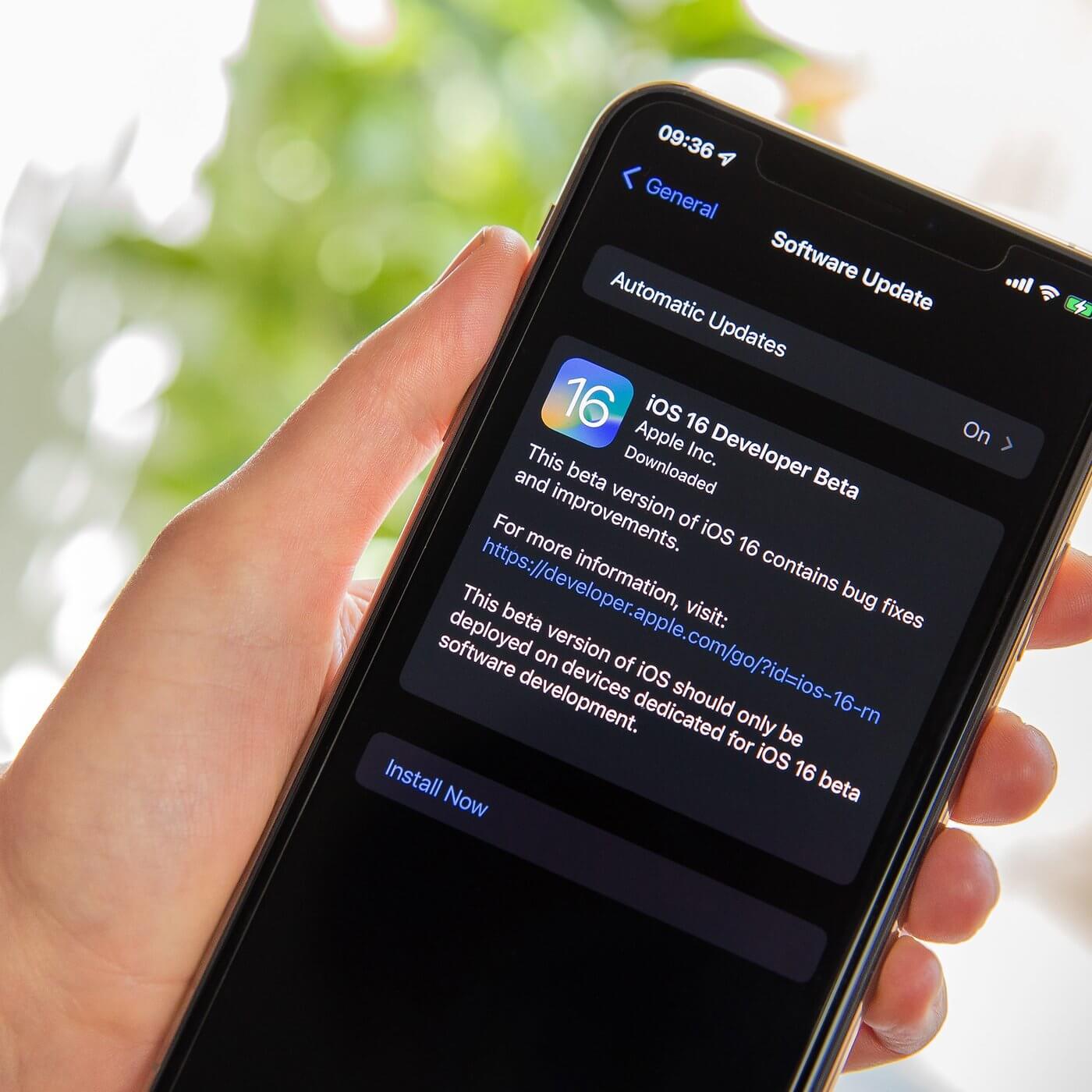
Tip 2. Check iPhone Apps Update for a Hot Pink Screen
A survey said that this problem can occur because of a software bug. It will be very effective if you try to update all of your apps to the latest version. Moreover, if there are unwanted or suspicious apps, you can delete them as well.
You can go to the App Store and tap on your profile. Scroll to see if there are updates related to your apps. Tap on Update on each app or tap on Update All once. All the apps will be updated.
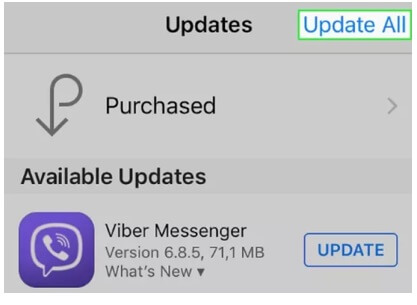
Tip 3. Check Your iPhone Storage for iPhone Pink Screen
Another basic check that you can perform to check the iPhone for a pink screen is checking the storage of your iPhone. Go to Settings > General > iPhone Storage.
If the storage is low on your iPhone, then you need to clear up some space. Delete unwanted apps and pictures to create space on your phone. It is another way by which you can fix the iPhone pink screen of death.
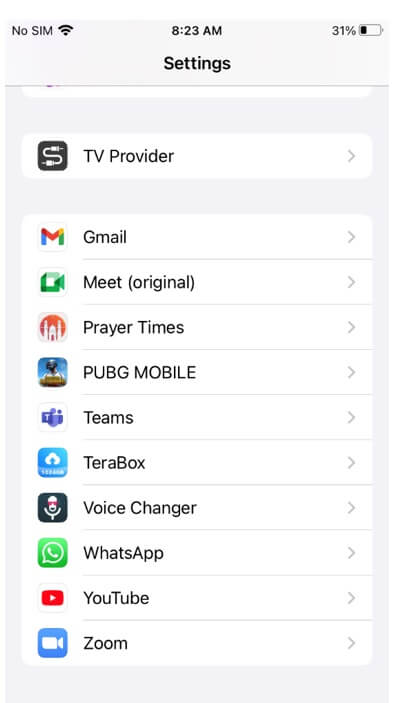
Part 4. Top 3 Ways to Fix the iPhone Pink Screen of Death
Way 1. Use iOS System Repair Tool
One of the most advanced and effective ways to fix the iPhone pink screen of death is to use a powerful iOS fixing tool like UnicTool Umendit. It can resolve any iOS issue that you are facing on any iOS device, including iPhone, iPad, and Apple TV.
It guarantees no data loss and is also compatible with iOS 16. It can fix various issues, including boot loop, frozen device, restore failure, stuck on Apple logo, black screen of death, the pink screen of death, white screen of death, update failure, and more. UnicTool Umendit is available for both Windows and macOS users.

Repair iphone issues
- UnicTool Umendit is capable of bypassing iTunes errors.
- Enter/exit recovery mode with just one click with this tool.
- It can solve multiple iOS issues without data loss
- reset your iOS device without a password
- Supports the latest iOS version, iOS 16.
73,128 downloads
100% secure
UnicTool Umendit has different iOS fixing modes, including a standard mode and an advanced mode. You can try the standard mode first; if it doesn't solve the problem, you can go for the advanced mode. This tool can also help you to reset your iOS device. You can enter and exit recovery mode with just 1-click using UnicTool Umendit.
Steps to Use
Step 1: Download UnicTool Umendit according to your preferred operating system. Install it and open the tool. Click on "Standard Mode" on the home page. Connect your iPhone with the help of a USB cable and click on "Next".
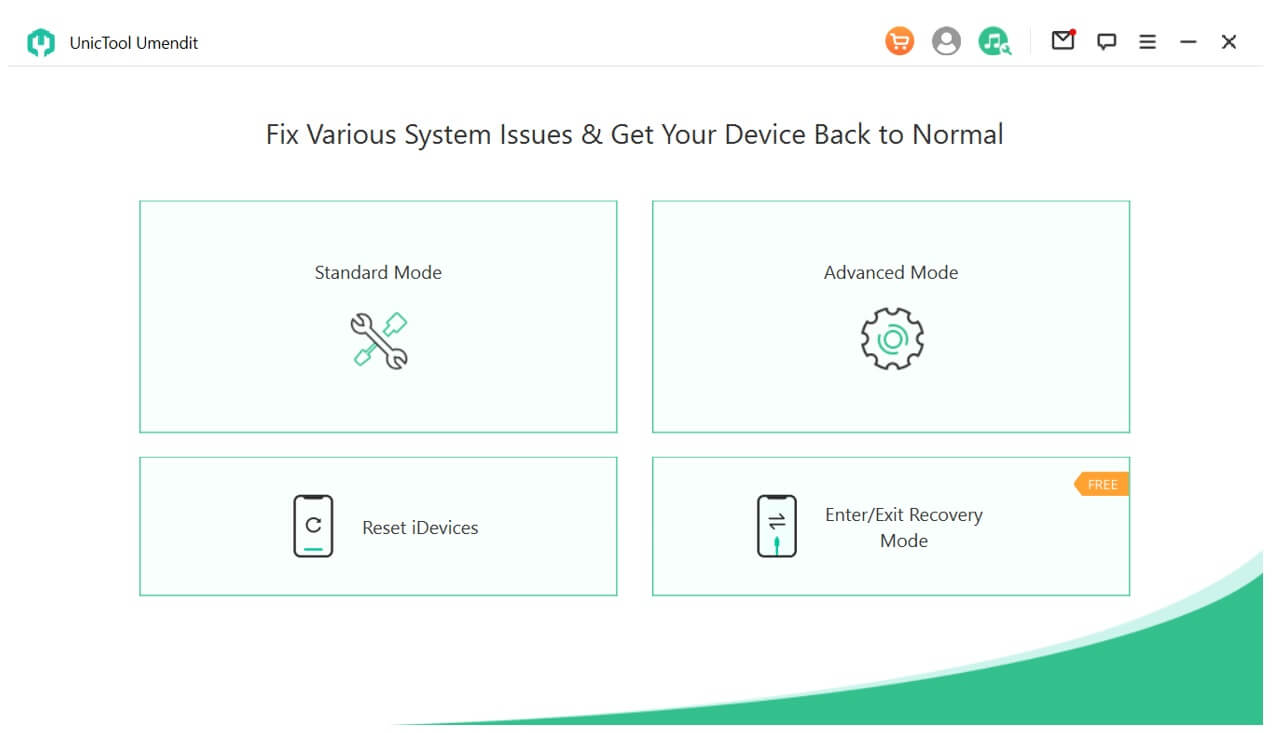
Step 2: If your device isn't recognized, you'll need to enter recovery mode/DFU mode by following instructions.
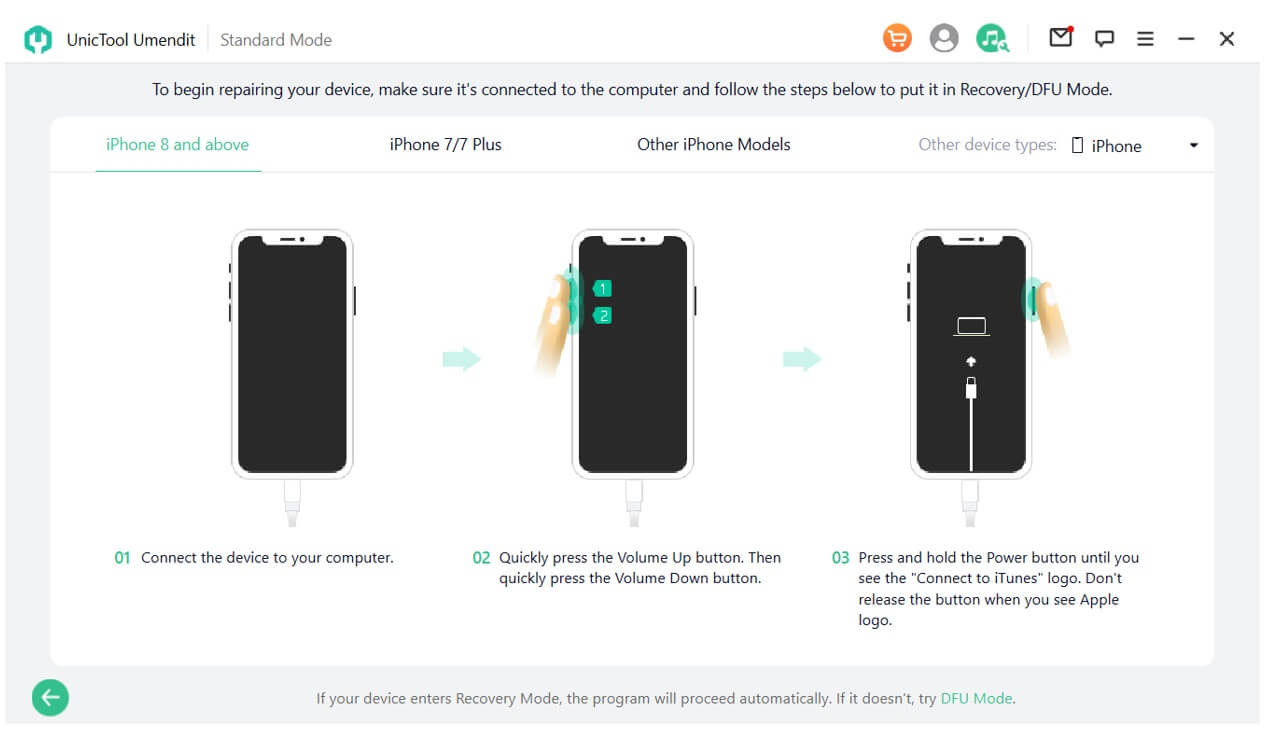
Step 3: The tool will detect your device and automatically provide all the information related to suitable firmware for your iPhone. You can choose the firmware and click on "Next".
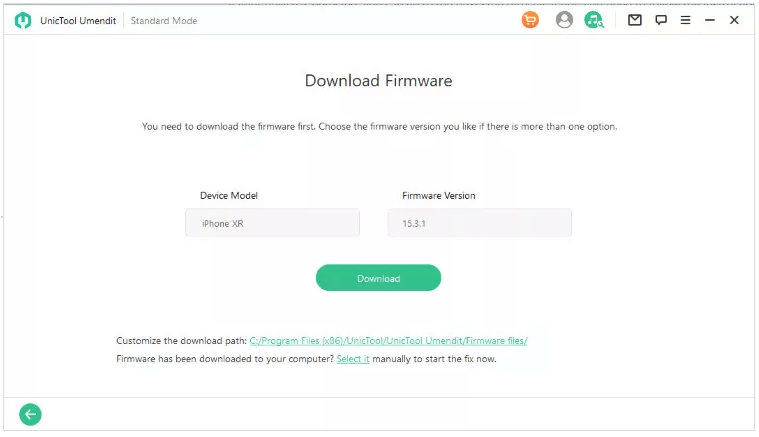
Step 3: When the firmware is downloaded, click on "Start". It will start to fix your iPhone. After a few minutes, you will see a notification that your device is fixed, it will reboot and you can use your iPhone as usual.
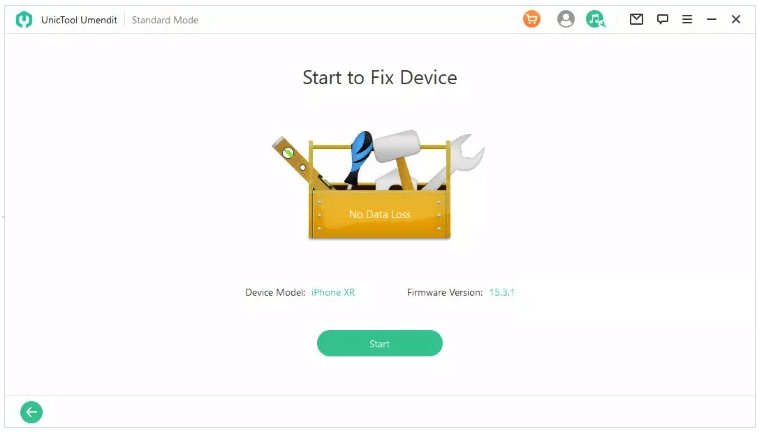
Way 2. Remove the Potential Malware for the Pink Screen of Death
Any virus or malware on your iPhone can also cause a pink screen of death. If you have recently installed new apps then there is a high chance that new apps are the reason behind this issue. To remove the potential malware for the pink screen of death, you can follow these steps:
Step 1: Restart your iPhone and delete all the suspicious apps that you have downloaded on your iPhone.

Step 2: Check each app for updates on your device and check for those apps that ask for too many permissions.
Step 3: Clear caches for the application and update your software (latest iOS version).
Step 4: Factory reset your device and install anti-virus to avoid such a malware or virus attack in the future. Make sure to back up the data before the factory reset so there is no loss of data for your iPhone.
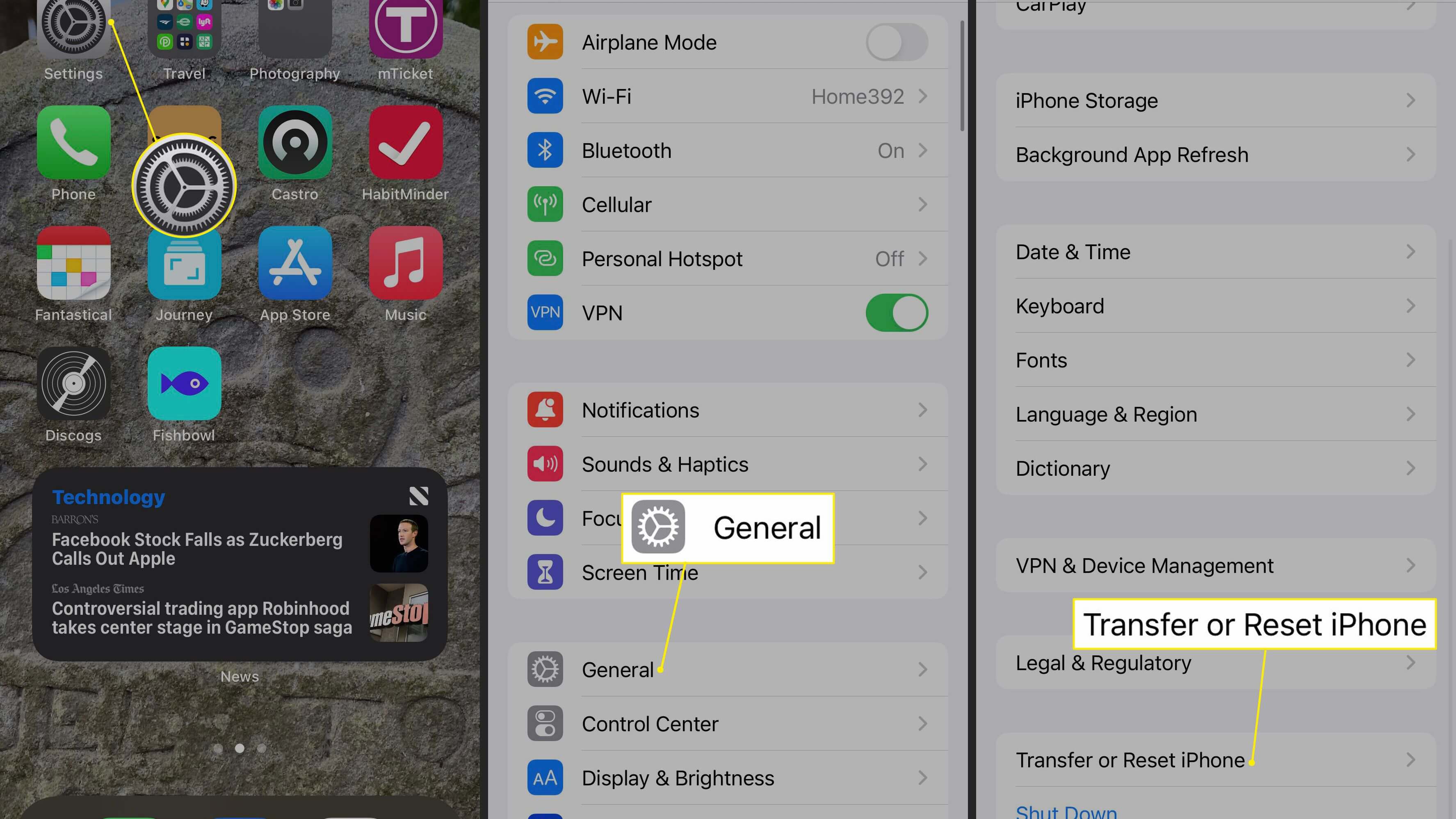
Way 3. Fix iPhone Pink Screen If There Is Something Wrong with Hardware
If you have tried all the solutions above, including the basic and advanced versions, and still face the issue, then there is a high chance that the problem is with the hardware.
You cannot fix the issues by yourself. You can reach out to Apple Support or head over to the Apple Store and address your issue. A technical team may be able to help you with the hardware issue of your iPhone.
FAQs about iPhone Pink Screen of Death
Should I Update my iPhone to iOS 16 to solve iPhone's pink screen?
It is a probable solution that updating the iOS/software version of your iPhone can fix this issue, but there is no guarantee. Updating the iPhone is just a suggestion as the pink screen of death is caused by software issues mostly.
Conclusion
In this article, we have summarized all of the possible causes and solutions if you face the pink screen of death on your iPhone. Firstly, you can try the basic solution. If that doesn't work, go for the advanced solution. Among these solutions, you can also try the ios system repair tool: UnicTool Umendit. It is a powerful tool that specializes in fixing iOS issues, which has different fixing methods that you can try and hopefully, it will solve your problem.
 Secure Download
Secure Download
 Secure Download
Secure Download
