Wondering how to get notified when someone is online on WhatsApp? While the messaging platform doesn't offer this feature natively, there are ways to achieve it using third-party apps and alternative methods. These methods allow you to receive notifications when a contact comes online, providing insights into their activity on the platform.

Part 1: Can You Get Notification on WhatsApp When Someone is Online?
Part 2: How to Get WhatsApp Online Notification?
- 1. KidsGuard Pro -- WhatsApp Online Status Tracker
- 2. WaStat -- WhatsApp Tracker
- 3. WhatsLog -- WhatsApp Online Alert
- 4. WAMR
Part 3: Alternative Methods to Get Notified When Someone Is Online on WhatsApp
Part 1: Can You Get Notification on WhatsApp When Someone is Online?
Yes, you can receive notifications when someone is online on WhatsApp, but this requires the use of third-party tools, as WhatsApp does not offer this feature natively.
WhatsApp offers various features to notify users about messages and calls, but it does not include a built-in function to notify you when someone comes online. The app provides:
- Last Seen Status: Displays the last time the user was active on WhatsApp.
- Online Status: Shows if the user is currently active, but only when you open the chat.
However, users can disable their last seen and online status in privacy settings, limiting visibility.
These third-party apps such as KidsGuard Pro, WAMR, WaStat, or WhatsLog can track the online status of your contacts and send notifications when they come online. However, using such apps comes with potential privacy and security risks, and may violate WhatsApp's terms of service. Therefore, it is important to weigh these factors before deciding to use third-party solutions for this purpose.
Part 2: How to Get WhatsApp Online Notification?
To be notified when someone is online on WhatsApp, you can use third-party apps. Here are a few popular options:
1. KidsGuard Pro -- WhatsApp Online Status Tracker
KidsGuard Pro is a comprehensive parental control app that notifies you when someone is online on WhatsApp, and it also offers various monitoring features, including tracking WhatsApp or other soical media apps activities, GPS location tracking and more.
- Real-time monitoring of WhatsApp activities, including online status.
- Access to chat messages, call logs, media files, and more.
- GPS location tracking and geofencing.
- Keylogger feature to capture keystrokes on the target device.
- Stealth mode for discreet monitoring.
How to Use KidsGuard Pro for WhatsApp Online Notifications:
- 1. Sign Up: Create an account on the KidsGuard Pro website and choose a subscription plan.
- 2. Install the App: Install the KidsGuard Pro app on the target device you want to monitor. Follow the on-screen instructions to complete the setup.
- 3. Monitor WhatsApp: Once installed, KidsGuard Pro will start monitoring WhatsApp activities on the target device, including online status. You can view this information through the KidsGuard Pro online dashboard or the app downloaded in your phone.

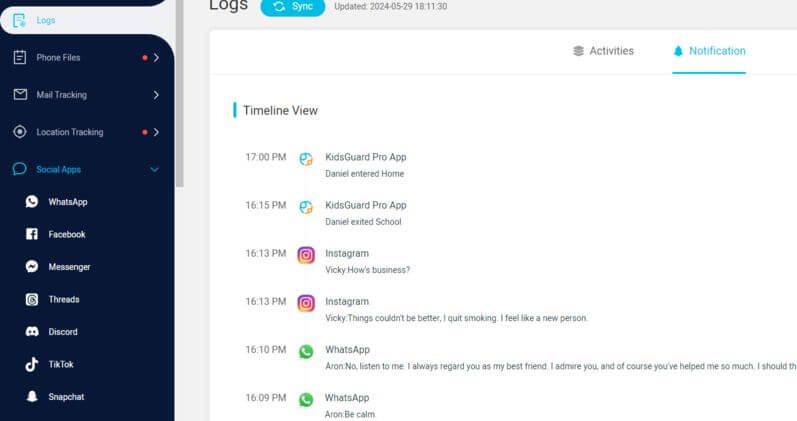
2. WaStat -- WhatsApp Tracker
WaStat is an app that tracks your WhatsApp activity and makes you get notified when someone is online on WhatsApp. It offers insights into when your contacts are online and how long they spend on WhatsApp.
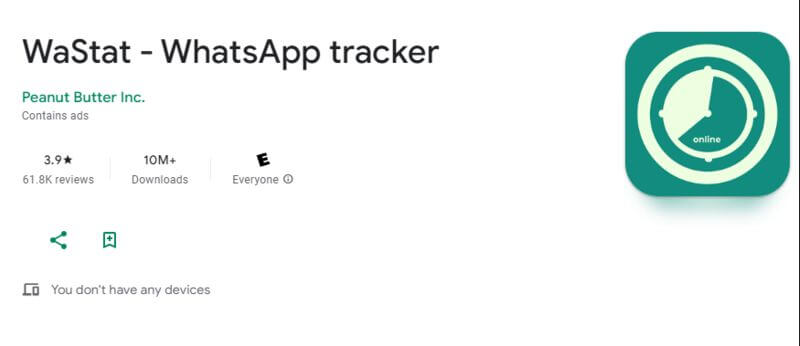
- Detailed statistics and analysis of WhatsApp usage.
- Online status tracking and notifications.
- Usage history for individual contacts.
- Daily usage reports and insights.
- User-friendly interface with customizable settings.
3. WhatsLog -- WhatsApp Online Alert
WhatsLog is another app that logs the online activity of your WhatsApp contacts and sends you notifications when they come online. It provides real-time updates on your contacts' online status.
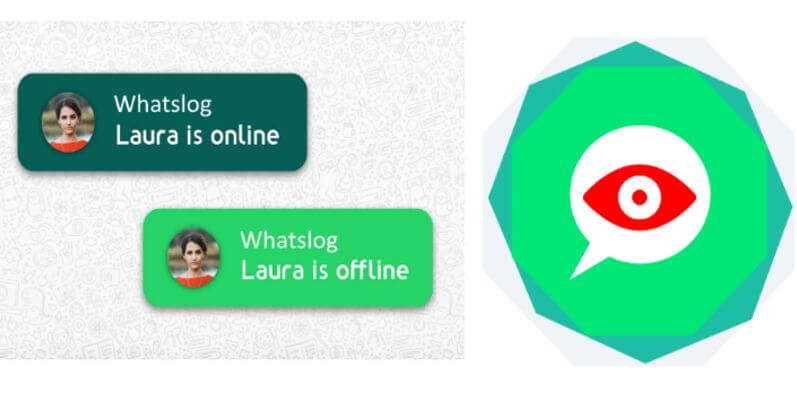
- Real-time monitoring of WhatsApp online status.
- Notifications for when contacts are online.
- Usage statistics and activity logs.
- Customizable notification settings.
- Simple and intuitive interface.
4. WAMR
WAMR is an app designed to recover deleted messages and media from WhatsApp. In addition to message recovery, it also offers features for tracking online status and sending notifications when a contact is online.

- Message and media recovery for WhatsApp.
- Ability to track online status and receive notifications.
- Support for multiple messaging apps, including WhatsApp, Facebook Messenger, and Telegram.
- Customizable notification settings.
- User-friendly interface.
Part 3: Alternative Methods to Get Notified When Someone Is Online on WhatsApp
While third-party apps provide one approach to receiving notifications when a contact comes online on WhatsApp, there are also alternative methods that you can consider. These methods may not offer real-time notifications like dedicated apps, but they can still help you stay informed about your contacts' online activity.
1. Manual Checking
One straightforward method is to manually check the WhatsApp app to see when your contacts are online. Although this requires more effort and may not provide instant notifications, it is a simple and effective way to monitor online status.
How It Works:
- 1Open the WhatsApp app on your device.
- 2Navigate to the chat list or individual chat of the contact you want to monitor.
- 3Look for the contact's online status, which appears below their name when they are active on WhatsApp.
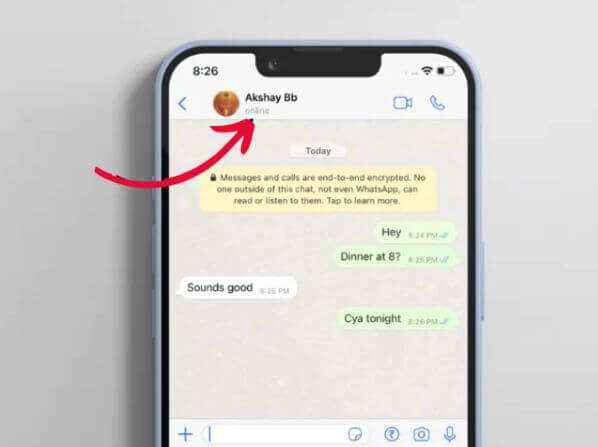
When a user chooses to hide their online status, it means that other contacts will not be able to see when they are active or online on the platform. Then, this manual checking method is no longer effective.
2. WhatsApp Web
WhatsApp Web is a web-based extension of the WhatsApp app that allows you to use WhatsApp on your computer. While it does not offer notifications, it provides a convenient way to monitor online status without constantly checking your phone.
How It Works:
- 1Open a web browser on your computer and visit the WhatsApp Web website.
- 2Scan the QR code displayed on the website using the WhatsApp app on your phone to log in.
- 3Once logged in, keep the chat window of the contact you want to monitor open on WhatsApp Web.
- 4You can now see the contact's online status in real-time on WhatsApp Web.
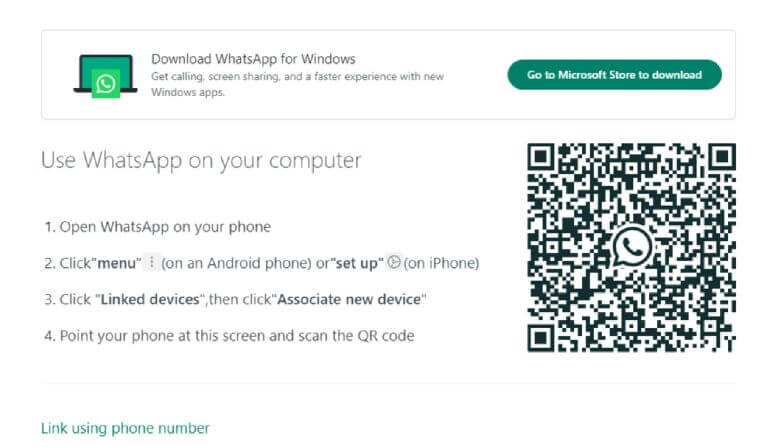
These alternative methods offer simple ways to monitor online activity on WhatsApp without relying on third-party apps. While they may not provide notifications, they can still be useful for keeping track of your contacts' presence on the platform.
Part 4: FAQs about WhatsApp Online Notification
1. Can I get a notification when someone is online on WhatsApp?
Yes, using third-party apps since WhatsApp doesn't offer this feature natively.
2. Are there risks associated with using third-party apps?
Yes, these apps may compromise privacy, security, and could violate WhatsApp's terms of service.
3. How accurate are third-party apps for online notifications?
Accuracy varies; some apps are reliable, while others might not be as effective.
4. Do these apps access personal data?
Yes, they often require access to notifications and other data, posing privacy concerns.
Conclusion
While WhatsApp does not provide built-in features to get notification when someone is online on WhatsApp, several third-party apps can help you achieve this. Apps like WAMR, WaStat, and WhatsLog offer real-time notifications, but they come with privacy and security risks. Always weigh the pros and cons before using such apps and consider alternative methods like manual checking or using WhatsApp Web.
