Are you wondering how to read others WhatsApp messages on Android/iPhone due to suspicion in a relationship, consideration for the safety of a loved one, employees' WhatsApp messages monitoring? Good news, here we have summarised 4 effective ways to see others WhatsApp chats in your phone, Keep on reading to find out the answers.

Part 1: Can WhatsApp Messages be Monitored?
Part 2: How to See Others WhatsApp Chats in Your Phone?
- 1. Read Others WhatsApp Messages on Android with KidsGuard Pro [Easiest & Safiest]
- 2. See Others WhatsApp Chat History through WhatsApp Desktop/Web Version
- 3. Monitor WhatsApp Messages by Linking a Device
- 4. Read WhatsApp Messages from Other Devices from Backup
Part 3: How Do I Know If Someone is Monitoring My WhatsApp Messages?
Part 1: Can WhatsApp Messages be Monitored?
Someone can monitor your WhatsApp messages from another phone under certain circumstances. While WhatsApp messages are encrypted end-to-end, meaning only the sender and recipient can read them, there are still ways for monitoring to occur:

- Access to Device: If someone gains physical access to your device while it's unlocked, they can potentially read your WhatsApp messages.
- Backups: If WhatsApp messages are backed up to cloud services like iCloud (for iOS) or Google Drive (for Android), these backups might be accessible to certain parties, especially if they have access to the associated account credentials.
- Spyware or Malware: Malicious software installed on your device can monitor your activities, including WhatsApp messages.
- Legal Requests: Law enforcement agencies can request data from WhatsApp as part of criminal investigations. In some jurisdictions, WhatsApp may be required to comply with such requests.
- Metadata: Even if the content of messages is encrypted, metadata such as who you're communicating with, when, and how frequently can still be accessible.
- Third-Party Apps: There are third-party applications that claim to monitor WhatsApp messages. These are often marketed for parental control or employee monitoring purposes, but their use may violate privacy laws.
It's important to note that actively monitoring someone's WhatsApp messages without their consent may violate privacy laws in many jurisdictions.
Part 2: How to See Others WhatsApp Chats in Your Phone?
Here we have listed several ways to see others whatsapp chats in your phone , you can click to head to the detailed introduction of them, including step-by-step guide.| Method | Difficulty | Risk | Real-Time Syncing | Password Needed |
|---|---|---|---|---|
| KidsGuard Pro | Easy | Extremely Low | ||
| WhatsApp Desktop/Web | Easy | Extremely High | ||
| Link a Device | Easy | Extremely High | ||
| Backup | A bit Difficult | High |
1. Read Others WhatsApp Messages on Android with KidsGuard Pro [Easiest & Safiest]
As you can see, there are multiple ways to read others whatsapp messages on Android/iPhone without being known, but the safiest and simplest way is to use a third-party tool - KidsGuard Pro, with which you can easily see your child's or partner's whatsapp messages, even in real time.
- Social Media Monitoring: Keep tabs on all social app activities, including WhatsApp, to stay informed about chats, calls, and more, ensuring your loved ones stay safe in the digital realm.
- Comprehensive Phone Monitoring: Gain insights into all phone activities, from contacts to call logs and photos.
- Precise Location Tracking: With advanced GPS and Wi-Fi technology, pinpoint the exact whereabouts of the target device.
- Stealth Mode Operations: Operate discreetly with remote control functions, such as recording phone calls, capturing screenshots, or even taking secret photos, all without raising any suspicion.
- Enhanced Surveillance: Listen in on phone surroundings with ambient recording, or even record the target phone's screen remotely, ensuring you have all the information you need at your fingertips.
- Real-Time Alerts: Set up alerts for sensitive words, ensuring you're promptly notified if any concerning conversations occur, enabling you to take swift action.
How to See Others WhatsApp Chats in your Phone:
Step 1. Sign up and log in KidsGuard Pro, and then get a subscription plan for this app.

Step 2. Choose the device you want to track.

Step 3. Download KidsGuard Pro Assistant from www.clevguard.net on your target device, and verify credentials by following the on-screen instruction.
Step 4. Then, you can view others WhatsApp messages in your phone either by heading to KidsGuard Pro web or by downloading KidsGuard Pro App on your own phone.
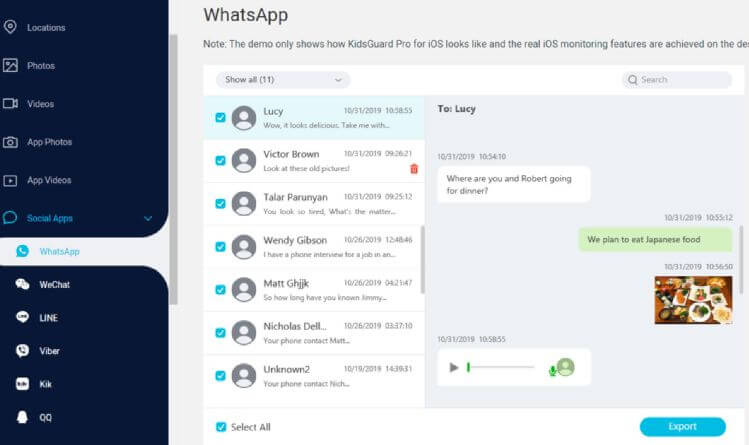
2. See Others WhatsApp Chat History through WhatsApp Desktop/Web Version
You can also see others WhatsApp chat history via WhatsApp web or desktop version, since the web/desktop version can mirror the WhatsApp application from the target phone onto a computer or a browser. This mirroring is done through a QR code authentication process. Once authenticated, you can access WhatsApp account on the target phone directly from your device. This includes viewing chat history, messages, and more.
How to Read Others WhatsApp Messages from My Phone:
Step 1 Install WhatsApp Desktop or Access WhatsApp Web:
Go to the WhatsApp website and download the WhatsApp Desktop application if you're using a computer. Alternatively, if you're using a browser, visit web.whatsapp.com to access WhatsApp Web.
Step 2 Open WhatsApp on the Target Phone:
Unlock the target phone and open the WhatsApp application.
Step 3 Access WhatsApp Web/Desktop on Your Device:
Open WhatsApp Web/Desktop on your device (computer or browser). You'll see a QR code displayed on the screen.
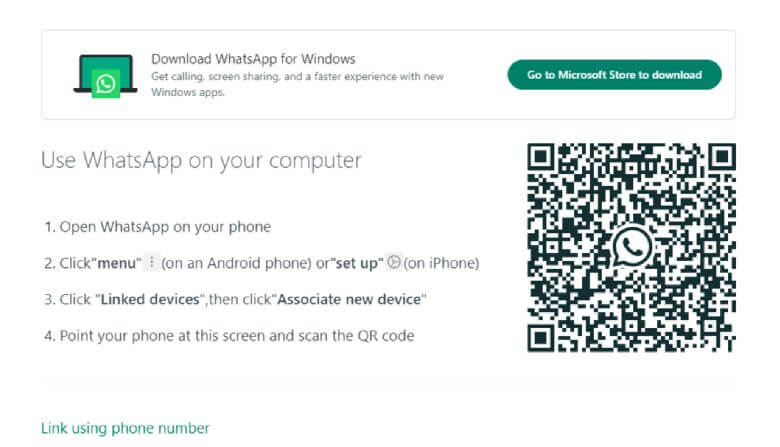
Step 4 Scan the QR Code:
On the target phone, open WhatsApp and scan the QR code displayed on your device's screen using the phone's camera.
Step 5 Wait for Authentication:
Once scanned, the WhatsApp account on the target phone will be authenticated on your device. Wait for the authentication process to complete.
Step 6 Access Chat History:
After authentication, you'll see the WhatsApp interface on your device, mirroring the chats from the target phone. You can now access and view all the chats, including messages, photos, videos, and more, just as you would on the phone itself.
Please note that this method is highly risky, which means it is highly possible that your spy can be caught easily if you haven't got the target's permission.
3. Monitor WhatsApp Messages by Linking a Device
Linking a device is another method enabling you to read others WhatsApp messages in your own mobile. This method works because WhatsApp allows users to use the same WhatsApp account on multiple devices simultaneously through a feature called "Linked Devices." Once linked, all messages and conversations are synchronized across all linked devices in real-time.
How to View Others Messages on WhatsApp in your Phone
Step 1: Open WhatsApp on the target device, go to WhatsApp settings by tapping on the three dots in the top-right corner (Android) or tapping on "Settings" at the bottom right corner (iOS). Look for the option named "Linked Devices" or "WhatsApp Web/Desktop".
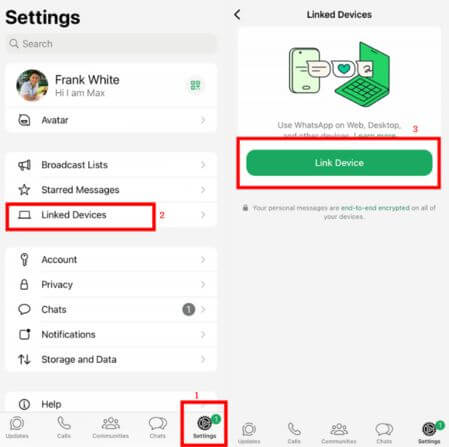
Step 2: Select the option to link a new device. You may be prompted to authenticate using biometrics (such as fingerprint or Face ID) or with your WhatsApp passcode.
Step 3: Open WhatsApp on the Secondary Device, navigate to WhatsApp settings and choose to link a device. Scan the QR code displayed on the target device using the your device's camera.
Step 4: Once the QR code is scanned, wait for the authentication process to complete. You'll receive a notification on the primary device confirming that the secondary device is linked.
Step 5: Once linked, you can now monitor WhatsApp messages on the secondary device.
All messages and conversations will be synchronized in real-time across both devices.
By following these steps, you can effectively monitor WhatsApp messages by linking a device. However, it's important to ensure that you have proper authorization to link devices to your WhatsApp account, and to respect the privacy of others when monitoring their messages.
4. Read WhatsApp Messages from Other Devices from Backup
When you enable backup for your WhatsApp messages, a copy of your chat history is stored in the cloud (iCloud for iOS users and Google Drive for Android users). These backups contain all your messages, media, and other data. By accessing the backup from another device, you can effectively read WhatsApp messages from another device .
How to See Others WhatsApp Chat History:
For iOS Users:
Step 1. Ensure Backup is Enabled:
- Open WhatsApp on the target device.
- Go to WhatsApp settings > Chats > Chat Backup.
- Make sure that automatic backups are enabled and that a recent backup exists. You may also manually back up chats if needed.
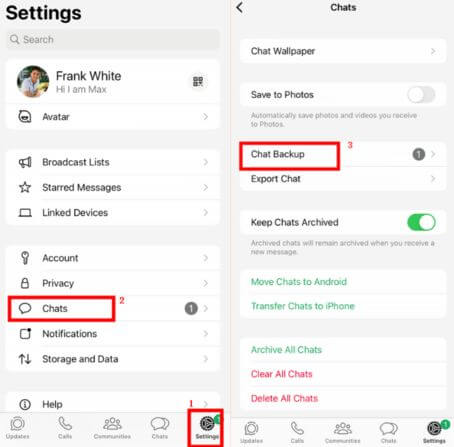
Step 2. Install WhatsApp in your phone with your target's phone number:
- Launch WhatsApp, and it will automatically restore the messages from iCloud.
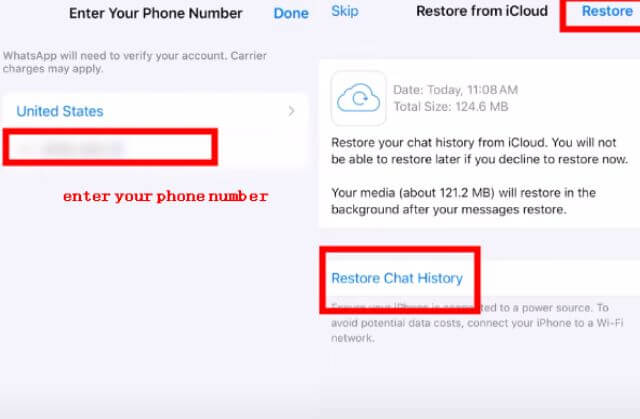
- After the restoration, you can see others chat history in your phone.
For Android Users:
Step 1. Ensure Backup is Enabled:
- Open WhatsApp on the target device.
- Click on the three dot on the top right corner, and click on "Settings" > "Chats" > "Chat Backup".
- Enable frequent backup to Google Drive.
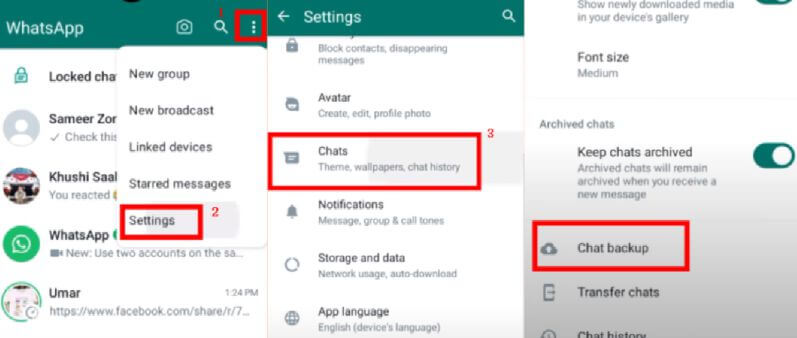
Step 2. Install WhatsApp in your phone with your target's phone number:
- Launch WhatsApp, and it will automatically restore the messages from iCloud.

- After the restoration, you can see others chat history in your phone.
It's essential to ensure that you have proper authorization to access the backup and that you respect the privacy of the WhatsApp account owner whose messages you are reading. Be aware of legal and ethical considerations when accessing and viewing someone else's messages.
Part 3: How Do I Know If Someone is Monitoring My WhatsApp Messages?
Detecting if someone is monitoring your WhatsApp messages can be challenging, but there are some signs you can watch for:
- Unusual Battery Drain: If your phone's battery is draining faster than usual, it could be a sign that there is monitoring software running in the background.
- Increased Data Usage: Monitoring apps often require data to transmit information to the person monitoring your messages. If you notice a sudden increase in data usage, it could be a red flag.
- Strange Behavior: If your phone behaves strangely, such as taking longer to shut down or restart, it could indicate the presence of monitoring software.
- Unusual Pop-Ups or Notifications: Keep an eye out for unexpected pop-ups or notifications, as these could be generated by monitoring apps.
- Unauthorized Access to Your Device: If someone has had physical access to your device without your permission, they may have installed monitoring software.
- Check for Unknown Apps: Review your installed apps list regularly to check for any unfamiliar or suspicious apps that may be used for monitoring.
- Network Traffic Analysis: Advanced users can use network monitoring tools to analyze network traffic and look for any suspicious activity related to monitoring software.
If you suspect that someone is monitoring your WhatsApp messages without your consent, it's essential to take steps to protect your privacy. This may include changing your passwords, performing a factory reset on your device, or seeking assistance from a cybersecurity professional. Additionally, always keep your device's software up to date and avoid downloading apps from unknown sources.
Part 4: FAQs about Reading Others WhatsApp Messages
1. Can we get the WhatsApp chat history of others?
Accessing the WhatsApp chat history of others without their consent is generally not ethical or legal. WhatsApp conversations are private and protected by end-to-end encryption, meaning only the sender and recipient can read them. But if you've got the consent, then there are technical methods or third-party tools like KidsGuard Pro that claim to retrieve or monitor someone else's WhatsApp chat history.
2. Can I read WhatsApp messages without the person knowing?
It's generally not possible to read someone's WhatsApp messages without their knowledge unless you have access to their device or account credentials, or use a third-party monitoring tool like KidsGuard Pro.
3. Can I see who someone is messaging on WhatsApp?
No, WhatsApp does not provide a feature that allows you to see who someone is messaging. WhatsApp conversations are private and encrypted, accessible only to the sender and recipient of the messages. As a result, unless someone voluntarily shares their conversations with you, you cannot see who they are messaging or the content of their messages. But if you get their consent, you can see their WhatsApp messages through monitoring app.
4. How to see WhatsApp activity log?
WhatsApp does not provide a built-in feature for viewing an activity log of your account's usage. However, there are some third-party apps and services that claim to provide activity tracking for WhatsApp like KidsGuard Pro.
Conclusion
In conclusion, after learning about the 4 methods of solving the problem of "how to see others WhatsApp chats in your phone ", we believe you can read other WhatsApp messages now. Among these tips, we highly recommend to use the WhatsApp monitoring tool to view WhatsApp messages from another device, which is secure and less risky.
