As ROBLOX games continue to gain popularity among the younger audience, there is a growing interest in the game character Carl the NPC. Particularly, his most famous line, "A gun! Give me the freaking gun!" has left a lasting impression on many. In fact, many people wish to use Carl the NPC voice for various purposes, such as dubbing videos or other creative projects.
This article introduces a free Carl the NPC voice generator, allowing you to generate the NPC voice you desire using Carl the NPC TTS. Keep reading for more details.
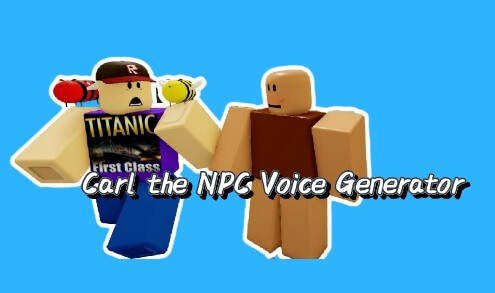
Part 1: How to Generate Carl the NPC Voice via TTS?
1 VoxMaker Carl the NPC Voice Generator
VoxMaker is a professional software designed for text-to-speech and voice cloning. It specializes in cloning voices of various popular game characters, including Carl the NPC voice. Beyond gaming, it offers a diverse range of voices, such as celebrities, singers, actors, and broadcasters.
Users can customize speech speed, tone, pitch, and even add background music to the audio. An intriguing feature allows users to input lyrics, and VoxMaker generates a rap segment using the NPC's voice – a remarkable and imaginative capability!
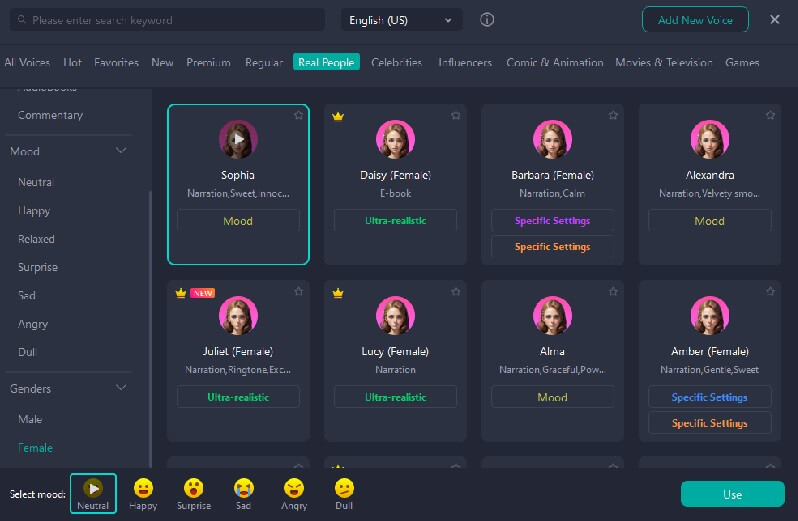
Pros
- It offers a vast selection of 3200+ realistic voices, including ROBLOX Game characters, HF2 and more.
- It supports a wide range of languages, with 46+ languages & 100 accents available, such as Spanish and Japanese.
- AI voice cloning: You can clone any voice with just 1 click.
- Users can also take advantage of features like audio file conversion, recording, editing, and trimming.
- It also offers speech-to-text, voice-to-voice conversion, and the creation of AI-generated rap songs.
- Support multiple formats such as WAV and OGG.
- You can also choose a mood for the voice.
Cons
- It's a new product
- Requires internet to download the VoxMaker app.
- 1 Navigate to the "Text-to-Speech" option in the left sidebar, then click "change voice".
- 2 Find the voice you like in voice library and click "use".
- 3 Type you text and click on "Convert" , and then you can export the audio into different formats.
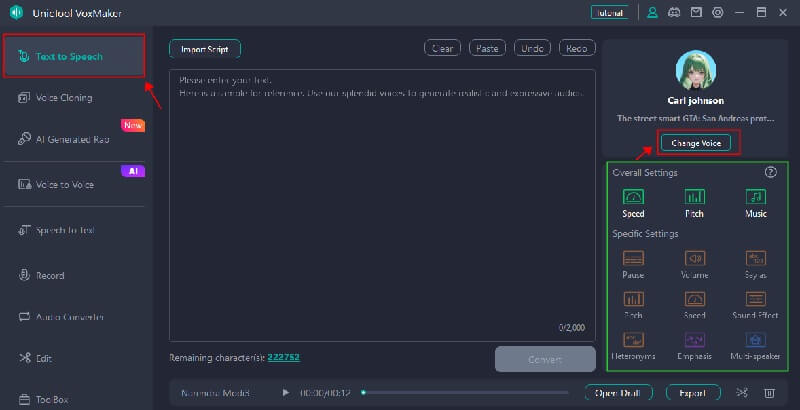
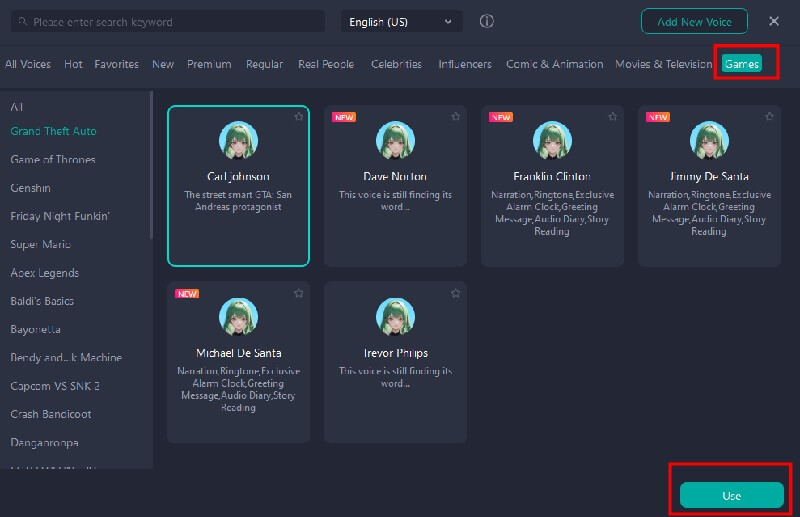
Part 2: What is Carl the NPC?

"A gun! Give me the freaking gun!" – This iconic quote belongs to Carl, the central figure in the ROBLOX NPCs are becoming smart series. Carl, also known as NPC or Carl, is an intelligent NPC with a strong affinity for guns. He shares a dynamic relationship, alternating between being the best friend and occasional rival of both GroovyDominoes52 and the Player.
Part 3: FAQs about NPC Voice Generator
What is an NPC Voice Generator?
An NPC Voice Generator is a tool or software that converts written text into spoken words using synthetic voices. It's commonly used in video games, virtual environments, and other applications to give non-player characters a voice.
How does an NPC Voice Generator work?
NPC Voice Generators typically use text-to-speech technology. The tool takes written input, analyzes the text, and generates corresponding spoken words using pre-recorded or synthetic voices.
Can I customize the voices in an NPC Voice Generator?
The level of voice customization can vary. Some generators allow you to choose from a range of pre-set voices, while others might offer more advanced customization options, such as pitch, speed, and tone adjustments.
Is there a cost associated with using an NPC Voice Generator?
The cost structure depends on the specific tool or service. Some NPC Voice Generators may be free, while others may have a subscription model or a one-time purchase fee.
What languages and accents are supported by NPC Voice Generators?
VoxMaker supported 40+ languages and 100+ accents for you to choose from.
Conclusion
As the character Carl the NPC becomes more and more popular in the world, more and more people want to use his voice to dub videos. This article also introduces a detailed guide on how to use Carl the NPC voice generator and Basic information about Carl the NPC. Whether for gaming, content creation, or pure entertainment, Carl the NPC TTS tool can got you covered.
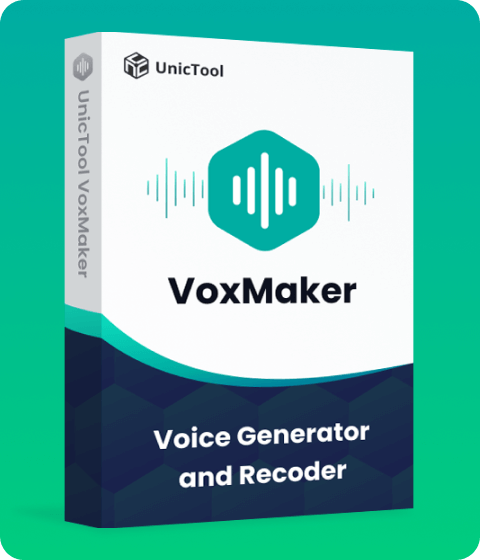
- Text-to-speech dubbing in 46+ languages & 3200+ AI voices.
- Transform your words with realistic and expressive AI voice clone.
- Offers the voices of Roblox game, including Carl the NPC.
- Effortlessly fast & secure.
