Get ready to ignite your events and productions with electrifying energy and charisma. Unleash a world of professional-grade voiceovers that will elevate your DJ sets, radio shows, and announcements to new heights.
With the DJ Voice Generator, you hold the power to craft the perfect voice that resonates with your audience. From smooth and suave to high-octane and energetic, this cutting-edge technology guarantees a seamless blend of personality and professionalism. Let's delve into the exhilarating world of the DJ Voice Generator and bring your unique sound to life!"
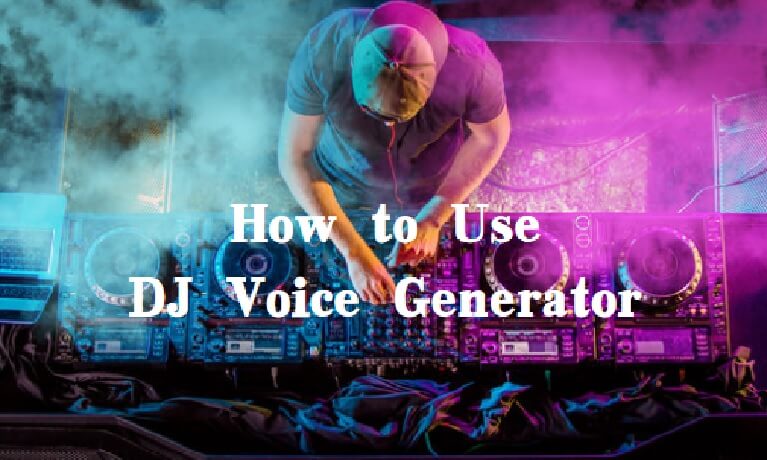
Part 1: What is DJ Voice Generator?
Part 2: How to Generate DJ AI Voice via DJ Voice Generator?
What is DJ Voice Generator?
The DJ Voice Generator is an innovative tool that allows DJs and content creators to create custom voiceovers with various styles and effects. It enables users to generate professional-grade voice recordings that can be used in DJ sets, radio shows, podcast intros, event announcements, and more.

With the DJ Voice Generator, users can choose from a range of voice presets and effects to match their desired tone and style. This versatile tool empowers DJs to add a personalized touch to their performances, enhancing engagement and creating a unique and memorable experience for their audience.
How to Generate DJ AI Voice via DJ Voice Generator?
VoxMaker
UnicTool VoxMaker is an advanced DJ Text To Speech software that transforms your scripts or subtitles into engaging AI voices, delivering an exceptional listening experience. Its standout feature lies in its unparalleled accuracy, precisely converting every word of the input text into the chosen voice, ensuring a seamless and captivating output.
With VoxMaker, you can effortlessly create compelling voiceovers that resonate with your audience, adding a professional touch to your DJ sets, radio shows, podcasts, and more.
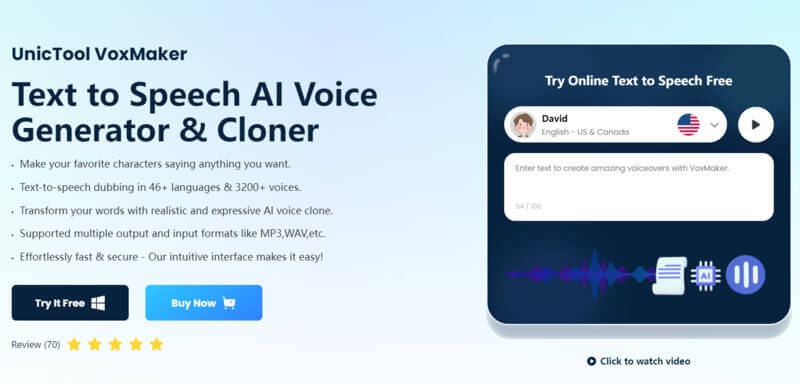
Key features:
 With an expansive collection of over 3200 AI voices at your disposal.
With an expansive collection of over 3200 AI voices at your disposal.
 Customization Options: The platform allows users to customize their audio files with various skins and sound effects, enabling creativity and personalization.
Customization Options: The platform allows users to customize their audio files with various skins and sound effects, enabling creativity and personalization.
 Multi-Language Support: With support for 46+ languages, VoxMaker caters to diverse users, ensuring voice cloning in different linguistic contexts.
Multi-Language Support: With support for 46+ languages, VoxMaker caters to diverse users, ensuring voice cloning in different linguistic contexts.
 Flexible Output Formats: VoxMaker allows users to save cloned voices in multiple formats such as WAV and OGG, ensuring compatibility with various platforms and devices.
Flexible Output Formats: VoxMaker allows users to save cloned voices in multiple formats such as WAV and OGG, ensuring compatibility with various platforms and devices.
 Wide range of functionalities: It serves as a versatile toolkit, encompassing a wide range of features including text-to-speech (TTS), speech-to-text conversion, video conversion, recording, and audio editing.
Wide range of functionalities: It serves as a versatile toolkit, encompassing a wide range of features including text-to-speech (TTS), speech-to-text conversion, video conversion, recording, and audio editing.
 AI Voice Cloning: You can clone any voice with just 1 click.
AI Voice Cloning: You can clone any voice with just 1 click.
 Effortlessly Fast & Secure: VoxMaker's intuitive interface ensures a smooth and seamless user experience.
Effortlessly Fast & Secure: VoxMaker's intuitive interface ensures a smooth and seamless user experience.
 30-Day Money Back Guarantee: If you're not satisfied with your purchase, you can request a refund within 30 days of your initial purchase, providing you with peace of mind and confidence in your investment.
30-Day Money Back Guarantee: If you're not satisfied with your purchase, you can request a refund within 30 days of your initial purchase, providing you with peace of mind and confidence in your investment.
Secure Download
How to Generate DJ Voice?
- Step 1: Download and install UnicTool VoxMaker
- Step 2:Click the "change voice" button and search for the characters voice you want in the search box.
- Step 3:Type in or paste the text you want to generate in the provided text box and click on the "Convert" button to create the audio file.
- Step 4:Download the file in your preferred format and use it as required.
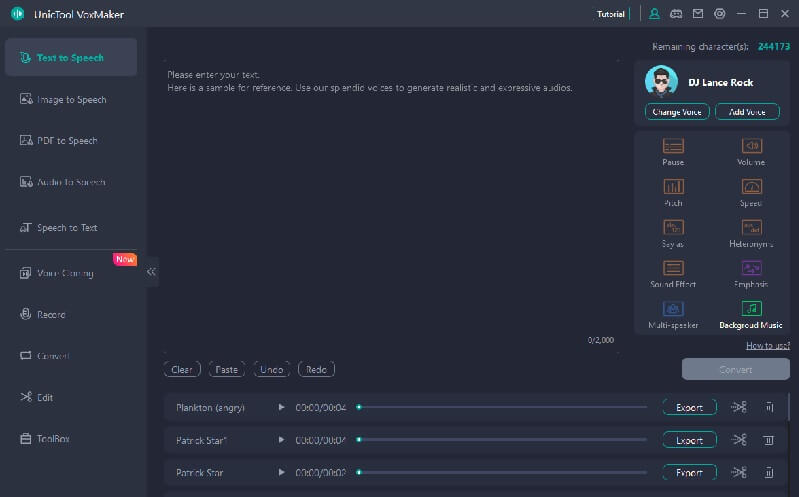
Part 3: 3 Online DJ Voice Makers to Turn Text to Speech
Media.io Voice Maker
Media.io stands out as a top-notch online voice maker tool, effortlessly generating hyper-realistic voices based on your text inputs. With user-friendly features, you can easily customize voice gender, pitch, and speed according to your preferences.
Moreover, it offers the convenience of downloading the audio in MP3 format or further refining it using the built-in editor. Embrace the power of Media.io to create lifelike voices that enhance your content, making it a go-to choice for voice customization and seamless editing.
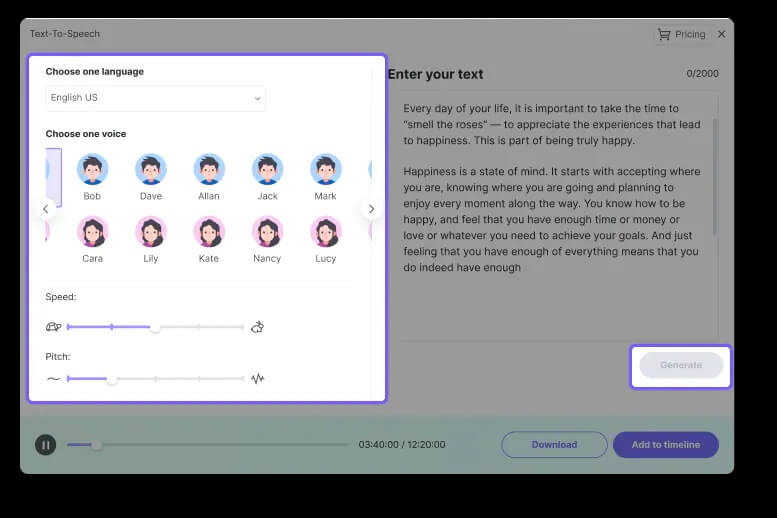
Voice Maker
Voice Maker is an advanced DJ voice generator utilizing XML tags for text-to-speech conversion and SSML (Speech Synthesis Markup Language) for speech synthesis.
This tool allows users to select their desired voice from a diverse range, encompassing male, female, and child voices. With over 600 voices available in 70 languages worldwide, customization options are abundant. After generating the speech, users can effortlessly download it in various formats like OGG, MP3, and WAV.
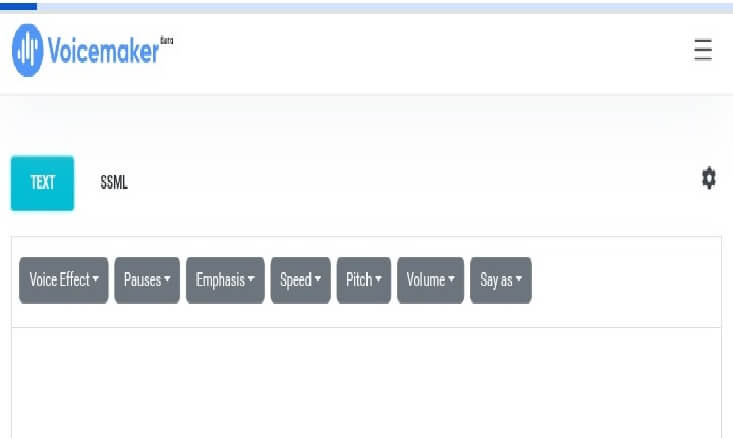
Voicebooking
Voicebooking's DJ voice maker online tool is a user-friendly and cost-free text-to-speech utility. It provides the added functionality of emphasizing particular words or phrases and allows users to insert pauses wherever desired.
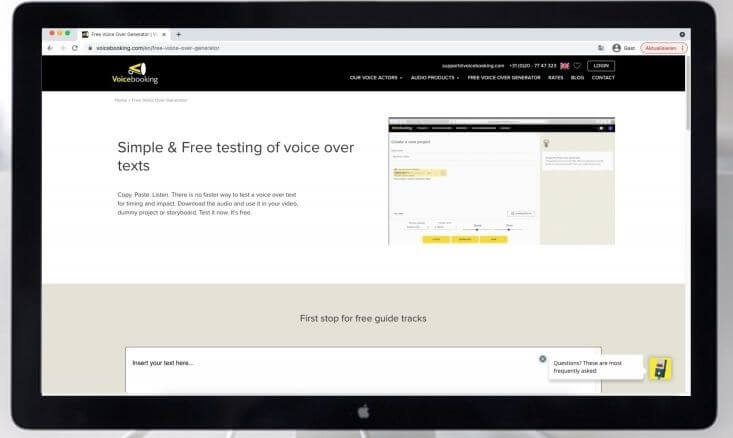
Part 4: FAQs about DJ Voice Generator
How does the DJ Voice Generator work?
The DJ Voice Generator uses advanced text-to-speech technology to analyze the input text and generate corresponding voice recordings. Users can choose from various voice presets and customize pitch, speed, and other parameters to suit their preferences.
What can I use the DJ Voice Generator for?
The DJ Voice Generator can be used for a wide range of applications, including adding voiceovers to DJ sets, creating radio show intros, producing podcast announcements, and enhancing event announcements with professional-grade voices.
Final Words
Discover the power of DJ AI voices for your projects with our advanced DJ voice generator, UnicTool VoxMaker. Transform your written text into captivating DJ voices and explore a variety of other lifelike voices.
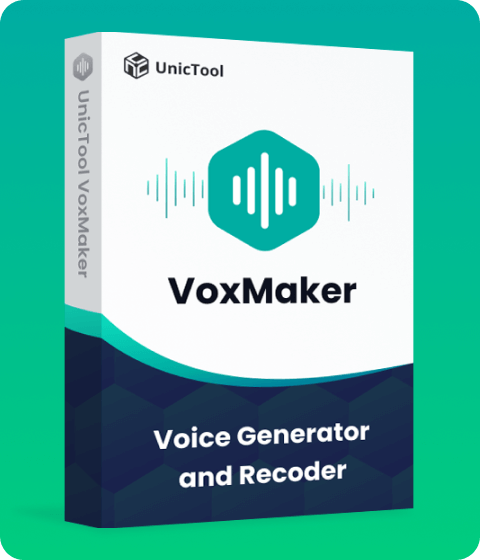
- Text-to-speech dubbing in 46+ languages & 3200+ voices.
- Transform your words with realistic and expressive AI voice clone.
- AI Voice Cloning - Clone any voice You want
- Effortlessly fast & secure.
