Text-to-speech technology has improved significantly in recent years, and there is a growing need for voices that sound natural and of high quality. Among users, the Eric text to speech voice is particularly favored because of its deep, rich tone and clear pronunciation.

If you're developing an app, website, or video, using a high-quality Eric voice for text-to-speech can greatly enhance the user experience. In this article, we will discuss the most effective methods for generating an AI voice that sounds like Eric.
Part 1.Best Real-time Eric Text to Speech AI Voice Generator - MagicVox [4 steps]
Part 1. Best Eric Text to Speech AI Voice Generator - MagicVox
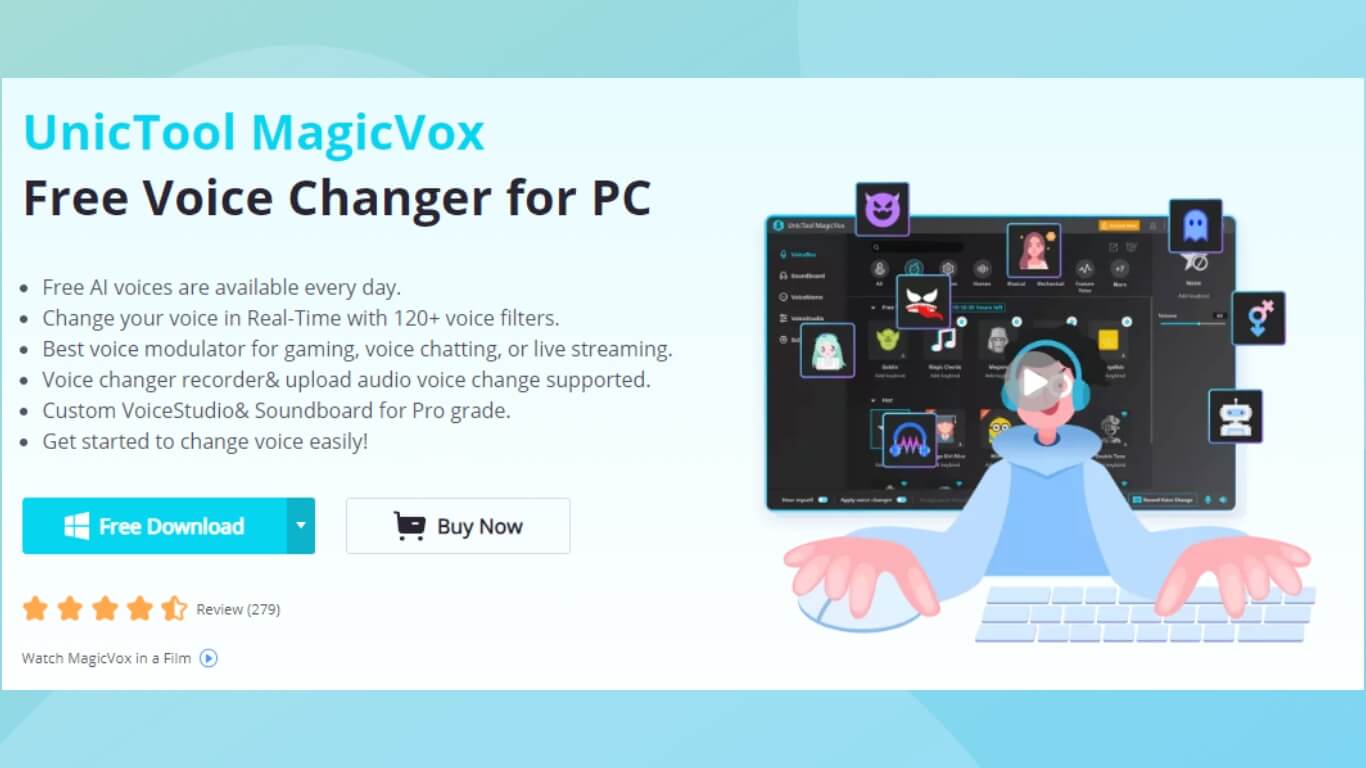
MagicVox is a powerful real-time voice changer tool that you can easily install for free when gaming or live streaming. It provides a wide variety of voice filters, allowing you to have fun pranking and unleashing your creative side with supporting many languages. If you're looking to add a touch of humor to your voice, this free and entertaining voice changer app is exactly what you're looking for.
Pros
- Real-time speech conversion
- A user-friendly interface and extensive customization options
- Save time and money by choosing MagicVox as a cost-effective alternative to hire professional voice actors or studios
- Realistic Dio AI voice with MagicVox
- Generate the most accents and voices with supporting 48 global languages
Cons
- It is a new product.
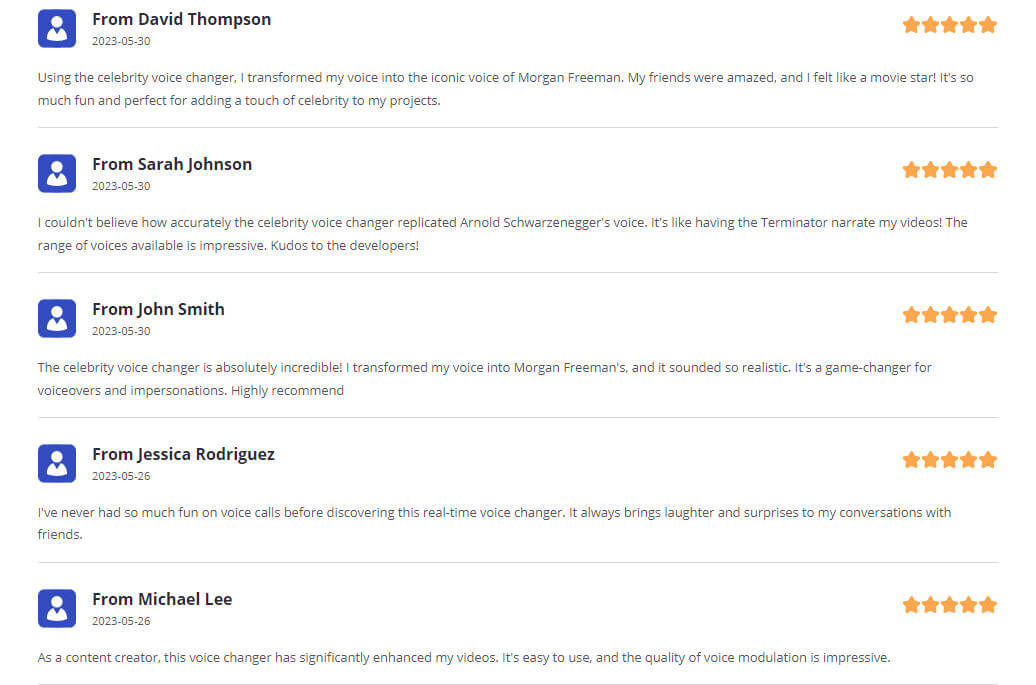
How to Get Eric Ai Voice With MagicVox
- Step 1 Download MagicVox: go to the web and download UnicTool MagicVox.
- Step 2 Choose device: configure your microphone and headphone as the default input and output device.
- Step 3 Change voice: click Audio settings and select "Voice Changer Virtual Audio Device" as your default input device.
- Step 4 Platforms setting: Now the MagicVox app on your PC separately and select any voice. Select the same voice from keybinds, your voice will be changed.

 Secure Download
Secure Download
 Secure Download
Secure Download
Part 2. Other Text To Speech For Eric Recommendations
1. VoxMaker
VoxMaker is a powerful voice generator for text-to-speech conversion . It is known for its high-quality voices and easy-to-use interface. With VoxMaker, you can create a customized Eric voice by recording your own voice or by editing pre-existing voice samples.
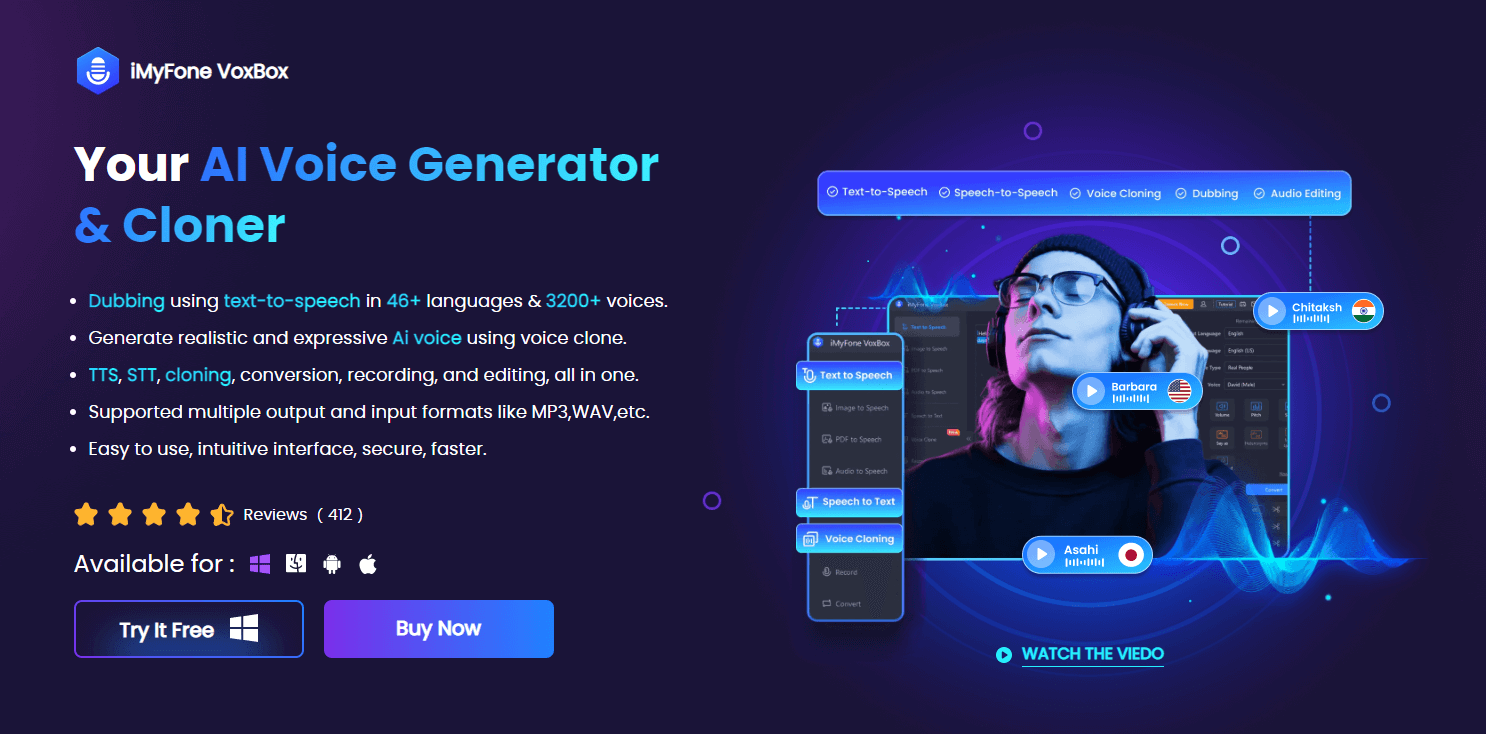
 Secure Download
Secure Download
Pros
- Generate results in 46+ global languages;100+ accents and hundreds of voices
- It can generate Eric voice text to speech just with few seconds
- Various functions of Text-to-Speech, Speech-to-Text, Voice Record, Video Converter, Audio Edit
- Ability to adjust speed, pitch and volume
Cons
- it supports free trial for certain voices, but not all voices.
How to Get Eric Text to Speech With VoxMaker
Step #1: Launch the Voicemaker and go to the "Text to Speech" tab.
Step #2: From "Voice Type," select voice from one of 3 different ones available.
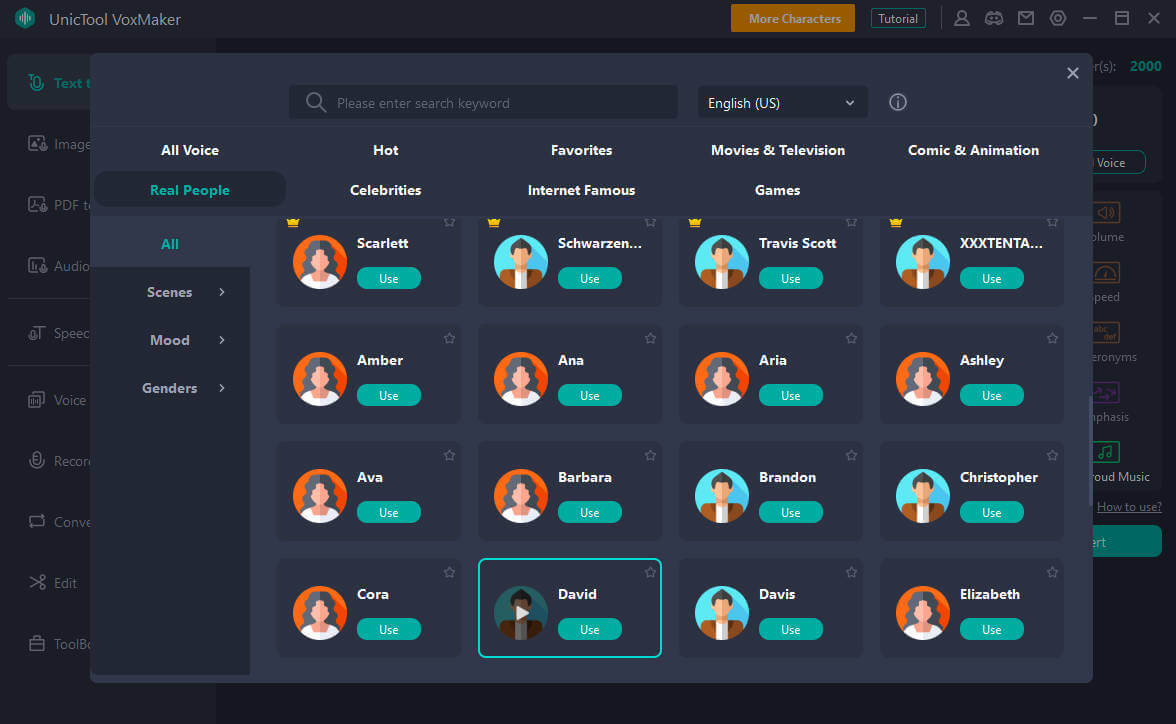
 Secure Download
Secure Download
Step #3: Enter your text in the below-given section and press "Convert".
2. Topmediai
Ai voice generator TopMediai offers a powerful tool for creating lifelike voices that can engage audiences and convey complex ideas and emotions as real presidents.

Pros
- Many more new online ai tools are coming soon
- Wide range of ai voices
- Realistic and other celebrity and cartoon text to speech voices
- Make vivid Voice. Users can generate their voice into celebrity's ai voice, Elon Musk, Donald Trump, Joe Biden and Morgan Freeman and so forth
- Delivers quick and accurate results
Cons
- The desktop version is not available.
3. Readloud.net
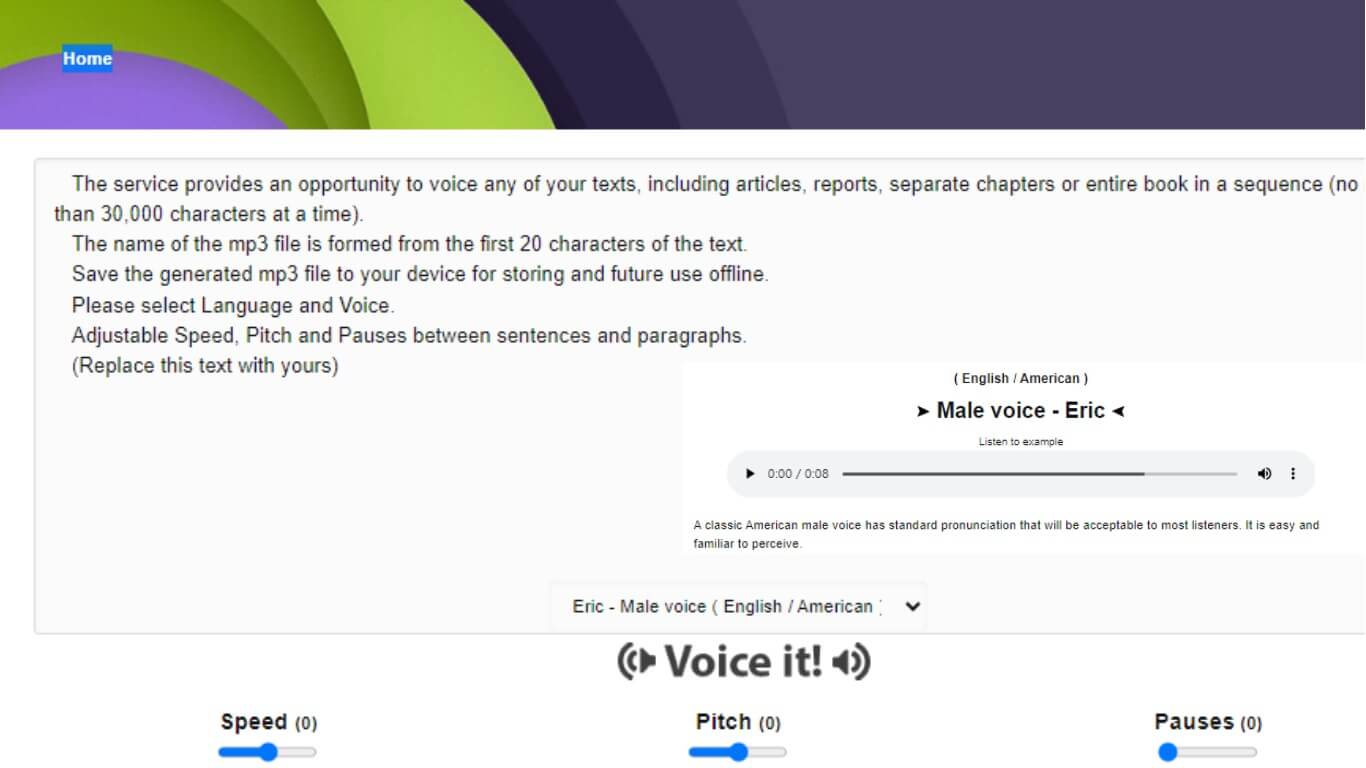
Readloud.net is a fantastic software for converting text to speech with the Eric voice. It's user-friendly and straightforward, providing excellent sound quality and numerous customization options. With its affordable price, it delivers exceptional value, making it the perfect solution for all your text-to-speech requirements.
Pros
- Easy-to-use tool
- Simple and straightforward design
- Free conversion of text to Eric text-to-speech
Cons
- Limited selection and quality of available voices
- Limited tools for customizing the text-to-speech experience
- The price may be too high for those with a tight budget
4. Ivona
Ivona is a leading text-to-speech software that specializes in the Eric AI voice. It offers high-quality voice synthesis in multiple languages, delivering natural and lifelike speech for various applications. Ivona is user-friendly and packed with a wide range of features, enabling users to effortlessly generate text-to-speech with a natural-sounding voice.
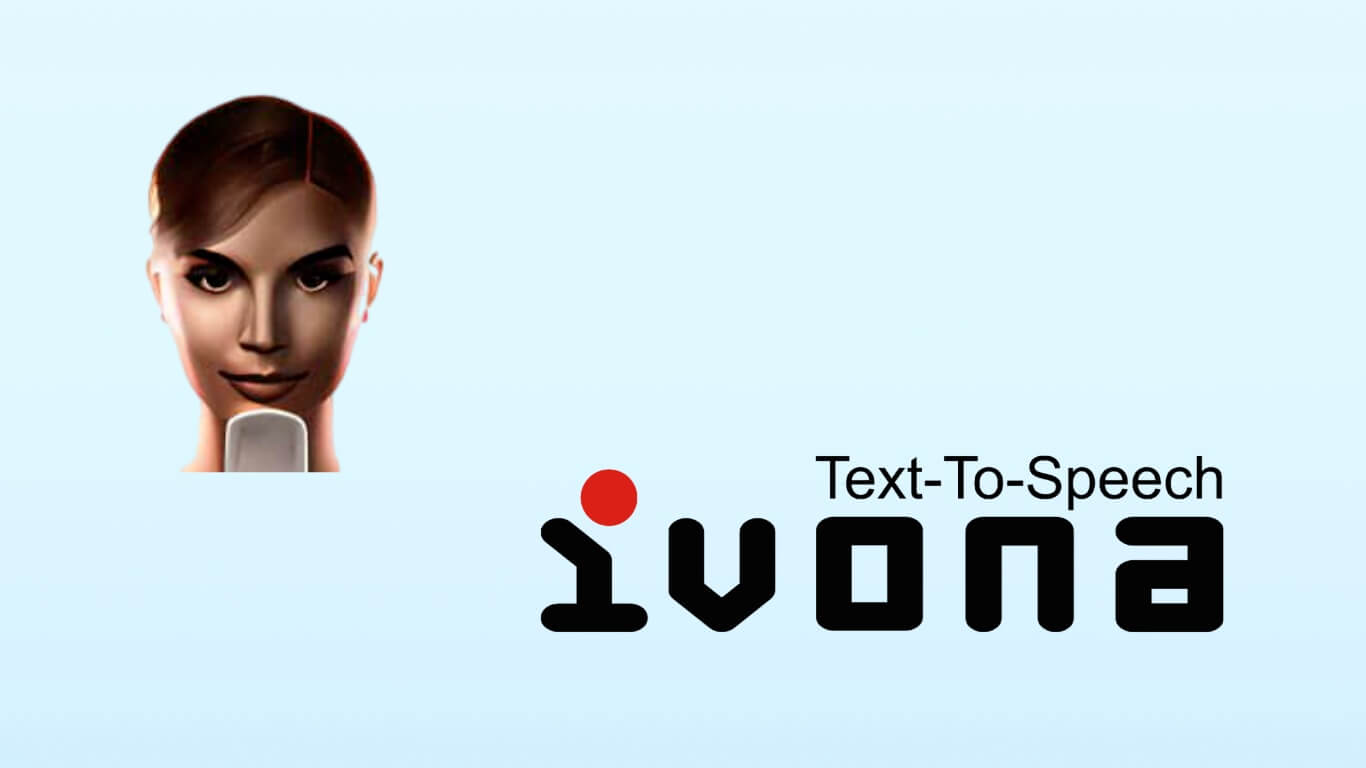
Pros
- Easy to generate Eric's voice
- Powered by AI technology
- Fast results production
Cons
- Eric text-to-speech is currently unavailable
- The free trial has limited features
- Compared to competitors, there is a limited selection of available sounds
Part 3. FAQs About Text To Speech Eric Voice
How to do Eric voice download?
When you choose any text to speech tool to change Erice voice, then you can download Erice Voice from your device. But some only several text to speech generators support this function like MagicVox.
Is Eric Text To Speech Free?
Eric (male) is widely recognized as a favored choice for text-to-speech applications, and fortunately, there are several free methods available to create a TTS voice resembling Eric. One such option is leveraging a no-cost real-time software like MagicVox.
How can I make Eric Ai Voices with VoxMaker?
If you want to generate an Eric text-to-speech (TTS) voice, you'll require a TTS software with voice customization and recording capabilities. We suggest using MagicVox as it is a reliable real-time software for this purpose.
Conclusion
In conclusion, creating a Eric text to speech can be a fun experience. By following the steps outlined in this article, you can create a AI voice that is truly unique and tailored to your needs. We highly recommend giving real-time voice changer-MagicVox and text to speech Ai voice changer-VoxMaker a try as mentioned above. It's the best option available and will allow you to create a high-quality Eric TTS or real-time voice changer in no time.

Magicvox Voice Changer
- Auto Tune Voice Changer: Bring Your Real Fast and Natural Voice to Automatic Transformation.
- Various functional Effects:400+ speech effects, as well as more than 150 emoticons, are available.
- Custom Voice: Voice Studio Allows You To Customize Your with Adjusting Speed, Pitch and Volume With Various Options To Enhance Voices For Professional Use.
- Diverse languages and 100+ accents Support: It Supports at Least 48 Languages with Different Accents
- File Voice Change: Professional Audio Editing Applications Lets You Import Mp3 Files Or Wav Audios In Your Device.
- AI Voice Cloning: Allows You To Imitate The Voices Of Many Celebrities In Various Games Or Live Broadcasts.
84,943 downloads
100% secure
