In the ever-competitive landscape of social media, captivating your audience is the name of the game. Whether you're a budding YouTube sensation or a TikTok creator on the rise, adding voiceovers to your content can set you apart. But what if you could effortlessly generate Filipino voiceovers, infusing your videos with local flair and accessibility?
Look no further! In this article, we present three remarkable Filipino Text to Speech (TTS) tools that not only streamline the voiceover creation process but also come with detailed step-by-step tutorials to help you hit the ground running.

Part 1: Top 3 Filipino Text to Speech Voice Generator?
1. VoxMaker
Are you ready to take your content to the next level? Voxmaker makes it effortless to transform text into lifelike audio and video, and now, you can harness the power of Filipino Text-to-Speech for FREE! Choose from a diverse selection of male and female Filipino voices, and watch your text come to life.
With VoxMaker's Filipino Text-to-Speech, you have the power to access over 3200+ voices, representing 100+ accents and 70+ languages, right at your fingertips.
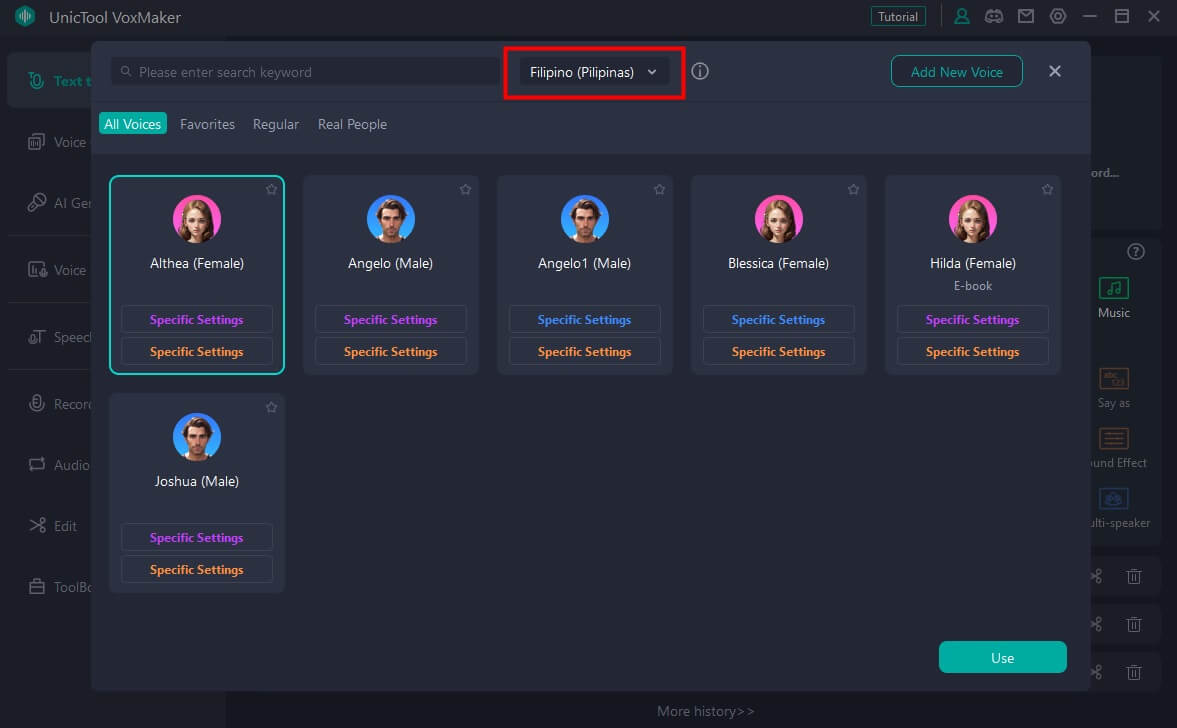
How to Use?
- Step 1: Download and install VoxMaker
- Step 2: Navigate to the "Text-to-Speech" option in the left sidebar, then click "change voice" and find Filipino in the language search box above .
- Step 3: Click on "Convert" , and then you can export the speech into different formats.
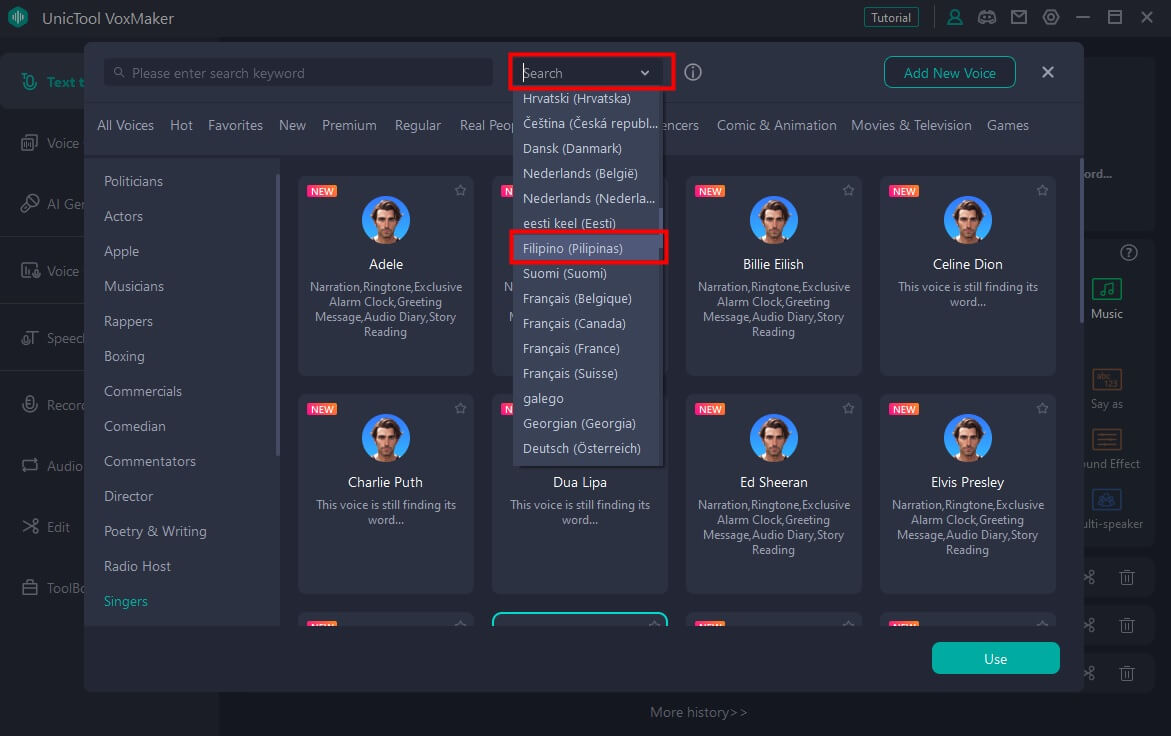
Key features:
 Extensive Voice Library: Access over 3200 AI voices in 46 languages, featuring 100+ accents, including 6 Filipino text to speech male and female voices.
Extensive Voice Library: Access over 3200 AI voices in 46 languages, featuring 100+ accents, including 6 Filipino text to speech male and female voices.
 Diverse Voice Selection: Explore a wide range of voice types, including singers, actors, cartoon characters, among others.
Diverse Voice Selection: Explore a wide range of voice types, including singers, actors, cartoon characters, among others.
 Comprehensive Features: Enjoy functionalities like speech-to-text, voice to voice, voice cloning, and AI Generated Rap Songs.
Comprehensive Features: Enjoy functionalities like speech-to-text, voice to voice, voice cloning, and AI Generated Rap Songs.
 Voice Customization: Personalize voice settings such as pitch, speed, and volume to match your preferences and specific project requirements.
Voice Customization: Personalize voice settings such as pitch, speed, and volume to match your preferences and specific project requirements.
 High-Quality Output: Free Export in MP3, WAV, AAC,etc.
High-Quality Output: Free Export in MP3, WAV, AAC,etc.
If you don't know how to use UnicTool Coupon Code, you can read this artcile as your reference.
2. Narakeet
Unlock the power of seamless content creation with Narakeet. Transform text into lifelike audio, effortlessly crafting engaging videos and audio files that leave a lasting impression.
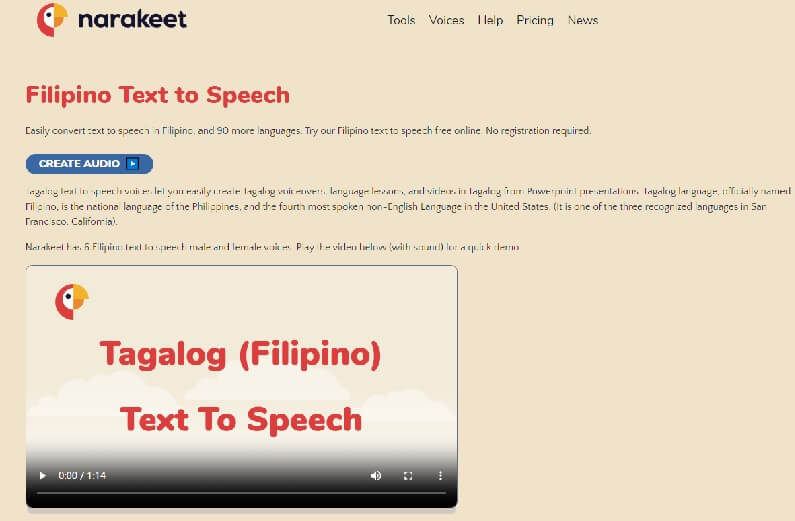
Key features:
 Effortless Audio Creation: Narakeet streamlines the process, turning text into engaging audio with just a few clicks.
Effortless Audio Creation: Narakeet streamlines the process, turning text into engaging audio with just a few clicks.
 Customization: Fine-tune voice speed and volume to suit your content's unique style and message.
Customization: Fine-tune voice speed and volume to suit your content's unique style and message.
 Seamless Integration: Whether you're working with Word documents, PowerPoint files, or Markdown scripts, Narakeet ensures a smooth, hassle-free experience.
Seamless Integration: Whether you're working with Word documents, PowerPoint files, or Markdown scripts, Narakeet ensures a smooth, hassle-free experience.
 Dynamic Range of Voices: From authoritative narrations to friendly conversational tones, Narakeet's voices cover a wide spectrum, guaranteeing the perfect fit for your content.
Dynamic Range of Voices: From authoritative narrations to friendly conversational tones, Narakeet's voices cover a wide spectrum, guaranteeing the perfect fit for your content.
 Access Anytime, Anywhere: Narakeet's cloud-based platform allows you to create content on-the-go, anytime, and from any device.
Access Anytime, Anywhere: Narakeet's cloud-based platform allows you to create content on-the-go, anytime, and from any device.
3. Play.ht
Elevate your projects to new heights with PlayHT's Text-to-Speech voices, offering a staggering 829+ realistic AI voices and accents that breathe life into your text. Transform words into human-like speech effortlessly, and download your files in MP3 or WAV format for seamless integration into your projects.
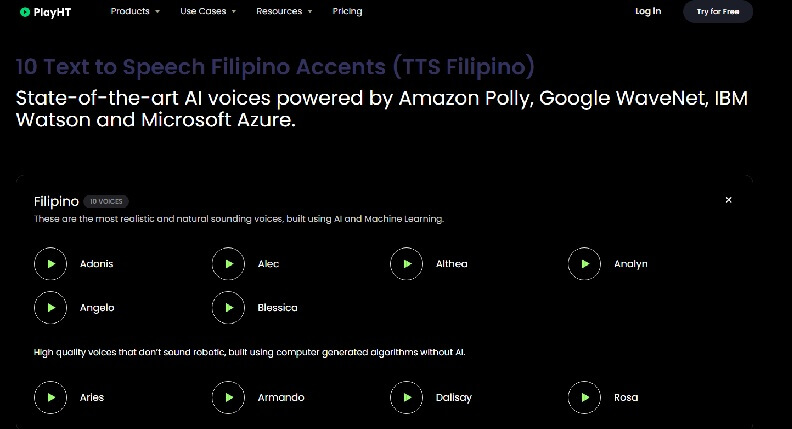
Key features:
 Diverse Voice Selection: With over 829 AI voices and accents at your fingertips, you have the creative freedom to choose the perfect voice for your content.
Diverse Voice Selection: With over 829 AI voices and accents at your fingertips, you have the creative freedom to choose the perfect voice for your content.
 Humanlike Intonation: PlayHT's technology ensures that your text is transformed into speech with natural intonation, rhythm, and expression.
Humanlike Intonation: PlayHT's technology ensures that your text is transformed into speech with natural intonation, rhythm, and expression.
 Download Flexibility: Download your audio files in MP3 or WAV formats, offering compatibility with a wide range of applications and projects.
Download Flexibility: Download your audio files in MP3 or WAV formats, offering compatibility with a wide range of applications and projects.
 Customization: Fine-tune voice parameters like pitch, speed, and volume to ensure your content matches your desired style.
Customization: Fine-tune voice parameters like pitch, speed, and volume to ensure your content matches your desired style.
Part 2: FAQs about Filipino Text to Speech
What is Filipino Text-to-Speech (TTS)?
Filipino Text-to-Speech (TTS) is technology that converts written text into spoken Filipino language, enabling digital devices and applications to produce human-like speech for various purposes.
What are the applications of Filipino TTS technology?
Filipino TTS finds applications in accessibility for the visually impaired, voiceovers for videos, enhancing e-learning, virtual assistants for customer service, and making content engaging for diverse audiences.
Are there different Filipino accents and voices available in TTS?
Yes, Filipino TTS tools offer various voices, accents, and intonations, including male and female options and regional accents for a natural and relatable sound.
How accurate is Filipino Text-to-Speech in pronunciation and intonation?
Modern Filipino TTS systems use Natural Language Processing for accurate pronunciation, rhythm, and intonation, resulting in more natural speech. However, slight variations may exist depending on the specific TTS tool.
Can I use Filipino TTS for commercial purposes?
Yes, many Filipino TTS tools offer commercial licensing options. Verify the licensing terms to ensure compliance with agreements and costs before using TTS for commercial projects to avoid legal issues.
Conclusion
In this comprehensive review of the top three Filipino Text to Speech (TTS) tools. The most recommended tool is VoxMaker, primarily due to its exceptional performance across various key metrics. VoxMaker excels in delivering natural and fluent Filipino speech synthesis, striking a balance between accuracy and intonation. Its extensive library of voices and accents allows users to customize their audio content to suit specific needs and preferences.
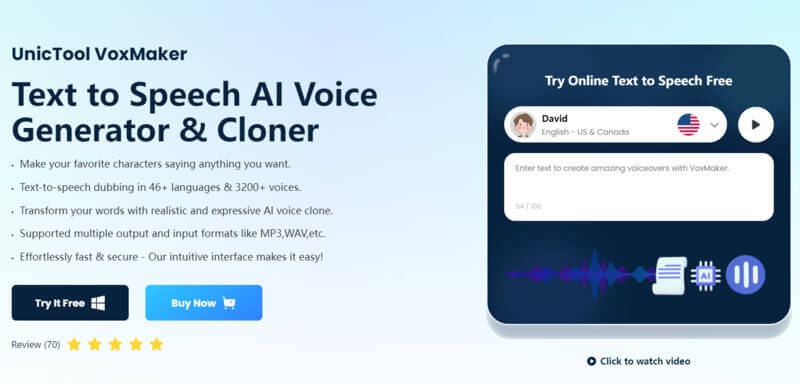
 Secure Download
Secure Download
