Get ready to unveil the powerful AI technology to use and enjoy Messi AI voice for fun. Many tools provide this fantastic functionality to sound just like him. Whether you use these tools to send voice clips to friends,or dub your media with his voice, the options are limitless.
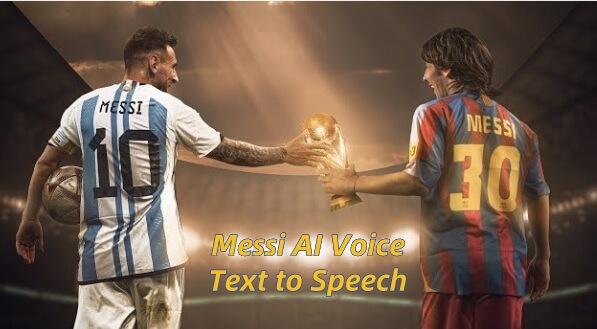
Part 1: Who is Lionel Messi?
Becoming a global sensation isn’t easy, and no one could pull off what Lionel Messi did with his dedication, hard work, and humility. The footballing legend started his career in Rosario, Argentina, and soon caught the attention of football coaches. His dribbling, the ability to score goals, and staying on top of the game are unparalleled.
Due to his game and soft demeanor, he is known across the globe and loved by millions. It is only logical that fans want to sound like him using Messi AI voice text to speech tools.
Part 2: How to Get Lionel Messi AI Voice via Text to Speech Easily?
Let's move on to 3 of the best Messi AI voice generator tools that allow you to sound like Messi and add amazing charm to your voice or content.
1. VoxMaker Lionel Messi AI Voice Generator
With over 3200 AI voice models on VoxMaker, it is no wonder this tool has become the favorite Lionel Messi AI voice generator for fans. In addition to Messi's voice, it also features the voices of various soccer stars, including Cristiano Ronaldo, Neymar, Kobe, and more. With just a simple click, you can effortlessly generate AI voices that closely mimic these celebrities, achieving a similarity of nearly 99%!
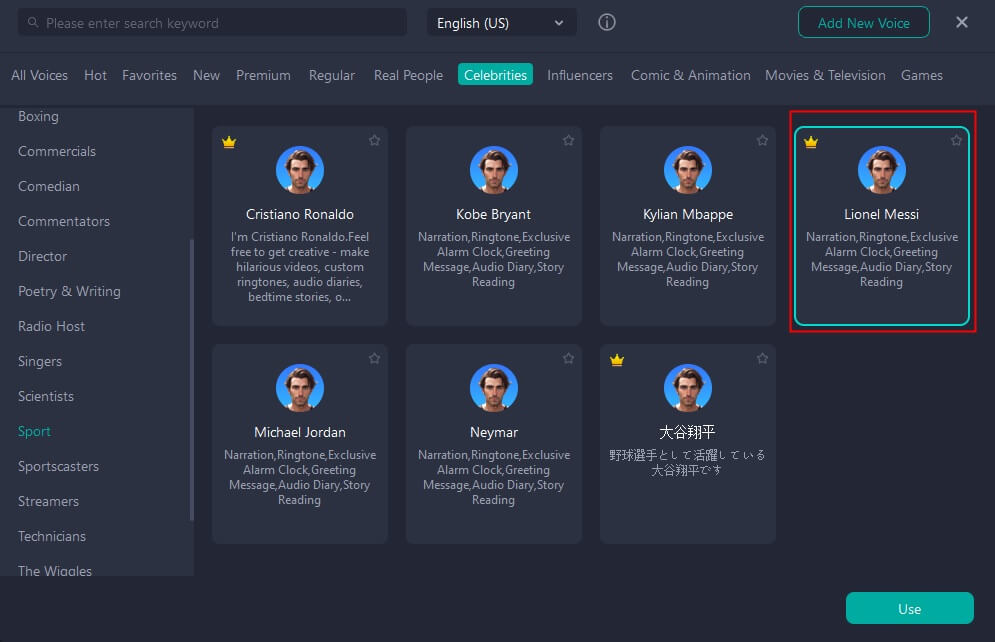
Steps to Use VoxMaker:
- 1Download and install VoxMaker
- 2Choose the Text to Speech tab on the left and select Meesi’s voice on the right.
- 3 Now, enter the text you want to hear in Messi's and press convert.
- 4 Listen to the generated voice, make changes from the “Overall Settings” panel on the left, and click on the "Export" button you see there to save the file. (Don't forget to choose the format of the saved file)
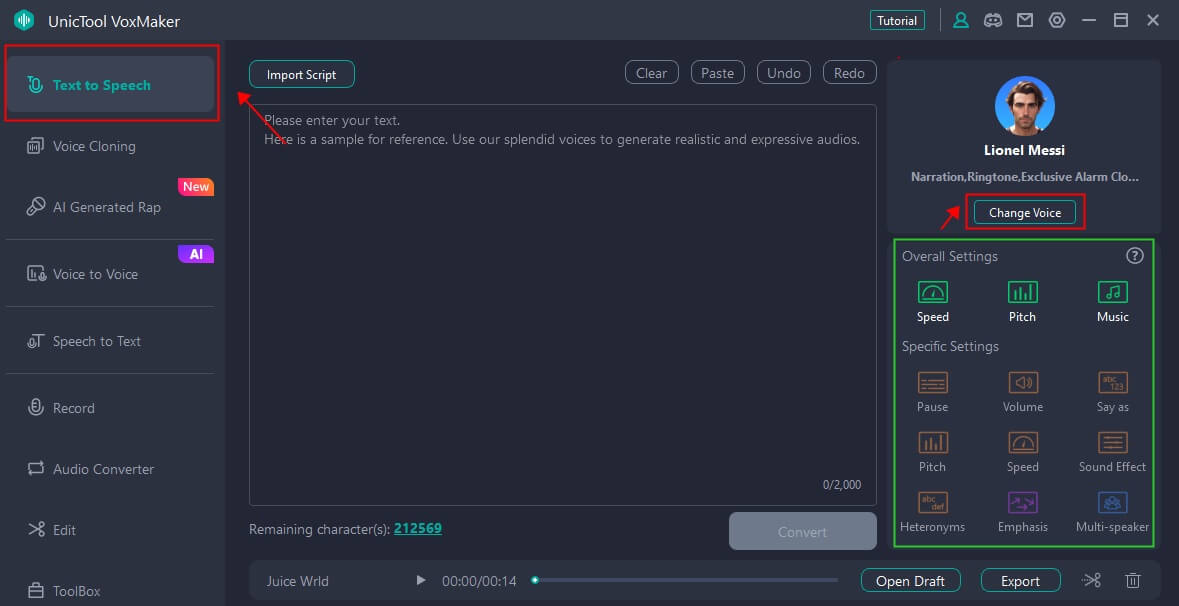
Pros
- Massive library of 3,200+ voices in 46+ languages.
- Output in high-quality audio formats like OGG, WAV, MP3.
- Easily clone any voice with a single click.
- It offers audio file conversion, recording, editing, and trimming.
- Advanced Features: AI voice cloning, speech-to-text, voice-to-voice conversion, and AI-generated rap songs.
- Easy customization, such as changing speed, tone, accent, etc., to make the voice sound more realistic.
Cons
- You need to download and install this app.
- Mac version coming soon.
VoxMaker is a professional Text-to-Speech (TTS) and AI voice cloning software that has been dedicated to creating deepfake celebrity voices for many years. The voice library boasts over 3200 celebrity voices, including sports stars like Cristiano Ronaldo and Messi, political figures like Joe Biden and Donald Trump, and renowned singers like Taylor Swift and Kanye. With just one click, you can make them say whatever you want.
See more reviews >> https://www.unictool.com/voice-generator/reviews/
2. Voicify.AI
Voicify is one of the best Messi voice generator that you can choose. The best part about this online tool is that you can upload an audio file or YouTube link to allow it to clone the voice.
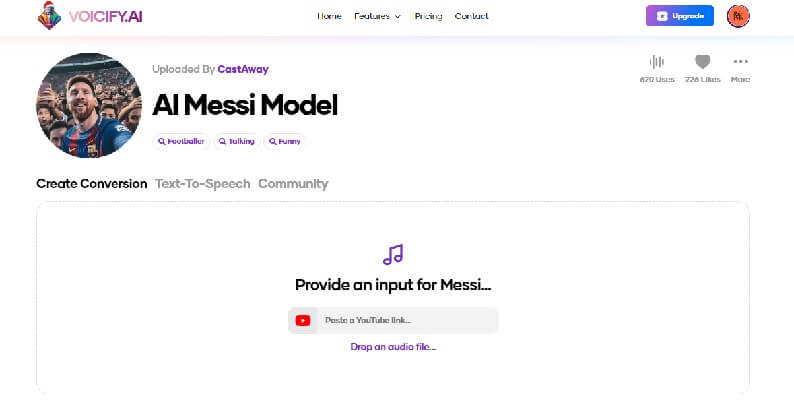
Steps to Use Voicify.AI
- 1Visit the Messi AI voice text to speech webpage.
- 2Scroll down, choose the Text to Speech tab, and enter the text to generate Messi’s voice.
- 3Now, choose the language, expression, and speed output of TTS.
- 4Click the “Convert Text” button to get the AI voice.
- 5Sign in using your email or Google account.
- 6Download the converted voice in your preferred format and have fun.
Pros
- Thousands of community models are available for users to use.
- You can clone your voice or any voice from audio files or YouTube links.
- Regular updates in voices, features, and tools.
Cons
- The generated Messi AI voice is unnatural.
- Frequent conversion failure.
See more reviews>> https://www.trustpilot.com/review/www.voicify.ai
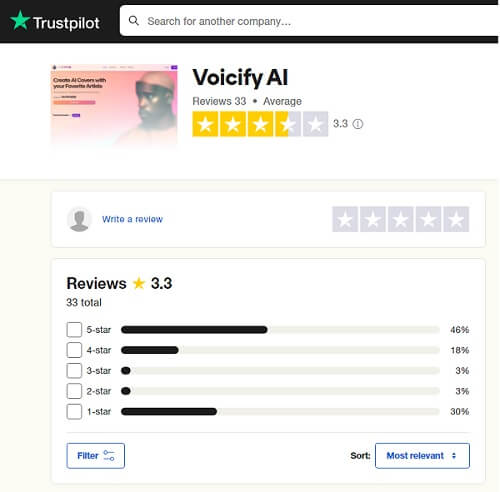
3. Fake You
FakeYou is a community-funded and supported online tool that has a massive database of voices and APIs that use innovative technologies to serve customers. You can use the tool to convert TTS, AI music, and more into your favorite voices.
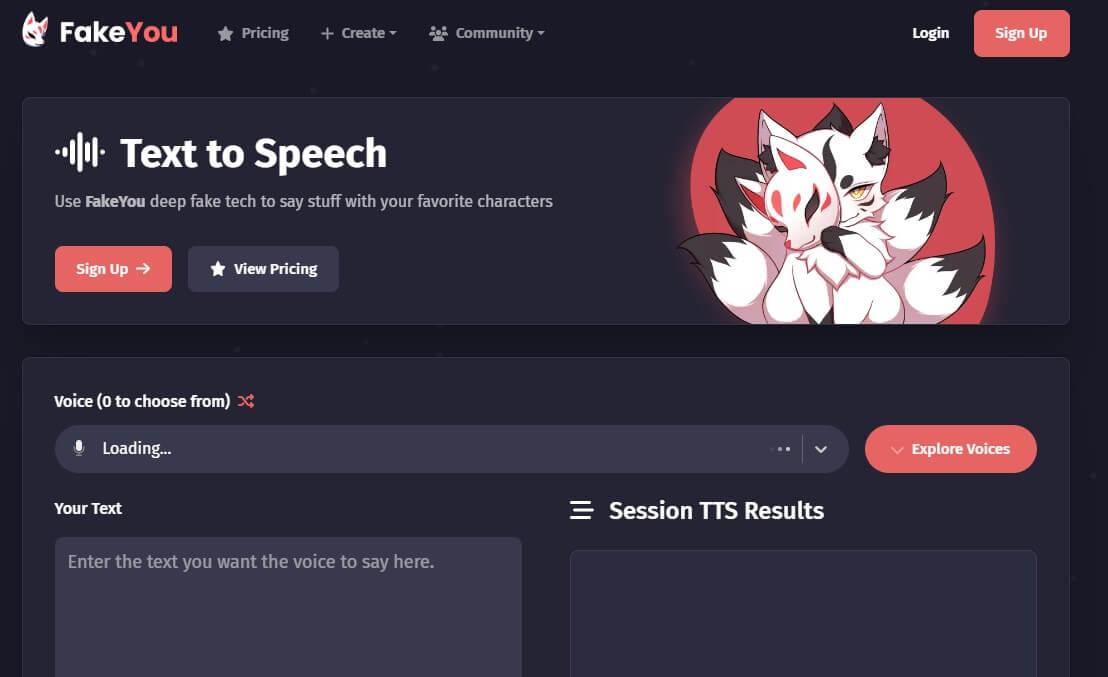
Steps to Use FakeYou
- 1Go to the Messi AI voice generator webpage and scroll down to the textbox.
- 2Enter the text you want to use in Lionel Messi’s voice and press speak.
- 3Wait for the tool to convert the text into speech.
- 4Listen to the voice and download it in the file format you want to use for your media.
Pros
- Many professional features like creating AI music, voice transformation, etc.
- You can get the realistic results due to Deep Fake Technology.
- Use their voice-to-voice feature or add video lip sync with ease.
Cons
- Lack of Emotional Nuance.
- Limited Voice Customization.
See more reviews>> https://www.trustpilot.com/review/fakeyou.com
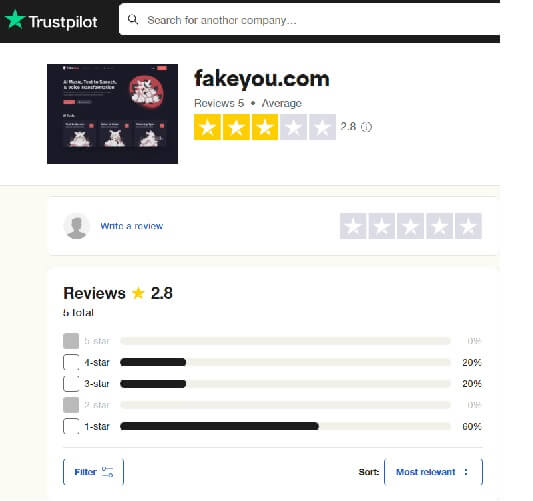
Part 3: Things You Could Do After You Have Messi's Voice
There are many scenarios where you can use AI-generated voices in your life. Some of these scenarios are as follows:
These are just a few typical scenarios where you can use his voice from a Lionel Messi AI voice generator. The sky is the limit with these tools when you use a Messi AI voice text to speech generator.
Conclusion
Now that you know how to use a Lionel Messi AI voice generator, how will you use his voice? There are so many cool and fun possibilities where you can use the generated voice. The voice generator tools have advanced a lot using the power of AI Deep Machine Learning to ensure all these voices are lifelike.
There are many tools that can help you make amazing Messi voices. We recommend VoxMaker due to the fantastic features, many languages, and impressive editing tools it provides. Visit their website today and try out Messi AI voice using the TTS approach. You will surely have fun with AI generated voice!
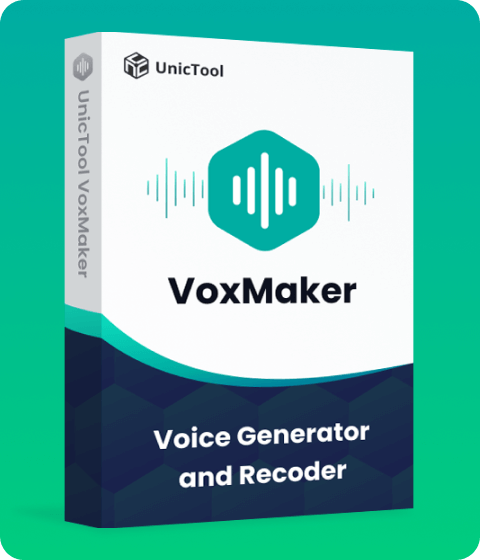
- Text-to-speech dubbing in 46+ languages & 3200+ voices.
- Transform your words with realistic and expressive AI voice clone.
- Natural and realistic Messi Voiceovers.
- Effortlessly fast & secure.
