In this article, we will present two cutting-edge text-to-speech tools: the TOP 3 News Reporter AI Voice Generator and BEST 2 AI news generator. These innovative solutions are designed to assist individuals who have visual impairments or struggle with reading and writing.
By using AI voices, these tools provide an alternative where users can listen to the generated text instead of having to read it. Below, we will provide a step-by-step guide on how to use these tools effectively.


Part 1: What is AI News Generator?
Part 2: Best 2 AI News Generator to Generate News Article
Part 3: What is News Reporter AI Voice Generator?
Part 4: Best 3 News Reporter Voice Generator for News Reporter Voice Text to Speech
Part 1: What is AI News Generator?
AI News Generator is an AI-powered tool that automatically generates realistic news articles using advanced natural language processing techniques. Users can input prompts or keywords, and the tool creates contextually relevant news content that closely resembles human-written articles.
It finds applications in news organizations, blog writing, research, and more, offering an efficient and convenient solution for generating high-quality news content without extensive manual writing.

Part 2: Best 2 AI News Generator to Generate News Article
Introducing the two best AI News Generators for generating news articles. These cutting-edge tools utilize advanced AI technology to produce realistic and high-quality news content. With user-friendly interfaces and powerful algorithms, they provide efficient solutions for generating news articles quickly and effortlessly.
1 Writesonic
WriteSonic is an AI-powered news generator app that prioritizes convenience, speed, and user-friendly experience. It seamlessly integrates with SurferSeo and Grammarly, allowing you to generate well-crafted content efficiently. Moreover, WriteSonic offers top-notch customer service, promptly addressing any queries or concerns you may have, ensuring an optimal user experience at all times.

Pros
- WriteSonic integrates seamlessly with ChatGPT, Surfer SEO, and Grammarly, enhancing its functionality and optimizing the content creation process.
- The app is designed to be user-friendly, allowing users to generate content quickly and effortlessly.
- WriteSonic offers special features that enable the creation of smart copy, ensuring that the generated content is engaging, persuasive, and tailored to meet specific objectives.
- With the combination of its integrated tools and smart copy features, WriteSonic empowers users to create high-quality content efficiently and effectively.
Cons
- it may not always guarantee grammatical accuracy.
2 Copy.ai
Copy.AI is the perfect AI-based writing solution for diverse content needs. With over 90 templates and customizable options, it allows users to effortlessly create engaging text in a specified tone or brand style for social media, blogs, emails, and websites.
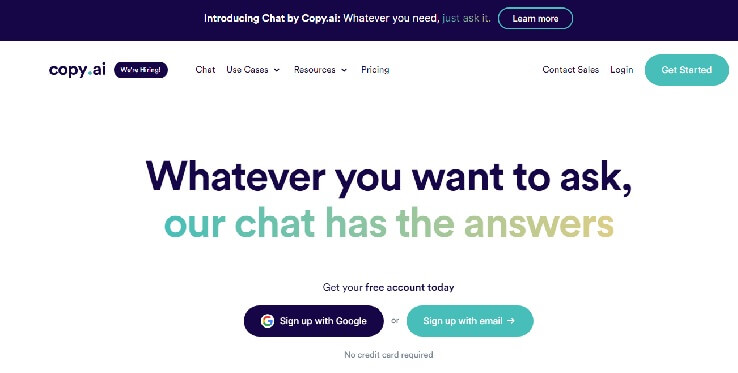
Copy.AI is a versatile AI writing tool that caters to various content needs such as blog idea development, blog post writing, headline generation, and long-form content creation. It is highly regarded as one of the best tools in its category, offering the ability to produce original content.
By subscribing to the Pro Tier, users gain access to unlimited word count, empowering them to write without limitations. Additionally, new users can enjoy a 7-day trial period to ensure the tool meets their writing project requirements.
Pros
- Copy.AI offers an affordable pricing structure, making it accessible to users with various budget constraints.
- The platform provides a user-friendly and intuitive interface, ensuring a seamless and easy writing experience.
- With its inbuilt text editor, Copy.AI allows users to conveniently edit and refine their generated content within the platform itself.
- The tool is versatile and can be utilized to create multiple types of content, catering to various purposes such as social media posts, articles, emails, and more.
Cons
- At times, Copy.AI may experience slower generation speeds, which could impact the efficiency of content creation.
- Generating long-form copies on Copy.AI may pose challenges and may not be as seamless or user-friendly compared to shorter content formats.
- Users should be mindful of potential limitations when using Copy.AI for generating lengthy pieces of text and consider alternative approaches for such cases.
Once you have generated a press release using the AI news generator, you may wonder how to read it out in a professional announcer tone. To address this, I will now present three extensively tested and recommended news reporter voice generators for you to choose from. These voice generators excel in providing a professional and polished tone suitable for reading press releases.
Part 3: What is News Reporter AI Voice Generator Text to Speech?
News Reporter AI Voice Generator Text to Speech is an advanced tool that utilizes artificial intelligence to convert written text into realistic and professional news reporter voices. It allows users to input their text, such as news articles, press releases, or any other written content, and generate high-quality audio files with the voice of a news reporter.
This tool is designed to produce lifelike speech patterns, intonations, and cadences, mimicking the delivery style of professional news broadcasters. News Reporter AI Voice Generator Text to Speech is a valuable solution for creating engaging and immersive audio experiences for news-related content.
Part 4: Best 3 News Reporter Voice Generator For News Reporter Voice Text to Speech
1 VoxMaker
Unitool VoxMaker is a TTS voice generator that converts text into appealing and natural voices, enhancing the user's listening experience. It offers a wide selection of voices, including rappers, characters, and humans, allowing for diverse and engaging audio content creation.
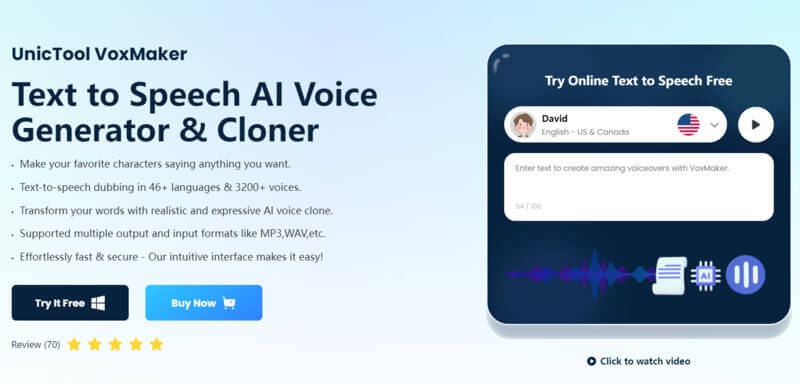
Pros
- 3200 + Voices: VoxMaker boasts an extensive collection of over 3200 voices, featuring more than 100 accents and supporting 46+ languages.
- Powerful Voice Functions: It offers a wide range of functionalities including speech-to-text, voice cloning, video conversion, recording, and audio editing.
- Voice Edit: Users have the flexibility to adjust parameters such as speed, volume, pitch, pause, and emphasis to customize the generated voices.
- Different File Format Output: Additionally, VoxBox supports multiple output formats like WAV and OGG, providing versatility and convenience for users' specific needs.
Cons
- Mac version coming soon.
2 Murf.ai
Murf provides a diverse range of AI voices in 20 languages that sound completely natural. These voices are ideal for creating professional voice-overs for videos and presentations. With Murf, users can access a variety of high-quality voices to enhance the audio component of their multimedia content.
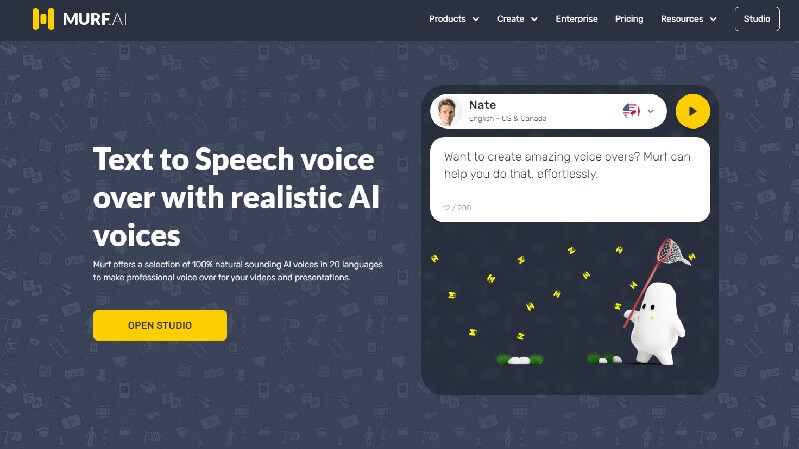
Pros
- With Murf, you can effortlessly create impeccable voice overs with the ability to customize various aspects such as pitch, pause, and pronunciation.
- Murf guarantees exceptional quality by ensuring that none of the generated voices sound robotic.
- Murf offers a selection of voices across 20 languages.
- Offers a user-friendly interface where you can easily perform actions such as cutting, copying, pasting, and rendering.
Cons
- Sometimes lagging
3 Uberduck.ai
Uberduck.ai offers a comprehensive text-to-speech news reporter voice generator that supports a wide range of languages. It provides users with extensive customization options, allowing precise adjustments of elements like velocity, intonation, frequency, and modulation in the generated speech.
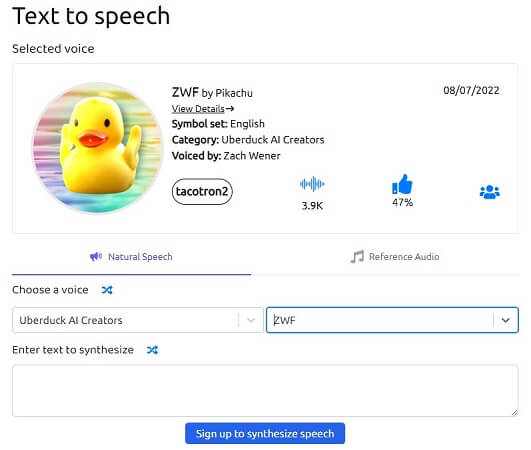
Pros
- The user interface of the tool is user-friendly, facilitating easy navigation and quick modifications.
- The audio output produced by the voice generator is of outstanding quality.
- However, certain advanced features may require a subscription fee.
Cons
- While the overall voice output quality is impressive, some users might perceive it as excessively robotic and challenging to comprehend, particularly when dealing with complex sentence structures or intricate topics.
Bonus Tip: MagicVox AI Voice Changer

Magicvox Voice Changer
- Real-Time Voice Changing: Bring Your Real Fast and Natural Voice to Automatic Transformation.
- Various functional Effects:400+ speech effects, as well as more than 150 emoticons, are available.
- Custom Voice: Voice Studio Allows You To Customize Your with Adjusting Speed, Pitch and Volume. With Various Options To Enhance Voices For Professional Use.
- News-Like Sound Effect: Make your voice sound like an announcer in real time during games or live streams
84,943 downloads
100% secure
Part 5: FAQs About News Reporter AI Voice Generator
What are the applications of a News Reporter AI Voice Generator?
A News Reporter AI Voice Generator can be used in various applications, such as creating voice-overs for news articles, generating audio versions of press releases, developing podcasts or radio shows, and enhancing the accessibility of news content for visually impaired individuals. It offers a convenient and efficient solution for producing high-quality news-related audio content.
Can I customize the voice generated by a News Reporter AI Voice Generator?
The level of customization options may vary depending on the specific tool or platform. Some News Reporter AI Voice Generators offer limited customization features, such as adjusting speed or emphasis, while others provide more extensive options to modify parameters like pitch, tone, or accent. It is advisable to explore the capabilities of the specific tool you are using to understand the available customization options.
What languages are supported by a News Reporter AI Voice Generator?
The language support of a News Reporter AI Voice Generator may vary depending on the tool or platform. Some generators offer a wide range of languages, while others may have more limited language options. It is recommended to check the language support of the specific tool you are using to ensure compatibility with your desired language for voice generation.
Conclusion
All in all, the TOP 3 News Reporter Voice Generator and BEST 2 AI news generator tools introduced in this article offer groundbreaking solutions for individuals with visual impairments or difficulties in reading and writing. By harnessing the power of AI voices, these tools enable users to listen to the generated text, providing a convenient alternative to traditional reading.
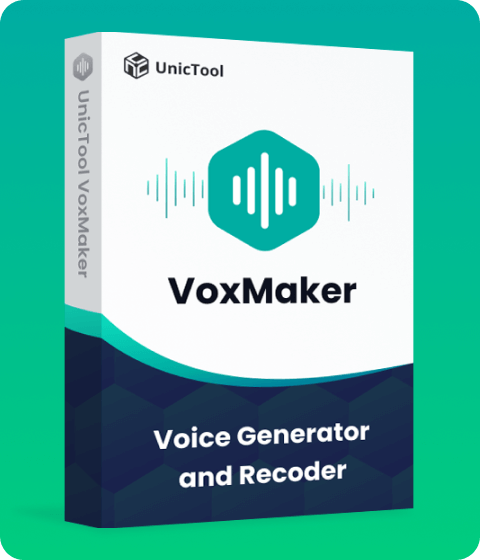
- Providing you 3200+ popular voices and customized special voices at once.
