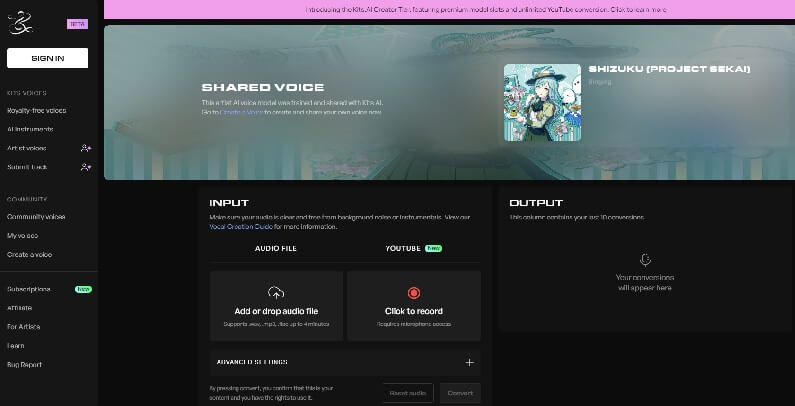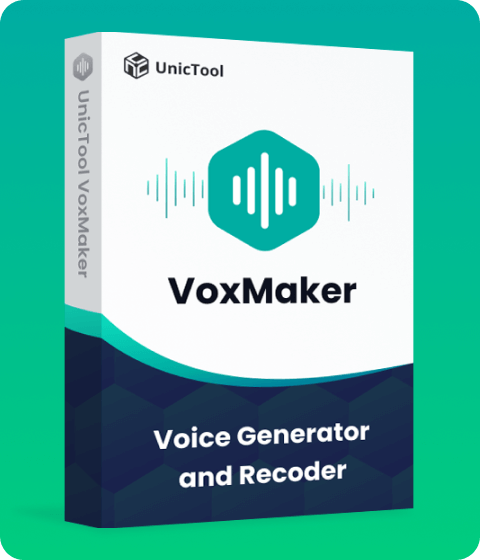If you want to create a Riggy AI voice, then good news. We're here with the top Riggy AI voice generators that are game changers in the field of video dubbing. That's not it. They are also perfect for making trendy videos and entertaining pranks.
That's why thousands of fun-loving people are using them every day and making memories each second.
So, stick to the end and find out how you can sound exactly like Riggy the Runkey within seconds. Let's begin!
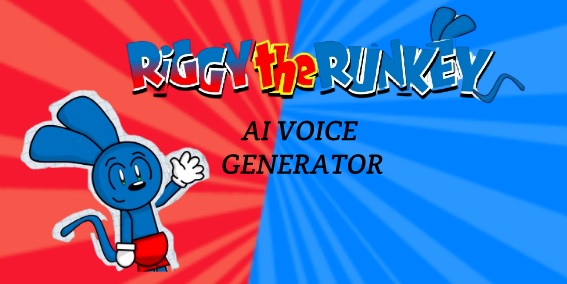
Part 1: Who is Riggy The Runkey? Who Voices Him?
Have you heard about Danno Cal? He has a YouTube Channel, “Danno Cal Drawings,” that has over 2 million subscribers. Riggy is Danno's mascot and an actor in this channel. In fact, according to many fans, Riggy the Runkey is one of the reasons why Danno Cal got so famous.
After the success of the Danno Cal Drawings, Riggy got his own Channel named "Riggy The Rabbit Monkey." Till now, it has over 500,000 subscribers.
Riggy the Runkey is voiced by Danno Cal himself. People have praised his vocals and many even try to imitate him.
If you're also trying to sound like Riggy the Runkey, then let us give you the good news that you can easily do this with AI voice cloning (which is what we're now discussing).
Part 2: How to Clone a Riggy AI Voice?
To clone a Riggy AI Voice, you will need a top-notch voice generator. But the problem is that finding the right tool is complicated and frustrating. Luckily, you don't have to worry now, as we are here with the 4 best AI Riggy voice generators that can make your life fun.
1. VoxMaker Riggy AI Voice Generator
VoxMaker is an excellent tool for creating Riggy voiceovers with Text to Speech. It can adjust the tone, intonation, speaking speed by yourself and generate any voice you want. You can use this single voice generator to do many things, like: Pranking friends, creating social media videos,creating social media videos, online Education, audiobooks, broadcasts.
Rather, it boasts over 3200 AI voice models spanning 70+ languages. This collection includes cartoon character voices, celebrity voices, singer voices, rapper voices, and more. It also provides AI voice cloning function. Just upload an audio and it can clone a voice that is nearly 99% similar to the audio. You can keep this voice permanently and use it to say whatever you want.
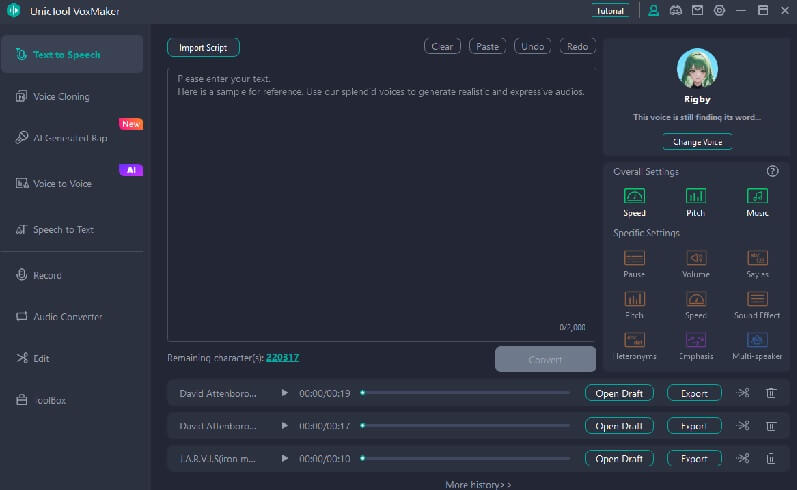
How to Clone Riggy Voice?
- Step 1: Download and install VoxMaker
- Step 2: Navigate to the "Voice Cloning" option in the left sidebar, then click "voice cloning".
- Step 3: Upload the audio sample of the Riggy voice you would like to clone.
- Step 4: Then your cloned voice will be in the "My Cloned Voice list".
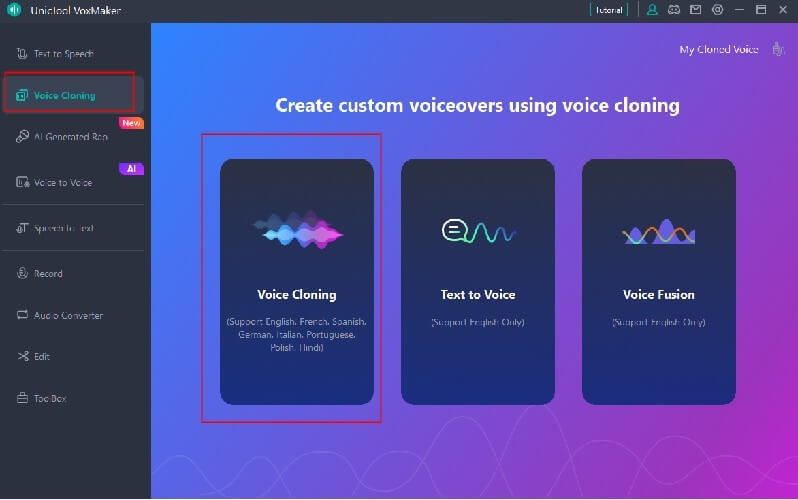
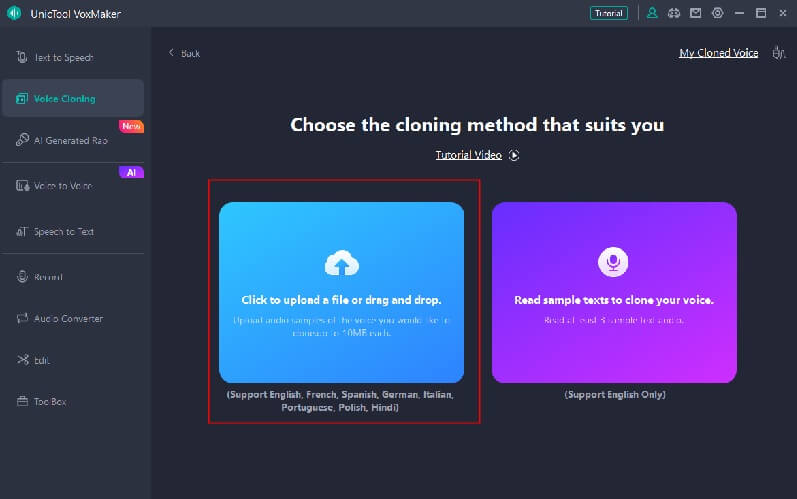
Key features:
 Wide Range of Choices: VoxMaker has over 3200 voices in 46 languages, which gives you a wide range of options. Pick the one that you like and start having fun.
Wide Range of Choices: VoxMaker has over 3200 voices in 46 languages, which gives you a wide range of options. Pick the one that you like and start having fun.
 Diverse Voice Categories: Explore a wide array of voice categories, including anime characters, famous celebrities, singers, and political figures.
Diverse Voice Categories: Explore a wide array of voice categories, including anime characters, famous celebrities, singers, and political figures.
 Comprehensive Toolset: Benefit from an all-in-one toolset offering features such as voice cloning, speech-to-text, voice-to-voice conversion, AI-generated rap songs, it also can record, edit, and convert your audio.
Comprehensive Toolset: Benefit from an all-in-one toolset offering features such as voice cloning, speech-to-text, voice-to-voice conversion, AI-generated rap songs, it also can record, edit, and convert your audio.
 Support Popular Audio Formats: VoxMaker supports many audio formats, like WAV, MP3, etc. You can import/export the audio in any of these formats without worries.
Support Popular Audio Formats: VoxMaker supports many audio formats, like WAV, MP3, etc. You can import/export the audio in any of these formats without worries.
 Voice Customization: With VoxMaker, you can adjust speed, tone, pitch, and other audio settings with ease.
Voice Customization: With VoxMaker, you can adjust speed, tone, pitch, and other audio settings with ease.
2. MagicVox Riggy AI Voice Changer
If you’re looking for the best real-time Riggy Voice Changer, then we recommend MagicVox. It’s one of the most popular tools at the moment, with over 200 million active users. Wondering why people love it? Well, because of its key features.
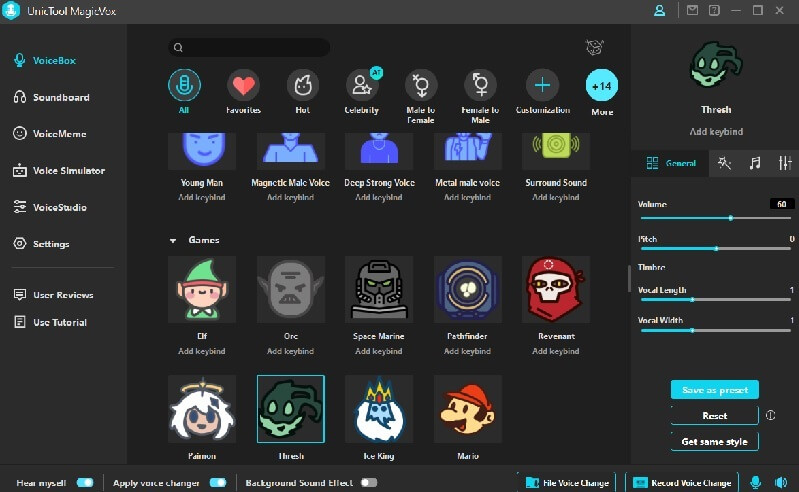
Key features:
 Library of 400+ Voice Effects: MagicVox has over 400 voice effects in the library. All of them are expressive and sound realistic.
Library of 400+ Voice Effects: MagicVox has over 400 voice effects in the library. All of them are expressive and sound realistic.
 Customizable Keybinds: Easily switch between different voices with just a single click using customizable keybindings.
Customizable Keybinds: Easily switch between different voices with just a single click using customizable keybindings.
 Awesome Soundboard: You can also add sound effects to your games with the free Soundboard in MagicVox
Awesome Soundboard: You can also add sound effects to your games with the free Soundboard in MagicVox
 Compatible with Online Apps: You can connect MagicVox with both online communication and gaming platforms. Simply download it and use it with Zoom, Skype, GTA, Fortnite, and many other apps.
Compatible with Online Apps: You can connect MagicVox with both online communication and gaming platforms. Simply download it and use it with Zoom, Skype, GTA, Fortnite, and many other apps.
 Voice Studio Function: Customize and fine-tune your voice with the Voice Studio function for a truly personalized experience.
Voice Studio Function: Customize and fine-tune your voice with the Voice Studio function for a truly personalized experience.
 Voice Changing for Records and Audio Files: Apply voice modulation not only for real-time interactions but also for recorded voice and audio files.
Voice Changing for Records and Audio Files: Apply voice modulation not only for real-time interactions but also for recorded voice and audio files.
Secure Download
Secure Download