Great news! You can now achieve the voice of a professional announcer without incurring the high costs associated with hiring one. This article will introduce you to the top 3 announcer voice generators, providing details on their pricing, key features.
We will also present a professional comparison table to assist you in making an informed decision, whether you require a professional sports announcer's voice, a deep male announcer's voice, or a female announcer's voice. This article is your guide to making the right choice. To learn more, please continue reading below.
 VoxMaker
VoxMaker
Free Voice Generator
Trials for Free Online Text to Speech
85/100
Reached the Trial Limit?
An issue occurred while generating your audio. Please try again.


Part 1. Applications of Sports Announcer Voice Generator
Part 2. [Real Review] Top 3 Announcer Voice Generators with a Step-by-Step Guide
Part 1. Applications of Sports Announcer Voice Generator
Part 2. [Real Review] Top 3 Announcer Voice Generators with a Step-by-Step Guide
1 VoxMaker
VoxMaker is professional text-to-speech software with over 3,200 voices available in 70+ languages. Whether you're looking to generate the voices of professional sports announcers, journalists, or various celebrities, it can assist you with all of that. Additionally, you can adjust the speech rate, add pauses, choose the tone and gender you prefer, and more.
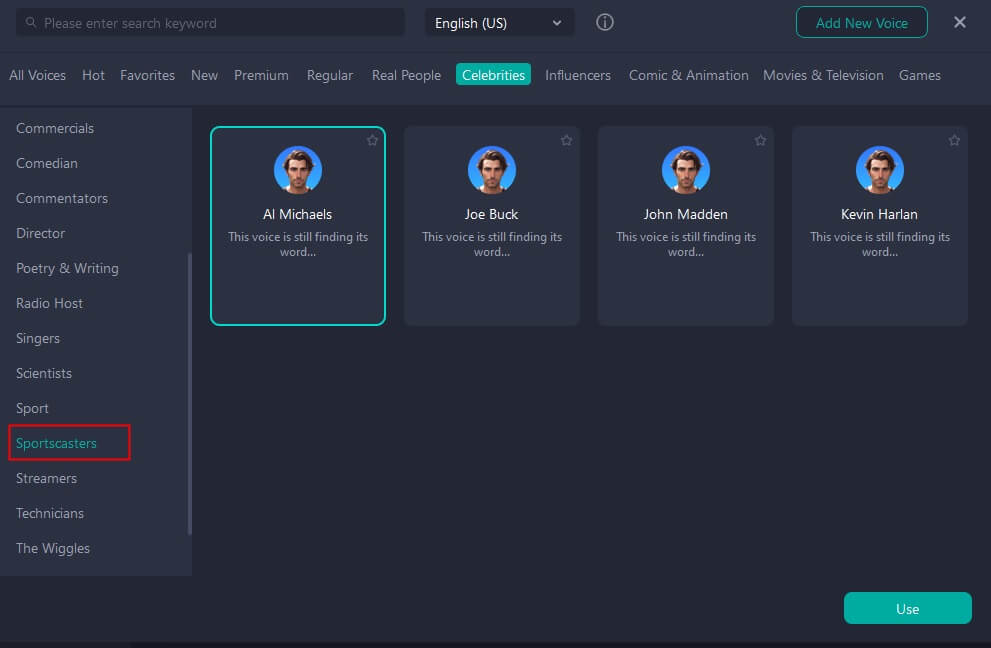
Key features:
 VoxMaker provides 3200+ voices, covering real people, celebrities, rappers, politicians to cartoon characters.
VoxMaker provides 3200+ voices, covering real people, celebrities, rappers, politicians to cartoon characters.
 Multilingual Support: With support for more than 70 languages, users can generate AI voices in different languages, making it suitable for a global audience.
Multilingual Support: With support for more than 70 languages, users can generate AI voices in different languages, making it suitable for a global audience.
 Voice Customization: Tailor the generated speech to your preferences by adjusting speech speed, pitch, and pronunciation.
Voice Customization: Tailor the generated speech to your preferences by adjusting speech speed, pitch, and pronunciation.
 All-in-one Voice Toolkit: Users can enjoy functionalities such as AI voice cloning, AI-generated rap, speech to text, image to speech, audio to speech, and as a voice recorder..
All-in-one Voice Toolkit: Users can enjoy functionalities such as AI voice cloning, AI-generated rap, speech to text, image to speech, audio to speech, and as a voice recorder..
 Different Usage Scene: It supports you use it in Youtbe, Instagram,ect.
Different Usage Scene: It supports you use it in Youtbe, Instagram,ect.
How to Generate Announcer Voice?
- Step 1: Download and install VoxMaker
- Step 2: Navigate to the "Text-to-Speech" option in the left sidebar, then click "change voice" to pick the voice that suits your preference.
- Step 3: Click on "Convert" , and then you can export the speech into different formats.
- Murf offers a broad selection of 120+ AI voices spanning over 20 languages, with various accents, tonalities, styles, and emotions.
- Users can choose voices ranging from friendly, conversational, authoritative, to casual, and express emotions from happy to angry, sad to excited.
- Users can import scripts in DOCX, TXT, and SRT formats or paste content directly into Murf's text editor.
- Murf offers a variety of output formats, including MP3, FLAC, WAV for audio, and MP4, MOV for video.
- Experience Realistic and Natural Voices
- Access a Vast Audiobook Collection
- Access advanced capabilities with the Premium subscription.
- Easily convert written content into audio with simplicity.
- Trusted by a Community of Satisfied Users
- TrustPilot showcases numerous glowing 5-star reviews from happy customers.
- The voices available in the free plan may exhibit a robotic or artificial quality
- The pricing of paid plans might be prohibitive for individuals with budget constraints.
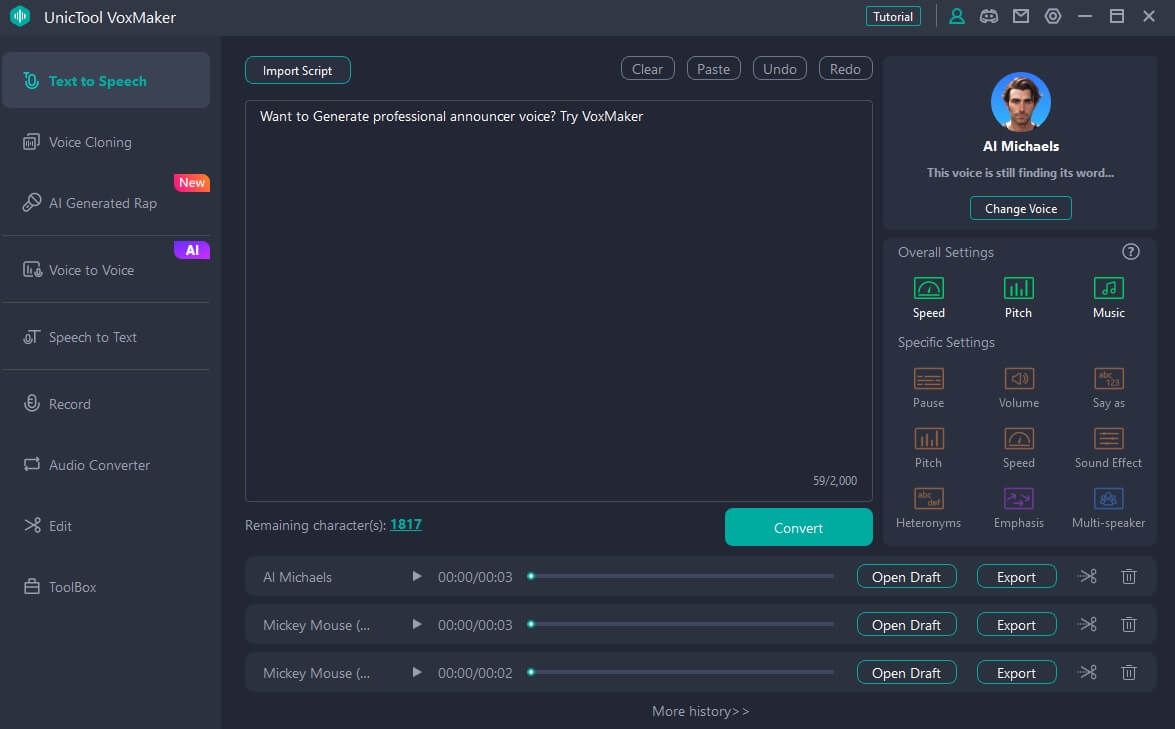
TTS Price:
| Plan | Price | Equity information |
|---|---|---|
| 1-Month-Plan | $14.95 | 3200 voices & 46+ languages and 250,000 characters for TTS |
| 1-Year-Plan | $39.95 | 3200 voices & 46+ languages and 800,000 characters for TTS | Perpetual Plan | $79.95 | 3200 voices & 46+ languages 2,000,000 characters for TTS |
AI Cloning Price (More cost-effective: Enjoy more benefits):
| Plan | Price | Equity information |
|---|---|---|
| Cloning plan | $49.95 | Clone 1 voice for lifetime using and Enjoy 250,000 characters for TTS (1-Year) |
| Cloning pro plan | $159.95 | Clone 5 voices for lifetime using and Enjoy 500,000 characters for TTS (1-Year) |
2 Murf.ai
Murf.AI is an AI-driven text-to-speech application created to streamline the process of generating voiceovers using text-to-speech and voice cloning technologies.
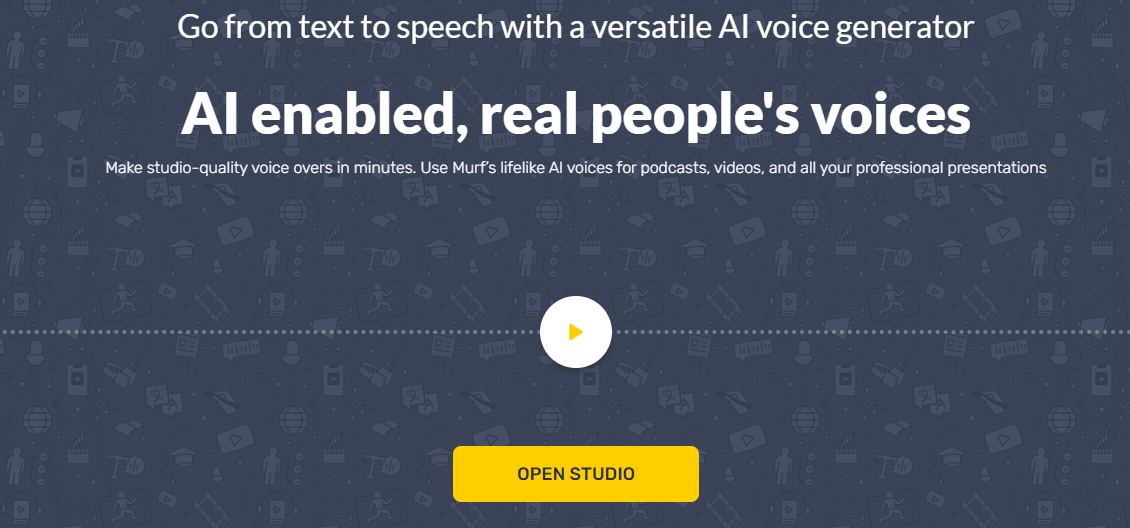
Features:
Monthly Price:
| Plan | Price | Equity information |
|---|---|---|
| Free Plan | $0.00 | No downloads and Try all 120+ voices |
| Basic Plan | $29 | Unlimited Downloads Access to 60 basic voices | PRO Plan | $39 | Unlimited downloads and access to all 120+ voices |
Yearly Price:
| Plan | Price | Equity information |
|---|---|---|
| Free Plan | $0.0 | No downloads and Try all 120+ voices |
| Basic Plan | $19 | Unlimited Downloads Access to 60 basic voices | PRO Plan | $26 | Unlimited downloads and access to all 120+ voices | Enterprise Plan | $75 | 5+ Users and Unlimited Voice generation, Transcription & Storage |
3. Speechify
Speechify stands out from other software by utilizing optical character recognition (OCR) to convert physical books into audiobooks, ensuring accurate text-to-audio conversion. Additionally, it simplifies the process through easy copy and paste functionality.
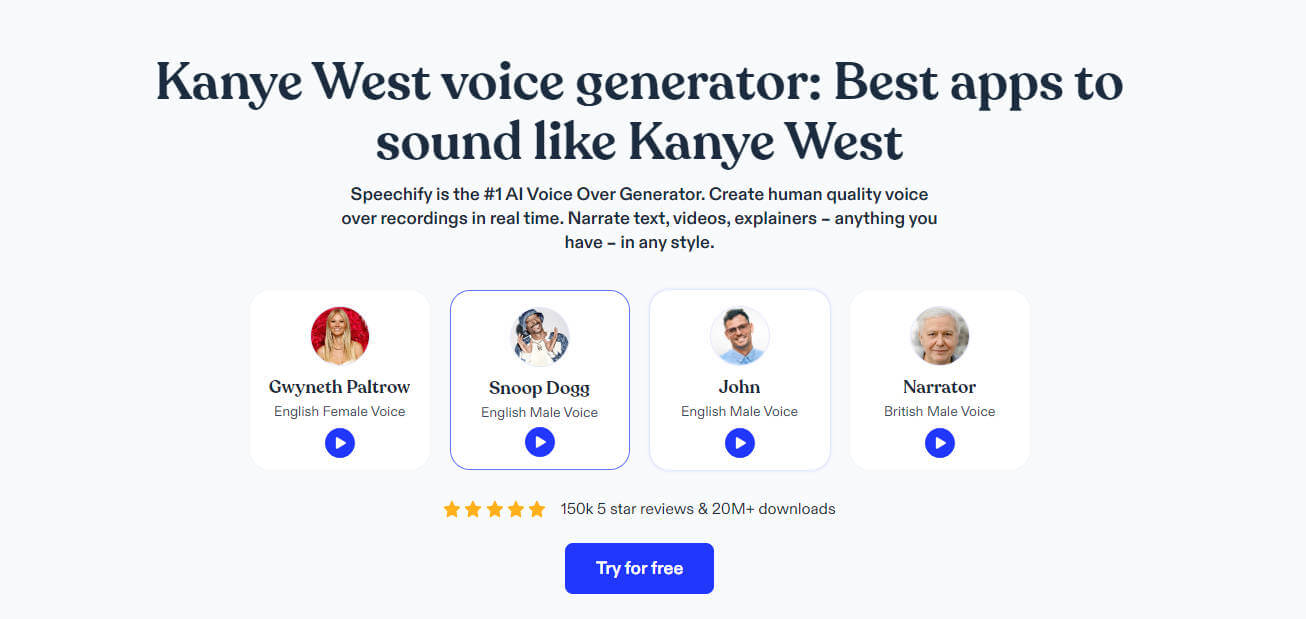
Key Features:
Price:
| Plan | Price | Equity information |
|---|---|---|
| Free Plan | $0.0 | No Downloads AI Voice Over and Voice Dubbing |
| Basic Plan | $288/yearly | Unlimited downloads AI Voice Over and Voice Dubbing | Professional Plan | $385/yearly | Unlimited downloads AI Voice Over and Voice Dubbing |
Part 3. A Comparison of 3 Announcer Voice Generators
| Product Name | Cost Performance Ratio | Easy to Use? | Category | Platform | Review Rate |
|---|---|---|---|---|---|
| VoxMaker | High | Yes | Text to Speech/Voice Cloning,etc... | Win | 4.7 |
| Murf.ai | Middle | Yes | TTS/ Voice Cloning | Online | 4.7 |
| Speechify | Low | Yes | TTS | Online | 4.2 |
-
After evaluating three AI voice generators, I enthusiastically endorse VoxMaker as the top choice. Whether you factor in its impressive value for cost or its vast array of premium-quality voices, it clearly distinguishes itself as the superior option among the three.
Conclusion
Our discussion regarding these top Announcer Voice Generators comes to a close. Each of the Announcer Text to Speech AI voice generators listed here brings its own distinctive set of features to the table. These tools enable the swift creation of voiceovers for sports announcer. When considering factors like voice variety and supported functions, our top recommendation for a sports announcer voice generator and more is VoxMaker.
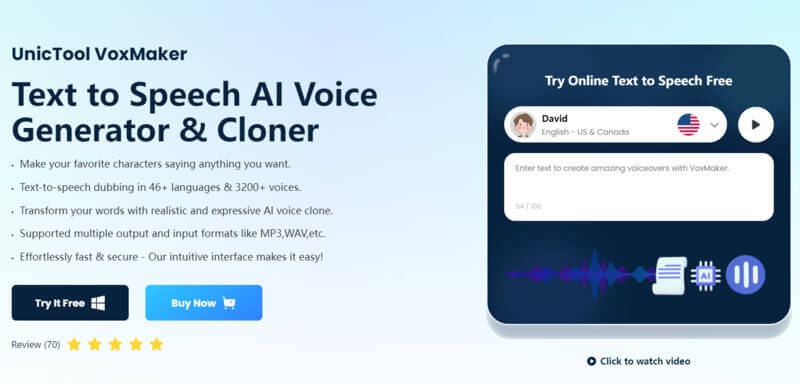
 Secure Download
Secure Download

