In terms of safety, the iPhone is top-notch. After an iPhone has been activated, the user’s screen passcode and Apple ID secure it. You need to remember your iPhone's passcode to use it. Even though it is a fantastic improvement, this function may cause issues for iPhone owners.
Putting the wrong passcode excessively on your iPhone or iPad will lock you out until you wait a few minutes. If you try to unlock your iPad or iPhone and input the incorrect password 10 times in succession, the device will become inoperable and prompt you to connect it to iTunes. The only option remaining is to restore the iPhone to its original settings.
Unfortunately, you might not have access to iTunes or a computer capable of unlocking the disabled device. So, how do I get into an inaccessible iPhone if I do not have access to a computer, iTunes, or iCloud? If you are trying to bypass the message "iPhone is disabled; connect to "iTunes,” you've found the right place. How about we find out.

Part 1.Unlock disabled iPhone with LockEraser
Part 2. Unlock disabled iPhone via the Find my iPhone(app)
Part 1.Unlock disabled iPhone with LockEraser
LockEraser, available from UnicTool, is a comprehensive solution for unlocking iOS devices. Bypassing the passcode is simple when you cannot open your iPhone normally, such as when you have input the incorrect password too several times or for any other reason. Instead of paying for costly unlocking service, you can solve passcode issues on your iPhone or any different model at home with LockEraser.
- Unlock your iPhone/iPad in any scenario without any passcode.
- Allow users to remove Apple ID without a password.
- Bypass the MDM activation screen and remove the MDM profile.
- Effective, easy and convenient for every user, requiring no technical knowledge.
- Support all iOS versions and devices including iOS 16 and iPhone 14 models.
- Offer a free trial version for new users.
Secure Download
- 1You can download LockEraser, and use it on your Computer. Just tap the Open Screen Passcode button.
- 2The second step is to click "Download" after choosing the appropriate firmware version for your device model. Then, wait for LockEraser to finish downloading and verifying the firmware package.
- 3The next step, performed after the extraction is complete, is to click the "Unlock" button. The alert will show up once the unlocking process is over.
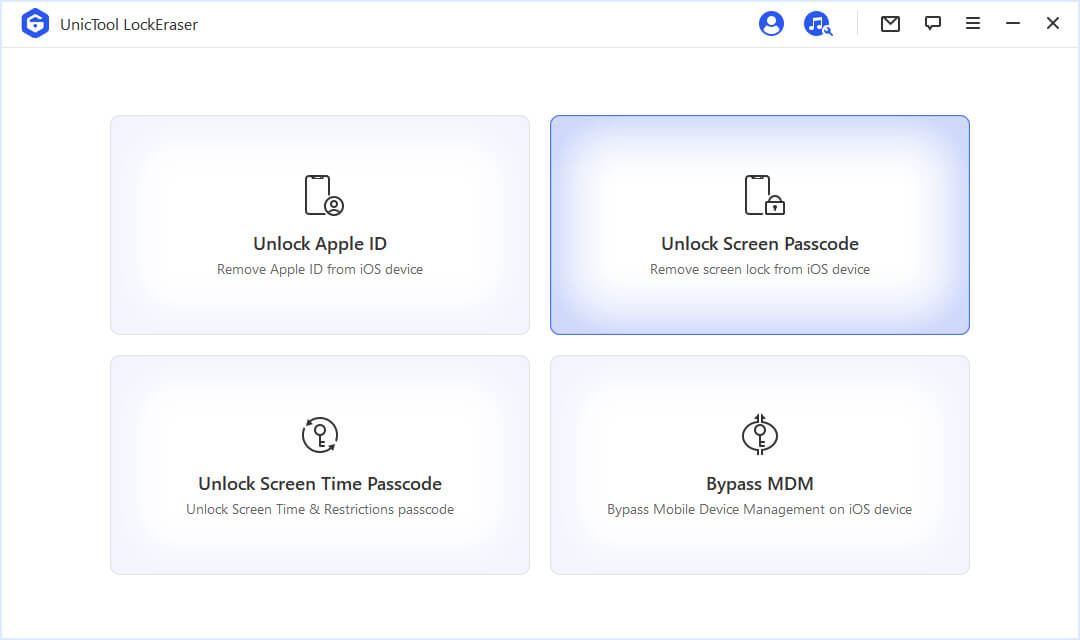
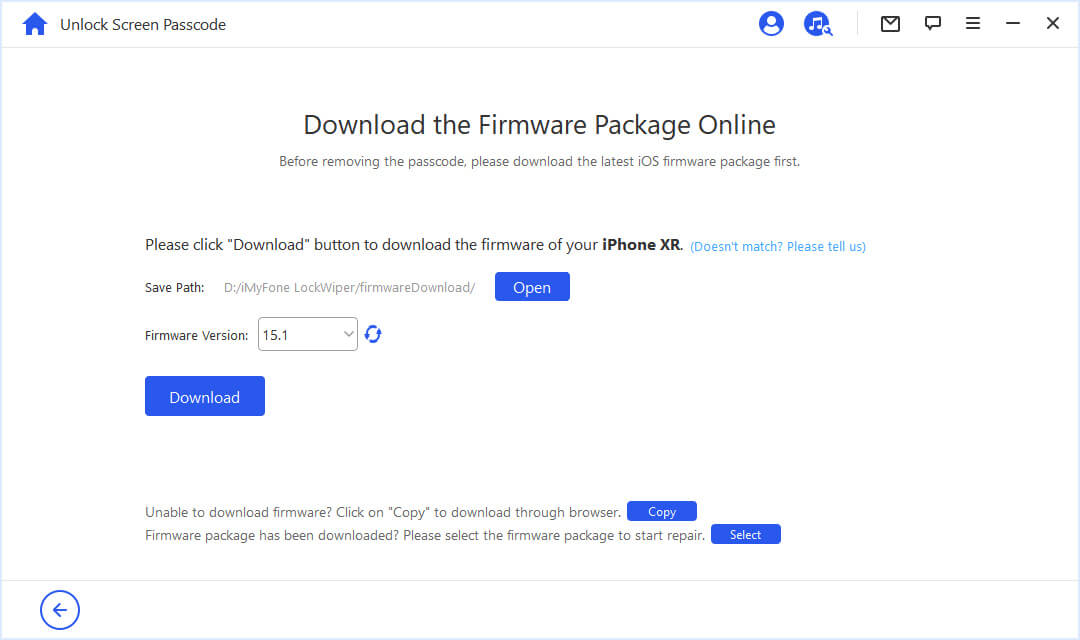
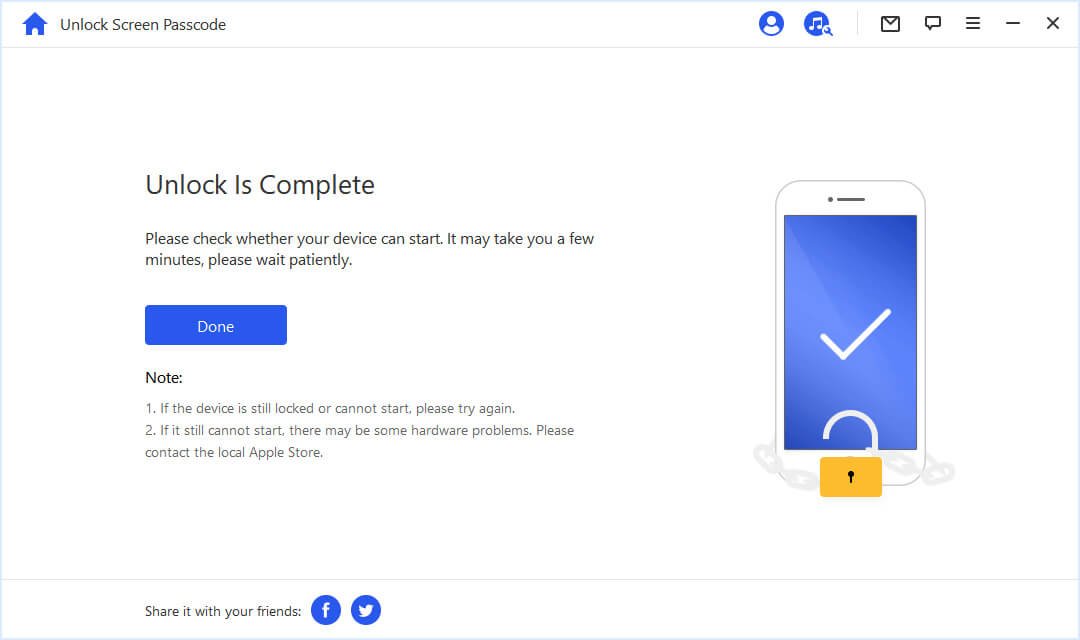
Using LockEraser, you can quickly and easily recover your iPhone without worrying about losing any of your information.
Part 2. Unlock disabled iPhone via the Find my iPhone(app)
The Find My App allows you to regain access to your disabled iPhone without utilizing a computer if you can access another Apple device, such as a friend's iPhone or iPad. Follow these steps:
- Simply launch the Find My iPhone utility from another iOS device.
- Sign in with your Apple password and username.
- In the bottom-right corner, you will see a list of devices; Tap Devices and then pick your disabled iPhone. On the map, your device's symbol will indicate its present location.
- To permanently delete all content and settings from your iPhone, press the Actions button and then touch Wipe iPhone on the subsequent screen. Getting past this point will necessitate you inputting the password for your Apple ID.
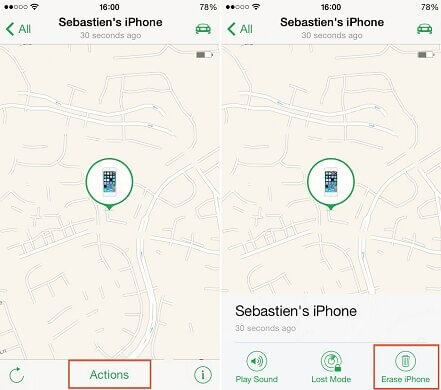
Part 3.Unlock Disabled iPhone via Find my iPhone (iCloud)
Using the iCloud service, you can recover a disabled iPhone even if you do not have a computer. Take notice that this method would permanently delete all content from your iPhone. In any case, there are a few caveats.
For your iPhone to continue functioning, it must be connected to the internet, and your iPhone must have enabled 'Find my iPhone.'
- First, load iCloud.com on your web browser.
- Log in with your Apple password and ID.
- Approve the action and choose to have faith in the machine.
- Select Find My iPhone from the list of iCloud services.
- Using a map, it will then locate your iPhone in Step 5.
- In Step 6, choose your iPhone and then press the Delete button.
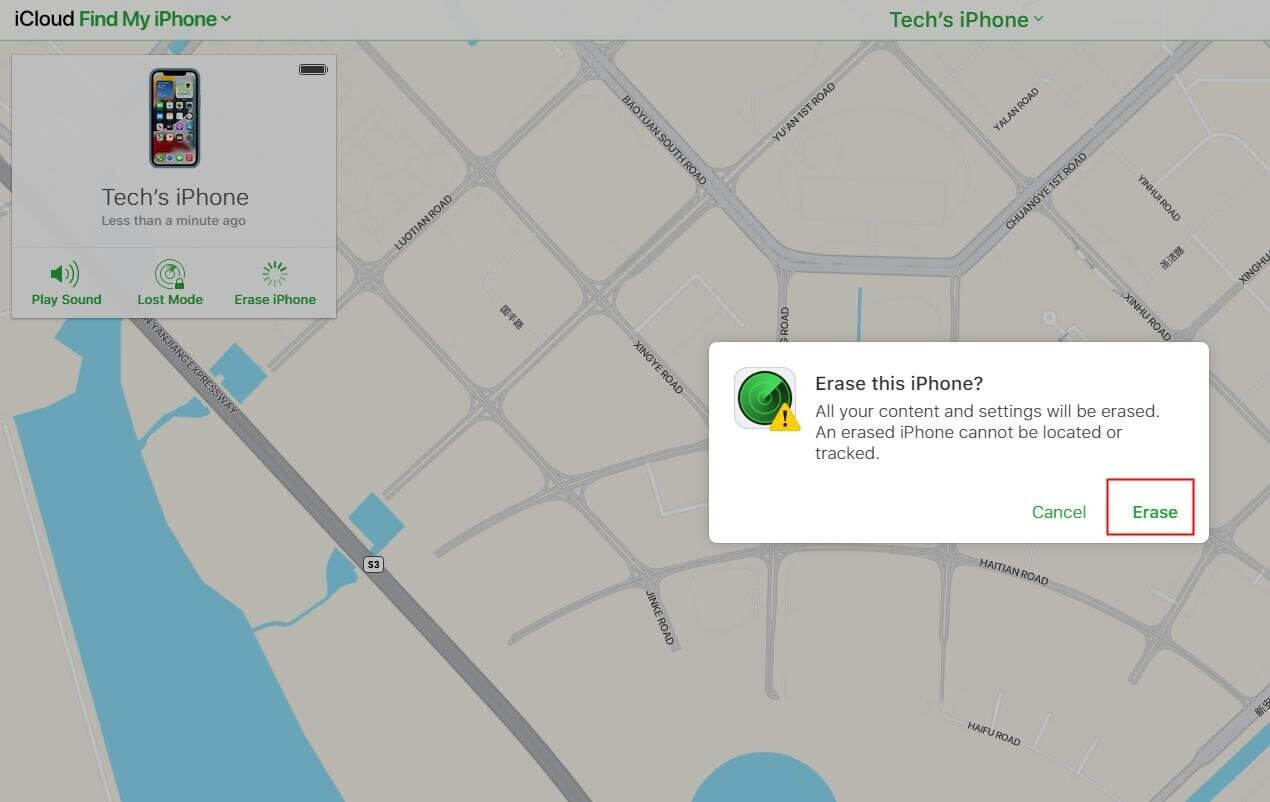
The disabled iPhone will be erased, and a new installation will be required. During the installation process, you can revert back to the backup you made in iCloud or your Computer.
Part 4.Unlock Disabled iPhone via Siri
Your iPhone's virtual assistant, Siri, can do much beyond simply telling the time and temperature; it may also assist in regaining access to a locked handset. It is not an officially sanctioned Apple approach, and most people see it as a loophole. Only iPhones running iOS 8–10.1 can use this strategy.
- Hold the Home button and ask Siri, "Hey Siri, what time is it?" Siri then shows the time.
- Tapping the clock will bring up the clock's interface, where you can add new features by tapping the "+" icon in the upper right.
- A search bar will appear, into which you may type the name of any city. If you type something into the search field, it will highlight everything that matches your query. Select "Share" from the new menu of options shown.
- You will find different sharing choices for the selected text in this new window. Choose the chat option. Simply enter your email address in the field and press the return button to send.
- Green underlining will be applied to the text in the "To" field. Then, select "Create New Contact" by tapping the "+" button right of the text field.
- The "extra photo" as well. If you open your iPhone's photo gallery and then touch the Home button instantly, you can bypass the passcode.
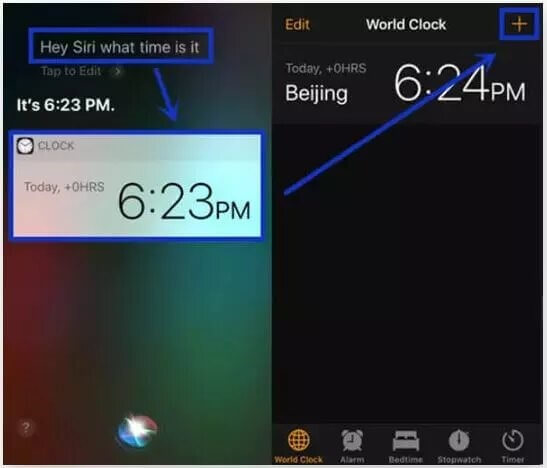
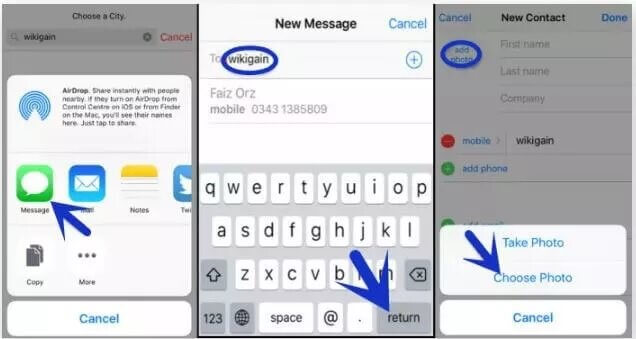
Conclusion
Whatever you do, if you ever forget your iPhone's password and receive the iPhone is disabled, securely connect to iTunes message; your best bet is to keep a recent backup of your apple device on hand. Finally, remember that this manual is a resource you can always return to for help.
Unlocking an iPhone that has been disabled can be done in numerous methods apart from using iTunes. Some use legitimate features like iCloud, while others take advantage of a security weakness in Apple's Siri. The LockEraser unlocking tool is the quickest and easiest option. If you need to get your disabled iPhone up and running again quickly without losing any data, LockEraser is the tool to use.

