
Any Questions?
Product FAQs Contact Us Step 1. Choose Text-to-Speech
Step 1. Choose Text-to-SpeechFirst, pick the desired Voice Type, and subsequently choose the specific voice you prefer. Alternatively, you can select "All Voices" and directly search for the voice you want to use.
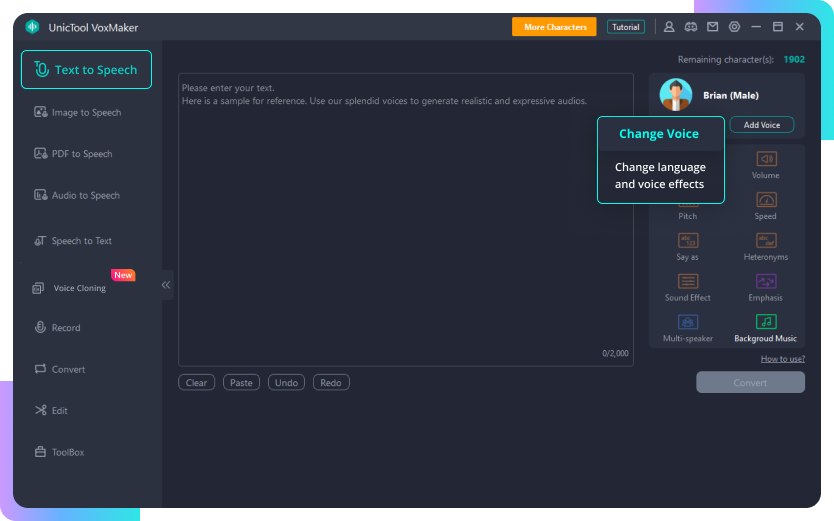
 Step 2.Type your Script
Step 2.Type your ScriptCompose engaging content that will capture your audience's attention. Of course, you can also utilize options like "Pause," "Speed," "Emphasis," "Say As," "Pitch," and "Volume" to fine-tune your voiceover audio.
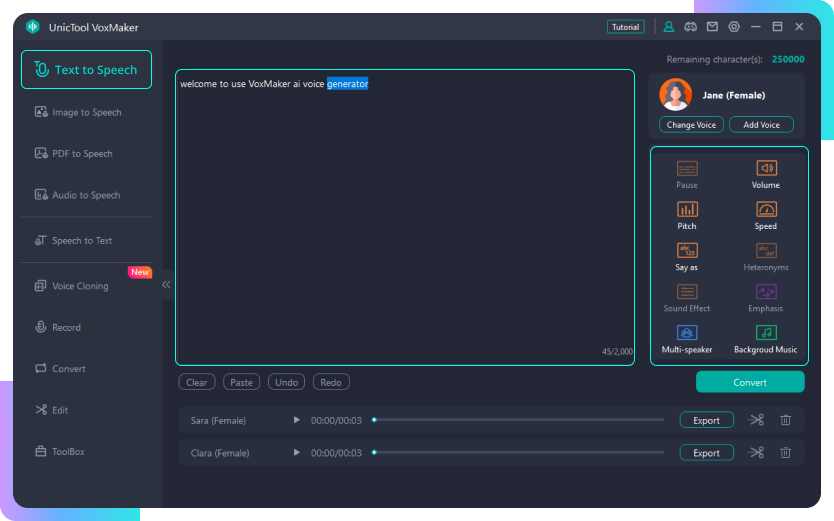
 Step 3. Exporting Your Voiceover
Step 3. Exporting Your VoiceoverBefore exporting your voiceover to your desktop, ensure you play it back to review the quality. Once satisfied, proceed to save the file and export it to your desired location.
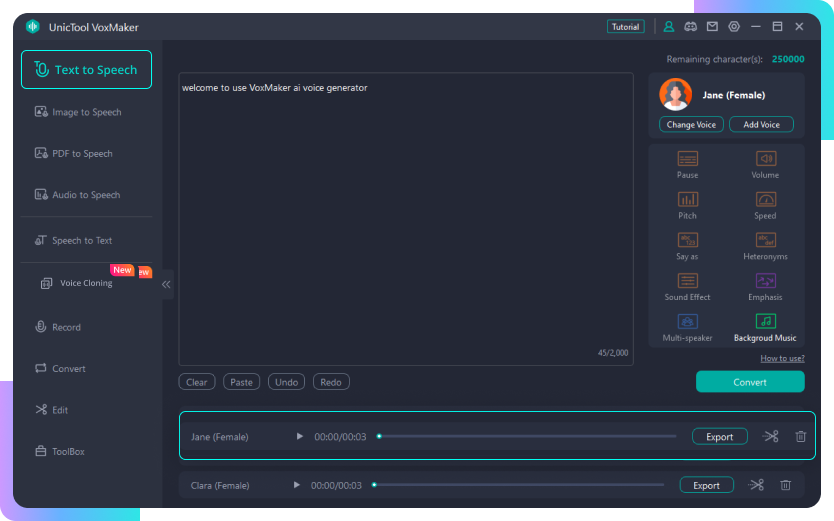



Thanks for your kind feedback!
Thanks for your kind feedback!