In today's fast-paced digital world, having efficient data transfer tools has become more crucial than ever before. One such tool is EaseUS MobiMover, a comprehensive data transfer and management solution designed specifically for iOS devices. This powerful software offers a wide range of features to help users transfer, manage, and back up their data quickly and easily, without the need for iTunes.
This EaseUS MobiMover review aims to provide an in-depth analysis of the software's features, pros and cons, pricing, and customer support. We will also explore some alternatives and compare them to MobiMover to help you determine if this is the right data transfer tool for your needs.
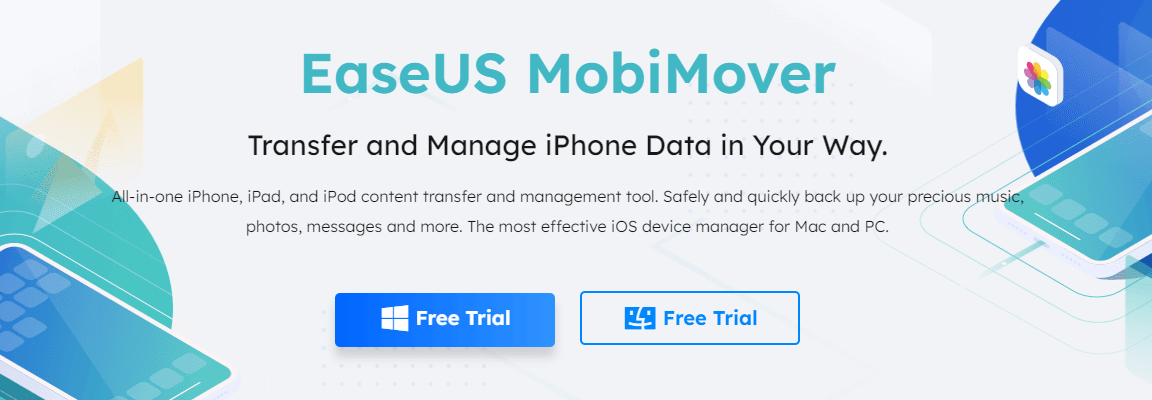
Part 1. EaseUS MobiMover: Key Features
Part 2. EaseUS MobiMover: Pros and Cons
Part 1. EaseUS MobiMover: Key Features
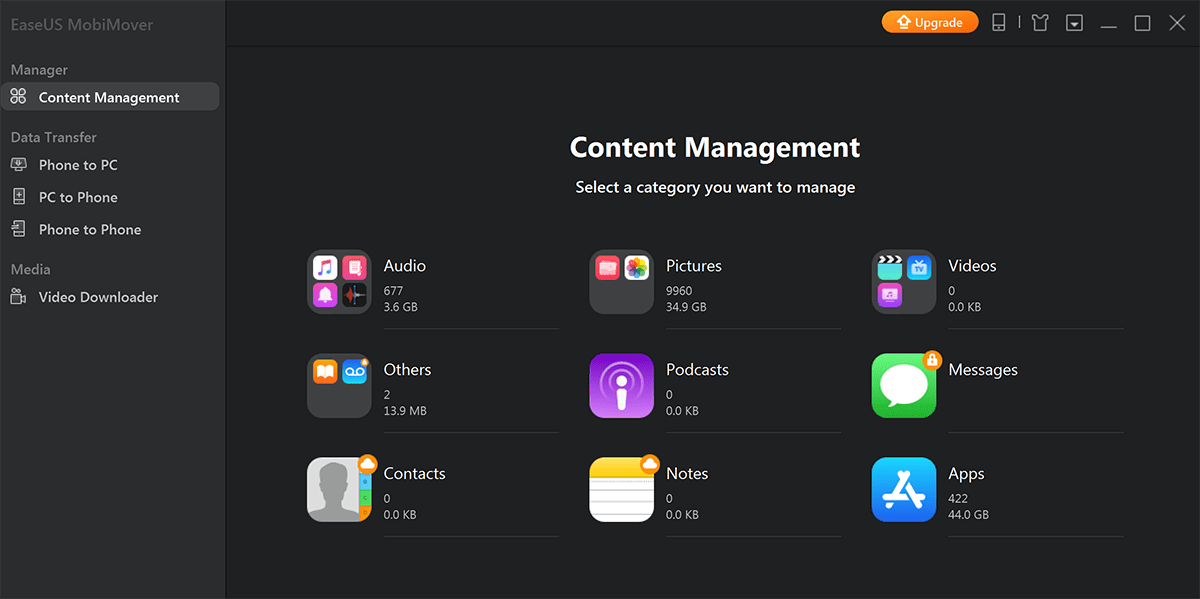
A. Data transfer between iOS devices
One of the primary features of EaseUS MobiMover is its ability to transfer data between iOS devices seamlessly. This includes transferring contacts, messages, photos, videos, music, and more from one iPhone or iPad to another. The software makes it easy to set up a new device or sync data between multiple devices without any hassle.
B. Transfer data between iOS devices and computers
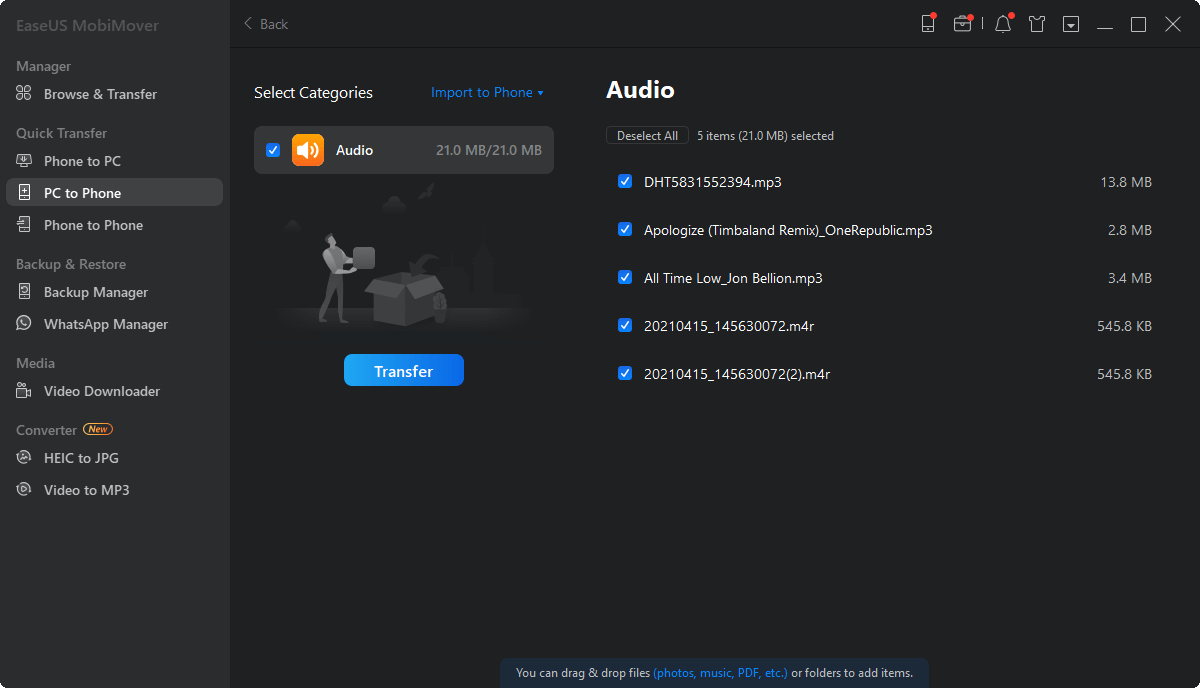
EaseUS MobiMover also enables users to transfer data between an iOS device and a computer (both Mac and PC). This feature is particularly useful for backing up important data, freeing up storage space on your device, or transferring files to a new computer. MobiMover supports a variety of file types, including photos, videos, music, contacts, messages, and more.
C. Manage iOS data without iTunes
MobiMover offers a powerful and flexible alternative to iTunes for managing your iOS data. With its user-friendly interface, you can easily add, delete, or edit files on your device without the need for iTunes. Moreover, MobiMover allows you to access and manage your iPhone or iPad's file system, giving you more control over your data.
D. Download videos from popular sites
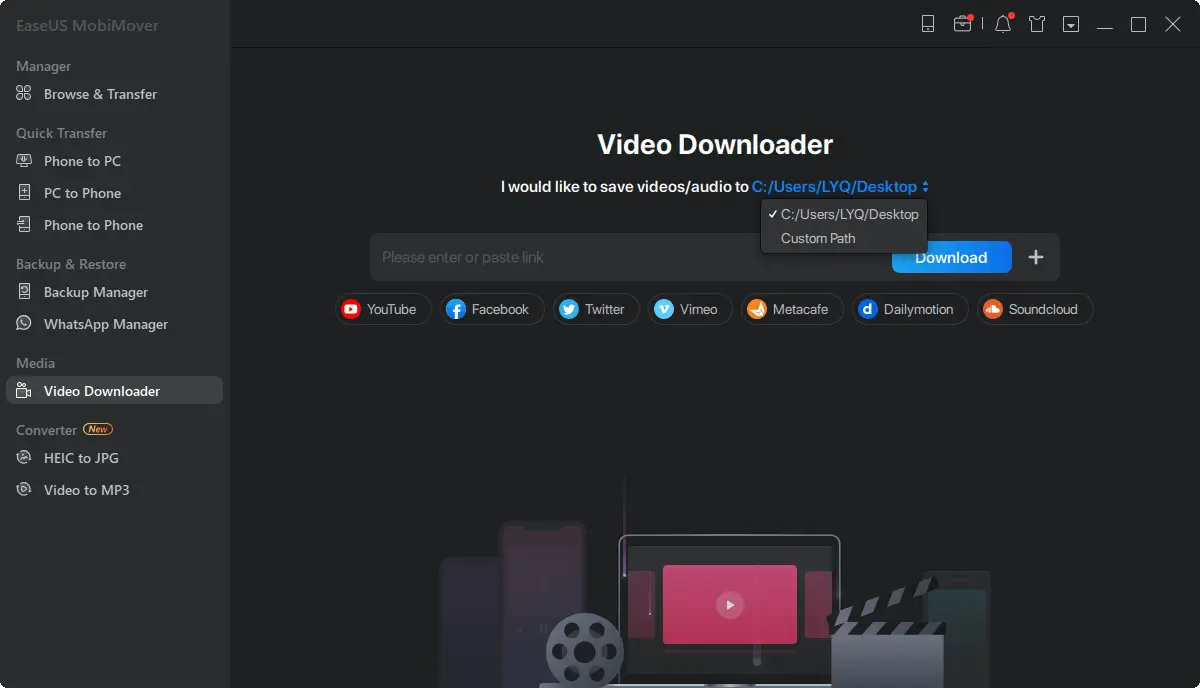
Another handy feature of EaseUS MobiMover is its built-in video downloader. This tool allows you to download videos from various popular websites like YouTube, Vimeo, Instagram, and more, directly to your iOS device or computer. You can also choose the desired format and quality for the downloaded video, making it a convenient option for offline viewing or sharing.
E. Customizable settings and user-friendly interface
EaseUS MobiMover is designed with a user-friendly interface that makes it easy for users to navigate and perform various tasks. The software also offers customizable settings to cater to individual preferences, such as selecting default save locations for transferred files, managing app notifications, and more. This makes MobiMover a highly adaptable tool suitable for users with varying levels of technical expertise.
Part 2. EaseUS MobiMover: Pros and Cons
A. Pros
Fast and efficient data transfer
EaseUS MobiMover excels in providing fast and efficient data transfer between iOS devices and computers. The software is designed to handle large volumes of data, ensuring that your files are transferred quickly and without any errors.
Support for a wide range of file types
MobiMover supports various file types, including photos, videos, music, contacts, messages, and more. This versatility allows users to manage and transfer virtually any data they may have on their iOS devices.
Intuitive interface for easy navigation
The user-friendly interface of EaseUS MobiMover makes it easy for users of all technical backgrounds to navigate and use the software. The straightforward layout and clear instructions make data transfer and management tasks simple and hassle-free.
Advanced data management features
In addition to data transfer, MobiMover also provides advanced data management features, such as adding, deleting, or editing files directly on your iOS device without the need for iTunes. This gives users more control over their data and makes managing files more convenient.
Frequent updates and improvements
EaseUS is committed to constantly updating and improving MobiMover, ensuring that the software remains compatible with the latest iOS devices and operating systems. This dedication to continuous improvement means that users can rely on MobiMover to be a consistently reliable and efficient data transfer tool.
B. Cons
Limited compatibility with non-iOS devices
EaseUS MobiMover is specifically designed for iOS devices, which means it has limited compatibility with Android and other non-iOS devices. Users looking for a more versatile data transfer tool that supports multiple platforms may need to consider alternative options.
Free version limitations
While MobiMover offers a free version of the software, it comes with some limitations, such as restricted data transfer capabilities and fewer features. To access the full range of features and enjoy unlimited data transfers, users will need to upgrade to the paid version.
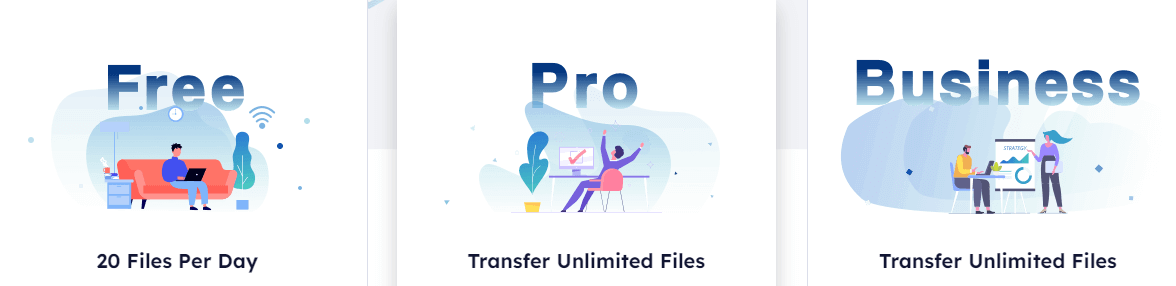
Occasional performance issues
Some users have reported occasional performance issues with MobiMover, such as slow transfer speeds or occasional crashes. However, these issues seem to be relatively rare and are often addressed by the software's regular updates.
Part 3. Alternative Data Transfer Tools
While EaseUS MobiMover is a powerful data transfer solution for iOS users, it's important to consider other alternatives available in the market. Below, we present two popular data transfer tools that can be considered as alternatives to MobiMover:
A. UnicTool ChatMover
UnicTool ChatMover is a specialized data transfer tool designed for moving chat history and media between messaging apps like WhatsApp, Viber, and Line across different platforms (iOS and Android). With its simple and user-friendly interface, ChatMover makes it easy to transfer your chat history, including messages, photos, videos, and other attachments, between devices or even different messaging apps. However, it's essential to note that ChatMover is primarily focused on chat history transfer and does not cover the full range of data transfer capabilities offered by tools like EaseUS MobiMover or Wondershare MobileTrans.

All-in-one WhatsApp Transfer
- Transfer WhatsApp from Android to iPhone without Data Loss
- Back up WhatsApp on Android & iPhone to computer free.
- Restore WhatsApp backup from Google Drive to iPhone.
- Export WhatsApp backup to HTML, PDF and CSV/XLS.
105,674 downloads
100% secure
In conclusion, while EaseUS MobiMover offers a comprehensive solution for iOS data transfer and management, it's important to consider other alternatives like Wondershare MobileTrans and UnicTool ChatMover based on your specific requirements and device compatibility.
B. Wondershare MobileTrans
Wondershare MobileTrans is a versatile data transfer tool that supports both iOS and Android devices. It allows users to transfer contacts, messages, photos, videos, music, and more between devices with just a few clicks. MobileTrans also offers additional features, such as phone backup and restore, as well as WhatsApp transfer and backup. However, it's worth noting that some features may be limited in the free version, and a paid version is available for users who need more advanced functionality.
Part 4. Final Thoughts: Is EaseUS MobiMover Worth It?
A. Summary of key features
EaseUS MobiMover offers a comprehensive solution for iOS data transfer and management, with features such as data transfer between iOS devices, transfer between iOS devices and computers, management of iOS data without iTunes, and video downloading from popular websites. Its user-friendly interface and customizable settings make it an accessible tool for users with varying levels of technical expertise.
B. Situations where EaseUS MobiMover is the best choice
If you primarily use iOS devices and require a powerful tool for data transfer and management, EaseUS MobiMover can be an excellent choice. Its wide range of features, ease of use, and compatibility with the latest iOS devices and operating systems make it a reliable option for managing your valuable data.
However, if you're looking for a data transfer tool that offers cross-platform compatibility between iOS and Android devices or focuses on chat history transfer, alternative options like Wondershare MobileTrans and UnicTool ChatMover might be more suitable.
C. Overall recommendation and rating
Based on its extensive features, user-friendliness, and commitment to regular updates and improvements, EaseUS MobiMover is a highly recommended data transfer tool for iOS users. While it may not be suitable for those looking for cross-platform compatibility, it offers a robust and efficient solution for managing and transferring data between iOS devices and computers. Considering its features and performance, we give EaseUS MobiMover a rating of 4.5 out of 5 stars.
Conclusion:
In conclusion, EaseUS MobiMover is a powerful and efficient data transfer and management tool designed specifically for iOS users. Its wide range of features, user-friendly interface, and compatibility with the latest iOS devices make it an excellent choice for those looking to simplify and streamline their data transfer processes.
While MobiMover may not be the best fit for users seeking cross-platform compatibility or specialized chat history transfer features, it remains a top choice for iOS device owners. The software's continuous updates and improvements ensure that it stays relevant and reliable in an ever-changing technological landscape.
By comparing EaseUS MobiMover to competitors like Wondershare MobileTrans and UnicTool ChatMover, you can make an informed decision about which data transfer tool best suits your specific needs and preferences. Overall, we believe that EaseUS MobiMover is a worthwhile investment for those in need of a comprehensive data transfer solution for iOS devices.
