WhatsApp is the most-widely used messaging platform in the world with around 2 billion monthly-active users. Individuals use WhatsApp to contact with family, friends, and colleagues, while businesses use it to keep in touch with customers for its convenience. One of the major reasons behind WhatsApp's popularity is the end-to-end encryption as it well protects users’ privacy. But sometimes we like to increase the privacy of some specific chats so that they don't appear on the main chat screen. This is where WhatsApp "Archive" feature comes in handy. You can use it to hide WhatsApp chat.
In this guide, we will present a step-by-step way of how to hide WhatsApp message by archiving chats. In addition, you will also learn how to permanently hide WhatsApp chat with a password without archiving.
Option 1. How to Hide WhatsApp Messages By Archiving Chats
Option 2. How to Hide WhatsApp Chats Permanently Without Archive (For Android Only)
Option 1. How to Hide WhatsApp Messages By Archiving Chats
Before we discuss the steps on how to archive WhatsApp chats, there are a few things you should know about the "Archive" feature:
- Archiving a chat does not delete that chat or back it up to iCloud/ Google Drive.
- If you have enabled "Keep chats archived", then the archived chats will remain in the archived section even when you receive new messages in those chats. Otherwise, they will reappear on the main chat screen once a new message is received. The same principle applies when you send a message to an archived chat.
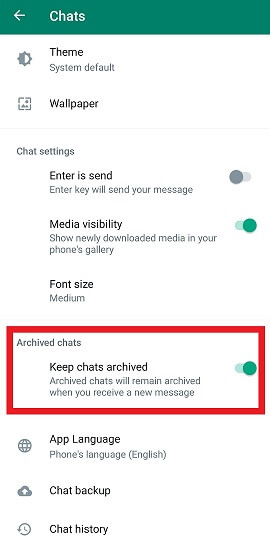
Now let's look at how to hide WhatsApp messages by archiving chats on iPhone and Android.
1. For iPhone Users
Follow the below steps to hide WhatsApp chat messages from your iPhone:
- 1 Open the app on your iPhone.
- 2 Swipe the chat that you would like to hide to the left side.
- 3 Click the "Archive" option.
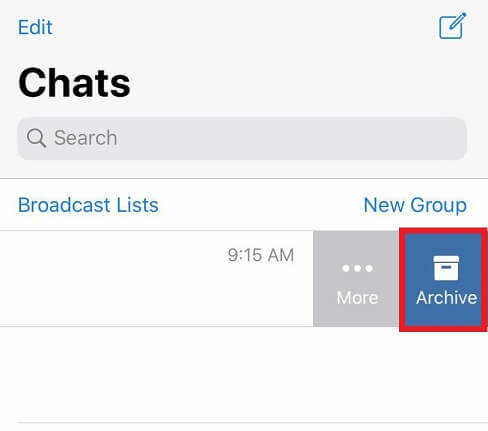
This way, the chat will hide from the main chat screen and shift to the "Archived Chats" folder. You can view the archived chat folder by swiping up the main chat screen and then clicking "Archived Chats".
2. For Android Users
Follow the below steps to hide WhatsApp chat messages from your Android:
- 1 Open the app on your Android device.
- 2 Long-press the chat that you want to hide.
- 3 Click the "down-arrow shaped" archive icon located at the top to send the chat into the archived chats folder.
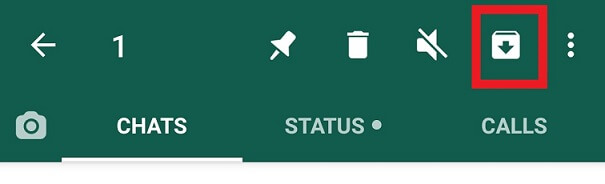
If you like to hide all chats at once, then go to Settings > Chats > Chat history > Archive all chats. This way, all the chats will be moved from the "Chats" tab to the "Archived Chats" folder.
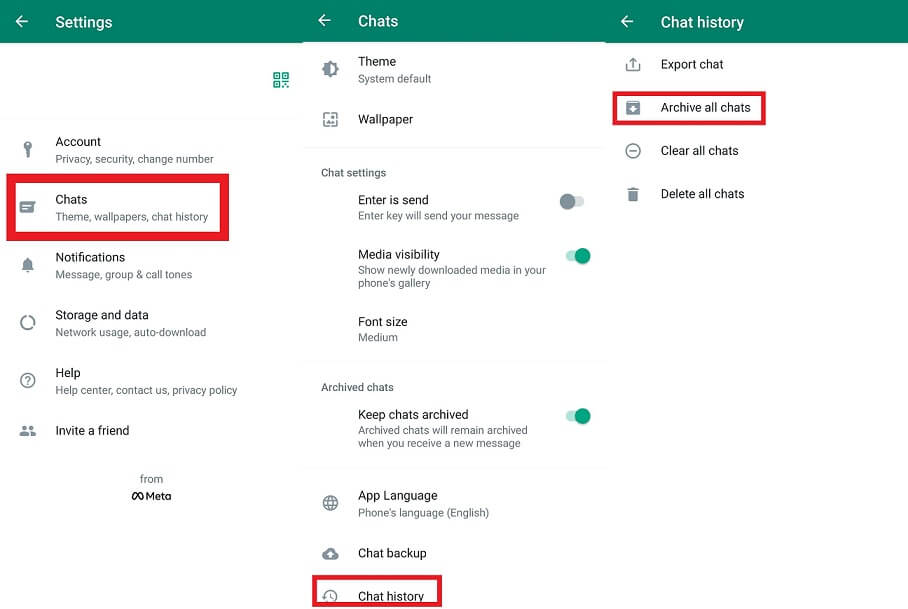
Option 2. How to Hide WhatsApp Chats Permanently Without Archive (For Android Only)
The above method to use the WhatsApp archive feature for hiding chats is simple, but sometimes the need is more than just archiving the chats. If you want to hide WhatsApp chat permanently with a password/pattern, then you can use the GbWhatsApp app.
GbWhatsApp is an Android app that makes a clone of WhatsApp and empowers users to hide specific chats permanently with password/pattern protection. Follow the below steps to use the GbWhatsApp app to hide WhatsApp chat:
- 1 Download the GbWhatsApp app on your Android phone.
- 2 Set up your WhatsApp account on it by verifying the phone number and following the instructions.
- 3 Long-press the chat that you like to hide. Afterward, click the "vertical 3-dots" icon from the top left corner and tap "Hide".
- 4 It will ask you to set up the password/pattern that you will later use to view or unhide the chat. Once done, the chat will be sent to the pattern-protected hidden folder.
- 5 To access the hidden folder, click the "WhatsApp" text located at the top right corner. Enter the password/pattern and it will take you to the hidden folder.
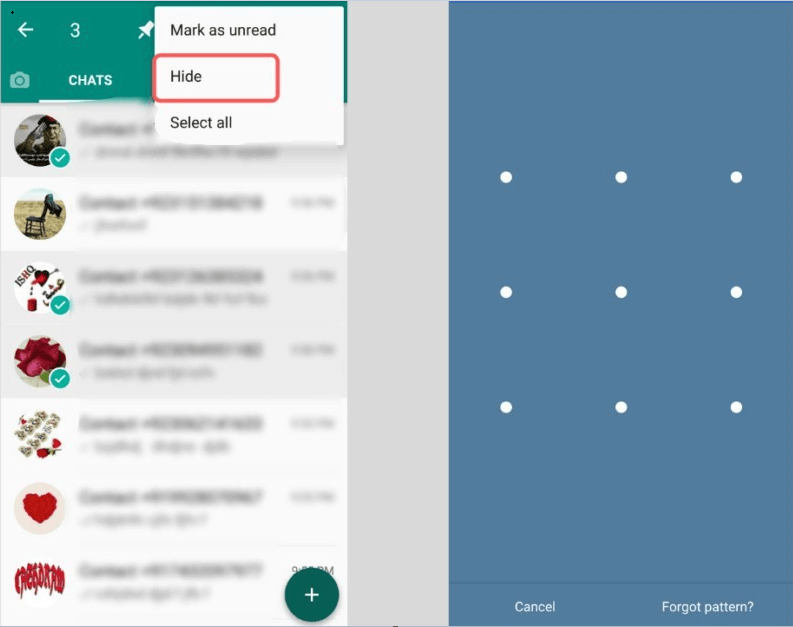

In this way, you can hide any WhatsApp chat without archiving it.
Bonus. How to Unhide the Archived WhatsApp Messages
It is very straightforward to unhide archived WhatsApp messages. Follow the simple steps below to do it:
For iPhone Users
- Open WhatsApp, swipe up the main chat screen and click "Archived Chats". You will see all the chats you have archived previously.
- Swipe the chat (that you want to unhide) to the left side.
- Click the "Unarchive" option.
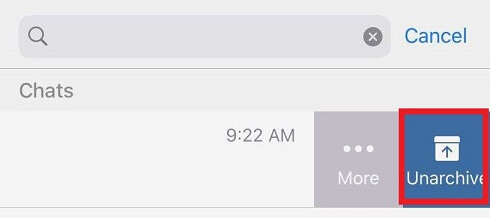
This way, the chat will restore back to the main chat screen.
For Android Users
- Open WhatsApp and scroll the main chat screen down till you reach the bottom. From there, click "Archived", and you will see all the chats that you have archived previously.
- Select the chat that you want to unhide.
- Click the "up-arrow shaped" unarchive icon from the top.

This way, the chat will restore back to the main chat screen.
Conclusion
WhatsApp is a feature-rich messaging app that is convenient to send text messages, share pictures/videos, etc. Over years, WhatsApp has added many new features, and one such important feature is archiving chats. So, the best answer for how to hide WhatsApp messages is to use the built-in "Archive" feature and enable the "Keep chats archived" from the settings. However, if you are looking to hide a WhatsApp chat on your Android phone without archiving it, then you can go for the third-party solution "GbWhatsApp".
