If you have been using WhatsApp for a while, you must have seen people delete messages they sent because later, they decided you should not view them. Isn't it annoying? Like others, you may also want to know what they sent.
This feature is very useful as you can delete messages if you send them to the wrong person or a group, but it is frustrating at the same time. If you want to read the WhatsApp deleted messages, the solution in this guide will help you read the deleted messages.
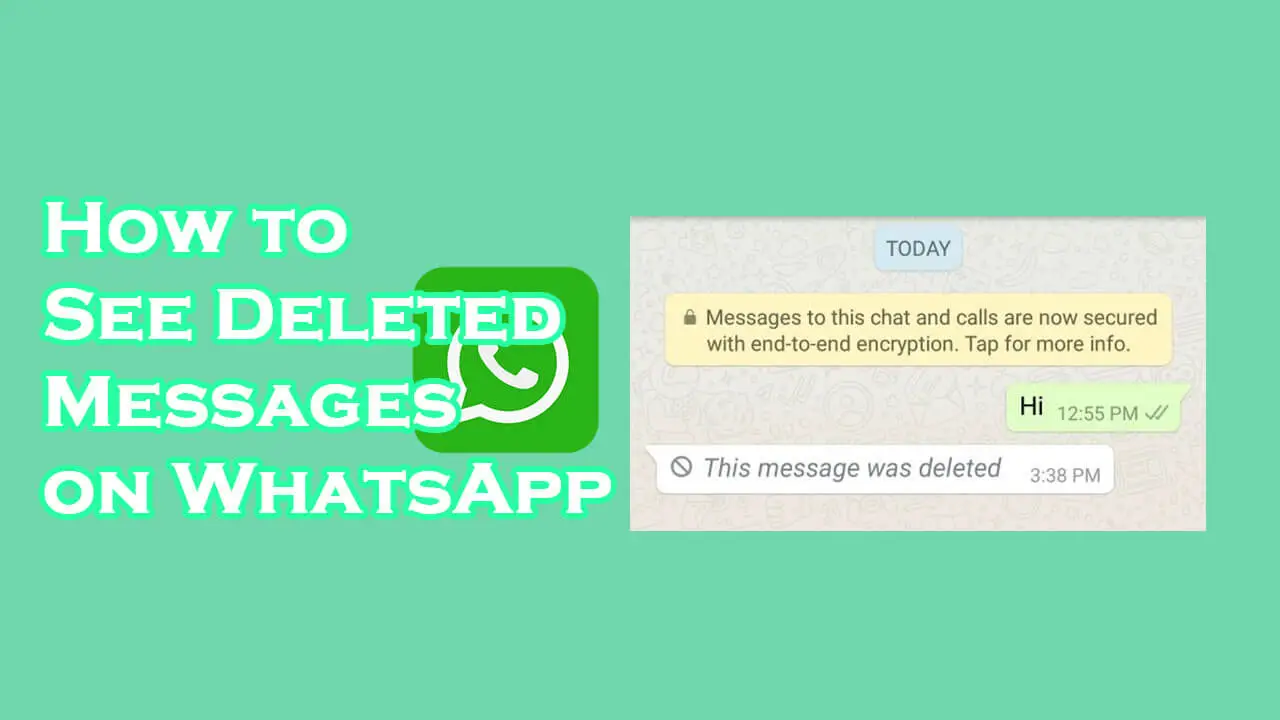
Part 1. How to See Deleted Messages on WhatsApp
WhatsApp does not have a built-in feature that permits you to read a deleted message. To go through unsent chats, you may have to rely on third-party software or other methods. Apart from asking the sender to resend the message, there are four methods to read the WhatsApp deleted messages.
1. Recover your WhatsApp messages via Google Drive or iCloud Backup
It is one of the most reliable means. This method does not involve third-party software and offers you access to unsent or WhatsApp deleted messages. The android users' WhatsApp data is backed up in google drive, whereas iOS users can go through deleted messages by navigating iCloud.
Follow these simple steps to recover your WhatsApp messages from iCloud or Google Drive.
- Step 1: Firstly, you need to uninstall WhatsApp from your iPhone or Android Phone.
- Step 2: Now again, install WhatsApp and make a new account using the same phone number.
- Step 3: You are all set to access and restore deleted messages. Tap on Restore to start and complete the process.
- Step 4: By completing all steps, your messages are restored, including the unsent messages.
Here you need to keep in mind that the messages deleted after the Google Drive or Cloud backup, you cannot restore or access them.
2. UnicTool ChatMover
When it comes to recovering and reading deleted WhatsApp messages and media, there is no better option other than UnicTool ChatMover. It is an efficient third-party tool that creates a strong backup of your WhatsApp media, chats, and everything.

All-in-one WhatsApp Transfer
- Allows you to transfer your backup data between two devices originally.
- It backs up your WhatsApp on Android and iPhone to any place on the computer. Keep the data safe, as there is no chance of data loss.
- ChatMover is a better backup option as it is safer than cloud storage.
- You can restore WhatsApp backup from the ChatMover to your device without uninstalling.
- It Consumes less than 15 minutes to finish the backup and restore.
105,674 downloads
100% secure
ChatMover not only creates backups but also restores everything on your new account. Its magic does not end here. These are some worth considering features of UnicTool ChatMover.
Step-by-Step Guide to Use UnicTool ChatMover
ChatMover is an efficient tool for reading WhatsApp deleted messages. It can restore the Android and iOS WhatsApp backup to all devices. Follow the below guide to access the WhatsApp deleted messages.
- 1 Get a compatible device and install ChatMover software on it. Launch it to proceed.
- 2 Connect your device and select the relevant backup. Afterward, press "Restore on computer." now, this application will start scanning the backup files.
- 3 Now you need to preview and select the Chats or media before restoring.
- 4 Once the restoration process has been completed, you can conveniently read the WhatsApp deleted messages.
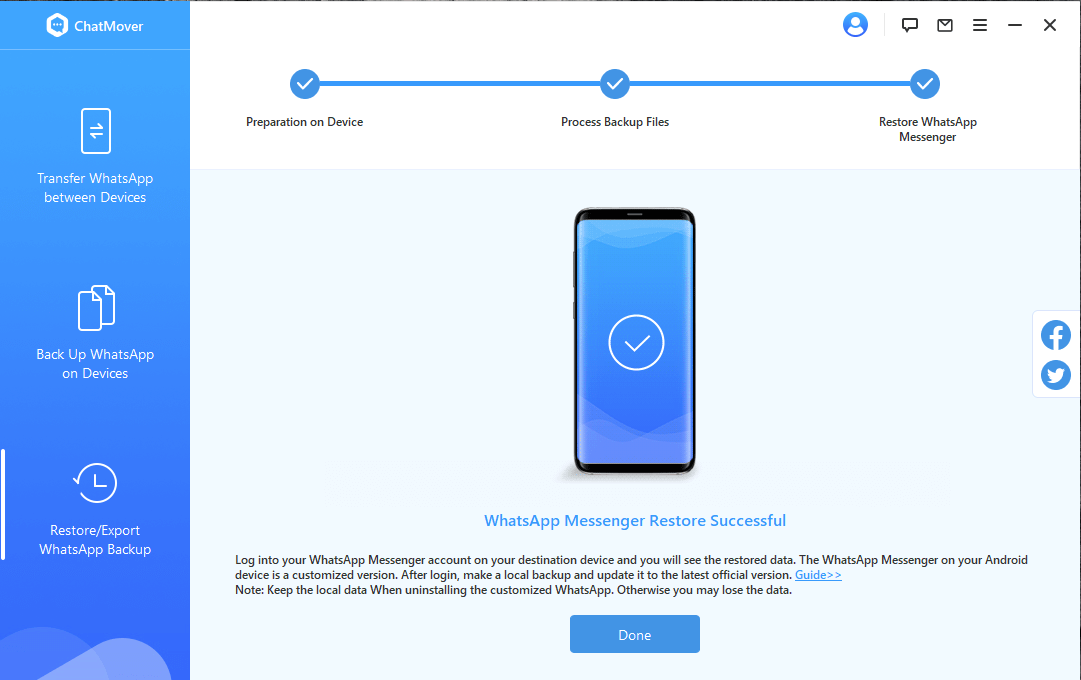
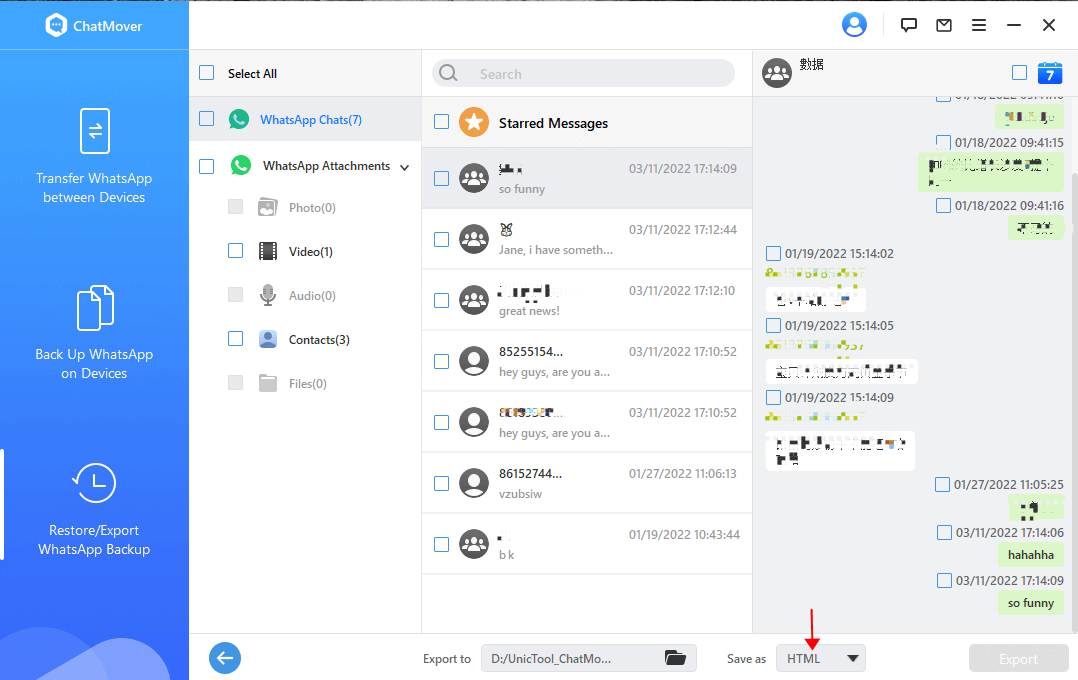
3. Wutsapper
Wutsapper is another valuable third-party software you can install right away on your device. This is a one-stop solution to restore deleted Wutsapper messages in no time. It is a fast and convenient approach to access the missing chats, audio, and video safely.

Here are some notable features of Wutsapper:
Features
- Has an easy-to-use interface, even for beginners.
- Helps transfer the data between iPhone and Android devices while ensuring legit security.
- It is convenient to operate and back up your data safely
- It can recover unsent messages from the sender in a few clicks.
Step-by-Step Guide to Using Wutsapper
- 1 Get a compatible device and install ChatMover software on it. Launch it to proceed.
- 2 Connect your device and select the relevant backup. Afterward, press "Restore on computer." now, this application will start scanning the backup files.
- 3 Now you need to preview and select the Chats or media before restoring.
- 4 Once the restoration process has been completed, you can conveniently read the WhatsApp deleted messages.
4. Notification History
One of the easiest and most useful ways to read deleted messages on WhatsApp is from the Notification log. However, this facility is only available for android users. You can follow these steps to access unsent messages from the notification log.
- 1 Navigate to phone settings and click on Apps and notification.
- 2 Then tap on Notifications. The find and select Notification History option. Now tap the button next to Use Notification History.
- 3 After completing the former stage, this page will appear on the screen.
Now you should be able to view all original messages received on WhatsApp after following the steps above. Anyhow, if you have Android below 10 or iOS, you will have to take assistance from third-party software.
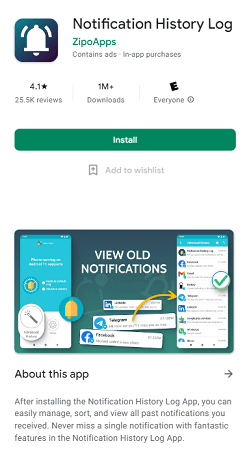
You can rely on an app known as Notification History Log to access WhatsApp deleted messages. This is a free application to access. Follow these simple steps you need to follow.
- Step 1: Navigate to the Play Store and install the " Notification History Log” application on your mobile and install it.
- Step 2: Launch the application and tap on the Notification History button.
- Step 3: Look for the WhatsApp Notification, and you can read the deleted messages.
Wrapping Up
It is too annoying and leaves the person helpless when someone deletes the messages. Therefore, after conducting thorough research, we have elucidated the four best methods to restore WhatsApp deleted messages. However, every method has a downside or limitation except UnicTool ChatMover. It seamlessly works on both iOS and Android. You need to create a backup every time. Then if someone deletes the message, you can go to the backup and read it. This efficient tool requires a few minutes to make the deleted text available in front of you.
Secure Download
