Do you live with roommates with no sense of privacy, or are you scared that people around you might snoop into your WhatsApp and read chats and know recipients you don't want them to learn about? If you want to keep your WhatsApp chats and messages out of reach from other people, have you thought about maintaining a secret chat on Whatsapp?
Wondering how you can do this? Hop on below to find out.

Part 1: Can We Have a Secret Chat on WhatsApp?
If you are new to WhatsApp or someone who didn't know that the service does allow users to archive or maintain a secret chat, then we are sure you must be feeling dumbfounded right now.
WhatsApp understands that everyone likes privacy, and there are certain chat boxes people aren't comfortable keeping on the main chat window visible to everyone. To ensure that these chat recipients remain out of sight from other snoopers, the service offers a hidden WhatsApp messages option in the form of archiving the chats.
Are you wondering how to maintain a secret chat on WhatsApp or hide Whatsapp messages through the archive feature? Then you have landed in the right place. The answer to your question lies below.
Part 2: How to Hide WhatsApp Messages?
The archive functionality of WhatsApp is referred to as the "secret chat." The firm gives users the ability to archive discussions, which hides those conversations from the main chat window and stores them in a separate hidden folder. Users will not only be unable to access the chats, but they will also be able to ensure that others will not be able to see them and that they will not be accessible to them.
If you are someone who doesn't know how to hide WhatsApp messages, then worry not because all you have to do is follow the simple steps below.
1. Archive Your Chats on WhatsApp
Archiving your chats on WhatsApp isn't tedious; however, knowing which model or operating system you have is essential to pursue this action. The two major operating systems, i.e., Android and iOS, have different means of archiving chats.
To make it easier for you, we have jotted below a step-by-step guide on hiding WhatsApp messages on both devices.
· Android
Android is currently one of the most widely used operating systems in use around the world. If you are one of the large majority of Android users and are interested in learning how to archive chats, then simply follow the steps that are outlined in the following paragraphs:

- Open your WhatsApp and press on the specific chat you want to hide until a pop-up window appears on the screen.
- Once a dialogue box appears on the top of the WhatsApp window, tap on the down arrow icon and hide or archive the chat.
- The chat can then be accessible through the archived option visible on the top bar of the WhatsApp chat window.
· iPhone
Another popular working operating system happens to be iOS which is operable on iPhones. If you are an iPhone user who plans on archiving a chat and wants to know how the hidden WhatsApp messages work, then follow the simple steps mentioned below:
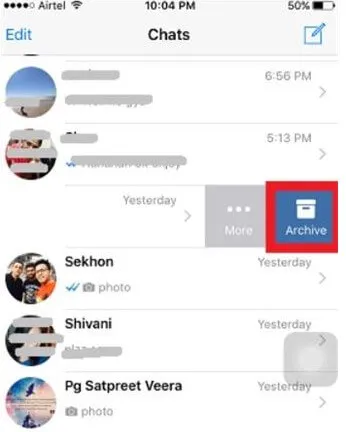
- Open your WhatsApp and choose the chat that you want to hide.
- To hide the chat you have chosen, hold it and swipe it from right to left.
- Once you slide the chat, it will automatically disappear from the chat list.
- The hidden WhatsApp message can then be accessible through the top of the chat window under the archived option.
· Archive Multiple Chats on WhatsApp
WhatsApp has introduced several new features that improve the app's privacy and security, including the ability for messages to vanish after they have been read and full encryption for all communication. Moreover, the function known as Archived.
And so, if you are curious about how the archived conversation function works on WhatsApp, you can be assured that you have arrived at the finest possible location. This post will cover everything you need to know about this feature, including how it operates, how it can be helpful, and how you can make use of it.
While we covered the simple steps to hide WhatsApp messages for a single chat on Android and iPhone, have you ever wondered how you could conceal multiple chats at once? If yes, then we got the answer for you below.
How to Hide Multiple Chats on Android
Hiding multiple chats is as easy as hiding a single chat. Here is what you should do:
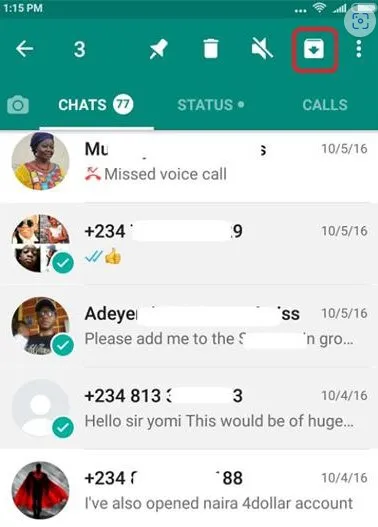
- Long-press on a single chat that you want to hide. The window would then allow you to select multiple chats.
- Press on all those chats you want to hide and press on the arrow at the top of the chat window. All your chats would now be archived.
How to Hide Multiple Chats on iPhone
Hiding multiple chats on iOS is as easy as hiding a single chat. Here is what you should do:

- On the chat window, tap on edit, visible on the right side of the screen.
- Now select all chats you want to hide by tapping on the circles visible and hit the archive present on the downright corner of the screen.
- Tap done, and you are good to go.
2. Hide WhatsApp Messages with GB WhatsApp
GB WhatsApp is a popular means of WhatsApp that many people own. This version comes with a lot of security features and offers a lot of benefits to its users. If you own a GB WhatsApp and want to know how to hide the WhatsApp messages, then follow the simple steps mentioned below.
- Open the app and press long on the chat you want to hide to select it.
- Once selected, tap on the three dots visible on the side of the screen.
- A bunch of options will appear; click on Hide
- You will then be asked to set up a pattern lock.
- Draw the pattern, and then select all chats you want to hide.
3. Hide Chats in WhatsApp with a Password via Third-Party Apps
Some users opt to set up a password directly on the WhatsApp application rather than archiving or hiding their communication history within the platform. The following is a guide that will show you how to configure a password for any third-party application:

- Download any third-party program that can lock your device.
- Choose WhatsApp from the list of programs that are available.
- Once you've completed the process, your WhatsApp will be protected by a password. • The service will prompt you to set a password.
Conclusion
Archiving your chats and maintaining a secret chat in WhatsApp gives you a better sense of privacy. We hope this article helped you understand how to archive your chats on Android and iOS. Moreover, if you plan on switching between these two OS, don't forget to use UnicTool ChatMover to save your precious chats and memories from getting lost in the backup. The UnicTool ChatMover is one platform that can help users easily switch from Android to iOS, all while backing their WhatsApp data. The platform is easy to use and guarantees a 100% successful transfer of all your WhatsApp data, whether it is pictures, chats, videos, stickers, or even attachments.
